- $USD
- English (United States)
- Hire an Expert
- Get Support
Shopify: How To Add A Back To Top Button On Collection Pages
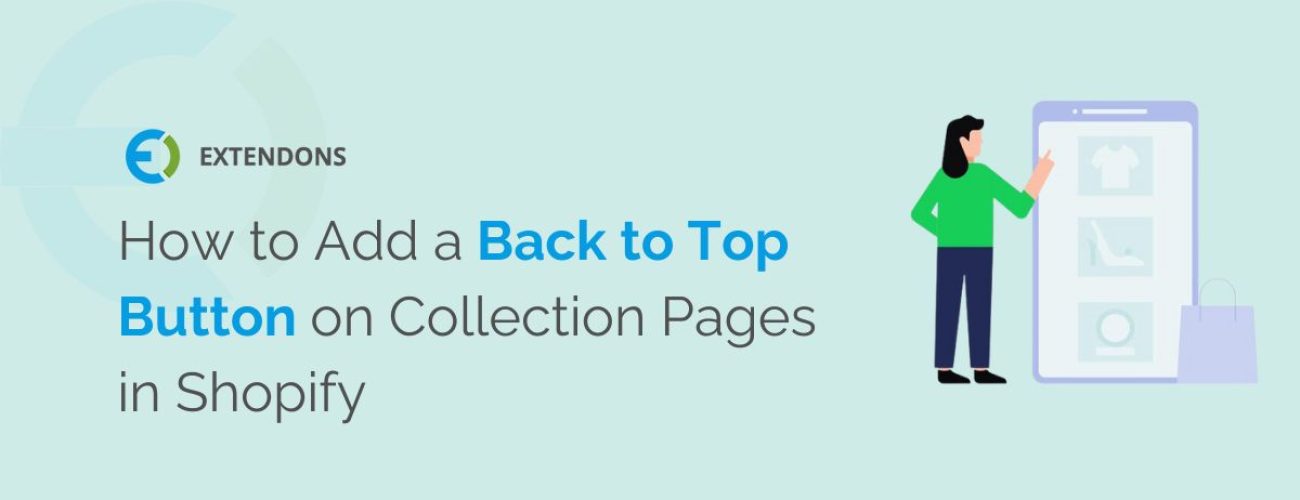
Shopify: How To Add A Back To Top Button On Collection Pages
Infinite scrolling, as facilitated by apps like the Infinite Scroll app, has transformed the way users browse products on e-commerce platforms. Instead of the traditional pagination, users can now enjoy infinite scroll collection pages that automatically display products as they scroll down. This Ajax-based endless scrolling enhances user engagement by offering a seamless browsing experience. And to complement this feature, the back to top button shopify integration becomes essential.
WHY ADD A BACK TO TOP BUTTON ON COLLECTION PAGES?
In the world of ecommerce, even the smallest features can significantly impact user experience. The choice to add a back to top button on collection pages in Shopify is driven by several compelling reasons.
EFFICIENT NAVIGATION
As users delve deep into product listings, especially with features like infinite scrolling, navigating back to the top can become a tedious task. The shopify back to top button provides an instant solution, allowing users to jump back to the beginning of the page with a single click.
ENHANCED USER EXPERIENCE
For mobile users, scrolling back up manually can be particularly cumbersome. The back to top button ensures a smoother experience, reducing the need for repetitive swiping.
PROFESSIONAL APPEARANCE
Integrating such user-centric features indicates a brand’s commitment to offering a seamless browsing experience. The button not only adds functionality but also exudes a touch of professionalism.
INCREASED ENGAGEMENT
By providing users with easy navigation options, they are more likely to spend more time exploring the site. If they know they can easily return to the top, they might be more willing to scroll further down, increasing their engagement with the content and products.
REDUCED USER FRUSTRATION
Imagine a scenario where a user has scrolled through hundreds of products and now wants to access the main menu or search bar typically located at the top. Without a back to top button, the user might get frustrated, which could lead to a potential exit from the site. The button, therefore, acts as a tool to reduce potential user frustration.
By understanding these reasons, it becomes clear that the decision to add a back to top button on collection pages is not just about aesthetics or following a trend; it’s about enhancing the overall user journey on the site.
FEATURES OF THE INFINITE SCROLL APP
The Infinite Scroll app is a game-changer for Shopify store owners aiming to optimize their site’s user experience. Here’s a deeper dive into its standout features:
AJAX-BASED LOADING
This technology ensures that products load on the page without any noticeable delay. As users scroll, products appear seamlessly, making for a fluid browsing experience without the jarring pauses of page reloads.
CUSTOMIZABLE BUTTONS
One size doesn’t fit all when it comes to e-commerce design. The app allows store owners to customize load more, show less, and scroll to top buttons. Whether you want a minimalist design or something more flashy, the app provides the flexibility to match your store’s aesthetics.
MULTIPLE SCROLLING OPTIONS
Different stores have different needs. The app caters to this by offering a range of scrolling options. Whether you prefer the classic infinite scrolling, a ‘load more’ button, or a shopify scroll to top button, you can choose the one that best fits your store’s design and user preferences.
COMPATIBILITY ACROSS THEMES
One of the challenges with integrating third-party apps is ensuring they work well with your chosen theme. The Infinite Scroll app is designed to be compatible with all free and premium Shopify themes. If any issues do arise, their dedicated support team is ready to assist and ensure smooth integration.
USER-FRIENDLY INTERFACE
Even if you’re not tech-savvy, the app’s interface is intuitive. This ensures that setting up and making changes is a hassle-free process.
ENHANCED MOBILE EXPERIENCE
With a significant portion of e-commerce traffic coming from mobile devices, it’s crucial to offer a mobile-optimized experience. The Infinite Scroll app ensures that mobile users also benefit from smooth scrolling and easy navigation.
PERFORMANCE AND SPEED
Despite its functionality, the app is designed to be lightweight, ensuring that it doesn’t slow down your site’s loading times. This is crucial for both user experience and SEO.
IMPLEMENTING THE BACK TO TOP BUTTON WITH INFINITE SCROLL
Installation: Begin by installing the Infinite Scroll app from the Shopify App Store.
Configuration: Navigate to the app settings. Here, you can enable the add back to top button shopify feature and customize its appearance.
Customization: Adjust the button’s design, position, and animation to match your store’s branding.
BENEFITS OF COMBINING INFINITE SCROLLING WITH A BACK TO TOP BUTTON:
The fusion of infinite scrolling with a back to top button on Shopify collection pages creates a synergy that offers multiple advantages for both store owners and their customers:
ENGAGING BROWSING EXPERIENCE
Infinite scrolling keeps users engaged by continuously loading content, eliminating the need for manual page changes. When combined with a back to top button, users can freely explore extensive product listings and then effortlessly return to the start, creating a fluid and captivating browsing journey.
INCREASED SESSION DURATION
The combination of uninterrupted scrolling and easy navigation back to the top can lead to longer browsing sessions. The more time users spend on the site, the higher the likelihood of them discovering more products and making a purchase.
REDUCED BOUNCE RATE
A seamless browsing experience can reduce user frustration and, consequently, the bounce rate. If users find the site easy to navigate and explore, they are less likely to leave prematurely.
OPTIMIZED MOBILE EXPERIENCE
On mobile devices, where screen real estate is limited, the combination proves even more beneficial. Infinite scrolling offers more content without additional clicks, while the back to top button saves users from tedious upward swiping.
ENHANCED USER NAVIGATION
While infinite scrolling offers continuous content, the back to top button provides users with control over their navigation. They can choose to explore your store in detail and then jump back to the beginning whenever they wish.
IMPROVED SITE AESTHETICS
From a design perspective, the combination creates a cleaner, more modern look. Pagination can sometimes clutter a page, especially if there are many pages to sift through. Infinite scrolling, complemented by a subtle back to top button, offers a more streamlined appearance.
BOOSTED CONVERSION RATES
With users more engaged and spending more time on the site, there’s a higher chance they’ll make a purchase. The ease of navigation can also positively influence their decision to buy, as they can quickly return to the top to access their cart or other site sections.
CONCLUSION
The ability to add a back to top button on collection pages in Shopify, especially in conjunction with infinite scrolling, is a testament to the platform’s adaptability and focus on user experience. By harnessing the full potential of features like these, Shopify store owners can offer a browsing experience that stands out in the competitive e-commerce landscape.
Share Article

 30-day money back guarantee
30-day money back guarantee Dedicated Support Team
Dedicated Support Team Safe & Secure Free Update
Safe & Secure Free Update Safe Customized Solutions
Safe Customized Solutions