- $USD
- English (United States)
- Hire an Expert
- Get Support
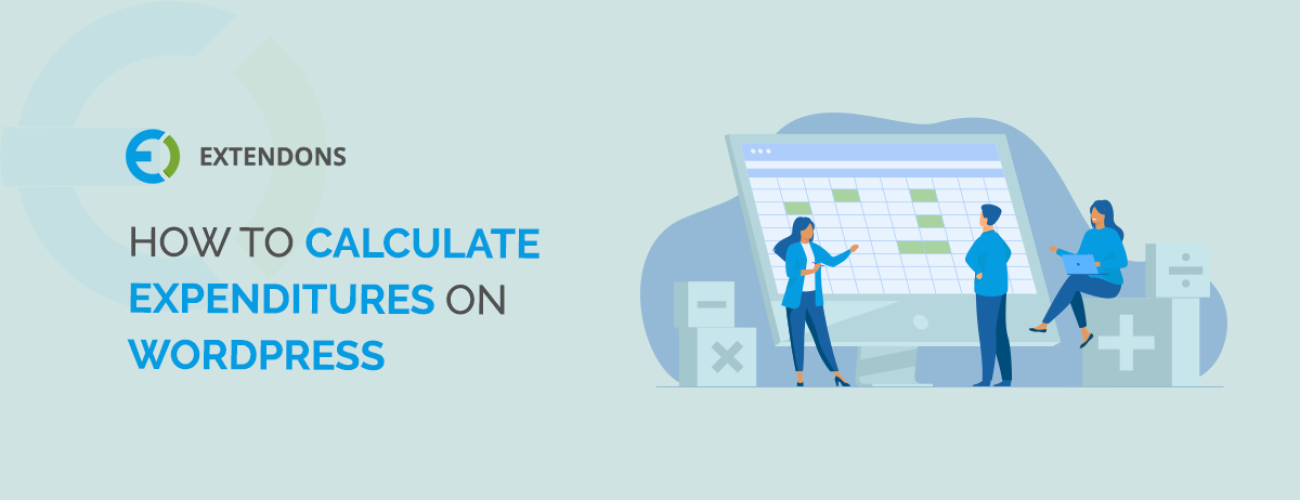
How To Calculate Your Expenditures On WordPress
It’s barely imaginable to operate in the business world and have no website. Same for bloggers, e-commerce shops, stores, small and big companies, and others.
There are some cases when people even used websites as romantic gifts for their couples, as it’s a unique, special, and creative digital gift.
For each of these cases, people often choose WordPress for building a website, for any purpose. But it always requires appropriate effort and spending money. And it’s the moment when it’s time to calculate the web development cost for WordPress.
Calculating your expenditures on WordPress can depend on a variety of factors such as your website’s purpose, size, and complexity.
Here are some of the factors to consider.
HOSTING
To calculate your expenditures on the WordPress website you need to consider the hosting costs. There are several actors, affecting its cost, so it varies a lot.
The cost of hosting your website can vary depending on the type of hosting you choose. Shared hosting can cost as little as a few dollars a month, while dedicated hosting can cost hundreds of dollars a month.
There are many popular WordPress hosting providers available, each with its own features, pricing, and performance. Here are some of the most well-known WordPress hosting providers and their costs:
– BLUEHOST
Bluehost is one of the most popular hosting providers for WordPress, offering shared hosting plans starting at $2.95 per month, which includes a free domain name, free SSL certificate, and automatic WordPress installation.
– SITEGROUND
SiteGround is a highly-rated hosting provider known for its fast and reliable performance. Their shared hosting plans start at $6.99 per month and include features such as free SSL, daily backups, and WordPress staging.
– WP ENGINE
WP Engine is a managed WordPress hosting provider that specializes in high-performance WordPress hosting. Their plans start at $30 per month, which includes automatic backups, WordPress updates, and free SSL.
It’s important to note that the pricing for each hosting provider may vary depending on the plan you choose and any additional features or services you require. It’s recommended to carefully consider your website’s requirements and compare the features and pricing of each hosting provider before making a decision.
DOMAIN NAME
It’s important to choose a domain name that is easy to remember and represents your website’s brand. Additionally, it’s recommended to purchase your domain name from a reputable registrar to ensure that you have full ownership and control over your domain.
The cost of a domain name can range from a few dollars to hundreds of dollars per year depending on the domain extension and availability.
Also, for calculating WordPress expenditures through domain name, it’s important to consider other factors:
Domain registration: The cost of a domain name can vary depending on the domain extension (.com, .org, .net, etc.) and the availability of the domain name you want. On average, a domain name can cost anywhere from $10 to $50 per year.
Domain renewal: Domain names must be renewed annually to maintain ownership. The renewal cost is typically the same as the initial registration cost.
Domain privacy: Domain privacy is an optional service that can protect your personal information from being publicly available on the WHOIS database. This service can cost anywhere from $2 to $10 per year.
Premium domains: Premium domains are domain names that are already owned by someone else and are typically sold at a higher price. The cost of a premium domain can range from hundreds to thousands of dollars.
Domain transfers: If you decide to switch hosting providers or transfer your domain to a different registrar, there may be additional fees associated with the transfer process.
THEME
If you decide to use a premium WordPress theme, you will need to factor in the cost of purchasing the theme, which can range from $20 to $200 or more.
There are many WordPress theme providers available, each with its features, pricing, and design styles. Here are some of the most well-known WordPress theme providers and their costs:
– THEMEFOREST
ThemeForest is one of the largest marketplaces for WordPress themes, offering a wide range of themes from different developers. The cost of themes on Themeforest can range from $10 to $100 or more, depending on the features and design.
– ELEGANT THEMES
Elegant Themes is a popular WordPress theme provider known for its beautiful and customizable themes. They offer access to their entire collection of themes for $89 per year or a one-time fee of $249 for lifetime access.
– STUDIOPRESS
StudioPress is a well-known provider of premium WordPress themes, with a focus on speed and SEO optimization. Their themes are powered by the Genesis Framework and can be purchased individually or through their Pro Plus All-Theme package for $499.95.
But there are also free WordPress theme providers, that will help you save on your WordPress expenditures. The most popular source for free WordPress themes is original WordPress.
– WORDPRESS.ORG THEME DIRECTORY
WordPress.org offers a large directory of free WordPress themes that can be downloaded directly from the WordPress dashboard. These themes are reviewed and approved by the WordPress community to ensure that they are safe, secure, and compatible with the latest version of WordPress.
PLUGINS
Depending on the functionality you require, you may need to purchase premium plugins, which can range from $10 to $200 or more.
WordPress plugins are add-ons that can be used to extend the functionality of your website. Some plugins are free, while others require payment to access their full range of features. Here are some details about plugin expenditures for WordPress websites:
– FREE PLUGINS
The WordPress plugin repository offers a large selection of free plugins that can be downloaded directly from the WordPress dashboard. These plugins are reviewed and approved by the WordPress community to ensure that they are safe, secure, and compatible with the latest version of WordPress.
– PREMIUM PLUGINS
Premium plugins can be purchased directly from the plugin developer’s website or from marketplaces such as CodeCanyon. These plugins offer additional features and functionality that may not be available in free plugins. Prices for premium plugins can range from a few dollars to hundreds of dollars, depending on the plugin’s complexity and features.
– SUBSCRIPTION-BASED PLUGINS
Some plugins offer a subscription-based model, where users pay a monthly or yearly fee to access ongoing updates, support, and new features. Examples of subscription-based plugins include Jetpack, WPForms, and Gravity Forms.
– CUSTOM DEVELOPMENT
In some cases, you may need a custom plugin developed to meet the unique needs of your website. The cost of custom plugin development can vary depending on the complexity of the plugin and the developer’s hourly rate.
When choosing plugins for your WordPress website, it’s important to carefully review the plugin’s features, support options, and compatibility with the latest version of WordPress. Additionally, it’s recommended to only install plugins from reputable developers to ensure that they are safe, secure, and compatible with your website’s theme and other plugins.
CUSTOMIZATION
If you require customization of your website, you may need to hire a front-end development team or designer, which can cost anywhere from $50 to $200 per hour.
The exact cost depends on several factors. Among those factors are team type, the complexity of the project, tech stack, and location.
The cost of customizing a WordPress website can vary widely depending on the scope of the project, the level of customization required, and the hourly rate of the developer or agency working on the project.
Also, if you’re looking to customize the design or user experience of your website, you may need to hire a designer or UX/UI specialist to help with the customization. The cost of design and UX/UI customization can vary depending on the level of customization required and the hourly rate of the specialist.
MAINTENANCE
You should also factor in the ongoing cost of maintaining your website, such as backups, security, and updates.
In general, the cost of maintaining a WordPress website includes the complexity of the website, the level of customization required, the number of plugins used, and the hosting provider used.
Maintaining a WordPress website involves updating WordPress core, themes, and plugins to ensure that everything stays up to date and works together smoothly. You may need to pay for a service to handle these updates, or you can do them yourself.
Overall, the cost of maintaining a WordPress website can vary widely depending on your needs and the services you require. A simple website with minimal customization may only cost a few hundred dollars a year to maintain, while a more complex site with advanced functionality may cost several thousand dollars a year or more.
CONCLUSION
To sum up, the cost of running a WordPress website can range from a few dollars a month to several hundred dollars or more per month, depending on your specific requirements. It’s important to consider your budget and requirements carefully to ensure that you choose the right options for your website.
Share Article

 30-day money back guarantee
30-day money back guarantee Dedicated Support Team
Dedicated Support Team Safe & Secure Free Update
Safe & Secure Free Update Safe Customized Solutions
Safe Customized Solutions