- $USD
- English (United States)
- Hire an Expert
- Get Support
Infinite Scroll Maximize Customer Retention With Seamless Browsing
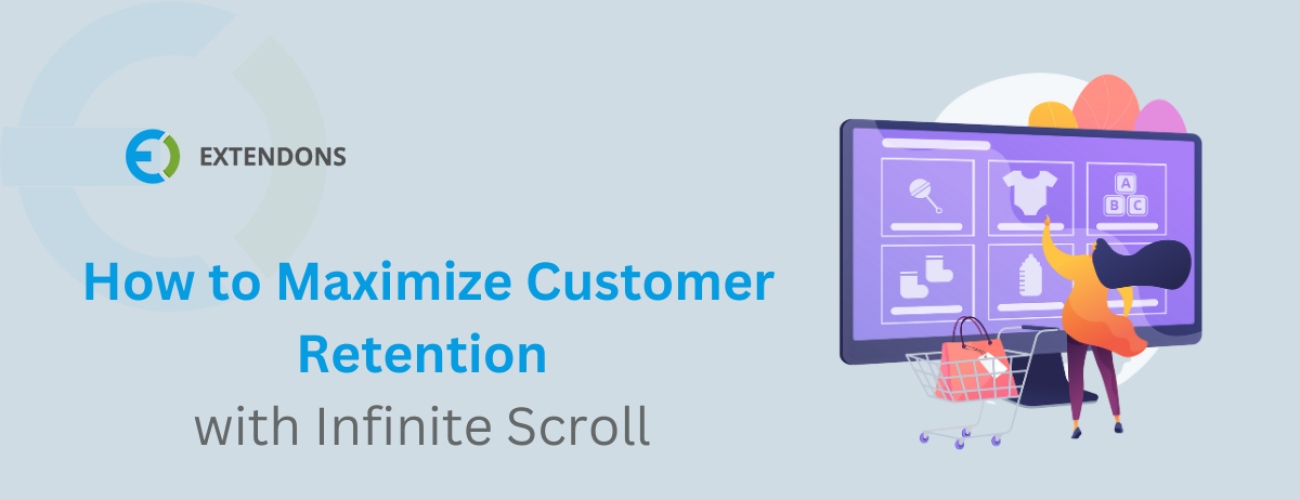
Infinite Scroll Maximize Customer Retention With Seamless Browsing
Unable to retain customers in your store? Or are you facing a decrease in your sales? Don’t worry, we’ve got you covered. The most common problem that Shopify owners face in their online stores is customer retention due to multiple products being displayed on separate pages. As a result, the attention span of the customers is affected, which ultimately increases the bounce rate of customers from the store.
Instead of letting your customers visit multiple product pages, which will ultimately make them lose interest, you can add apps like Scroll Freely for ultimate infinite scrolling on collection pages. Adding this feature to your store will help customers browse more products and choose from a variety of options as per their requirements.
With features like infinite scroll in Shopify and back-to-top button. These features help ensure that customers find their way around easily. Making the navigation easy for your store will generate more sales and increase customer attention.
Scrolling without any interruption is more efficient than clicking and requesting to move to the next page. Infinite scrolling allows users to find products easily. The more products your visitors see, the greater the chance that they will purchase from you.
WHAT IS INFINITE SCROLL IN SHOPIFY OR ENDLESS SCROLL?
Infinite Scroll, also known as Endless Scrolling, is a user interface technique that completely transforms the way products are presented in your store. Instead of the traditional pagination system where products are split into separate pages. Infinite Scroll in Shopify replaces it with an uninterrupted, dynamic browsing experience. When implemented effectively using an Endless Scroll app, it automatically displays more products as users scroll down the page.
HOW CAN SCROLL FREELY HELP SHOPIFY OWNERS?
Store owners are always on the lookout for ways to achieve customer retention. Achieving customer retention always leads to building brand loyalty and encouraging customers to make repeat purchases. Making the navigation of their stores as easy as possible will always play an important factor in customer retention. Scroll Freely is one method that makes the navigation of your store much easier and enhances your customers user experience.
The user experience is key in the e-commerce world and can make or break a sale. In Shopify, Endless Scroll is introduced as a fundamental change that involves how products appear on the store interface. With Endless Scroll, the system gives way to an uninterrupted browsing experience. With Scroll Freely: Infinite Scroll, an app that enables more products to display themselves as users continue scrolling, along with further additional benefits.
FEATURES OF SCROLL FREELY: INFINITE SCROLL
Following are the points in which we will explore the features of Scroll Freely and also see the importance of infinite scroll in Shopify.
ENDLESS SCROLL FOR USER ENGAGEMENT
With Scroll Freely, clickless scrolling through your product catalog is enabled.
Unbroken navigation leads users to browse more extensively, getting them more exposure to products they might have otherwise missed.
Scroll Freely also provides 10 different animation styles for your product’s scroll.
Scrolling leads to increased retention rates and more conversion possibilities as products continue to load
AJAX-BASED TECHNOLOGY FOR EFFICIENT PRODUCT LOADS:
The Ajax-based technology is implemented in the app. This feature enables the next batch of products to be loaded in a smooth and efficient manner.
This improvement leads to an improved user experience via faster and smoother transitions between product listings.
CUSTOMIZABLE BACK TO TOP BUTTON:
User-friendly navigation relies on a “Back to Top” button, which is provided in Scroll Freely.
The handy feature allows quick navigation to the original page. Enables users to easily reach the top of the screen when they are scrolling through the store.
You can easily enable or disable the back to top button according to your needs.
You can also use personalized text for the button along with your desired background color for the button.
CUSTOMIZABLE SHOW MORE AND SHOW LESS BUTTONS:
Customization options are provided by Scroll Freely for the show more and show less buttons.
These buttons can also be customized in terms of color according to the theme of the store. You can also set the display position of the buttons in your store.
A backend option is provided to display buttons such as Load More and Slow Less.
COMPATIBILITY WITH THEMES:
With Scroll Freely: Infinite Scroll, both free and premium themes are supported.
The support team is always available for your assistance to ensure smooth integration and resolve any issues that occur.
EASY CONFIGURATION:
The app provides easy configuration options for its users for efficient use.
You can easily choose the enable and disable options for the app’s functionality.
You can also choose the loading time for the products to be displayed. The user can also set animations on the product scroll.
CONCLUSION
Scroll Freely is a game changer for customer engagement and the user experience. This app offers significant benefits for business owners by enhancing the visual appeal of their store by showcasing single-page product collections, ultimately contributing to an increase in sale probabilities. Along with diverse customizable options according to your requirements.
As we wrap up our discussion highlighting the benefits of using Infinite Scroll in Shopify, it is important to mention that if you are an online business owner, then we would like you to visit some of our other most popular Shopify apps that will boost your online store, which include Pay What You Want, Measurement Price Calculator, and Extendons Hide Price App.
FREQUENTLY ASKED QUESTIONS
QUESTION:HOW DO I ADD AN APP TO MY SHOPIFY STORE?
Answer:
Step 1: Start logging into your Shopify account now.
Step 2: From your dashboard, access the Shopify App Store.
Step 3: Searching or browsing will lead you to the app you need.
Step 4: Review the app details after the selection is made.
Step 5: To install an app, click “Add app.”
Step 6: Based on your requirements, adjust the app settings accordingly.
Step 7: Review the permissions and grant permission if needed.
Step 8: Test the app thoroughly.
Step 9: On your Shopify store, launch the app.
Step 10: Manage app billing through Shopify.
Step 11: Monitor and maintain the app’s performance.
QUESTION:WHAT IS THE PURPOSE OF THE INFINITE SCROLL IN SHOPIFY?
Answer: The purpose of infinite scrolling in Shopify is to provide a smooth and uninterrupted browsing experience for the user. It allows enhanced product discovery, increasing the chances of purchases.
WHICH IS MORE EFFECTIVE, INFINITE SCROLL OR PAGINATION?
Answer:
Pagination: Using pagination involves a more friendly approach toward SEO but decreases the attention span of users.
QUESTION:WHAT IS THE PURPOSE OF THE INFINITE SCROLL IN SHOPIFY?
Answer: The purpose of infinite scrolling in Shopify is to provide a smooth and uninterrupted browsing experience for the user. It allows enhanced product discovery, increasing the chances of purchases.
Infinite Scroll: Infinite Scroll provides an uninterrupted browsing experience, allowing users to view more products without clicking through multiple pages. It enhances product discovery and reduces the need for clicks, making shopping more efficient.
Share Article

 30-day money back guarantee
30-day money back guarantee Dedicated Support Team
Dedicated Support Team Safe & Secure Free Update
Safe & Secure Free Update Safe Customized Solutions
Safe Customized Solutions