- $USD
- English (United States)
- Hire an Expert
- Get Support
Sold Exclusively on
Appointly – WooCommerce Appointment Booking & Scheduler Plugin
Add Bookable Services As Products To Your Online Store
Utilize the WooCommerce Appointment plugin to allow customers to schedule their appointments with the choice to choose several dates and time-slots.
- Add Multiple Bookable Services as Products
- Allow Customers to Schedule Appointments
Details & Compatibility
Version
1.2.5
Last Update
January 1, 1970
Support
6 months support from extendons
Whats Include
- Quality checked by Envato
- Future updates
$0.00
Buy from CodecanyonCustomize this Plugin
CustomizeMain Feature
With WooCommerce Appointments plugin, you can add numerous bookable services as products to your eCommerce website. Customers can book any specific time-slot of a day or let you make the reservations on their behalf. You can add staff members with their services and time availability as well. Staff members and admins can view all the appointments on the embedded Google calendar. Additional services, free or paid, can also be offered with core bookable products. Configure auto email notifications to customers about their appointment statuses.


Staff and Admin can See All the Appointments


Add Staff Members with Services and Availability


Offer Additional Services for Free or Paid


Automate Email Notifications for Customers


Manually Create Appointments for Customers


Download WooCommerce Booking & Appointment Plugin
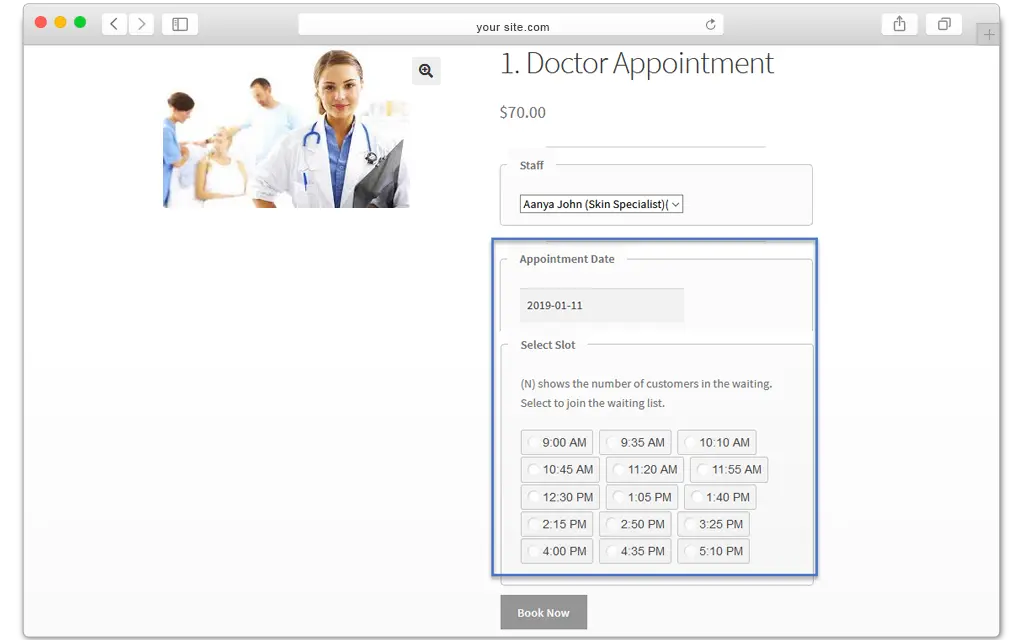
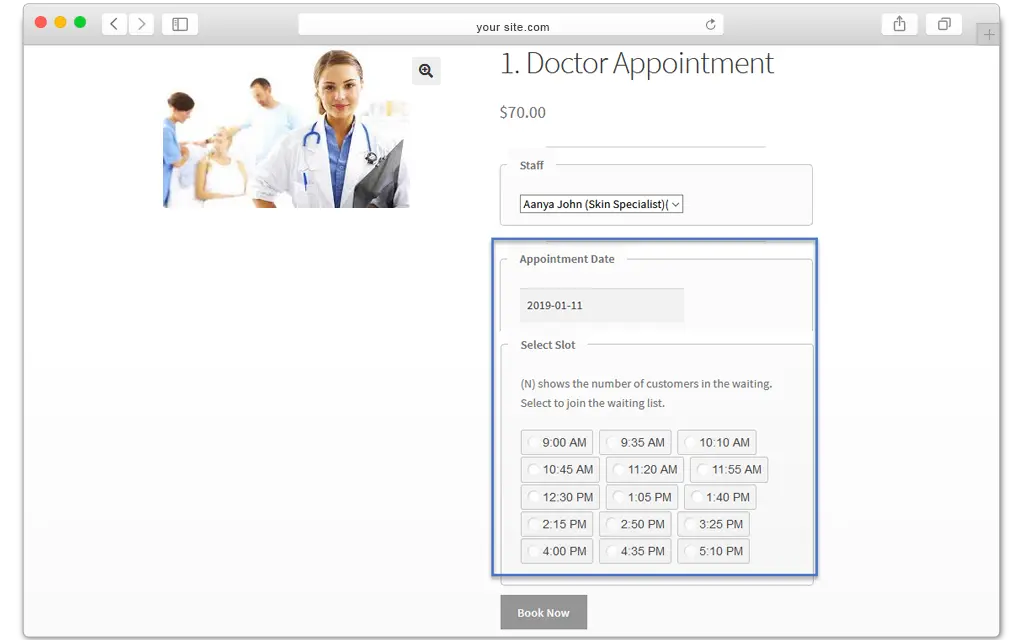
Allow Customers to Schedule Appointments
With WooCommerce booking & appointment plugin, you can allow customers to schedule appointments right on your business website. Add multiple services as products along with the availability of dates and time-slots. Easily manage service appointments with padding, booking, and cancellation time, and other configuration settings.
View And Supervise All The Appointments
All the appointments made by your customers or clients appear in a separate section once you install WooCommerce appointment plugin. There, you can view each appointment and change the order status according to your priorities.
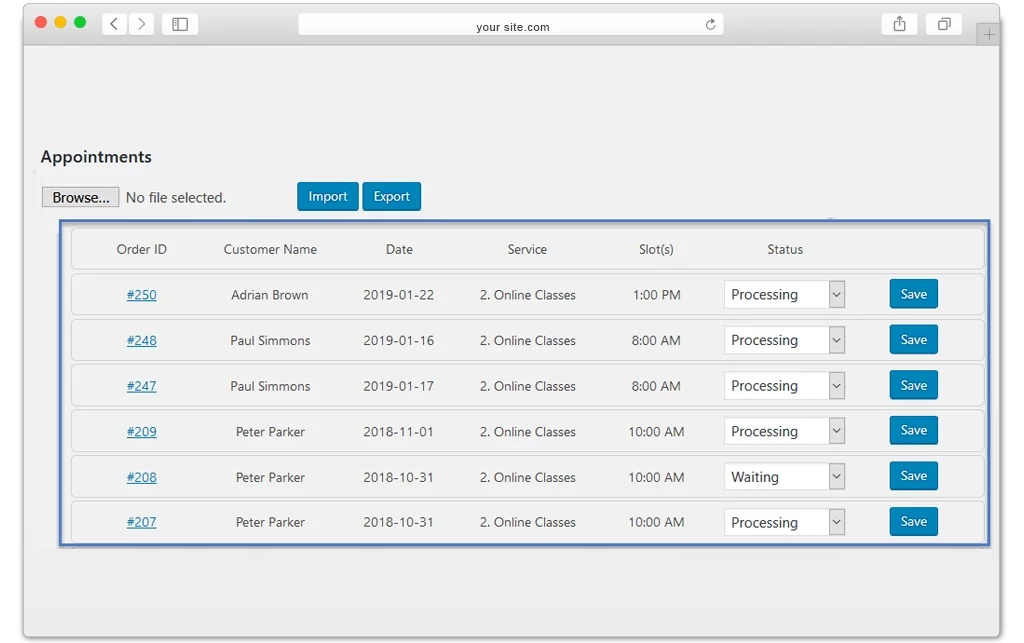
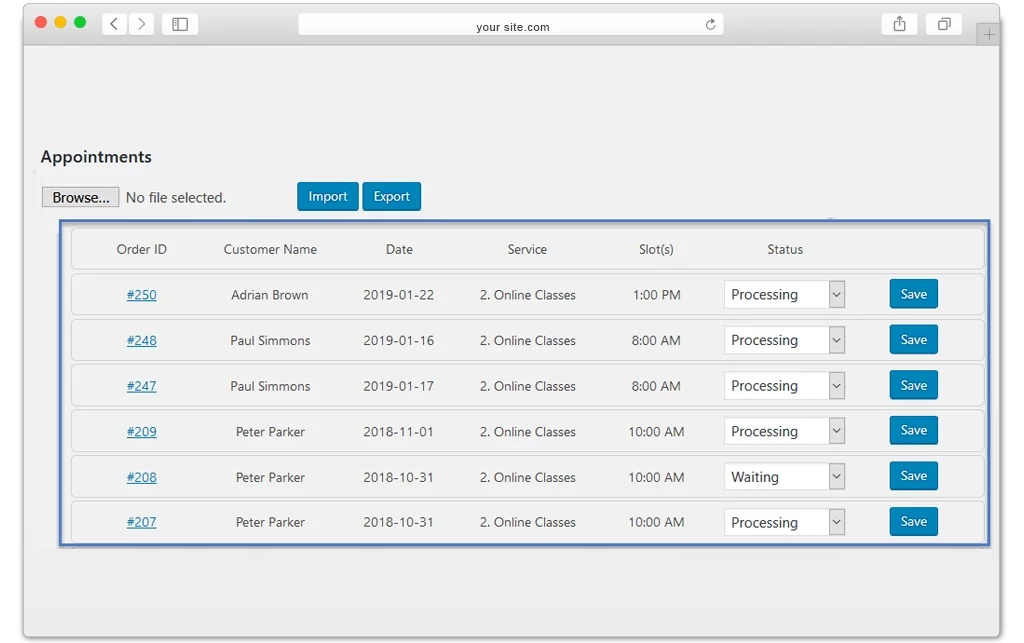
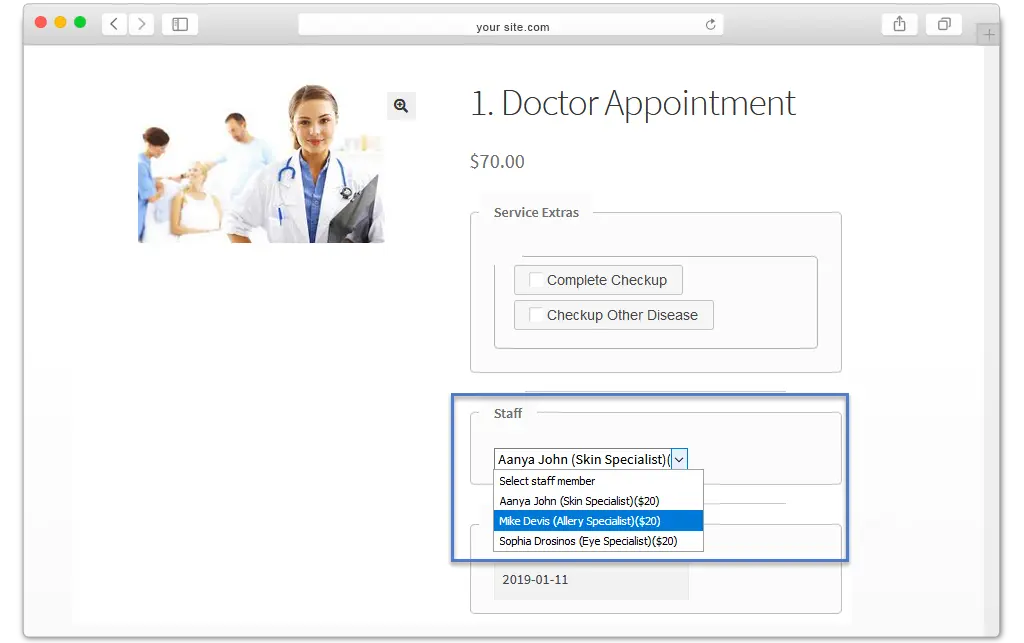
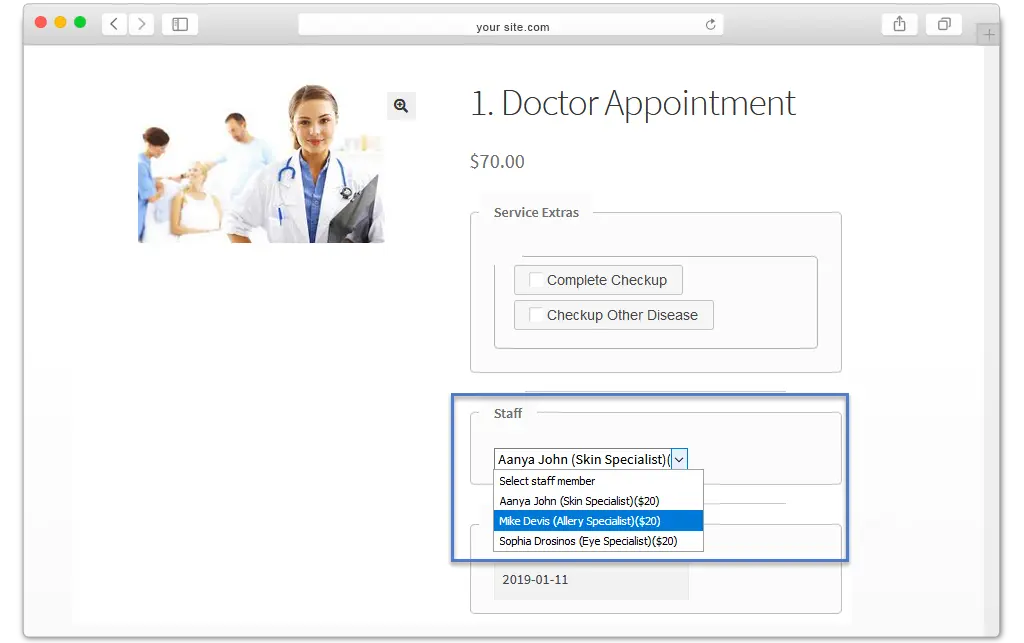
Onboard Staff Members with Service Expertise
You can add staff members to your eCommerce website and assign them a service according to their expertise with WooCommerce appointment booking. The users can easily get to know an expert assign to the services they are looking to appoint. For example, you can onboard cardiologists for consulting heart diseases on your website.
Configure Service Availability of Staff Members
You can add a timetable for each staff member to show his or her service availability. Declare their working days and hours of operation; and the days or time, they are away or unavailable. Furthermore, you can add the fee for each session or time slot they charge.
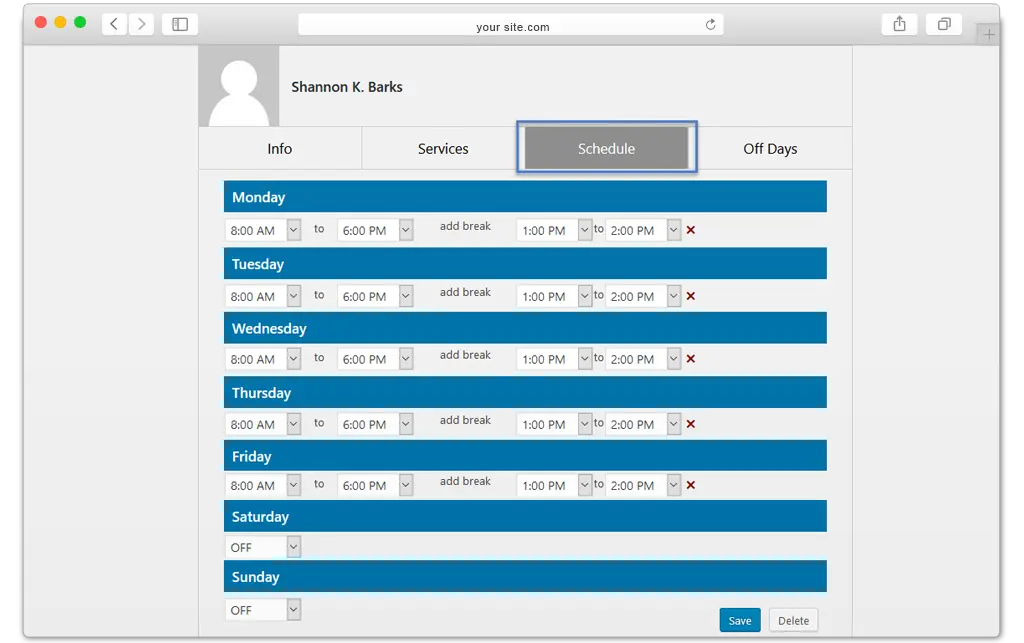
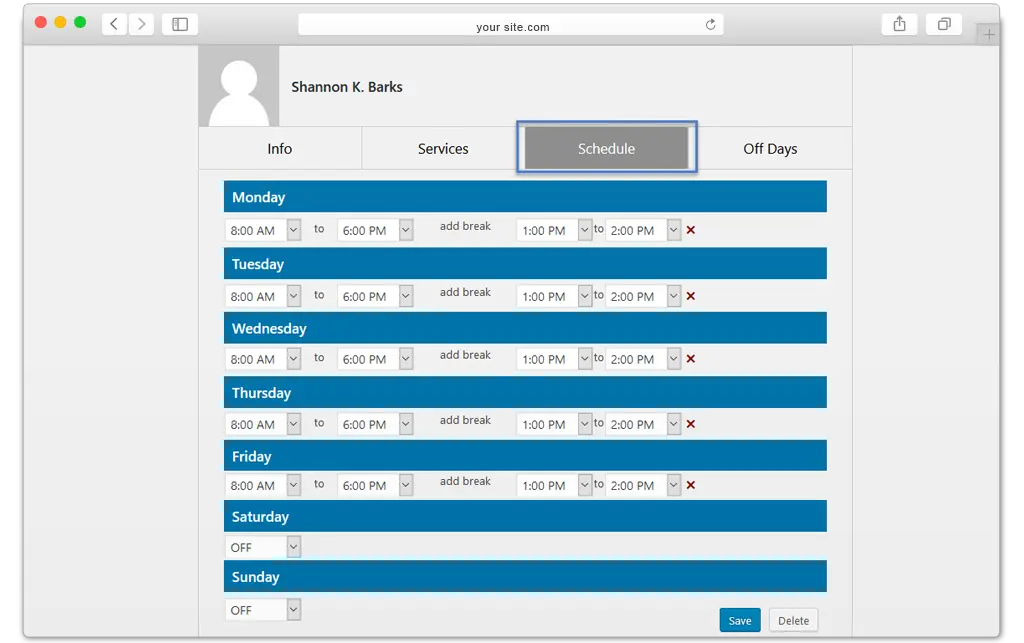
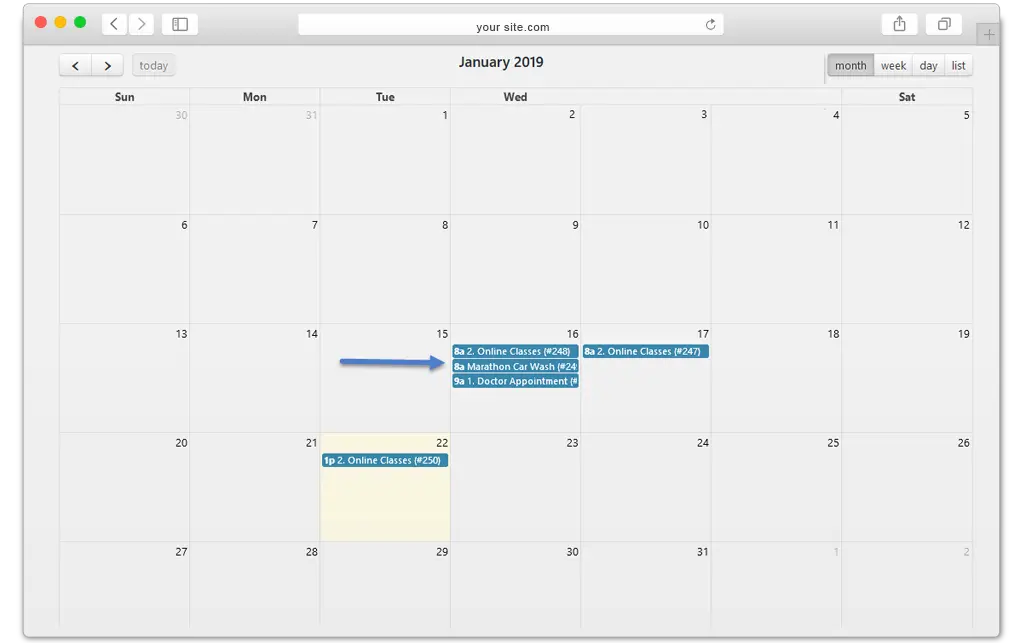
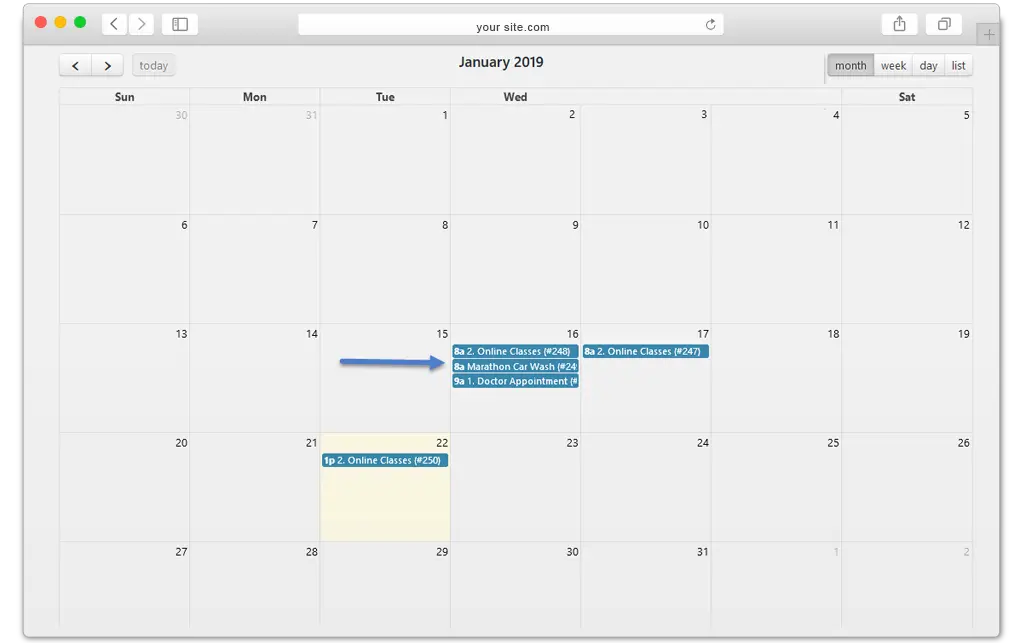
Google Calendar View of All the Appointments
With the help of a Google calendar view, each staff member and website administrator can view all the appointments created for them. They can view the date and time to approve or cancel the order from the calendar view. Staff members can utilize their user accounts in managing appointments with Booking & Appointment plugin for WooCommerce.
Put Additional Services – Free Or Paid
WooCommerce appointments plugin gives you the advantage to offer additional service with your core business product that can be free or paid. For example, a career counselor can offer assistance in university admission in addition to consulting a student about various professional programs.
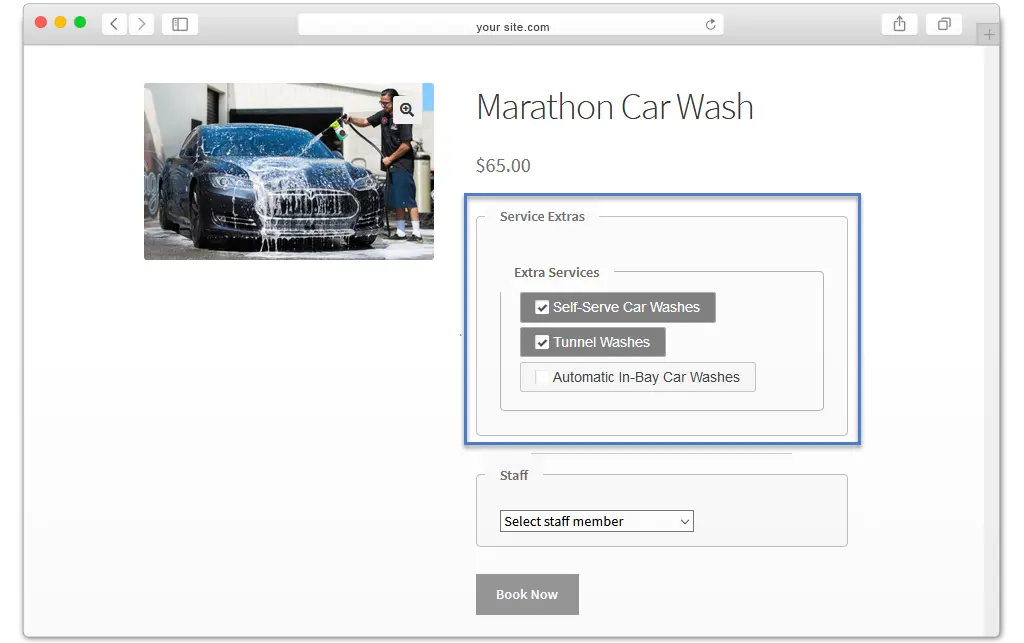
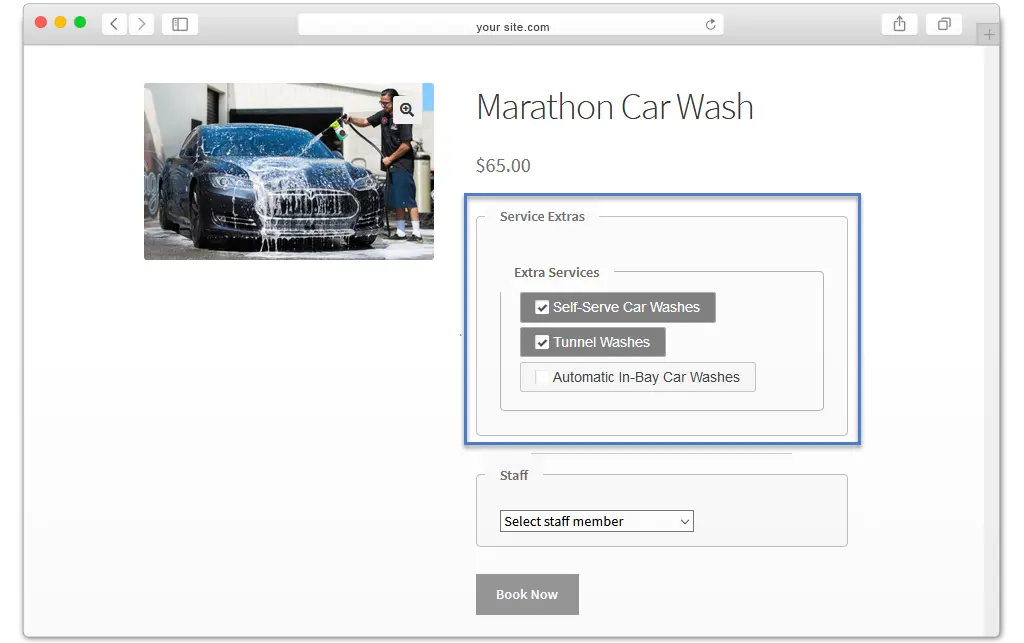
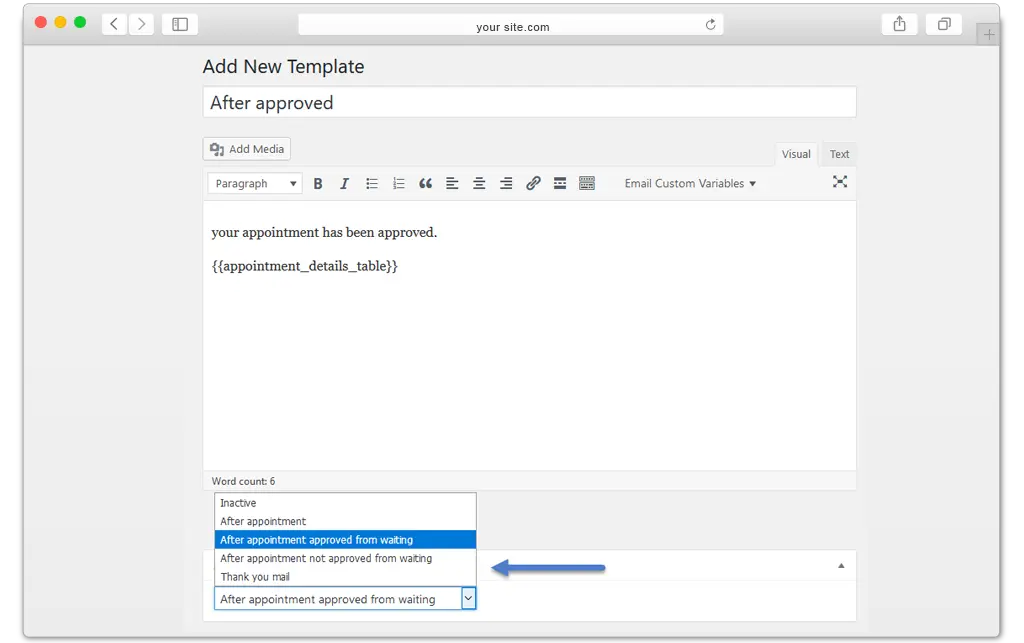
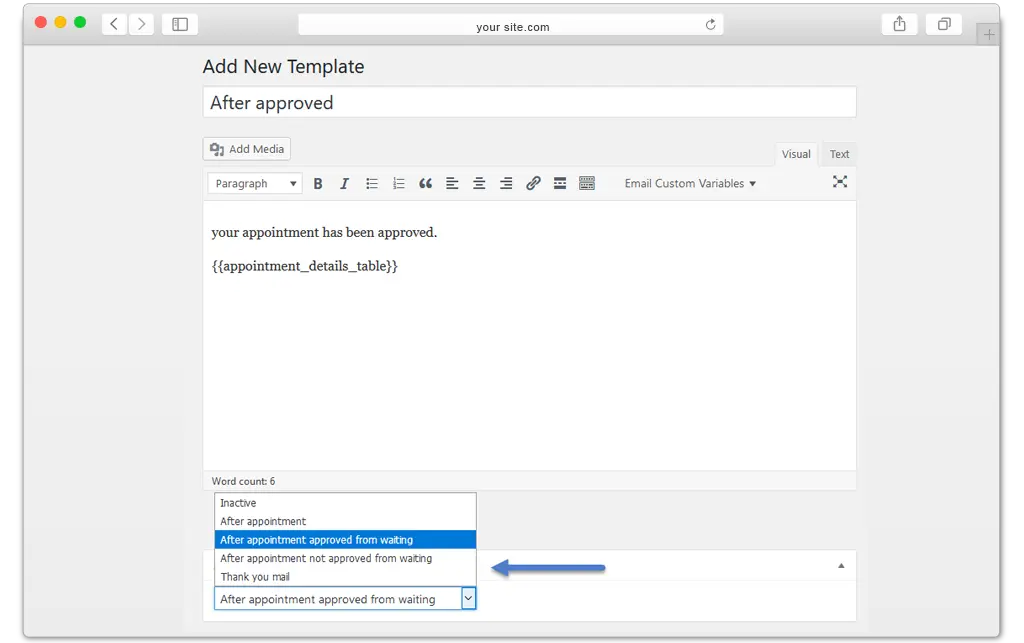
Automate Email Notifications for Prompt Messages
WooCommerce Booking & Appointment plugin enables you to automate the process of informing your customers with email messages about the appointments they create on your website. Create multiple email templates and configure them to inform customers about the appointments they made, and their approval or rejections.
Enable Waiting List for Reserved Services
By enabling a waiting list, you can allow your potential customers to add their names to the waiting list to seek appointments as soon as a time slot is available. If any customer cancels his/her appointment, you can assign the appointment to the one from the waiting list.
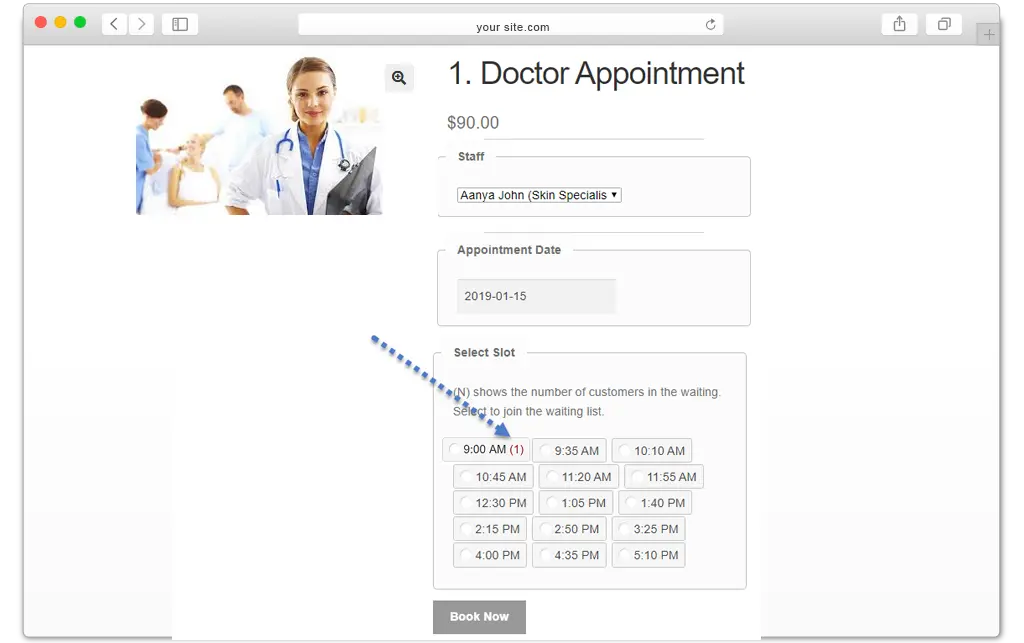
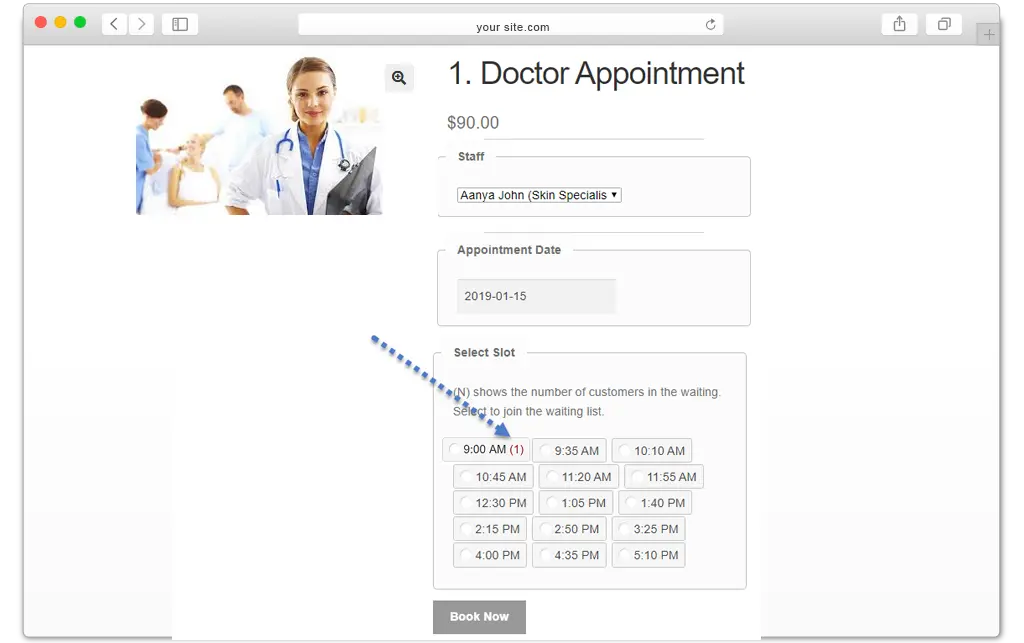
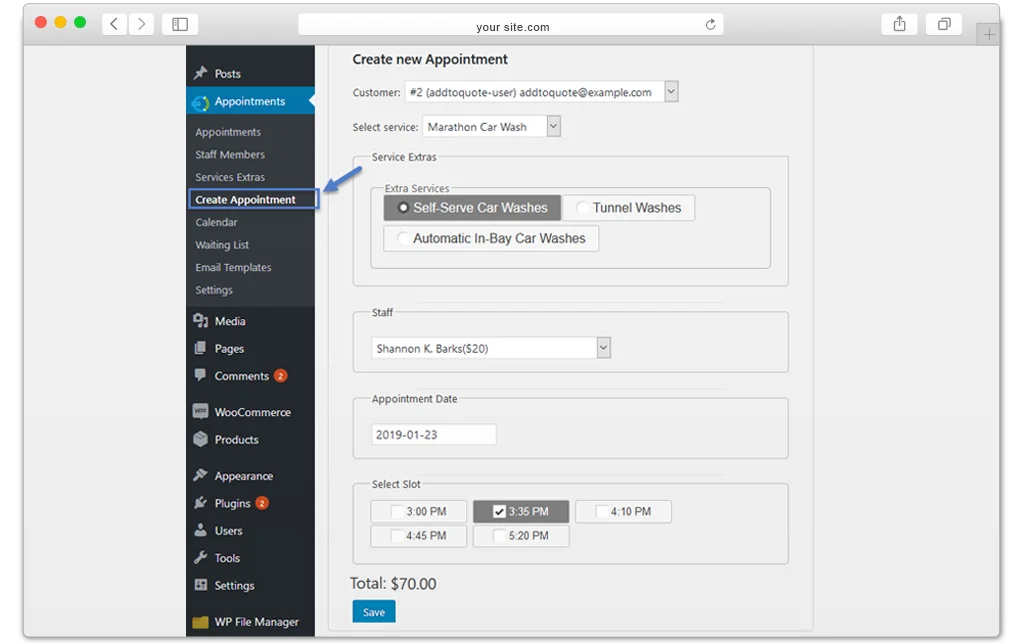
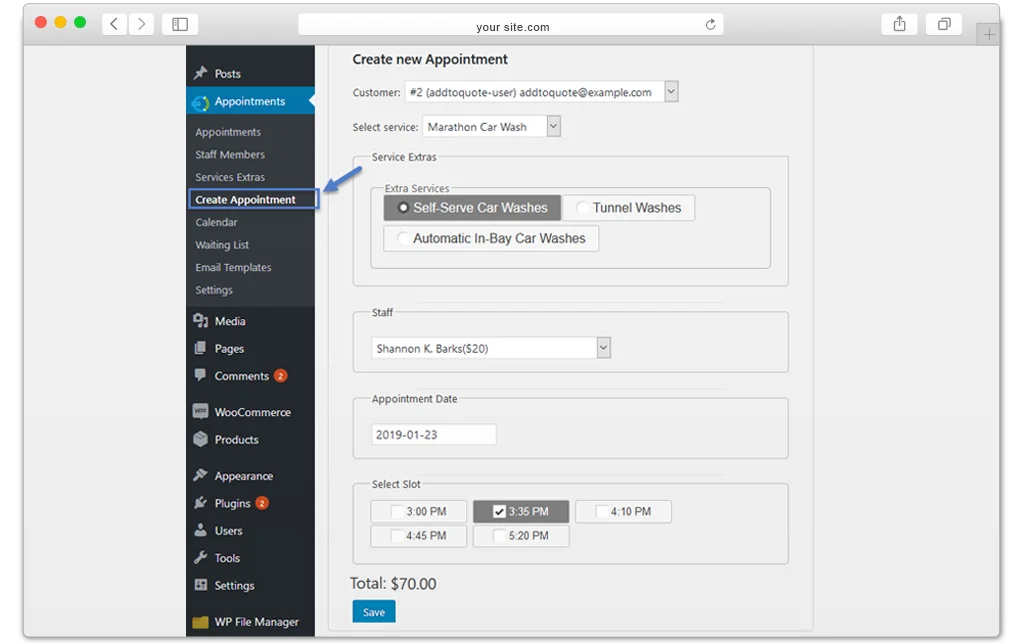
Reserve Time Slots Time Slots on Behalf of Customers
If for any reason, your customers find it difficult to make appointments on your website, you can book a time-slot of their choice for them. Let the internet connectivity and website reach may not be a hindrance in arranging an appointment for your customers.
Import Or Export All Appointments Data
With WooCommerce Appointments plugin, you can download entire data of the appointments in a CSV file, or import off-line records of appointments to your eCommerce website. Save time in adding or extracting appointments data.
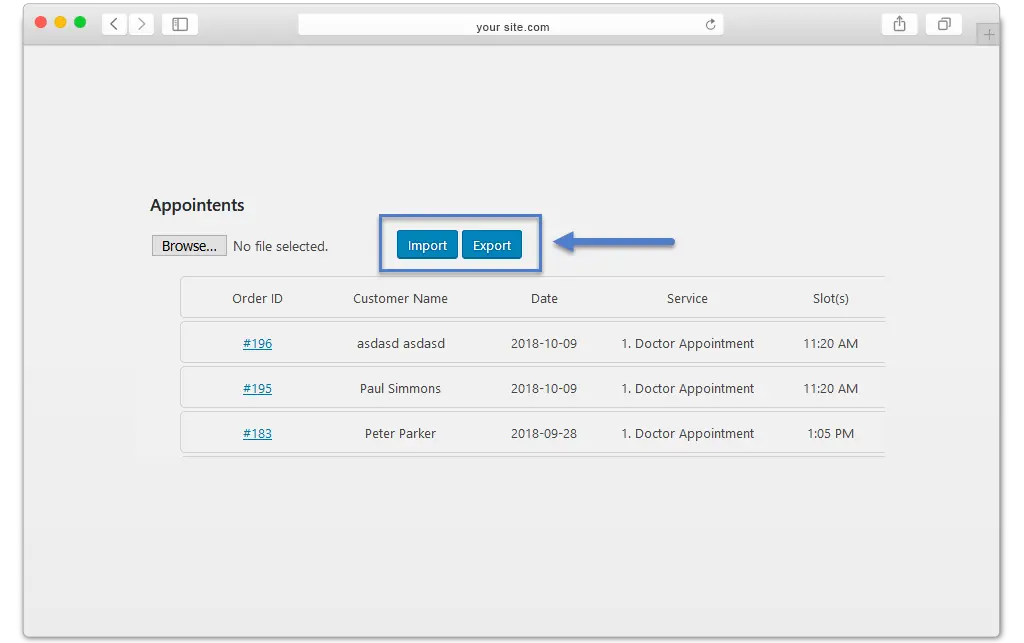
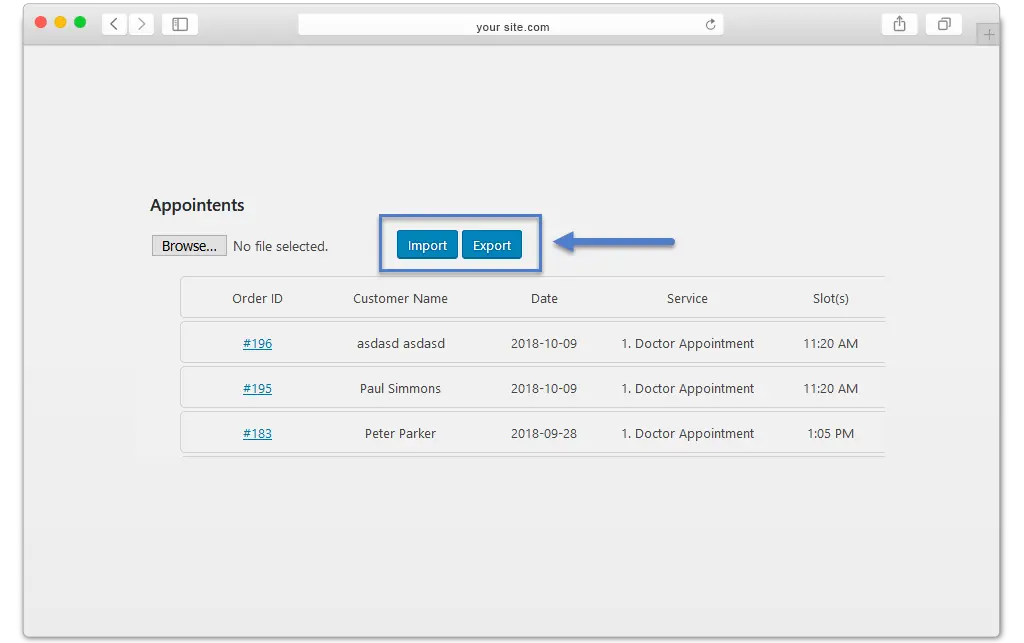
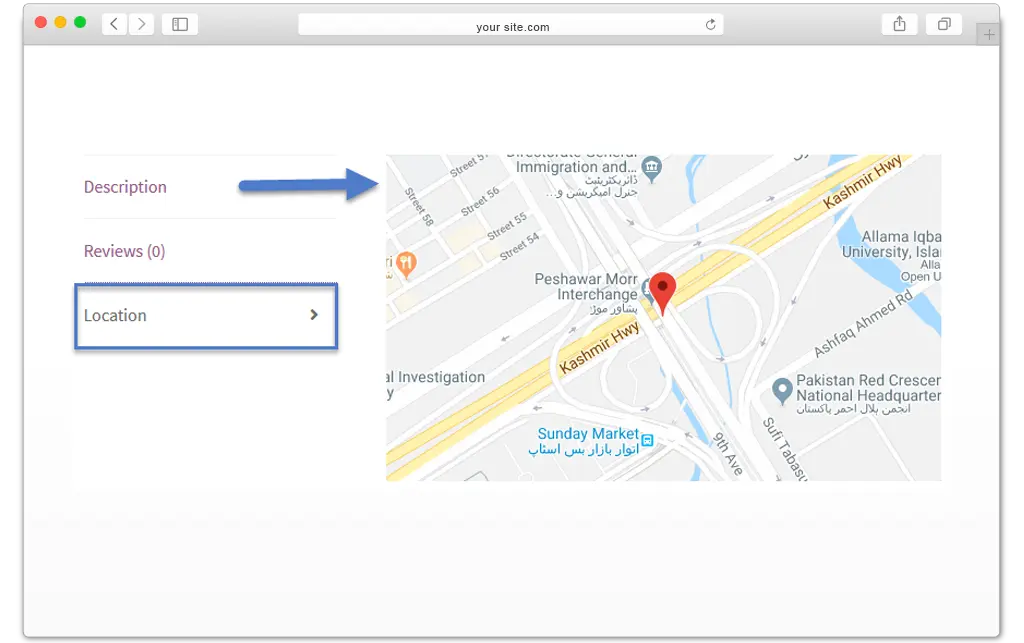
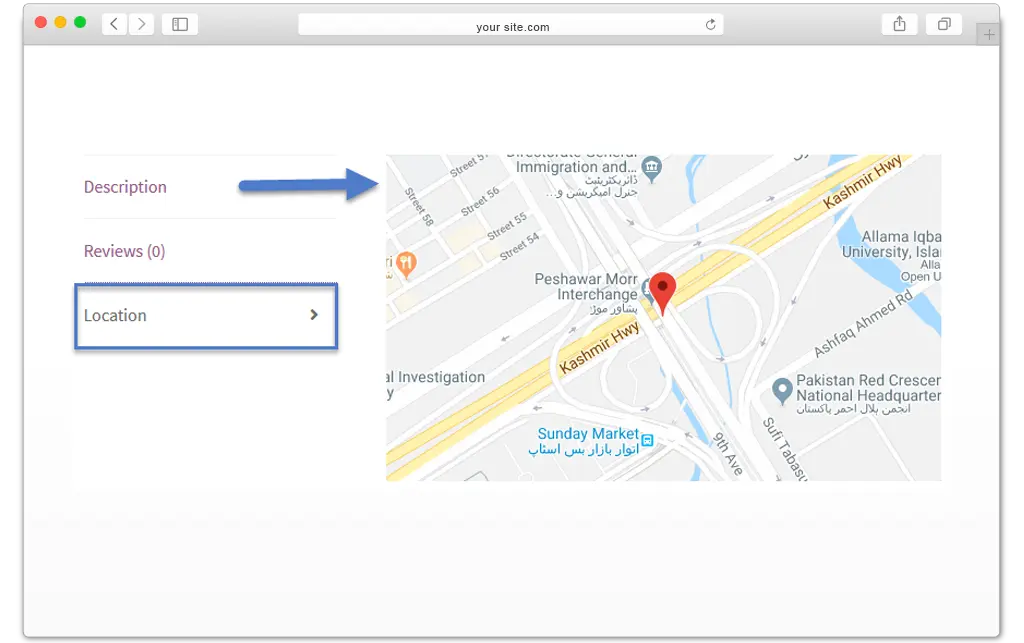
Display Service Location with Google Map
Make the most out of Google maps by adding it to appointments page and displaying the physical address of your business center. This helps your customers easily find and reach the exact location where you render the services.
Deactivate Taking Appointments on Your Website
You can disable the appointments to stop customers from booking your services with WooCommerce appointment plugin. Utilize any of the 2 ways for discontinuing reservations. It can either temporarily for an unspecified time or for a specific time period.
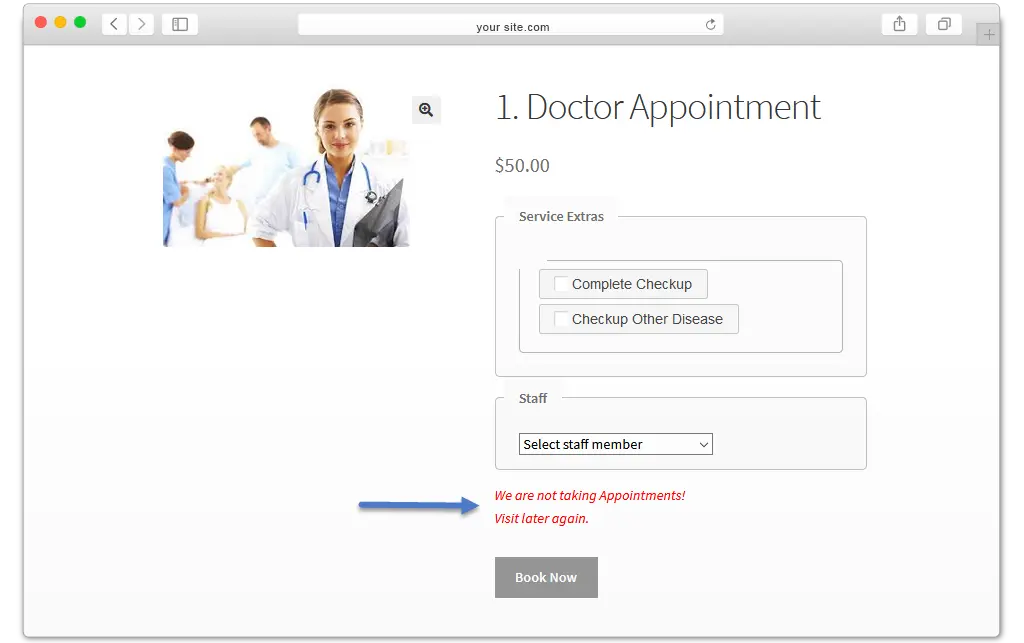
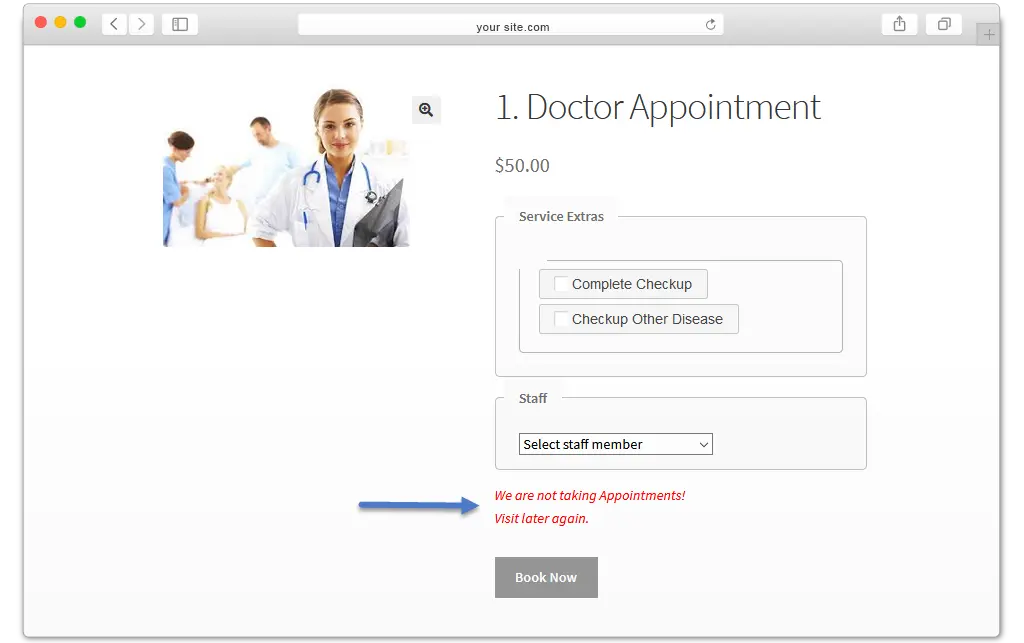


 30-day money back guarantee
30-day money back guarantee Dedicated Support Team
Dedicated Support Team Safe & Secure Free Update
Safe & Secure Free Update Safe Customized Solutions
Safe Customized Solutions