- $USD
- English (United States)
- Hire an Expert
- Get Support
OpenCart Checkout Fields
Create custom checkout fields to collect more information
Add different types of checkout fields such as text area, image, radio button, and multi-select on the checkout to create an engaging and efficient checkout page.
- Create Additional Fields for the Checkout Sections
- Edit, Delete, Hide, or Disable any Custom Field
- 9 Field Types for easy dat...
Details & Compatibility
Version
1.4.2
Last Update
June 20, 2022
Compatibility
2.3.0.0, 2.3.0.1, 2.3.0.2, 2.2.0.0,3.0.0.0, 3.0.1.1, 3.0.1.2, 3.0.2.0, 3.0.3.0, 3.0.3.1, 3.0.3.2, 3.0.3.3, 3.0.3.5, 3.0.3.6, 3.0.3.7, 3.0.3.8
Support
3 months support from extendons
Whats Include
- OpenCart Checkout Fields Package
$0.00
Customize this Plugin
CustomizeMain Feature
Add custom checkout fields to acquire more information from customers and provide them according to their requirements. With the OpenCart custom checkout fields plugin, you can create custom options for any specific checkout section such as billing, shipping, payment, or personal details section. Use a variety of field types such as multi-select, radio buttons, checkbox, date picker, etc. to facilitate customers in providing you the details. You can personalize each field, delete, or hide them as per your needs. You can control displaying the custom fields for specific products, categories, and customer groups.
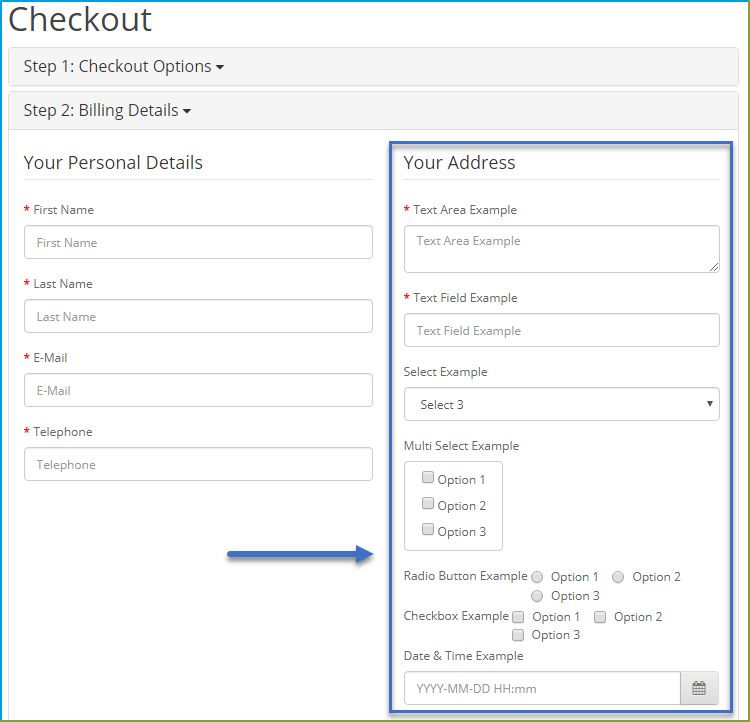
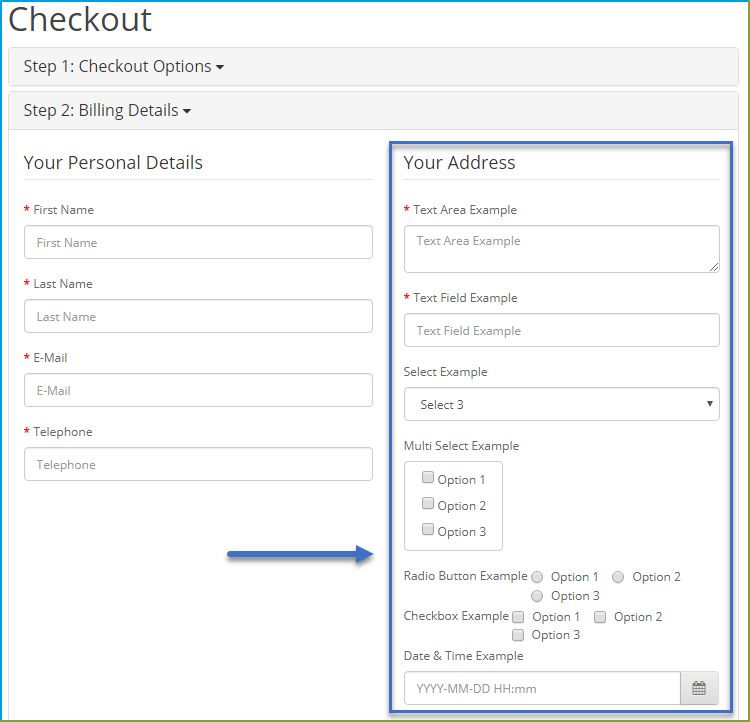
Create Additional Fields on Any of the Checkout Sections
The OpenCart Checkout Fields extension facilitates you in creating additional options on any of the checkout sections. For example, you can add custom fields to the shipping or billing details page, or payments sections.
Edit, Delete, Or Hide The Additional Checkout Fields
You can personalize the extra fields that you add to a checkout page with custom titles and field types. Delete the fields if they are no longer required or you can hide or disable them for removing them from the checkout form for the time being.
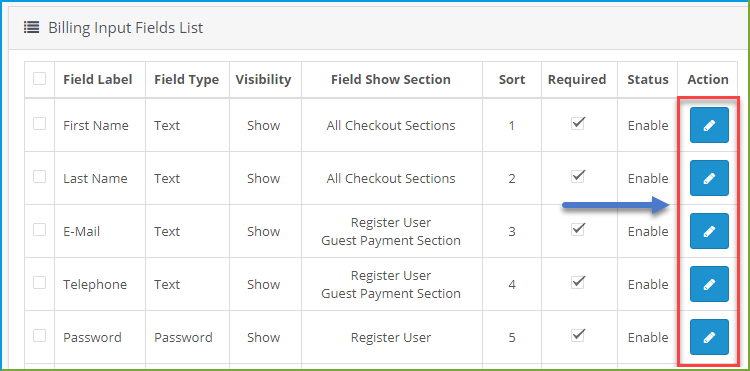
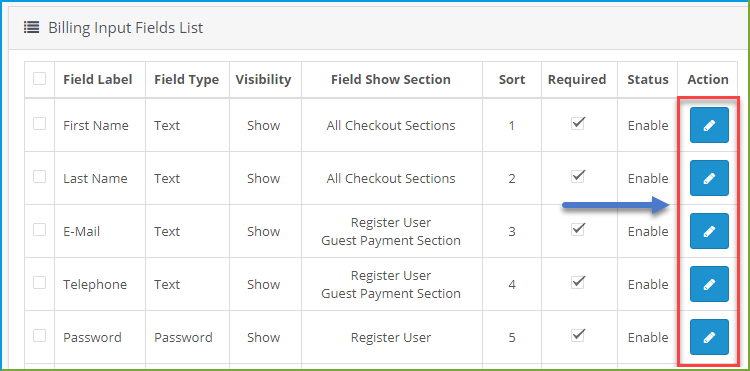
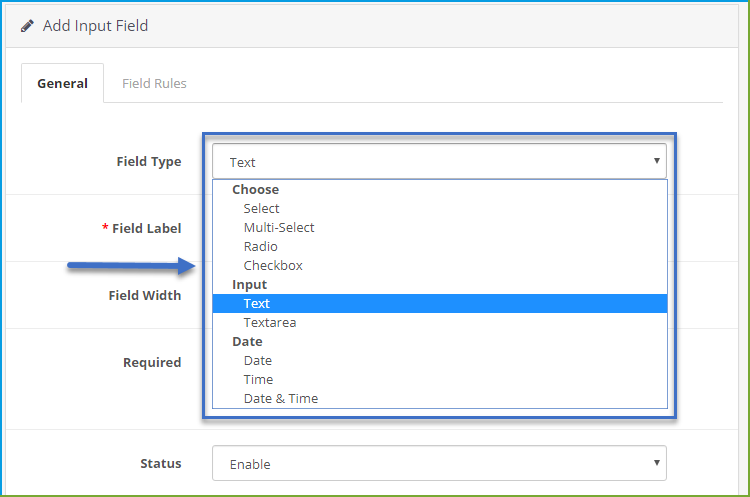
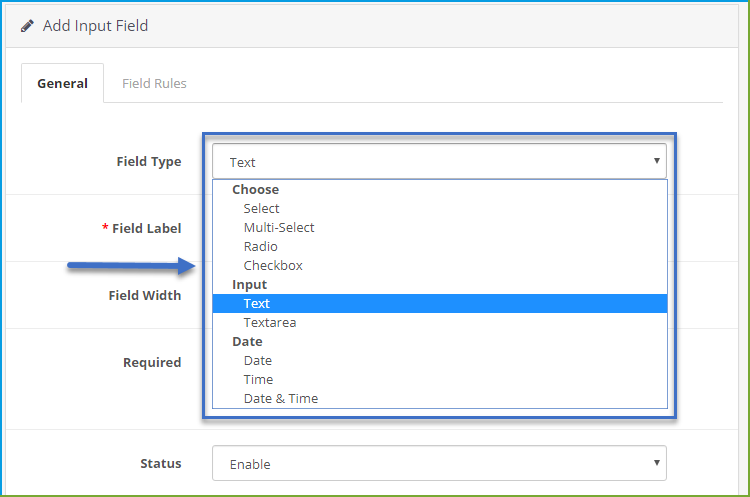
9 Different Field Types to Use
The OpenCart Checkout Fields extension has a variety of field types that allow the creation of easy and simple answer options on the checkout sections. These include text area, select box, multi-select, checkbox, date and time picker, etc.
Control the Display of Additional Checkout Fields with Conditions
With the help of conditional restrictions, you can confine the display of custom checkout fields to specific products, categories, and customer groups. Set conditions separately for:
- Products and Categories
- Cart total and Cart items
- Customer groups
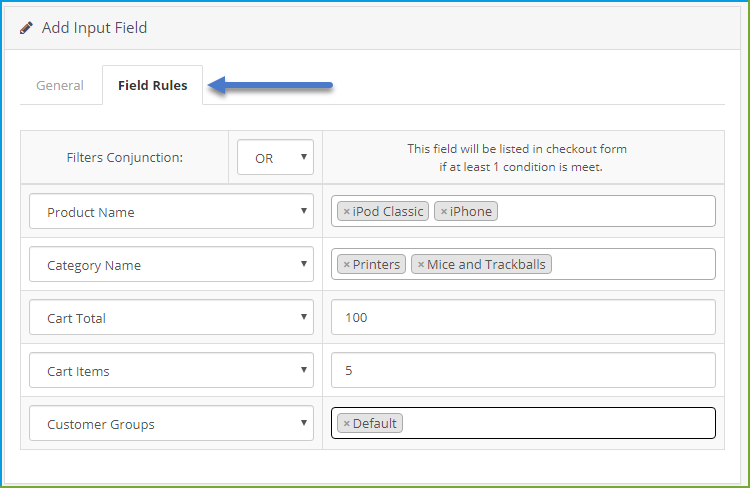
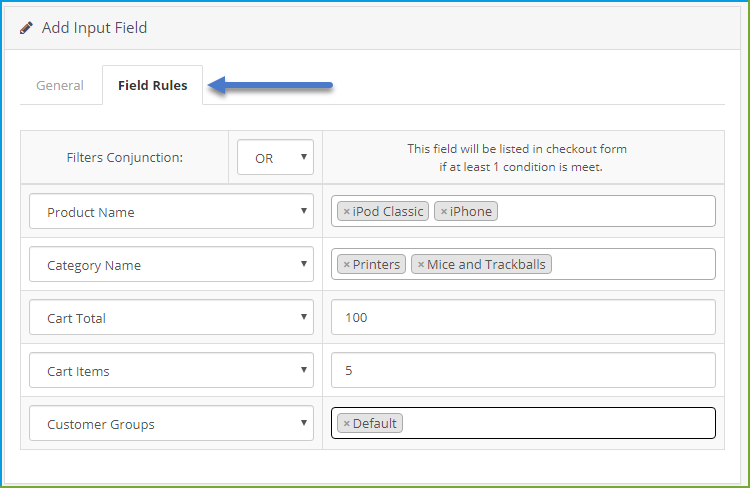
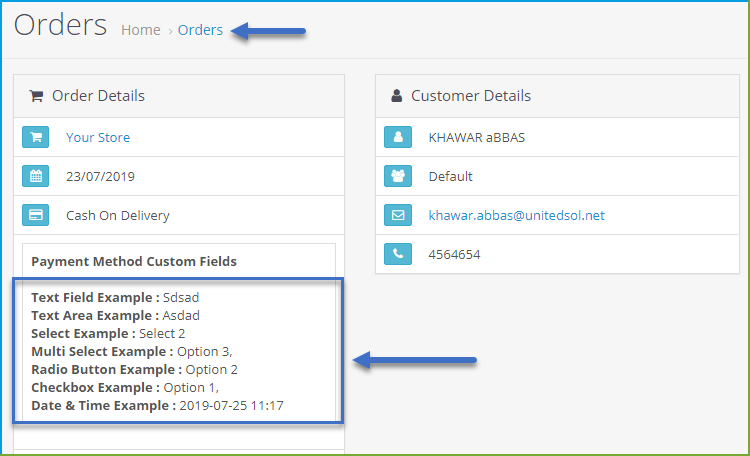
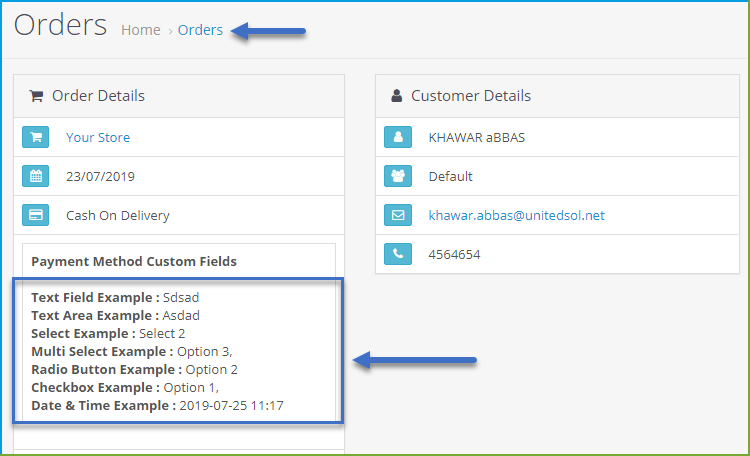
Show Custom Fields in Invoice, Order, My Account
The additional checkout fields along with the customer replies appear in the invoice email, order details page, and my account section of the users as well.


 30-day money back guarantee
30-day money back guarantee Dedicated Support Team
Dedicated Support Team Safe & Secure Free Update
Safe & Secure Free Update Safe Customized Solutions
Safe Customized Solutions