- $USD
- English (United States)
- Hire an Expert
- Get Support
OpenCart Event Manager
Display Upcoming Events and Sell Tickets with the OpenCart event manager plugin
Exhibit different upcoming events, lectures, conferences, seminars, etc., and sell tickets online from your store by using the OpenCart Events Module.
- Add Multiple Events to Your Store
- Attach Tickets or other products to sell
- A dedicated page lists all the events
Details & Compatibility
Version
4.0
Last Update
September 15, 2022
Compatibility
2.3.0.0, 2.3.0.1, 2.3.0.2, 2.2.0.0,3.0.0.0, 3.0.1.1, 3.0.1.2, 3.0.2.0, 3.0.3.0, 3.0.3.1, 3.0.3.2, 3.0.3.3, 3.0.3.5, 3.0.3.6, 3.0.3.7, 3.0.3.8,4.0.0.0
Support
3 months support from extendons
Whats Include
- OpenCart Event Manager Package
$0.00
Customize this Plugin
CustomizeMain Feature
Add events and start selling tickets on your online store with the help of the OpenCart Event Manager plugin. You can create multiple events to engage customers and increase store revenue. The plugin creates a separate page to list all the events. With each event page, you can add images, videos, venues on the Google map, and contact person details. The customers can also have a calendar view of the events. You can embed YouTube videos on any page instead of uploading them from your personal computer. The events page displays event details and contact information in a separate tab. You can attach any event to multiple products.
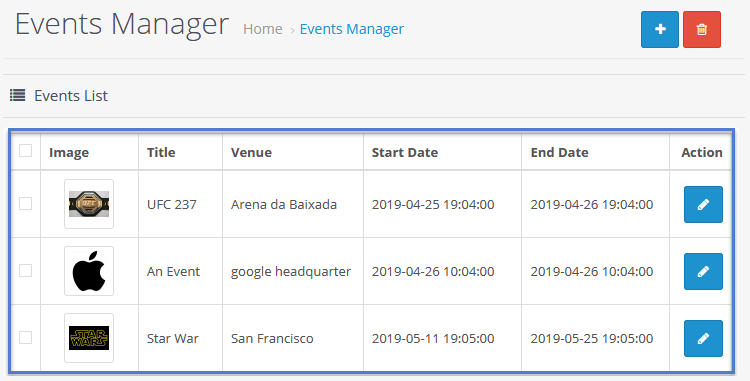
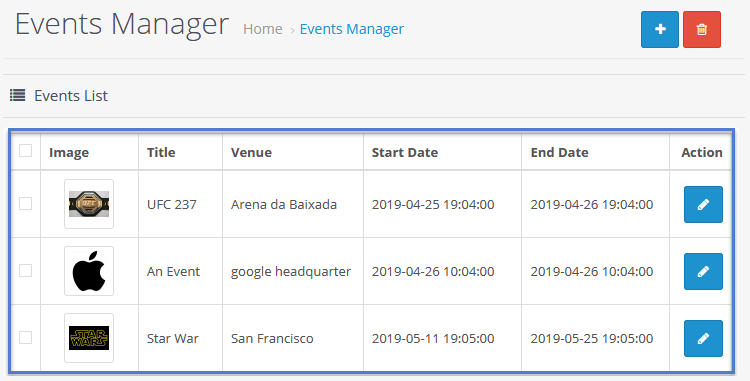
Start Adding Multiple Events to Your Online Store
With the OpenCart Event Manager plugin, you can create single or multiple events on your online store to sell tickets or other relevant products.
Have A Dedicated Events Page
The plugin creates a dedicated page that collectively displays all the events about your business. Help the customers browse all the events so that they can participate in the one they like the most.
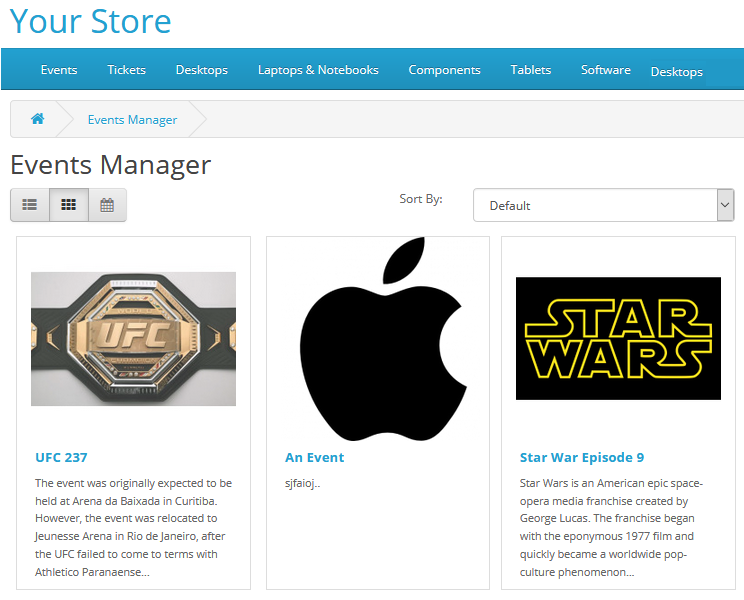
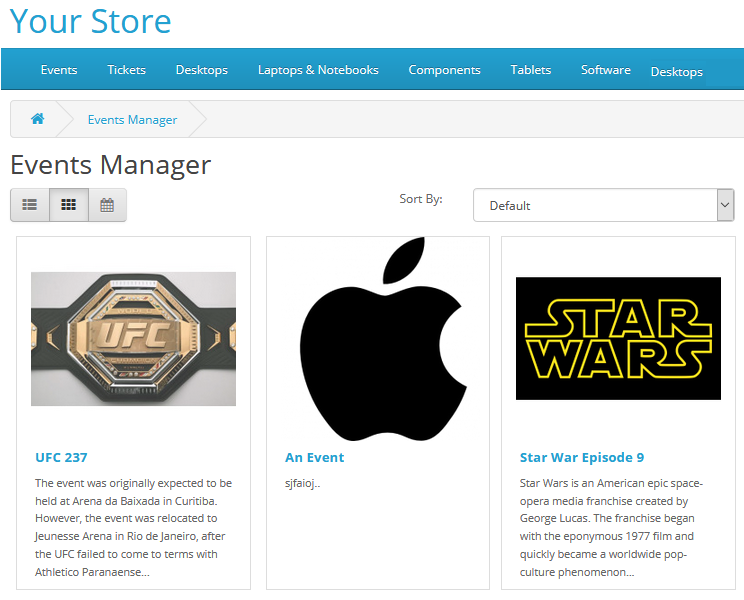
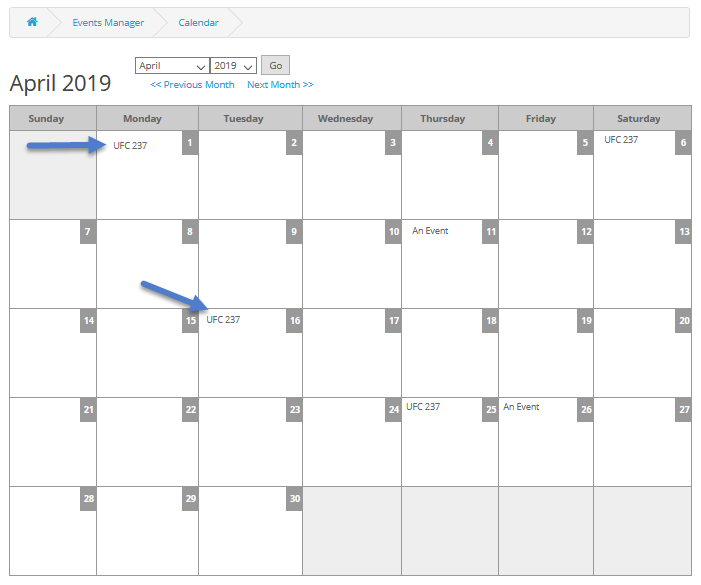
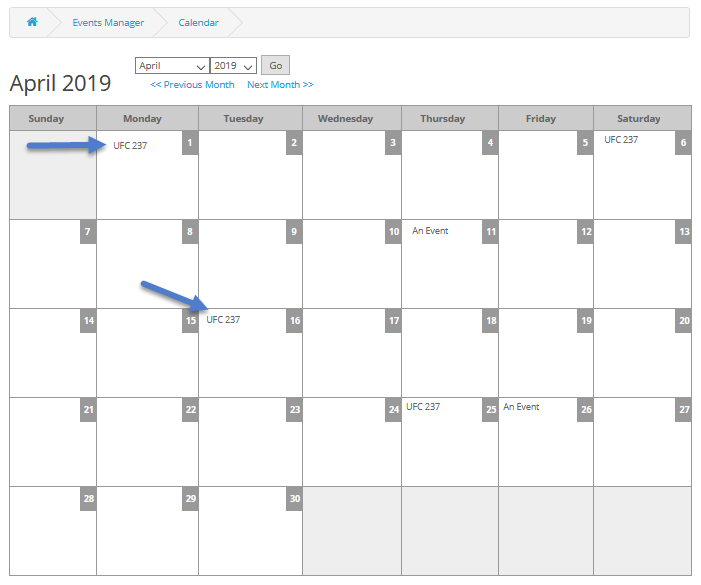
Calendar View Display of Events
Your online store users can avail a Calendar View of the Events so that they schedule their participation after viewing the working days and weekends.
Add Photos and Videos to the Event Page
Make the event pages more intriguing and engaging by adding photos and videos in addition to the venue details. Let the customers know the event attractions and activities with the help of visuals.
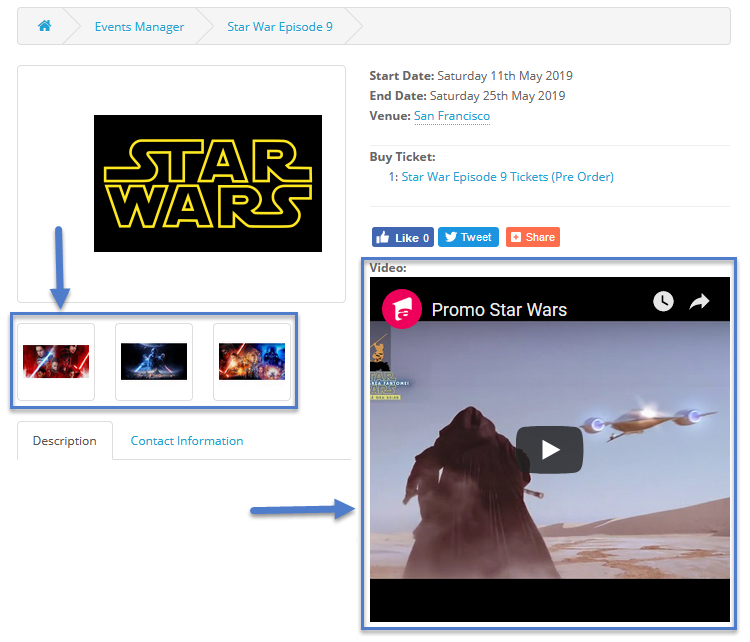
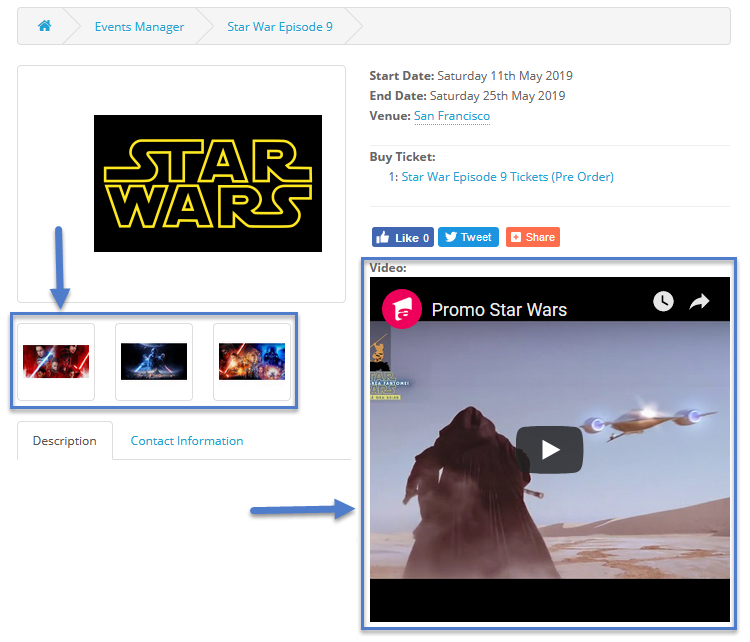
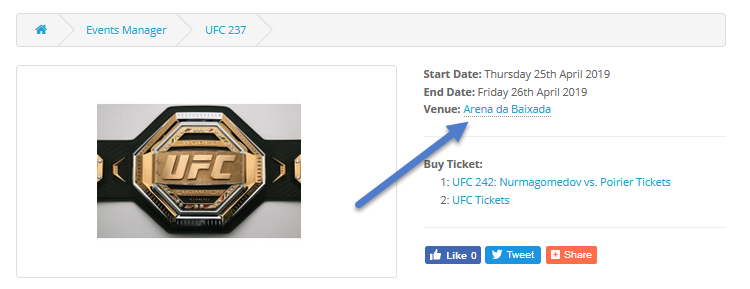
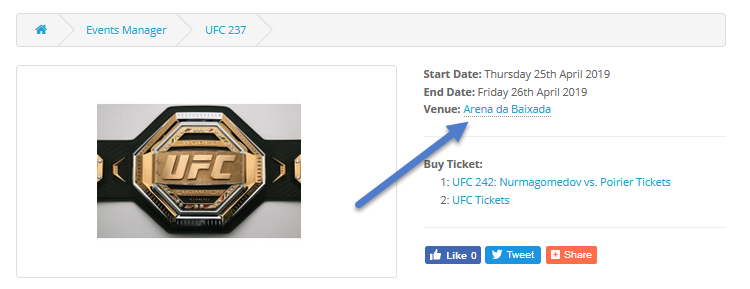
Show Event Venue on a guided Google Map
With the OpenCart Event Manager plugin, you can add the venue of each event with distance and direction assistance on a guided Google map. Facilitate your customers easily finding and reaching the event location.
Provide Contact Details Of Event Organizer
With every event, you can add the contact details of a person responsible for guiding the customers about the event and its venue. You can provide your name, phone number, email address, fax number, etc.
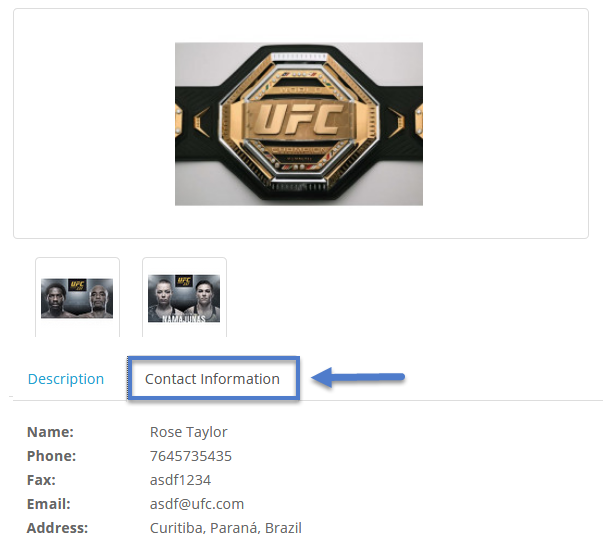
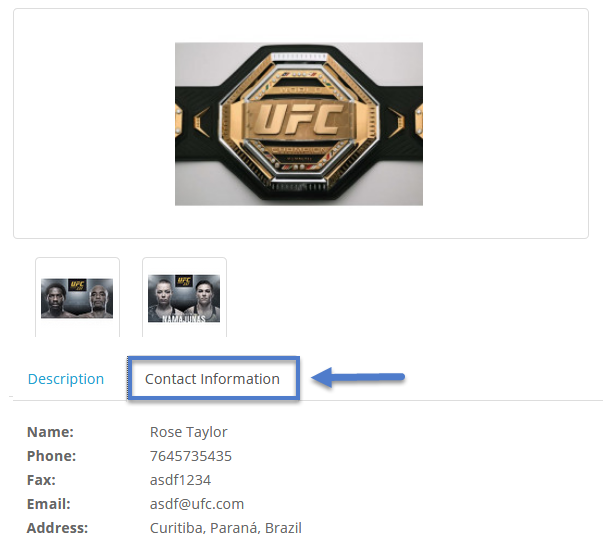
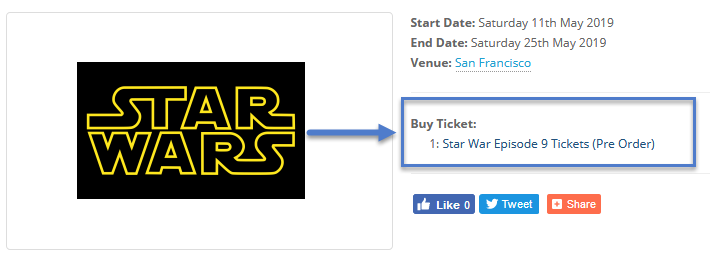
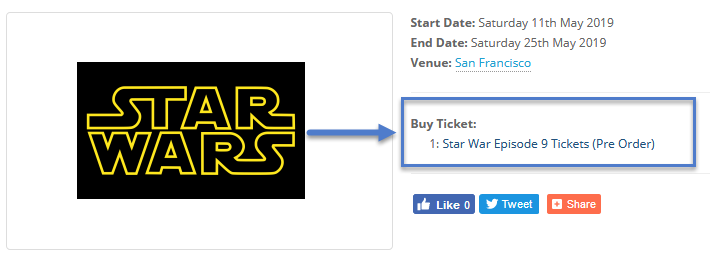
Sell Tickets or Event-Specific Products Online
You can add tickets to sell with each event and increase your store revenue. Attach any other event-specific products such as customized hoodies, T-shirts, caps, mugs, etc.
Maximize Social Exposure with Social Share Buttons
Every event page displays social share buttons of the most prominent social networking platform to encourage the users to share an event with their family, friends, and social circles.
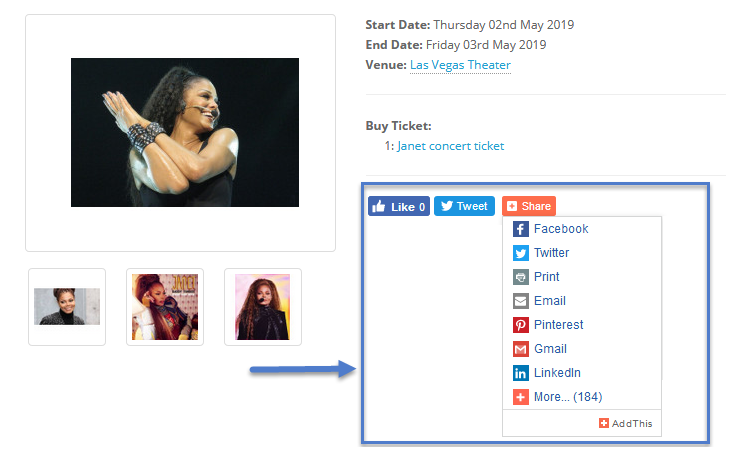
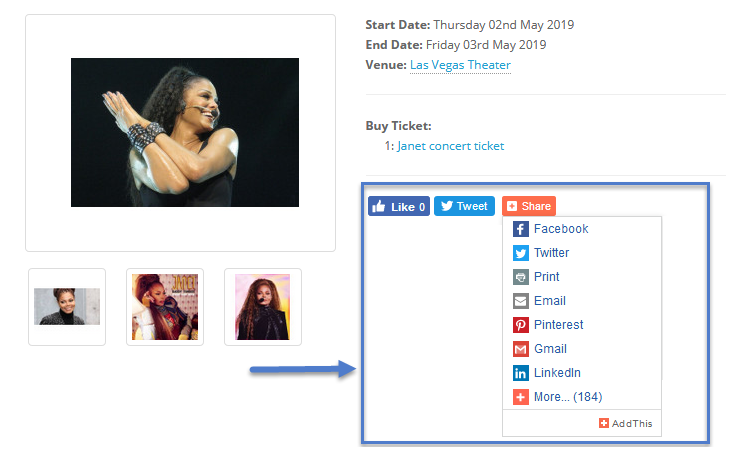


 30-day money back guarantee
30-day money back guarantee Dedicated Support Team
Dedicated Support Team Safe & Secure Free Update
Safe & Secure Free Update Safe Customized Solutions
Safe Customized Solutions