- $USD
- English (United States)
- Hire an Expert
- Get Support
Sold Exclusively on
Extendons WhatsApp Assistant
Add WhatsApp to Shopify & Get More Orders!
Your customers have many reasons to connect with you because they have a lot to ask about your product & business. Therefore, your Shopify store needs to provide a means of communication that’s easy for them. Whatsapp Assistant allows you to connect seamlessly with your customers where they can ask queries about the products they mig...
Details & Compatibility
Version
1.0.0
Last Update
October 4, 2021
Compatibility
Compatible with 2.O and all Free Themes
Support
If Have Any Comptitbility Issues Contact us in our support hours 09:00 AM - 06:00 PM (GMT +5)
Whats Include
- 10-Day Free Trial
$0.00
Buy From ShopifyCustomize this Plugin
CustomizeWhatsaApp Cool Features!
Customers trust online businesses more when they provide a personalized way to connect with them. WhatsApp Assistant allows your customers to place orders through Shopify Order on the WhatsApp button without hesitation. Furthermore, the WhatsApp Assistant button on products & cart pages also builds customers' trust where they can talk to you about the product anytime if they have something in mind before placing an order.
The better the user experience, the better the performance of your store. The WhatsApp Plugin sends pre-filled messages with a single click to discuss with your customer support. You can also customize your WhatsApp button in a variety of ways. Your customer can instantly checkout & delete draft orders through WhatsApp links.


Add “Order on WhatsApp” Button


Add button on Multiple Pages


Product Details in Quick View


Provide an Official Number


Create Prefilled Messages


Customize Button & Popup


Add WhatsApp to Shopify & Convert More Customers!
Instant commutation is healthy for both shopping experience & conversions. You can add WhatsApp to Shopify Store to solve your customer's problems & confusion about your product which leads to enhancing the overall profit line. Through WhatsApp Assistant, you can anticipate your customer’s needs, guide your customers through your buying journey & finally fulfill your overall business goals.
Quick Products View Can Lead To A Quick Sale!
You can add WhatsApp to Shopify & display product details in a quick view that includes product detail, price, and quantity. Besides, WhatsApp Assistant also helps you customize the popup modal button as it seems fit to you.
Moreover, you can also personalize your WhatsApp Button or WhatsApp chat Button to answer all queries on time.
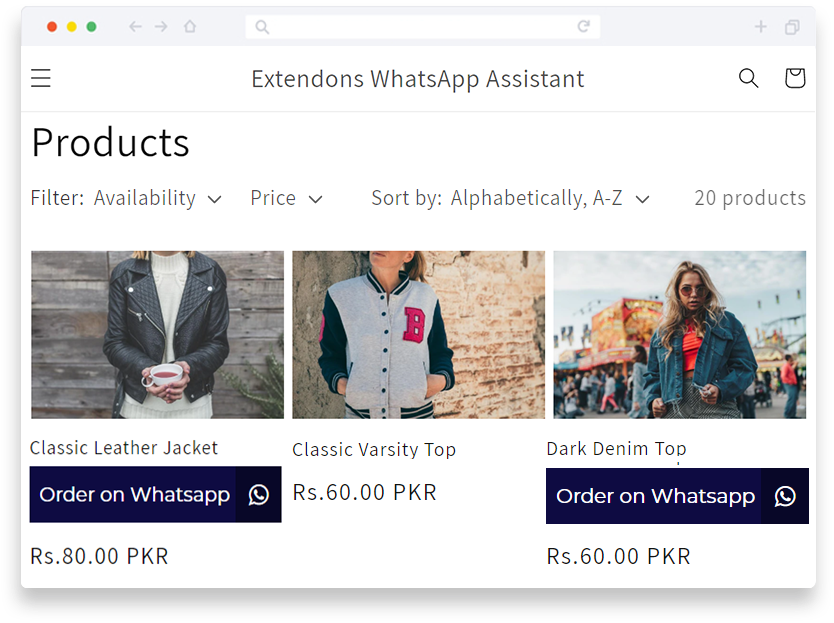
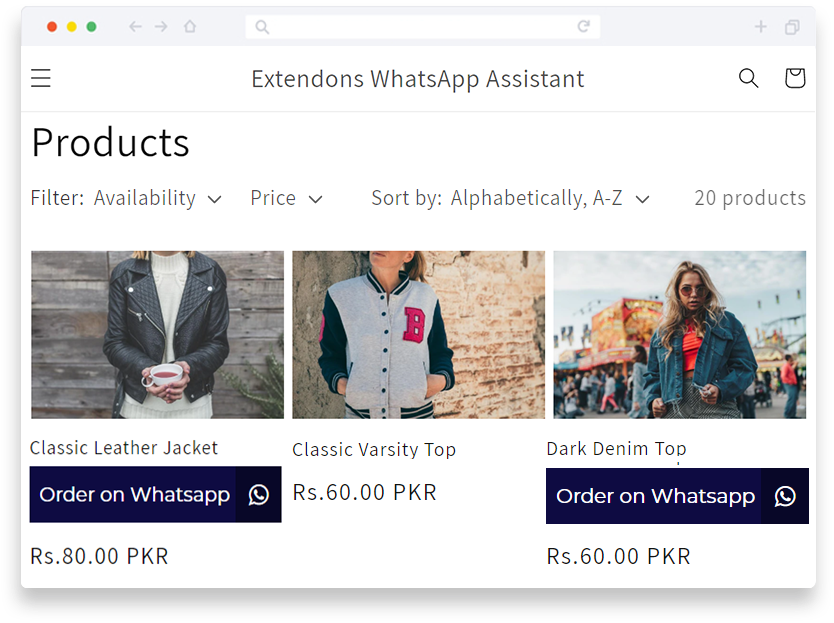
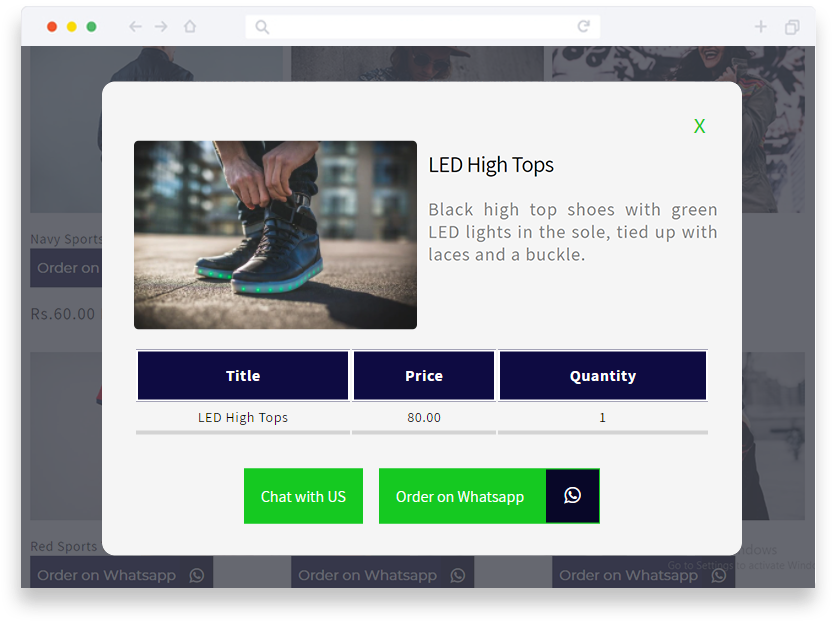
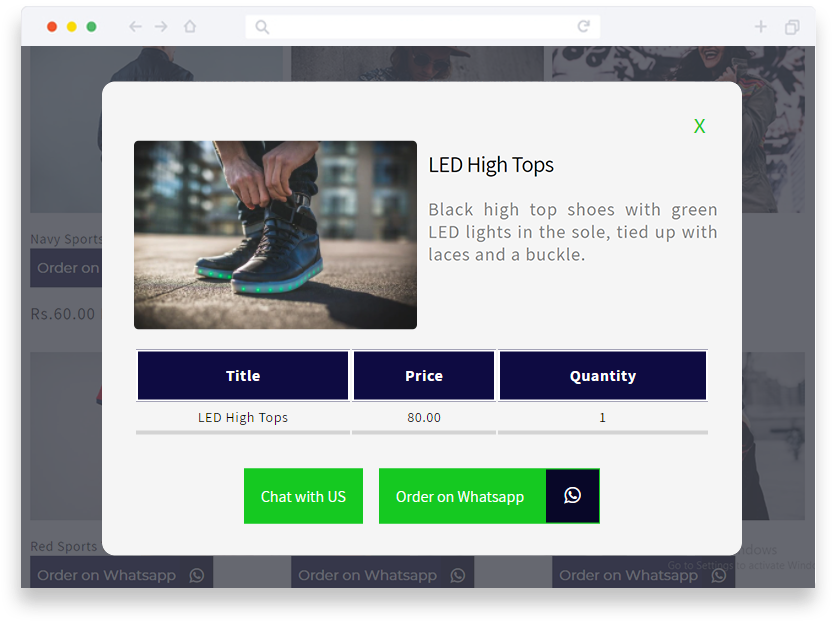
Better User Experience Encourage Customers to Buy!
Order on WhatsApp Button elevates your user experience to a new level. It makes it easy for your customers to engage, ask & finally buy from you. You can easily configure your Official WhatsApp on WhatsApp Button & display it on multiple pages of your store.
You can also use customization options & auto-deletion of draft orders to make your site perform better in searches plus you can easily talk to your customers in WhatsApp Chat. It’ll ensure your customer can find what they need, buy it & move on.
Include WhatsApp Chat Button on Multiple Pages & Build Customer Trust!
WhatsApp Assistant allows you to include WhatsApp Quick Chat & Order button on Multiple pages where your customers can place from anywhere in your store.
- You can display the "Order on WhatsApp" Button on selected Pages to let your customers talk to you easily
- Add the Button on Product, Cart, or Collection Pages to provide instant answers to your customers about the products
- Customize the WhatsApp Button or the Popup
- Add an Official WhatsApp Number for Ease of Communication
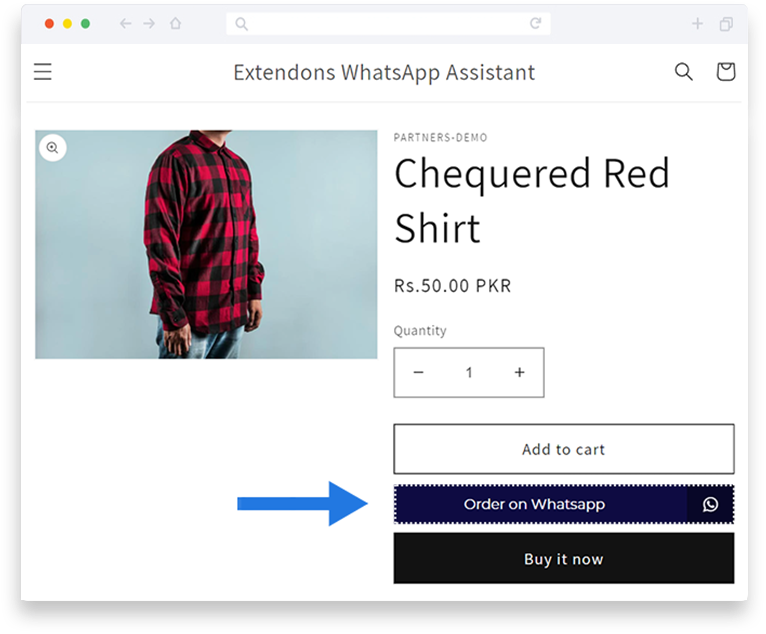
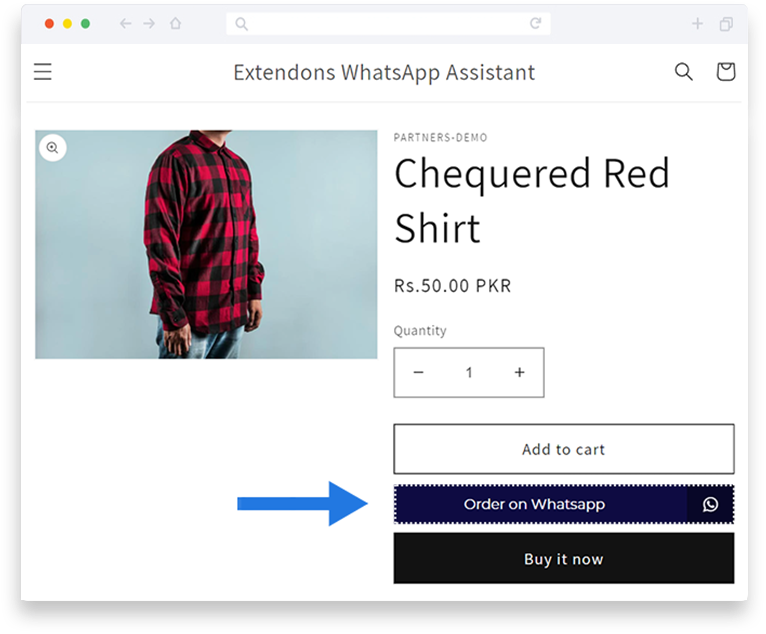
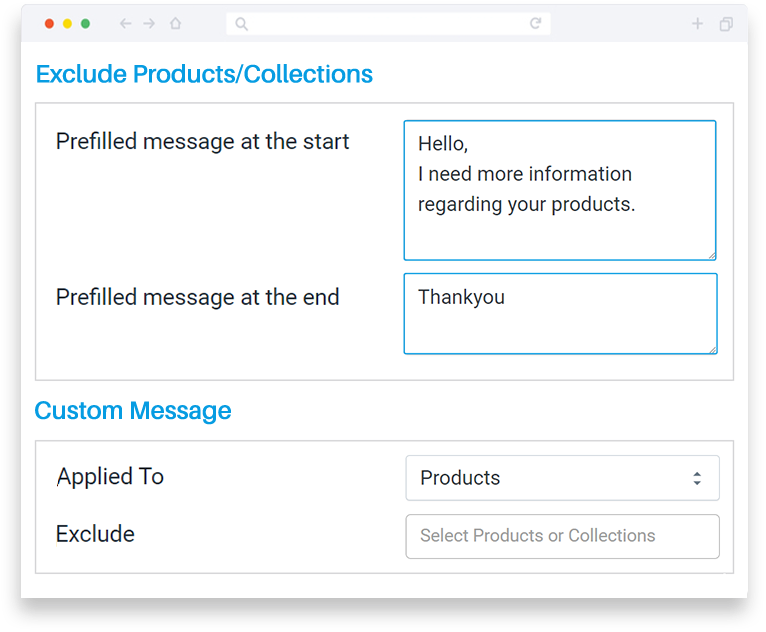
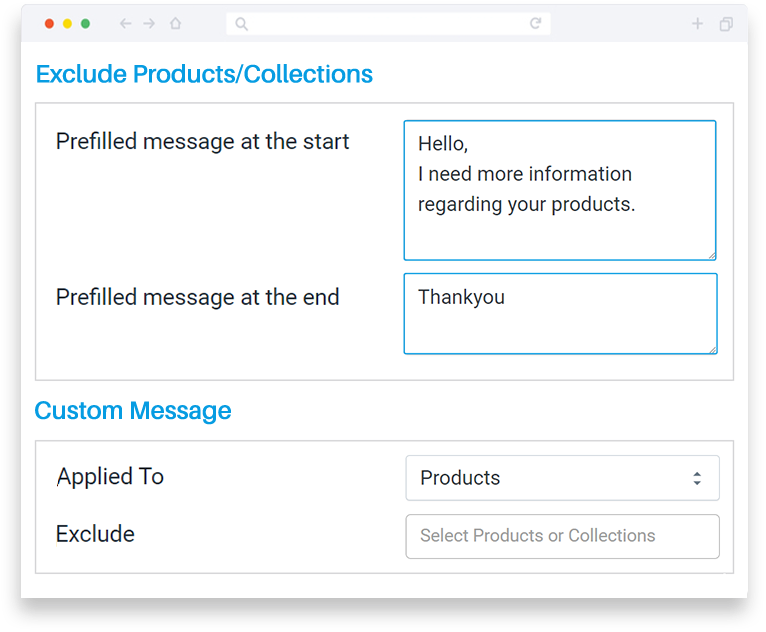
Connect WhatsApp Assistant with your Number to Stay Updated Anytime!
You can easily add WhatsApp Assistant to your business number to stay updated anytime, anywhere. You can answer any queries regarding your products or service to your customers anytime they want to ask. It builds trust & customer loyalty among your customers.
Moreover, you can also set Pre-filled messages with a click of a button and write back to your customers anytime they need.
Multiple Customization To Pique Your Customer's Interest!
WhatsApp Assistant provides customization in multiple ways where you can create eye catchy buttons right for your marketing strategy. You can change its aspects to catch your customers for placing orders on WhatsApp.
- Personalize Label and Background Color of the WhatsApp Button
- Include the "Add to Cart" Button Label in the Popup View
- Customize the Popup Label and Background Color of the Popup
- Engage More Customers with an Attractive Quick View Popup
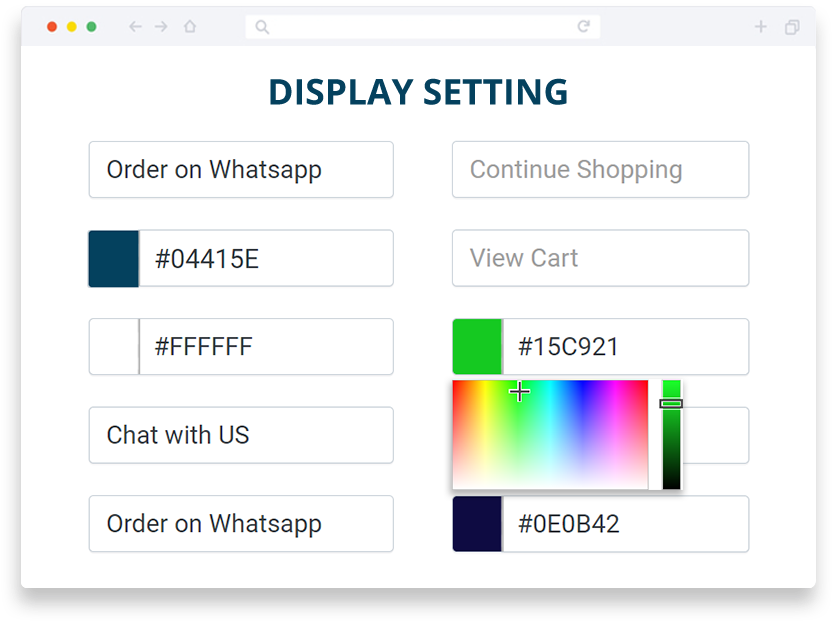
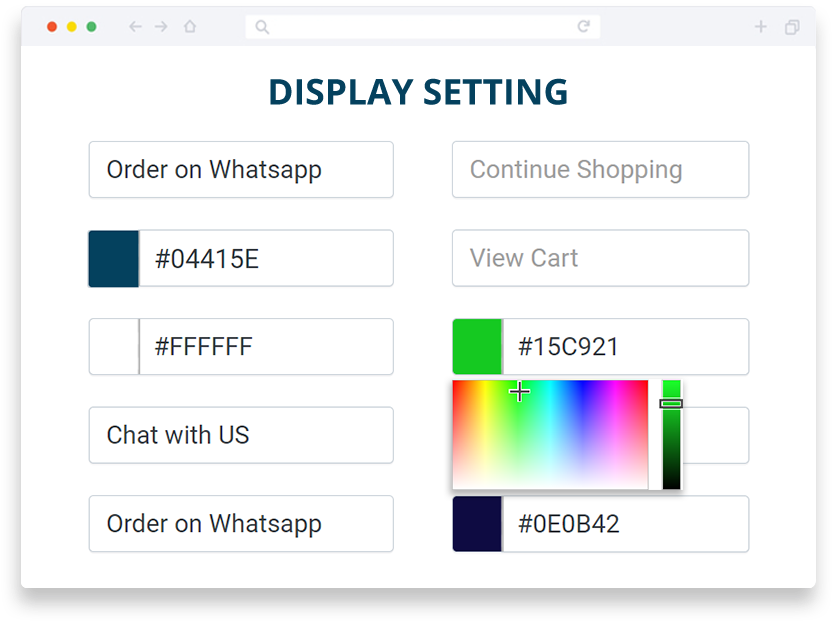
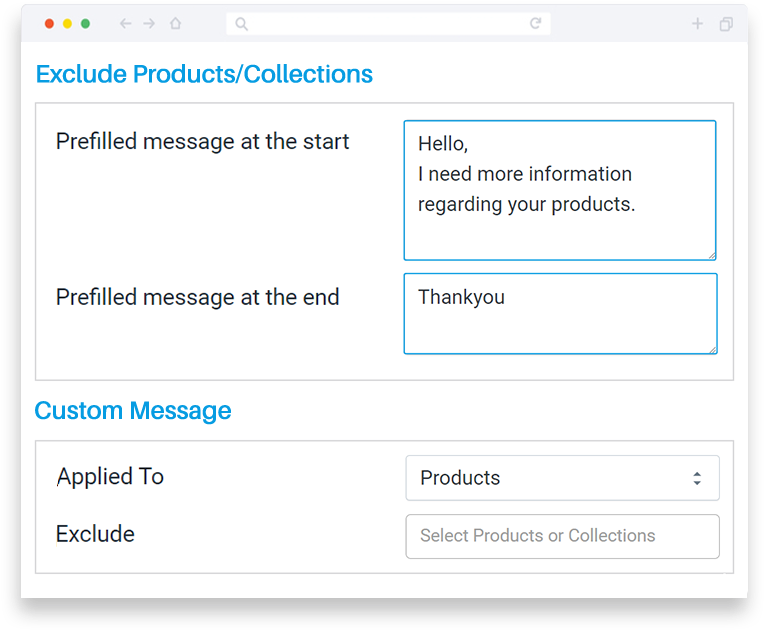
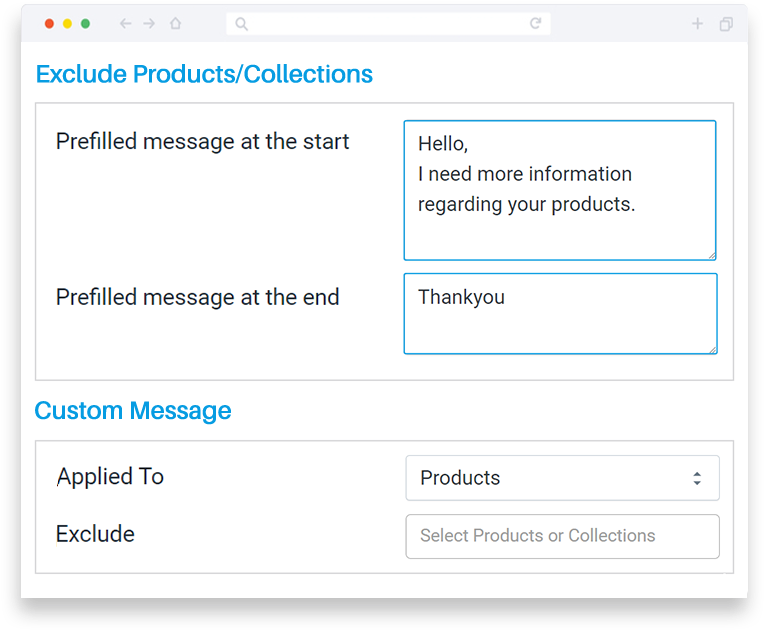
Add WhatsApp to Shopify Store Now & See your Sales go Higher every day!
You can add WhatsApp Assistant to your Shopify store right away to bring cool features that lead to more sales in your store. Add it now & increase your orders, TODAY.


 30-day money back guarantee
30-day money back guarantee Dedicated Support Team
Dedicated Support Team Safe & Secure Free Update
Safe & Secure Free Update Safe Customized Solutions
Safe Customized Solutions