- $USD
- English (United States)
- Hire an Expert
- Get Support
OpenCart Blog
Create user-friendly and SEO Optimized OpenCart Blogs
Easily build and categorize blogs that are search engine optimized on your website by using the OpenCart blog module.
- Categorize blog content into search engine-friendly categories.
- set title, Meta information, and description to each category.
- Display featured image.
- You can set...
Details & Compatibility
Version
1.0
Last Update
May 20, 2022
Compatibility
2.3.0.0, 2.3.0.1, 2.3.0.2, 2.2.0.0,3.0.0.0, 3.0.1.1, 3.0.1.2, 3.0.2.0, 3.0.3.0, 3.0.3.1, 3.0.3.2, 3.0.3.3, 3.0.3.5, 3.0.3.6, 3.0.3.7, 3.0.3.8
Support
3 months support from extendons
Whats Include
- OpenCart Blog Package
$0.00
Customize this Plugin
CustomizeMain Feature
OpenCart blog extension creates a flawless blog on your OpenCart website with all the essential features to add valuable content including text, images, links, videos, and more. The OpenCart blog plugin creates a landing page on your website that displays categories. You can display featured image for these categories, configure the Meta title, description, and other settings. Category pages display all the articles alongside a short description. Each post is briefly shown with a short description, the total number of likes, and comments. Blog visitors can click on the title to read any post. The article page displays featured image, content, social sharing buttons, images, tags, and comments. Comments are shown in a threaded view. On the backend, you have separate configurations for posts, categories, and general settings.
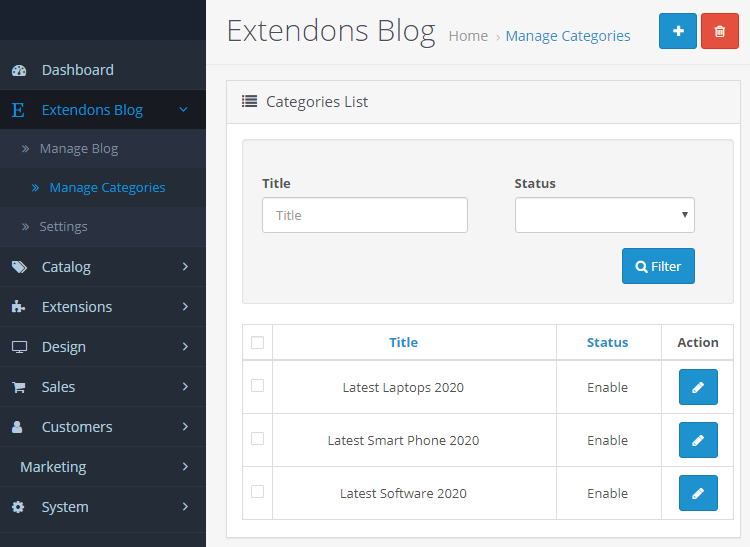
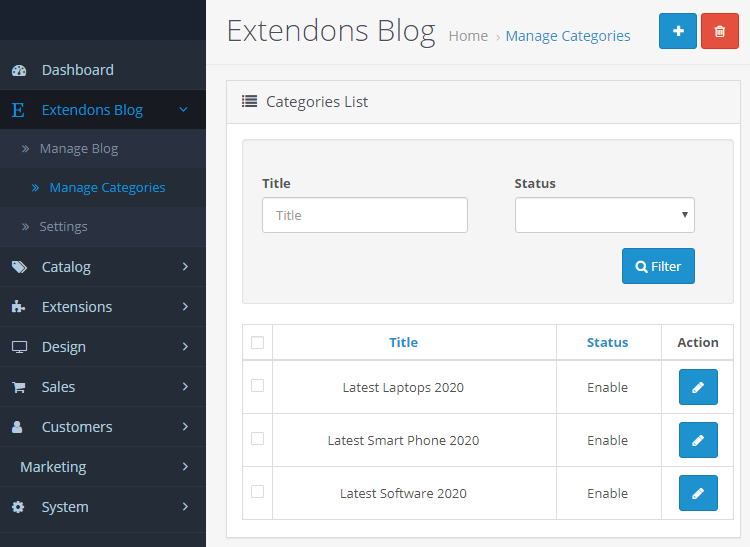
Classify Blogs Based on Categories
Create blog categories and display them on the landing page of your blog. The landing page displays the category name along with a short description. Visitors can click on any category to view all the blogs under that category.
Optimize Categories For Search Engines
With the OpenCart blog plugin you can add descriptions for your blog categories. Moreover, you can optimize the description for SEO. You can also display the number of likes and comments with posts on category pages.
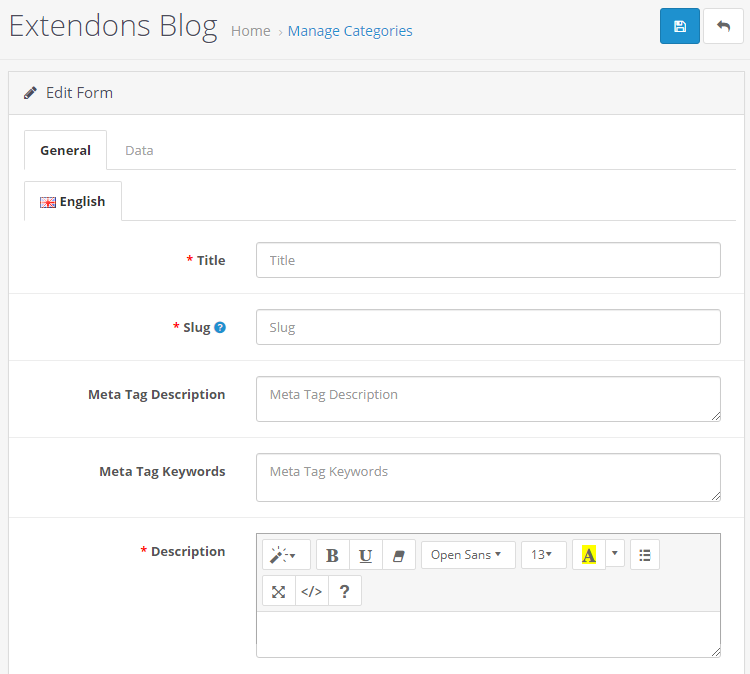
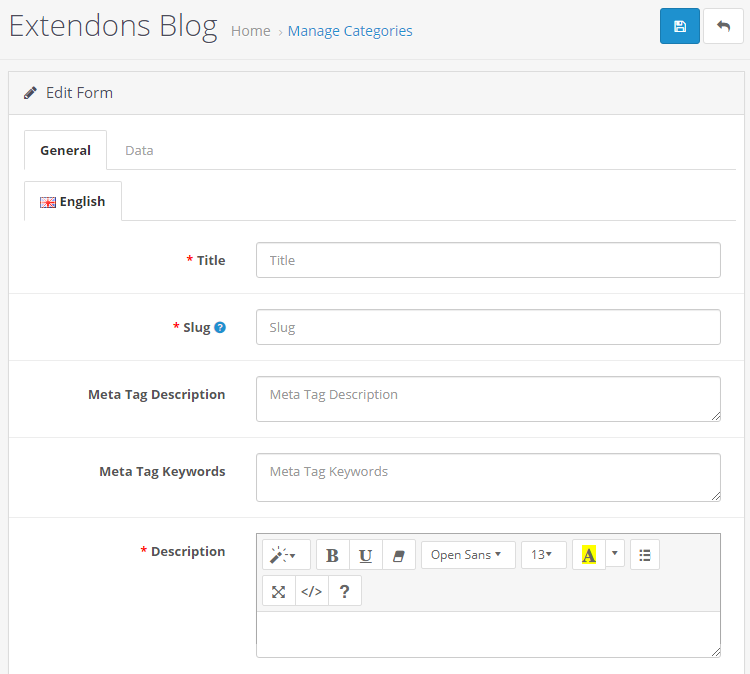
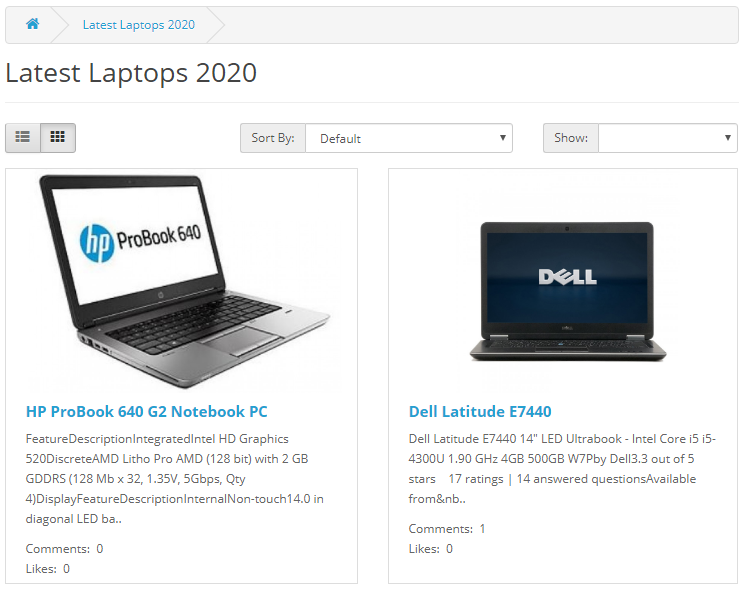
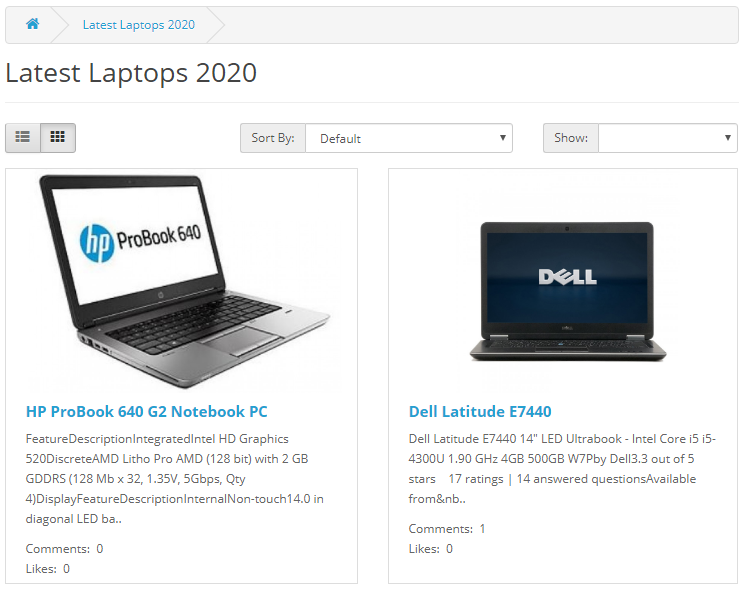
Display Featured Image
Add a featured image for your blog to attract visitors attention. Add content, upload images, and display social share buttons at the bottom of the blog. Add a comment section so users can comment easily and display comments in a threaded view. You can also track and moderate comments from the backend.
SEO optimize your Blogs
The OpenCart blog manager allows you to set blog post titles and configure meta titles and descriptions to optimize blogs for search engines. You can add tags, short, and log descriptions, and an author bio at the end of the blog post.
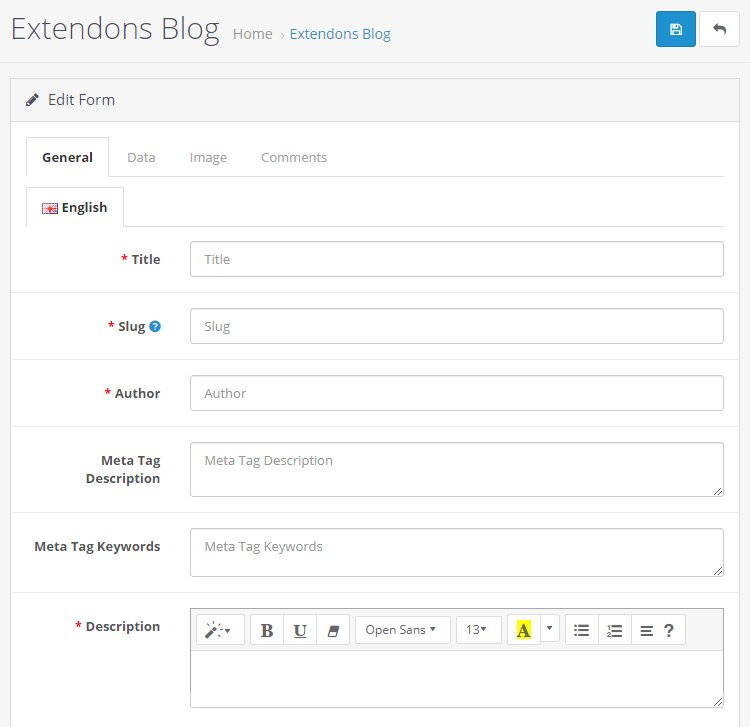
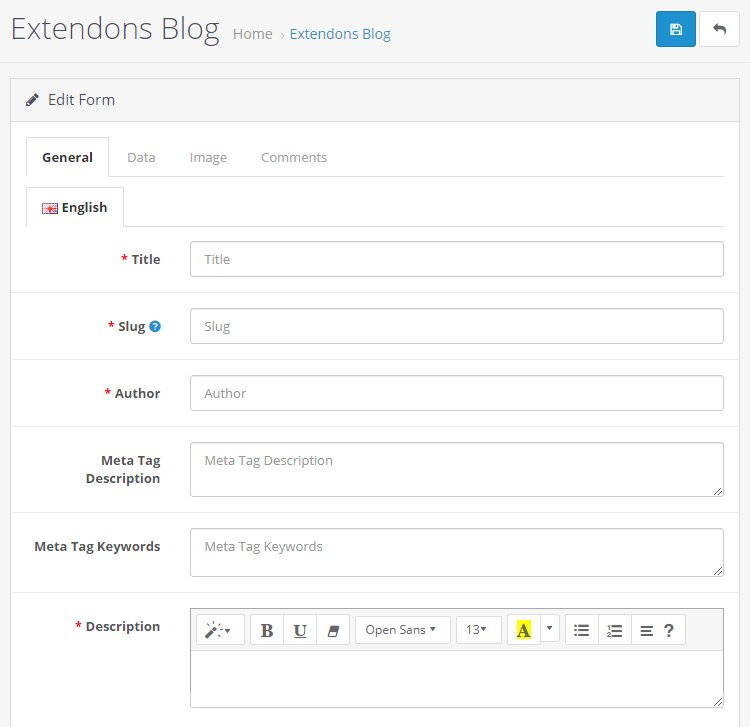


 30-day money back guarantee
30-day money back guarantee Dedicated Support Team
Dedicated Support Team Safe & Secure Free Update
Safe & Secure Free Update Safe Customized Solutions
Safe Customized Solutions