- $USD
- English (United States)
- Hire an Expert
- Get Support
Sold Exclusively on
Rich Snippets & Schema Markup Plugin for WordPress & WooCommerce
Add Schema Markup for Rich Snippets in Google Search Results
Improve the performance of your website in the search engine result pages with the WooCommerce Rich Snippets & Schema Markup Plugin.- Enable Schema for Business, Organization and Contact details
Details & Compatibility
Version
1.1.1
Last Update
August 31, 2023
Compatibility
WooCommerce version 2.6.0 or higher | Wordpress version 4.6 or higher
Support
6 months support from extendons
Whats Include
- Quality checked by Envato
- Future updates
$0.00
Buy From CodecanyonCustomize this Plugin
CustomizeMain Feature
WooCommerce rich snippets plugin allows you to add 13 types of schema details to improve your website presentation in Google search results. You can enable schema for business, products, breadcrumbs, contact details, carousel, logo, video, social profiles, article, recipe, events and website search. Once you add the structured data to your website, Google will display your website with more useful information in the search results. Additional information like ratings, business details, video etc. in search results catches the attention of users towards your website and increases the click-through rate.


Add schema details to display Article and Recipe in Carousel


Display Social profiles, logo, and video in rich snippets


Show breadcrumbs & product reviews in Google snippets


Display event and articles in Top stories


Enable Search Schema to Display Search Box in SERPs
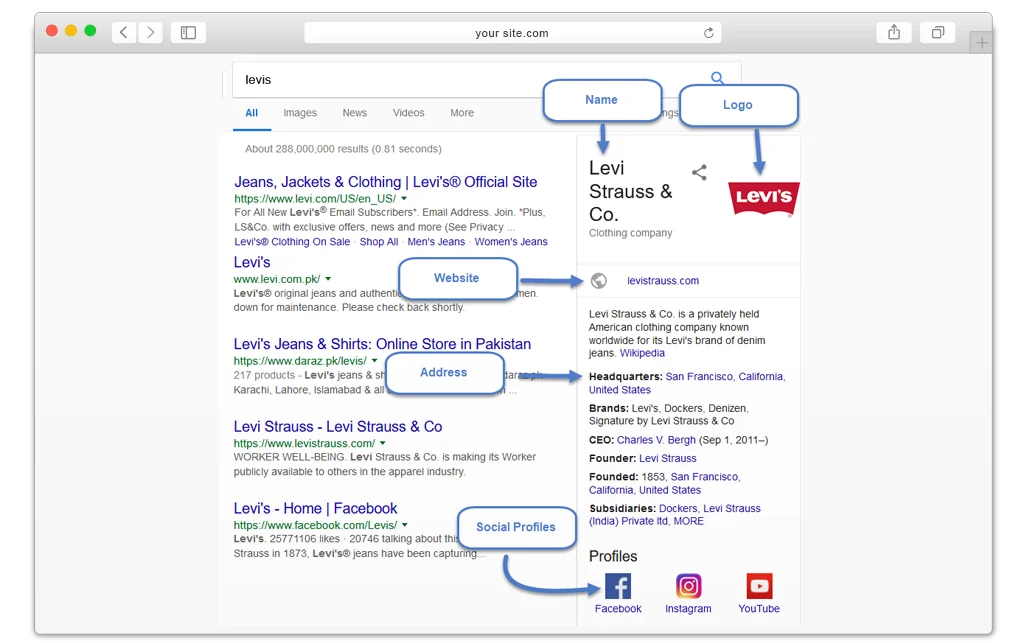
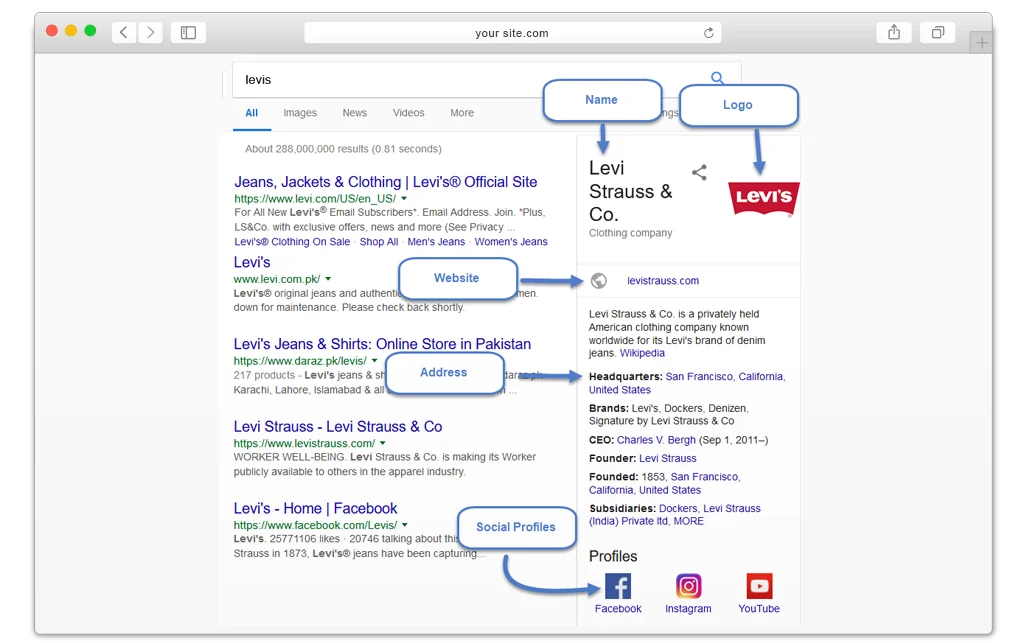
Add Schema Details for Business or Organization
WordPress snippets plugin allows you to add details of your business, organization, and to display in Google search results. You can also show the contact details in rich snippets.
Showcase Social Profiles, & Logo In Rich Snippets
You can highlight your business logo and social profiles in Google knowledge panel.
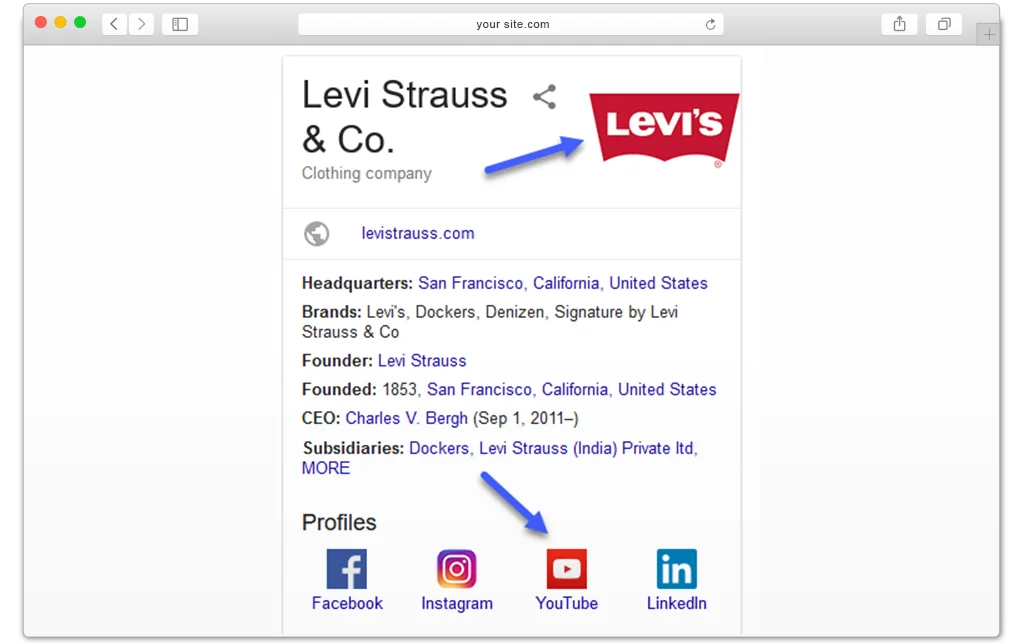
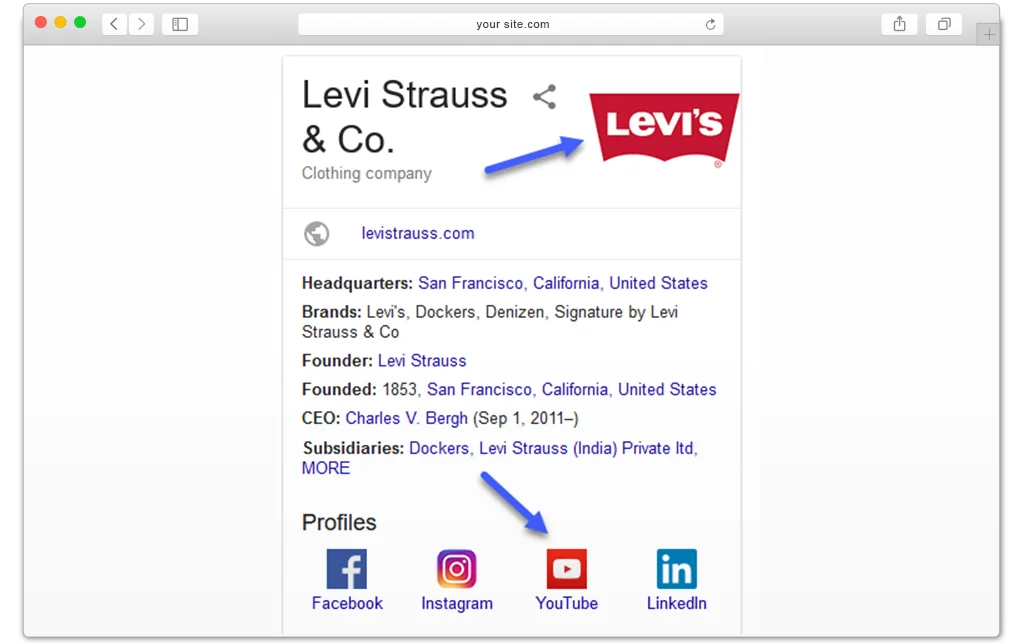
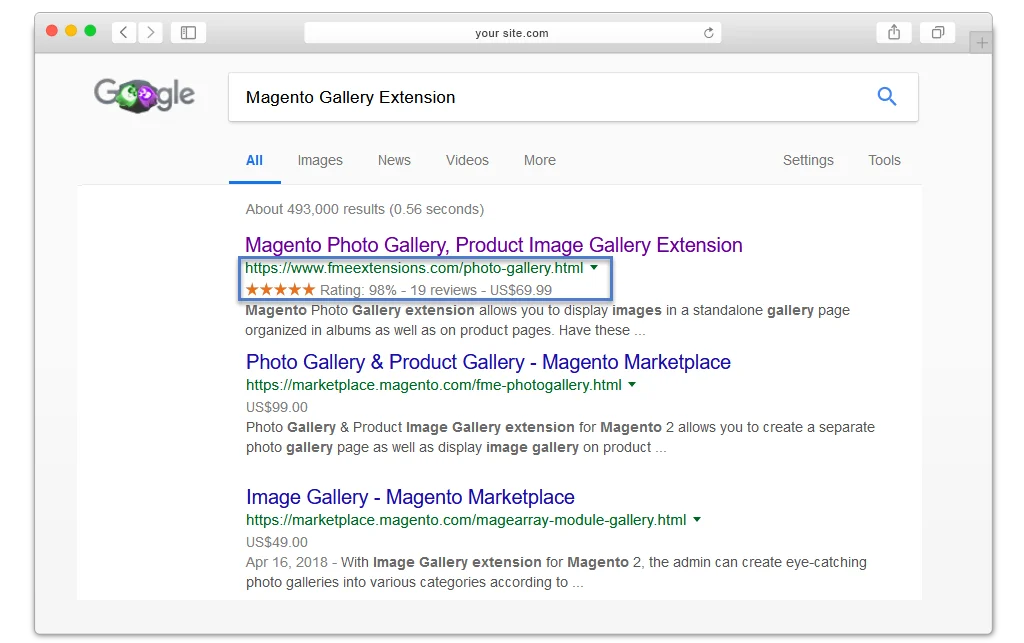
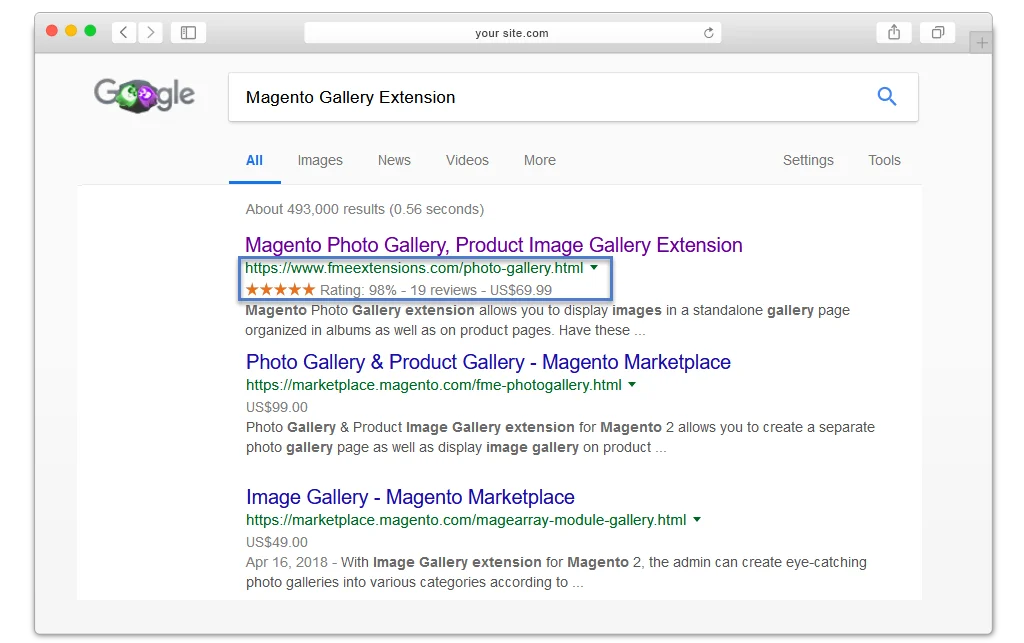
Display Breadcrumbs & Product Reviews in Google Snippets
WooCommerce rich snippets plugin also shows the breadcrumbs of products pages in SERPs for easy website navigation. This plugin also displays the product reviews and ratings in Google results to attract the customers.
Display Article in Google Top Stories
Rich snippets WordPress plugin allows you to display the articles in Google top stories by adding schema details.
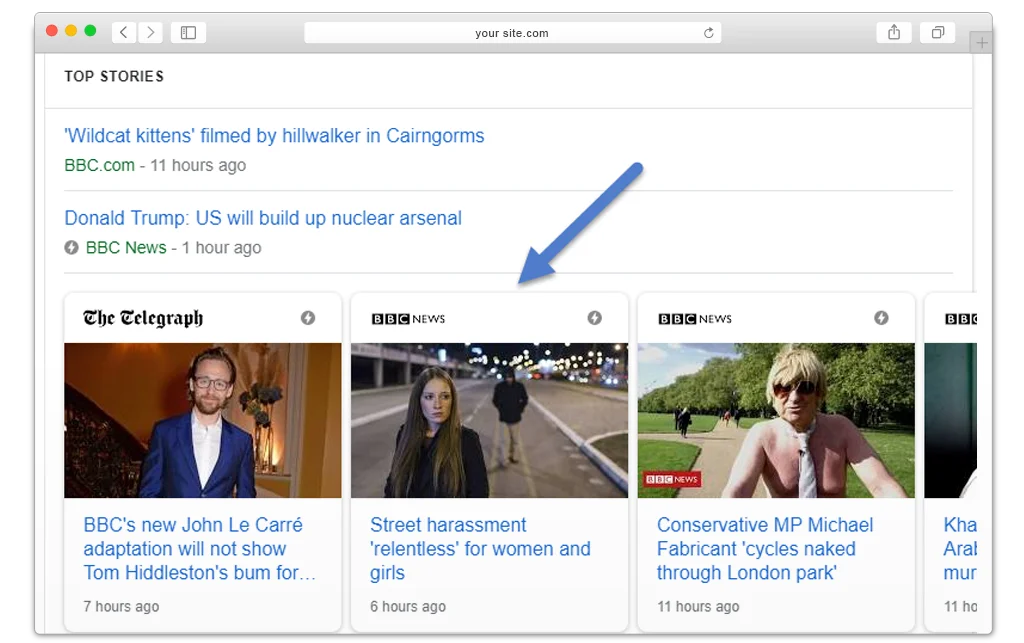
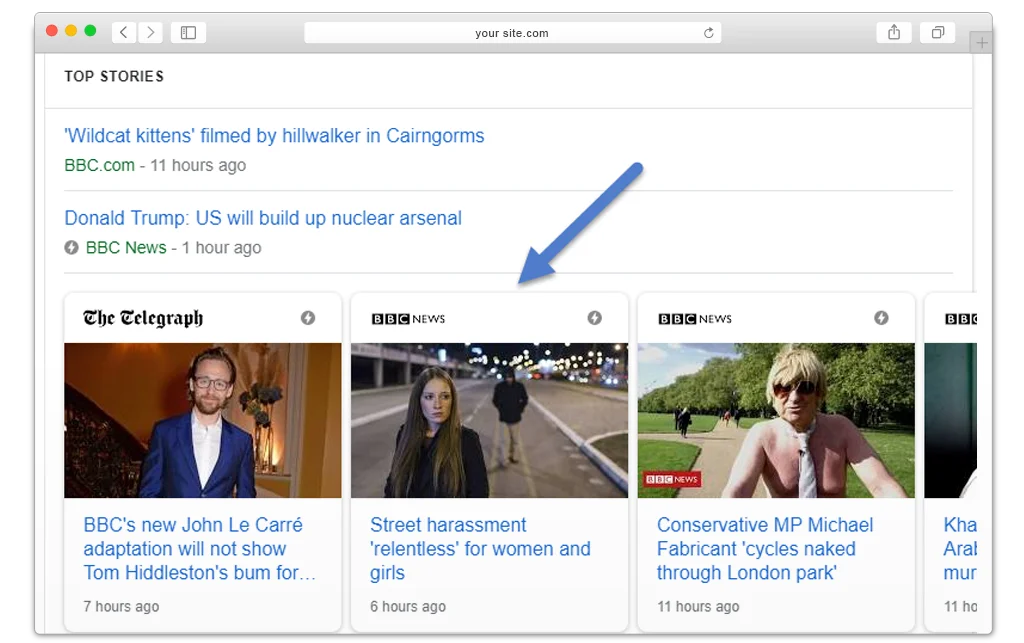
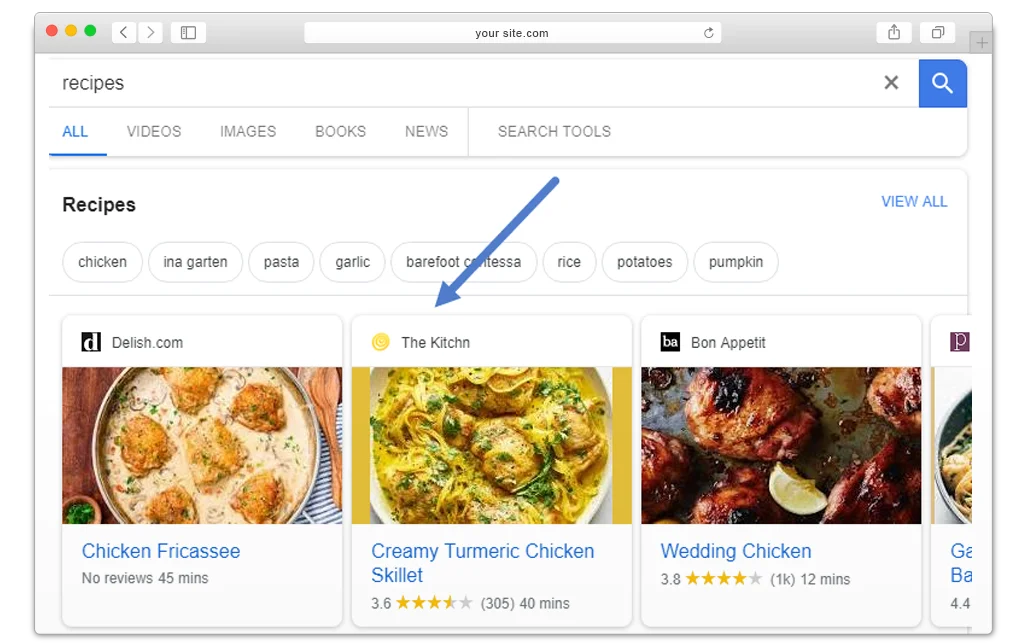
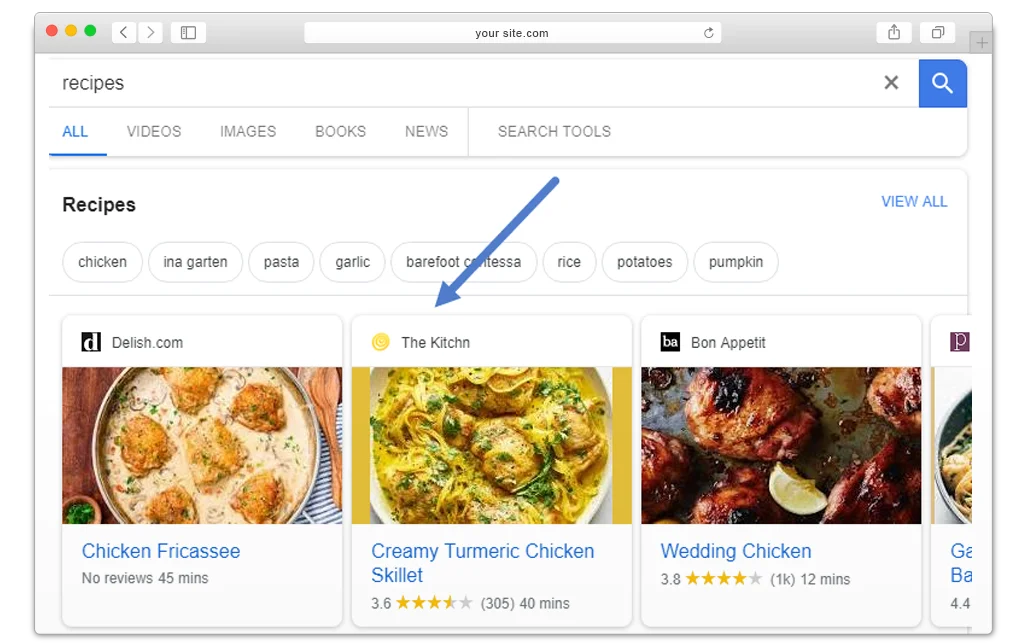
Show All Recipes in a Google Carousel
WooCommerce snippets plugin display the recipes in the carousel in Google search results. You can add multiple recipes pages to show in slider.
Enable Video Schema To Display Videos In Google Search Results
Enable video schema to display the videos in Google search results.
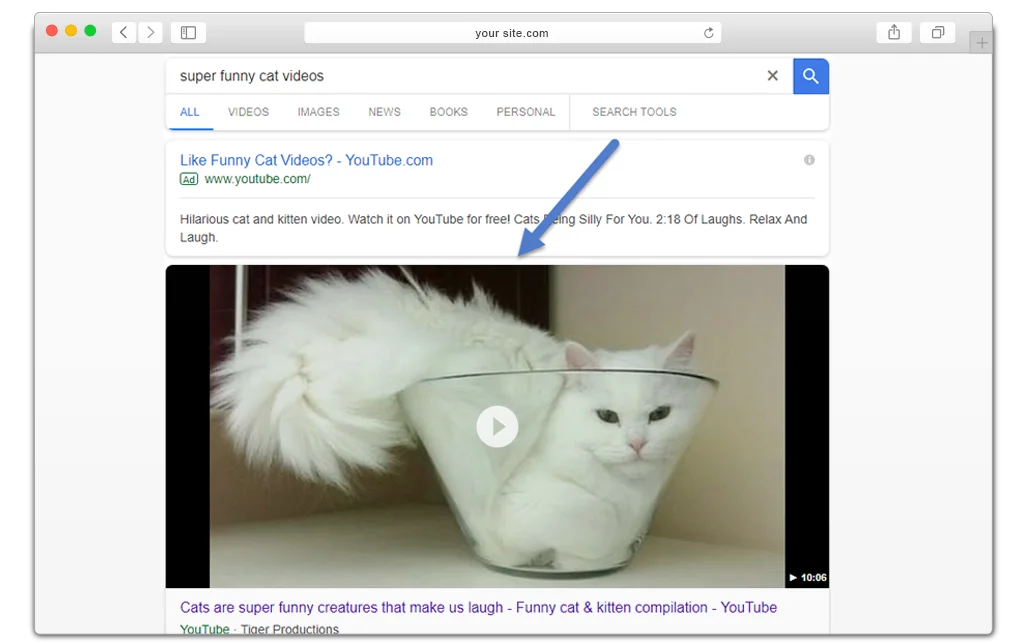
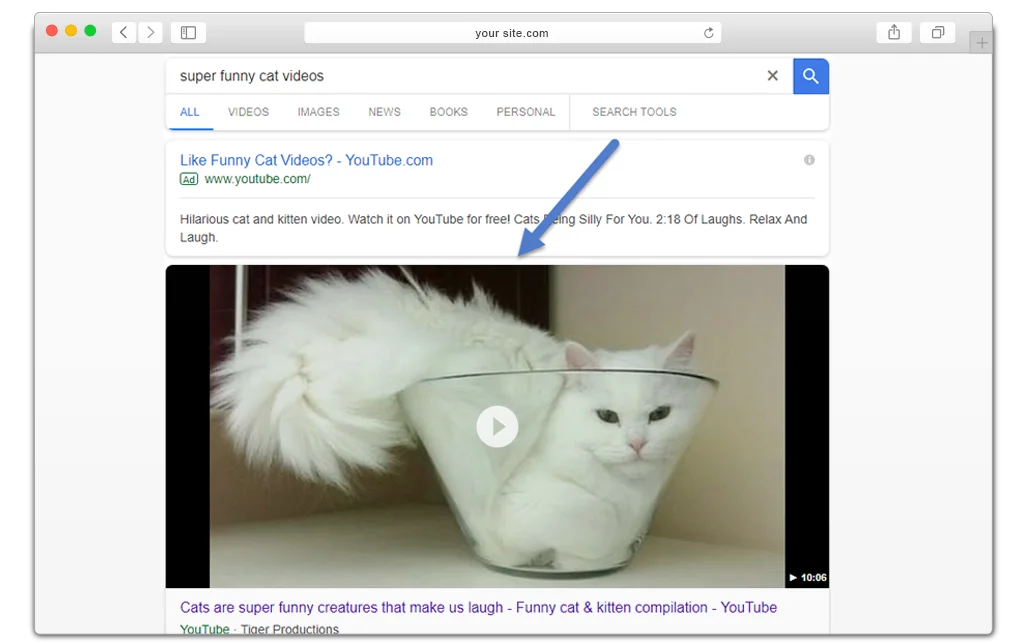
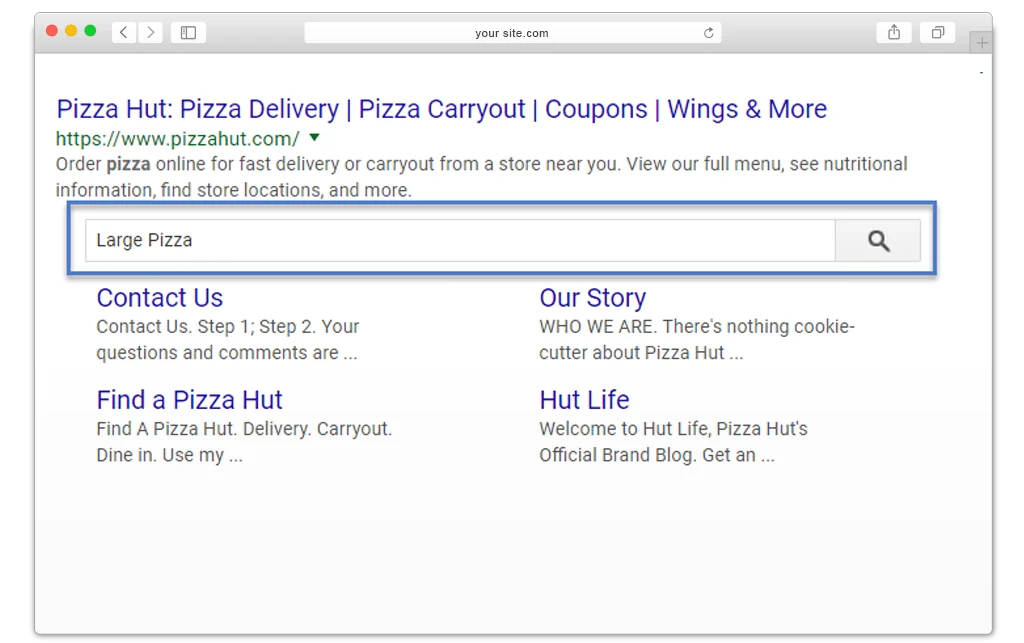
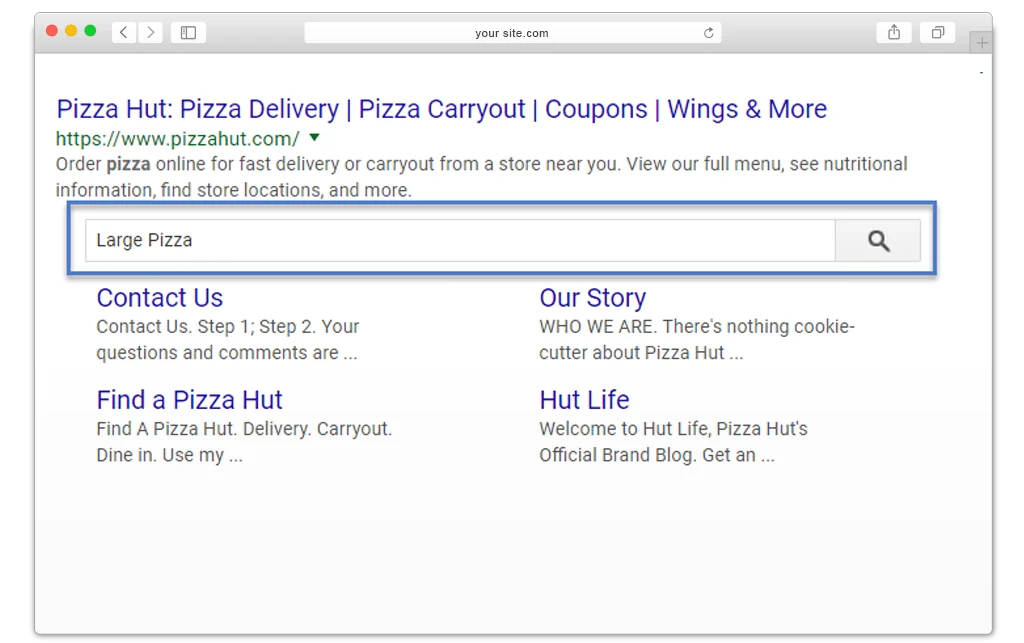
Display Website Search Box in Google Rich Snippets
With WooCommerce schema plugin you can enable website search schema to display the search box right in SERPs. Help your customers easily find a product or page of your website by using this search box. It displays relevant pages from the website as Google search results.
Highlight Upcoming Events in Google Search Results
WordPress snippets plugin let you enable event schema to highlight the upcoming event in Google search results.
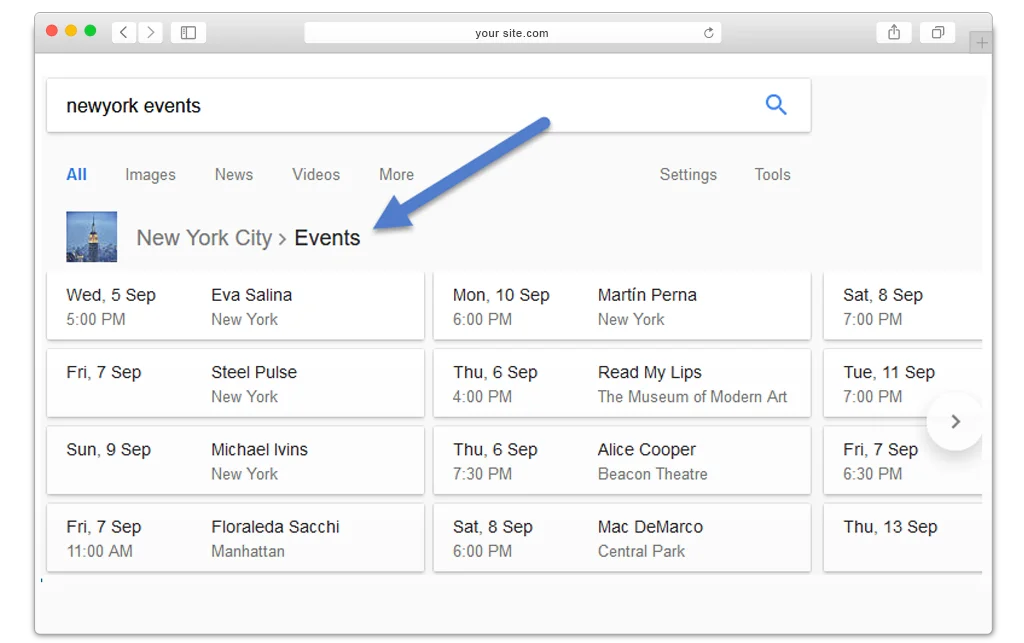
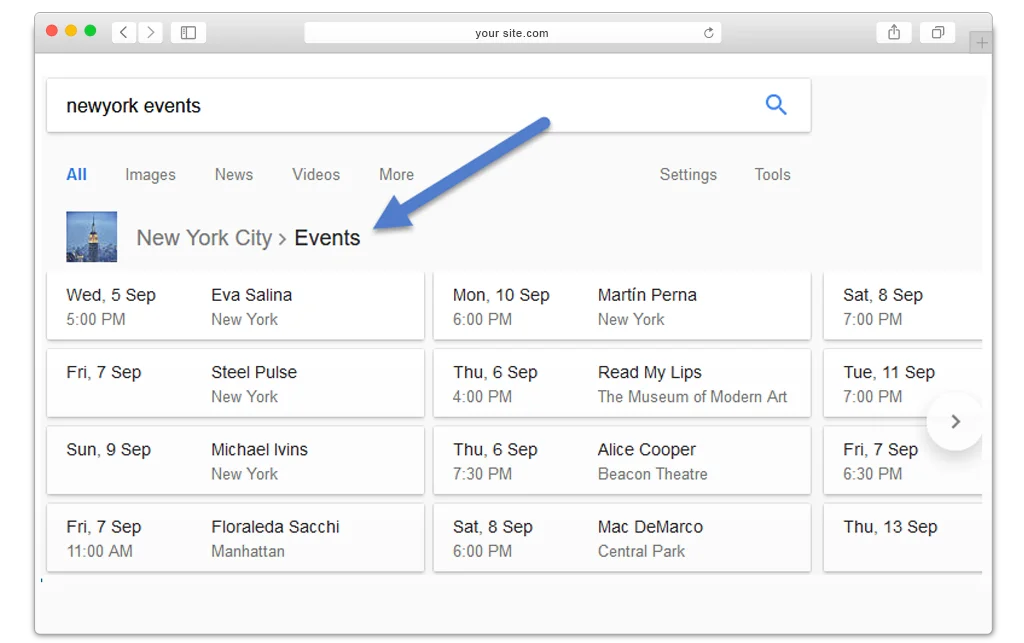


 30-day money back guarantee
30-day money back guarantee Dedicated Support Team
Dedicated Support Team Safe & Secure Free Update
Safe & Secure Free Update Safe Customized Solutions
Safe Customized Solutions