- $USD
- English (United States)
- Hire an Expert
- Get Support
Sold Exclusively on
Shopify Advanced Order Quantity
Install Advanced Order Quantity To Define Shopify Order Limit & Avoid Unprofitable Orders!
Install Advance Order Quantity on your store to define maximum and minimum Shopify order limits on your current inventory to stop unprofitable orders. You can set how many products your customers can buy with a simple and elegant interface. It’s an incredible solution to solve your whole limitat...
Details & Compatibility
Version
1.4.0
Last Update
January 14, 2020
Compatibility
Compatible with 2.O and all Free Themes
Support
If Have Any Comptitbility Issues Contact us in our support hours 09:00 AM - 06:00 PM (GMT +5)
Whats Include
- 5-Day Free Trial
$0.00
Buy From ShopifyCustomize this Plugin
CustomizePowerful Features
You can install Advanced Order Quantity to set the order limit and value which prevents your customer from ordering too many or too few products. This app will solve the problem for store owners like you to stop the customers from ordering products you can't fulfill.
Advanced Order Quantity is a user-friendly and sophisticated app designed to streamline your ordering process. You can implement restrictions either on a single item, group of items, or on an entire cart.
Advanced Order Quantity is the best tool to manage your inventory. Furthermore, you can set a limit on cart amount as well.
All you have to do is add Advanced Order Quantity to your store and take your inventory in your hands by serving specific customers.


Set Maximum & Minimum Product Quantity


Set maximum and Minimum Cart Limits


Display Customized Alert Messages


Create a Multistep Cart on your Store
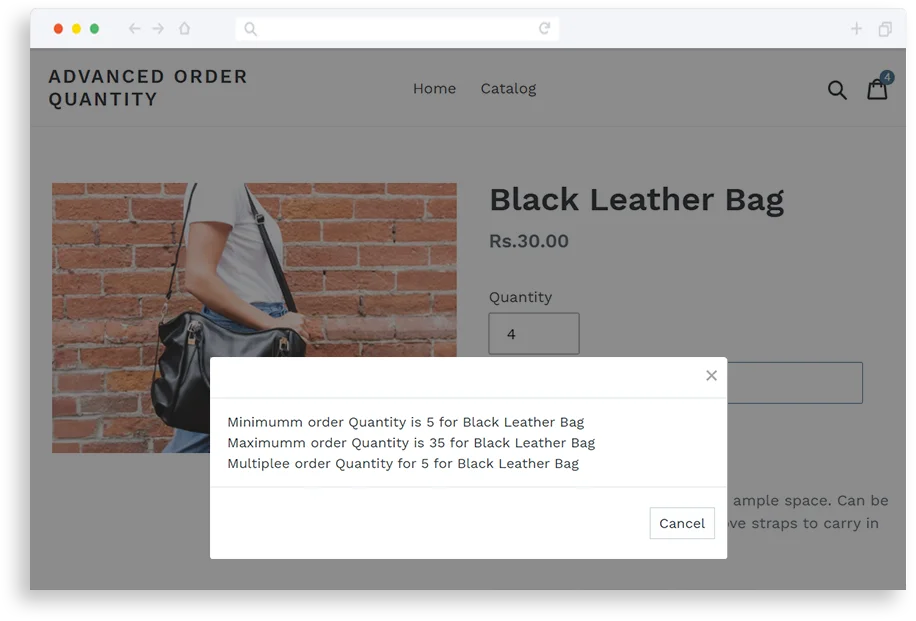
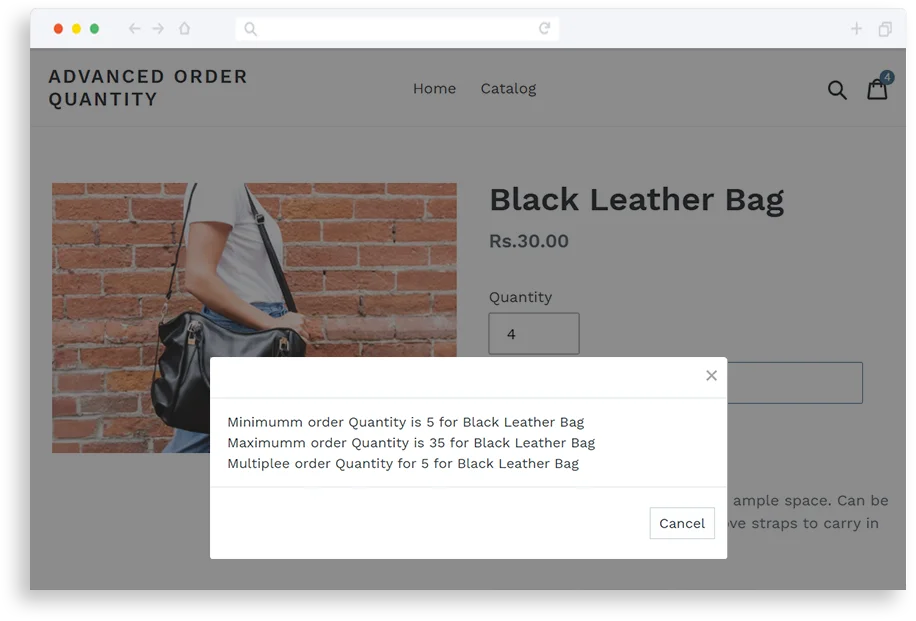
Control underselling and overselling problems!
Shopify order limits allow you to control your inventory because it is one of the important elements of running an online eCommerce store. You can use Advanced Order Quantity to set restrictions on specific items or groups of items to control oversell or undersell.
Create A Rule With Shopify Order Limit & Save Your Time!
You can put restrictions on specific items, categories, or its variants by creating a rule where you can set minimum or maximum order per product to save your precious time.
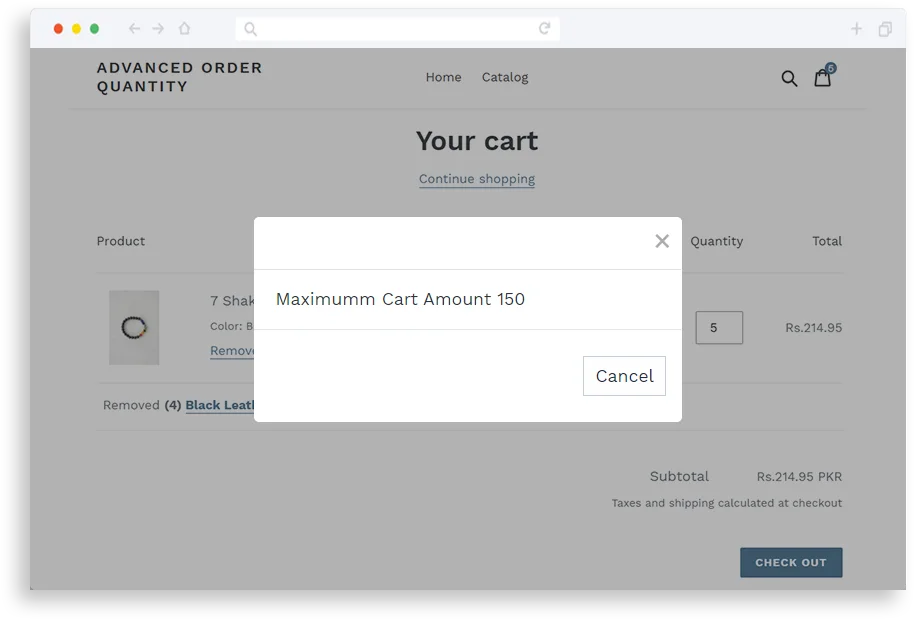
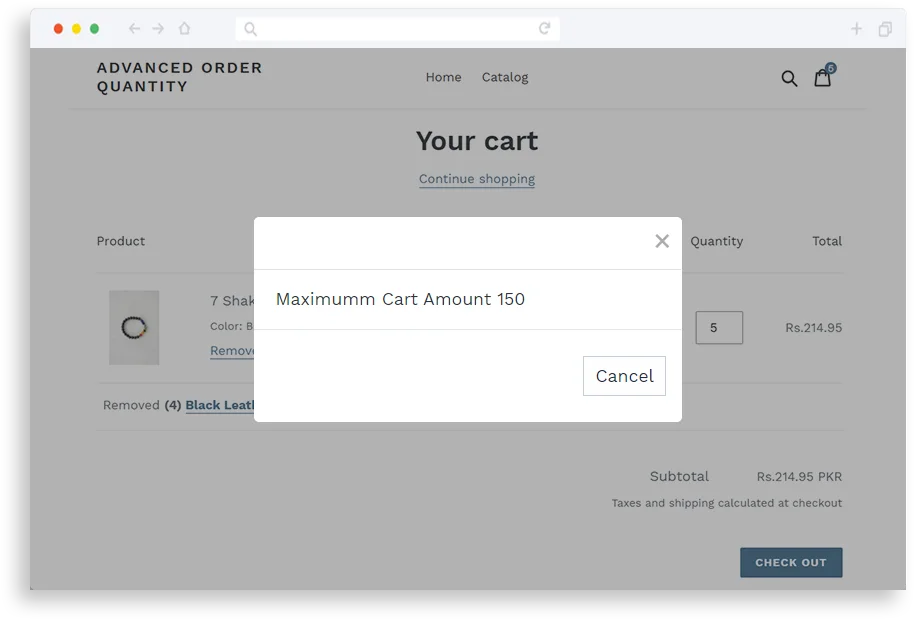
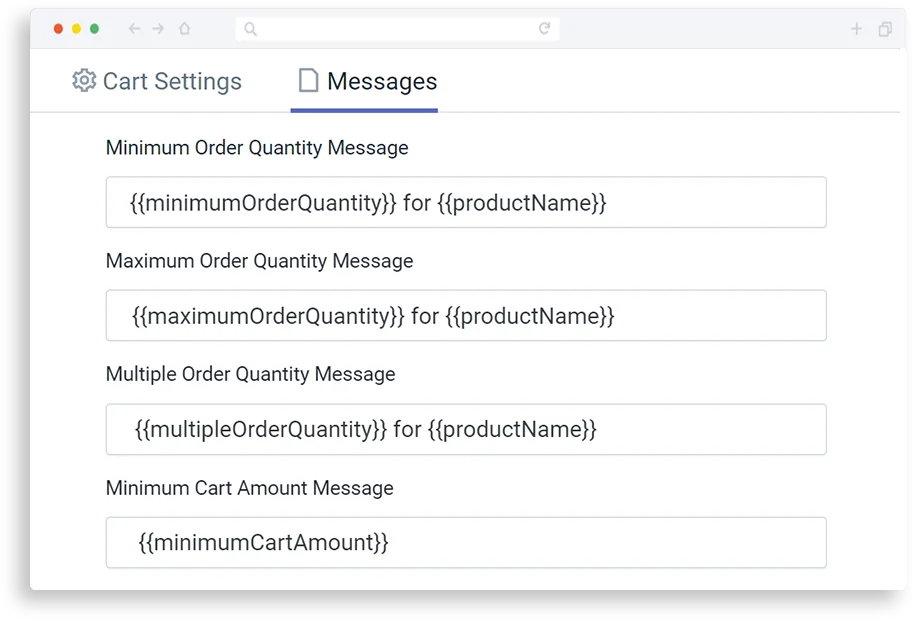
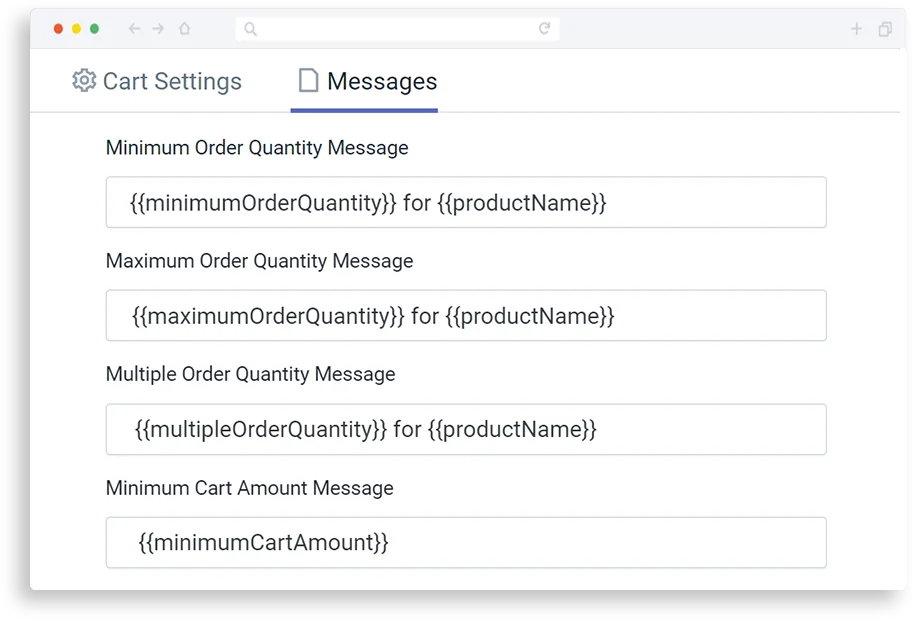
Never r un out of stock with Advanced Order Quantity!
With Advanced Order Limit, you can set Shopify order limits to take control over your inventory. It makes sure that you never run out of a specific item or group of items in your inventory by limiting purchases.
Best s solution for wholesale dealers online!
If you are selling products In bulk quantities, then Advanced Order Quantity is the ultimate app to define how many products at least your customer should buy. All you have to do is set a limit on your cart and you can easily lead your customers to buy the exact number of products you want to sell them. This way you can sell more plus enhance the customer buying journey.
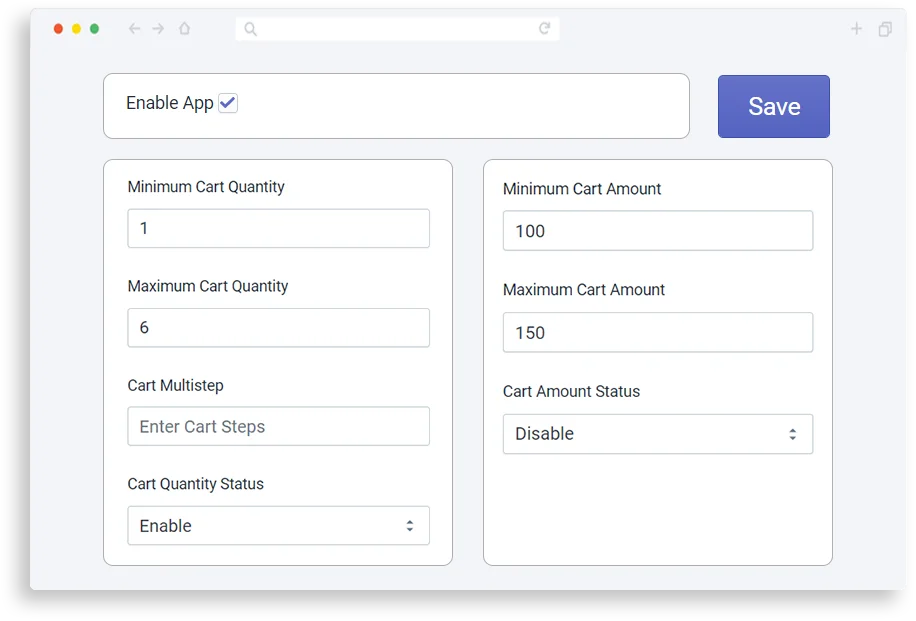
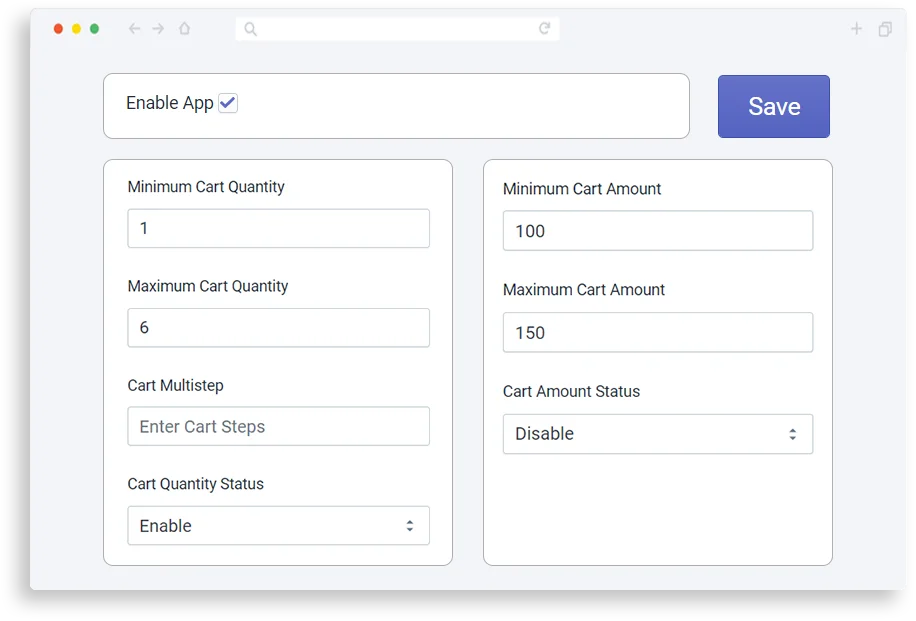
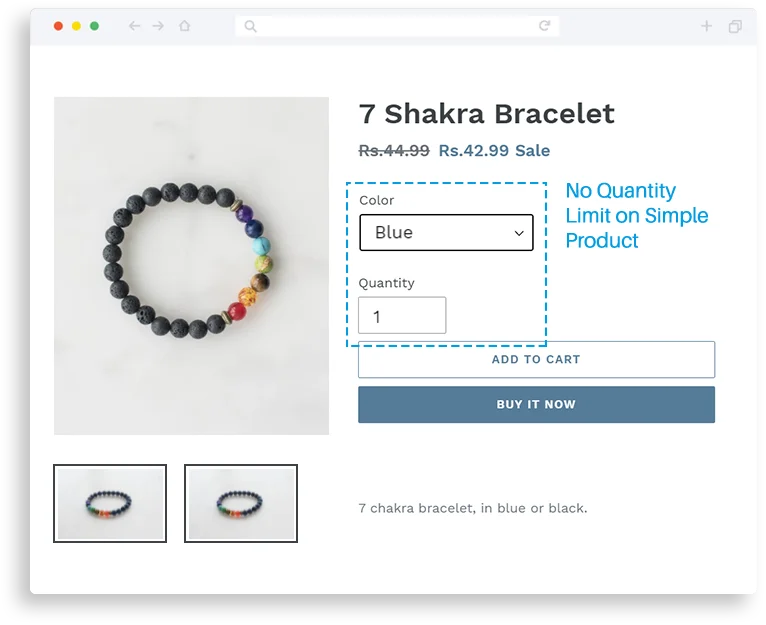
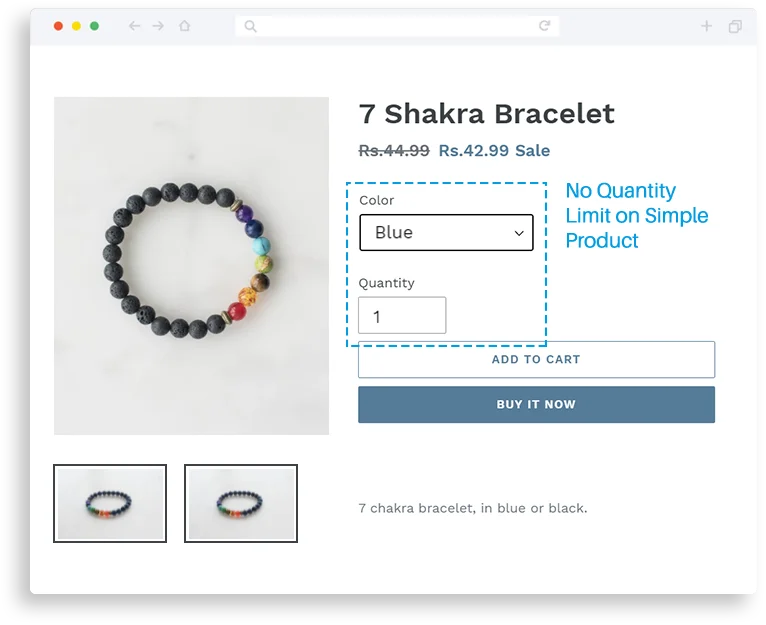
Assure equal sales on every product of your store!
You can use Shopify order limit to set the lowest and highest number of orders per item to assure that every product sells equally. This way you have full control over your inventory plus avoid out-of-stock problems.
Install Advanced Order Quantity to control your inventory!
With a simple and elegant interface, Advanced Order Quantity is the best tool you could ever find on Shopify. It's easily manageable & quick to use to control your inventory problems with ease. Install now and stay stress-free.


 30-day money back guarantee
30-day money back guarantee Dedicated Support Team
Dedicated Support Team Safe & Secure Free Update
Safe & Secure Free Update Safe Customized Solutions
Safe Customized Solutions