- $USD
- English (United States)
- Hire an Expert
- Get Support
Sold Exclusively on
Shopify Appigator Mobile App Builder
Turn your Store into a Shopify Mobile App with Appigator!
Convert your Shopify store into a mobile app with appigator Appigator is an incredible Shopify mobile app builder that creates amazing and mobile-friendly apps out of your Shopify store in minutes. You don't need to have code or high-tech skills to build it. All you need is a passion for eCommerce and an eye for detail to turn...
Details & Compatibility
Version
1.6.0
Last Update
August 31, 2020
Compatibility
Compatible with 2.O and all Free Themes
Support
If Have Any Comptitbility Issues Contact us in our support hours 09:00 AM - 06:00 PM (GMT +5)
Whats Include
- 7-Day Free Trial
$0.00
Buy From ShopifyCustomize this Plugin
CustomizePowerful Features!
You can skyrocket your eCommerce sales by creating a Mobile App for your store with the best Shopify mobile app builder. You can use Appigator to build a fully-functional & Responsive app & synchronize it to your store. More amazingly, you can promote your new products with push notifications without spending a penny on the advertisement. It’ll save you time, money and human resource to develop your app in minutes.
You don’t need any development or coding skills to build your app. You can install the Shopify Mobile app at your store and start building. It's much easier than you think with Shopify mobile app builder. So what are you waiting for? Add Appigator to your store today and build an amazing-looking mobile app for your store and increase your sales by 10x.


Create a Fully Functional Mobile App


Support Multi-Lingual & Multi-Currency


Display Unlimited Number of Products


Add Favorite Products to Wishlist


Push Notifications for Promotions


Numerous Customization Options
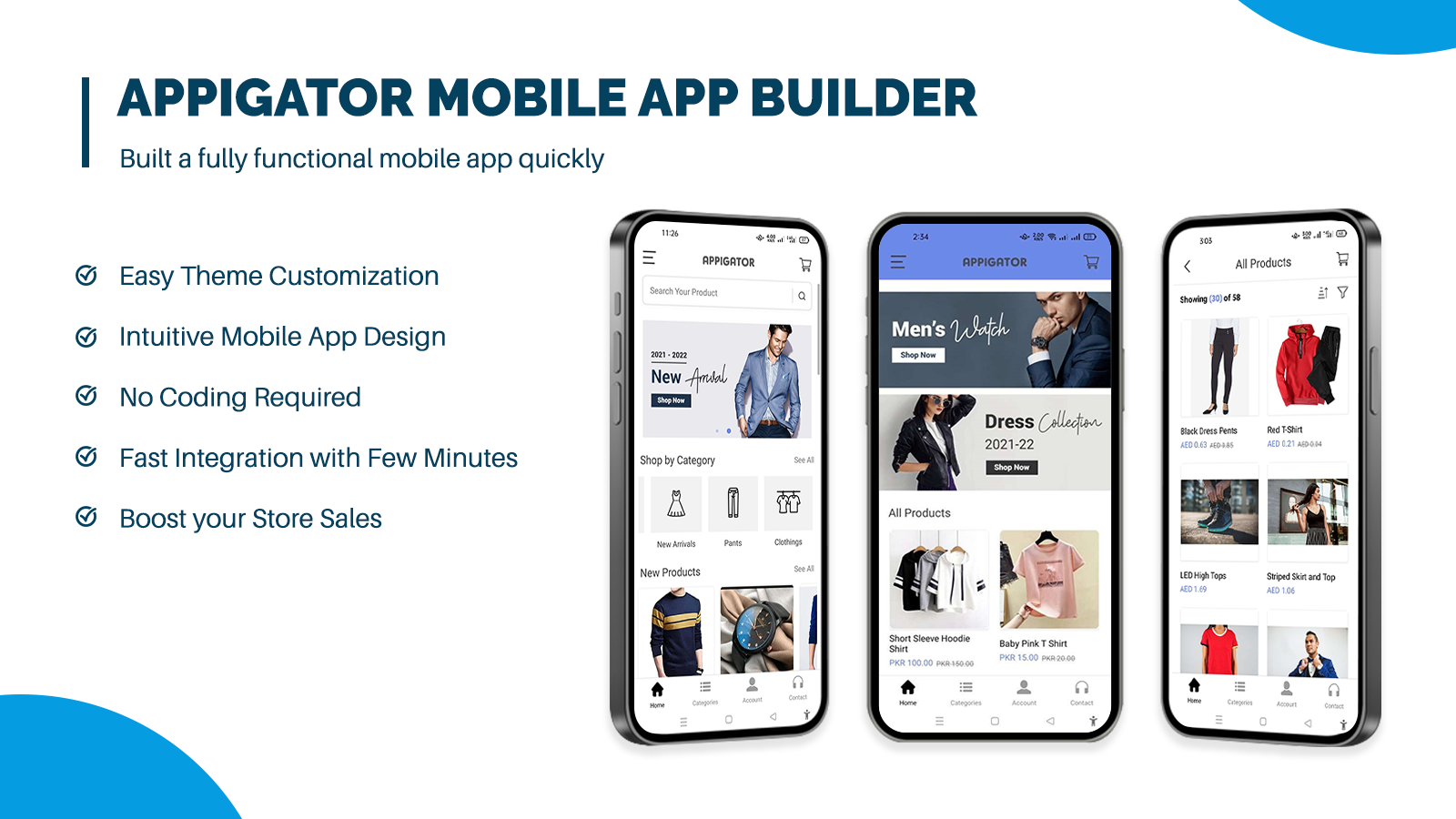
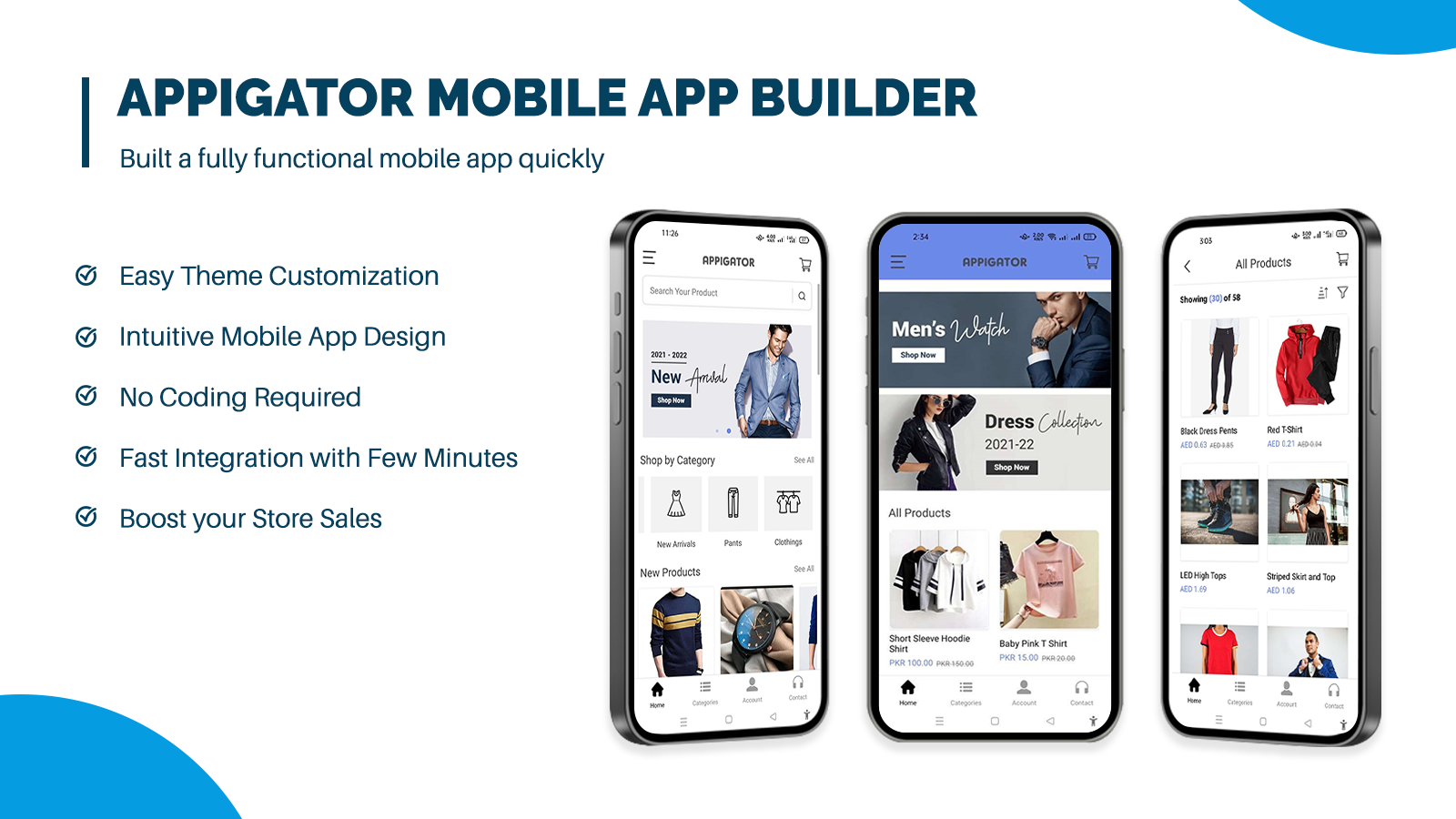
Engage your audience with push notifications to increase your sales!
In the eCommerce world, promoting your products regularly is key to bringing more sales to your business. Therefore, you need a promotion strategy that notifies your customers about product features and benefits regularly and turns your Shopify store into a well-oiled machine. You can use push notifications to inform your customers about every detail and watch your sales graph go higher than you expect.
No Coding, Just Drag & Drop To Create A Captivating App!
Thank heavens, you don't need to spend hours dealing with messy coding. All you need is to install Shopify mobile app creator on your store to turn your eCommerce store into a mobile-friendly app. With the Shopify page builder app, it's more than easy. You can do it yourself. You’ll start using the app second after building a mobile app on Appigator.
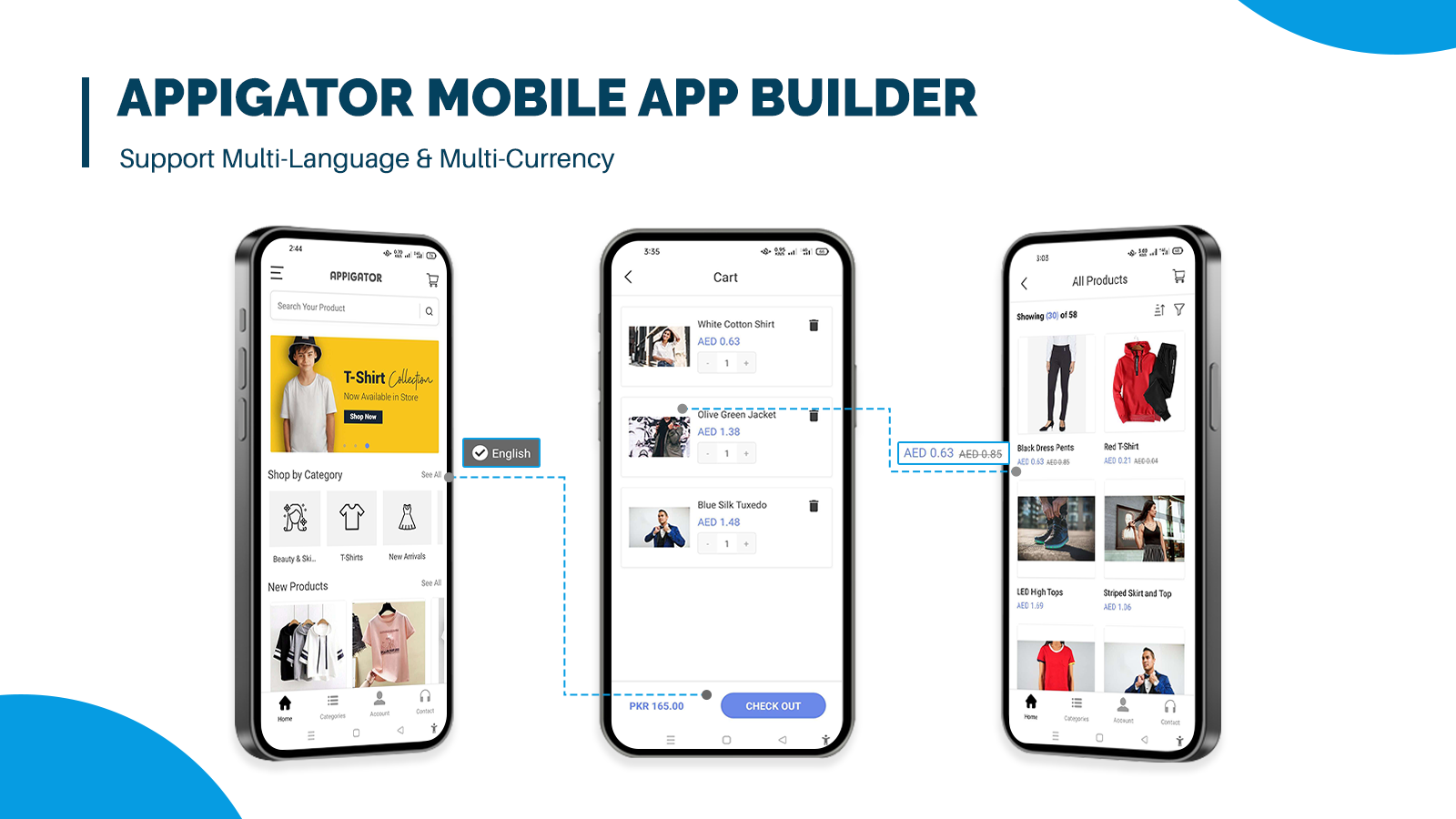
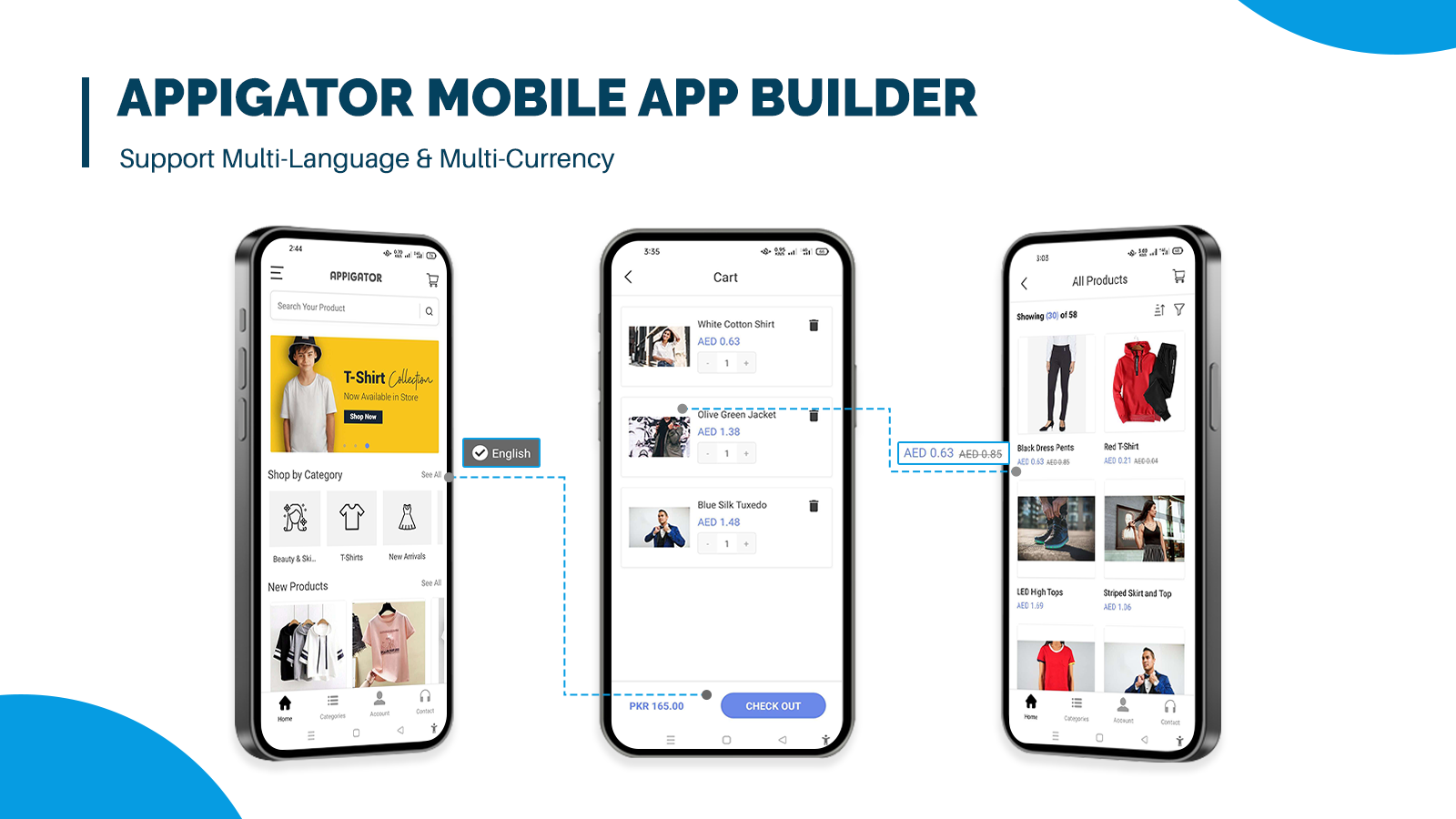
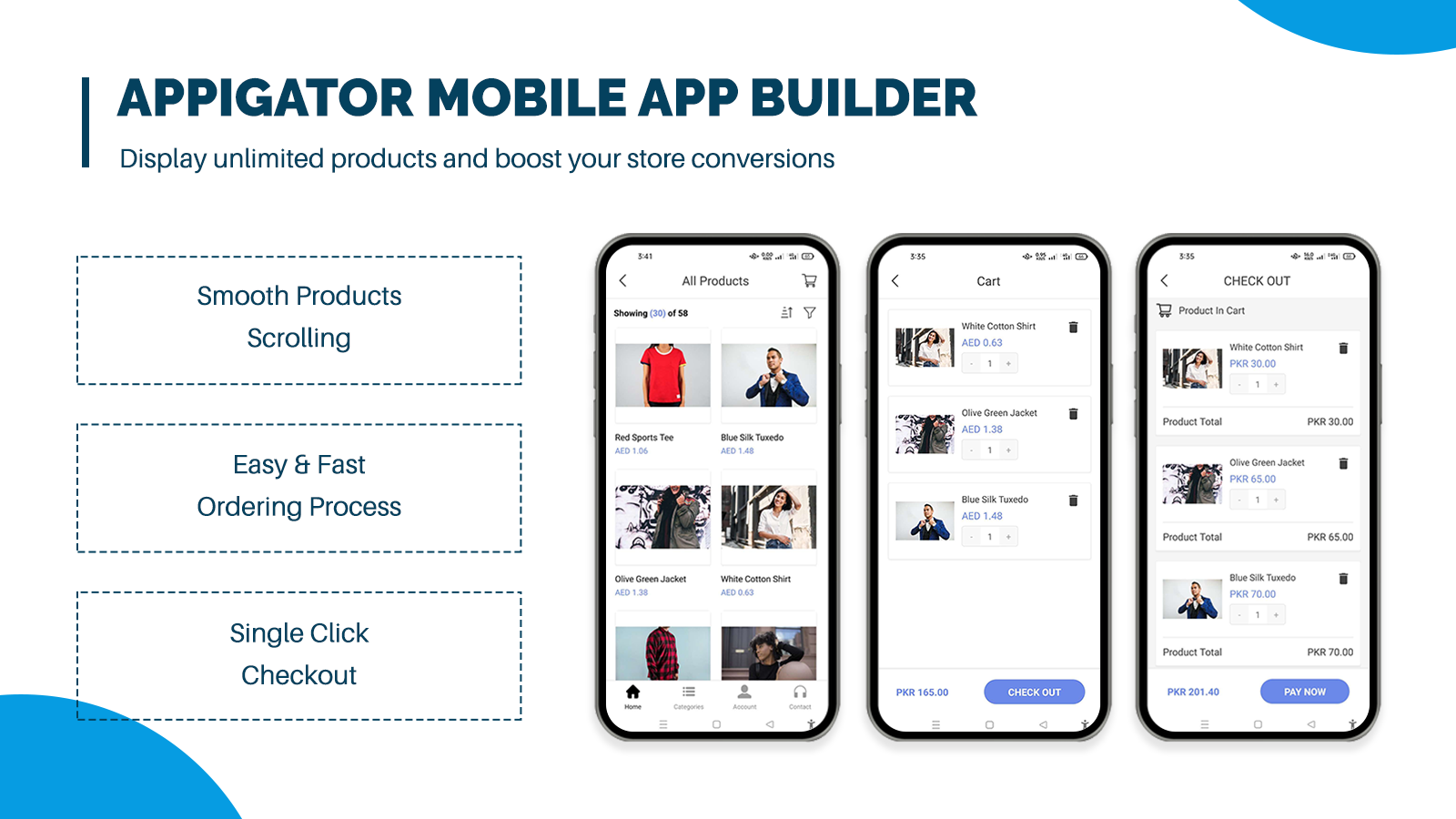
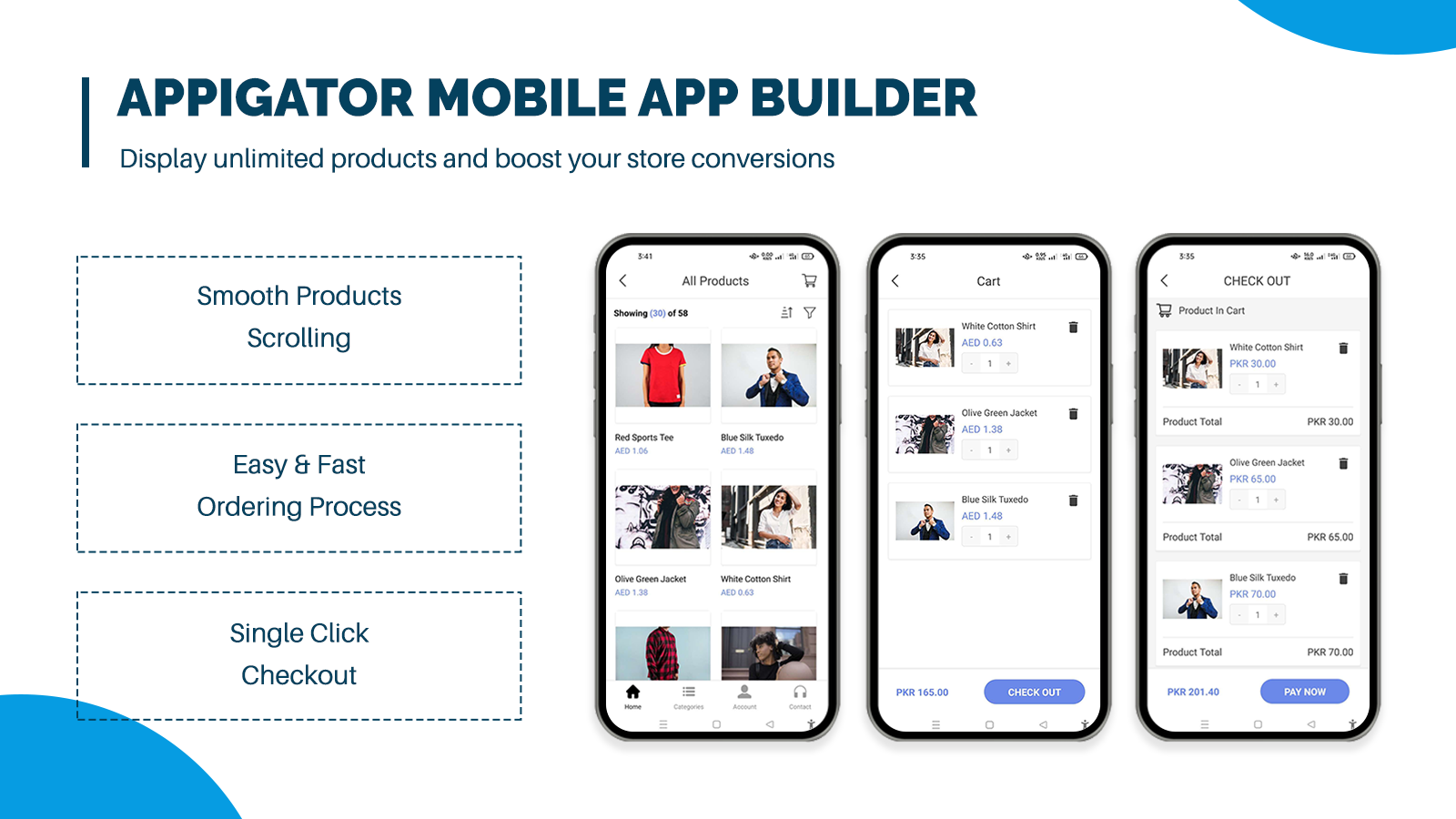
The product recommendations make the buying journey more exciting for your customers!
The Shopify mobile app uses recommendations for your customers to show the most relevant products they are looking for. It makes product purchases easier for your customers. Add Appigator & recommend better options to your customers.
Fast product browsing with simplified searching!
The Shopify mobile app builder brings interactive search features that ensure that your customers find the products in a matter of minutes. Moreover, the advanced catalog, sorting by important attributes makes navigation easier. Fast Browsing further translates into more sales.
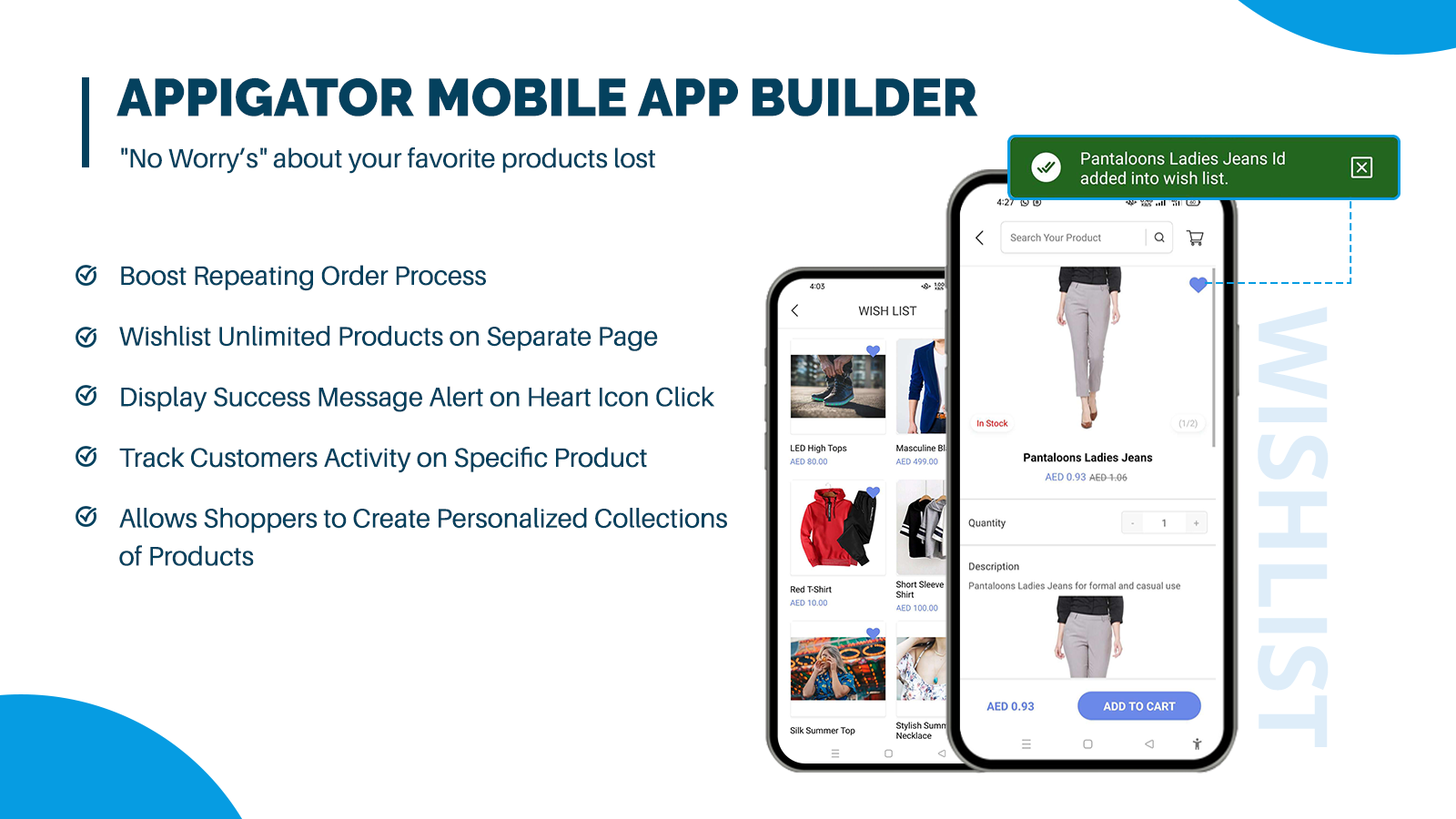
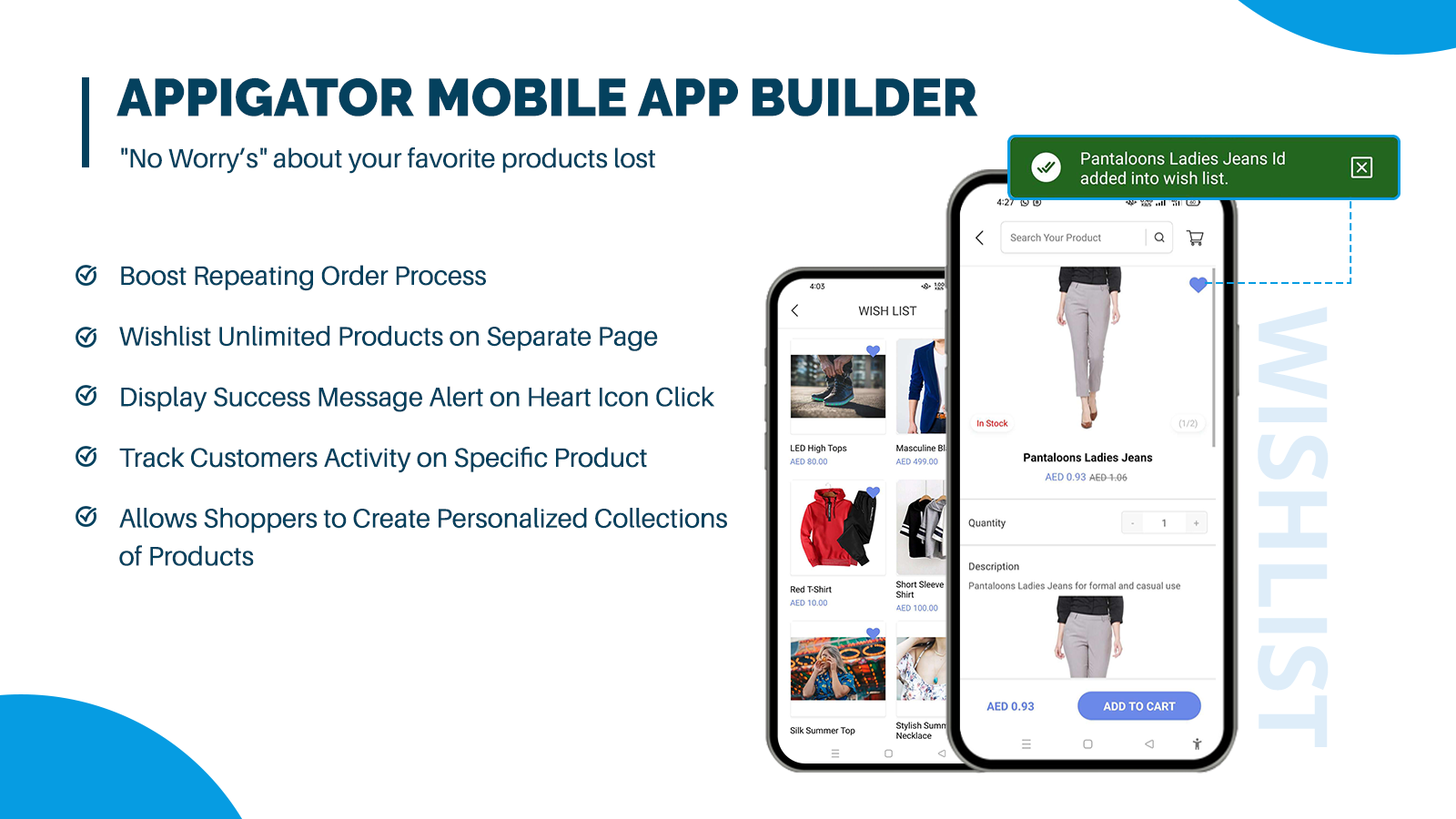
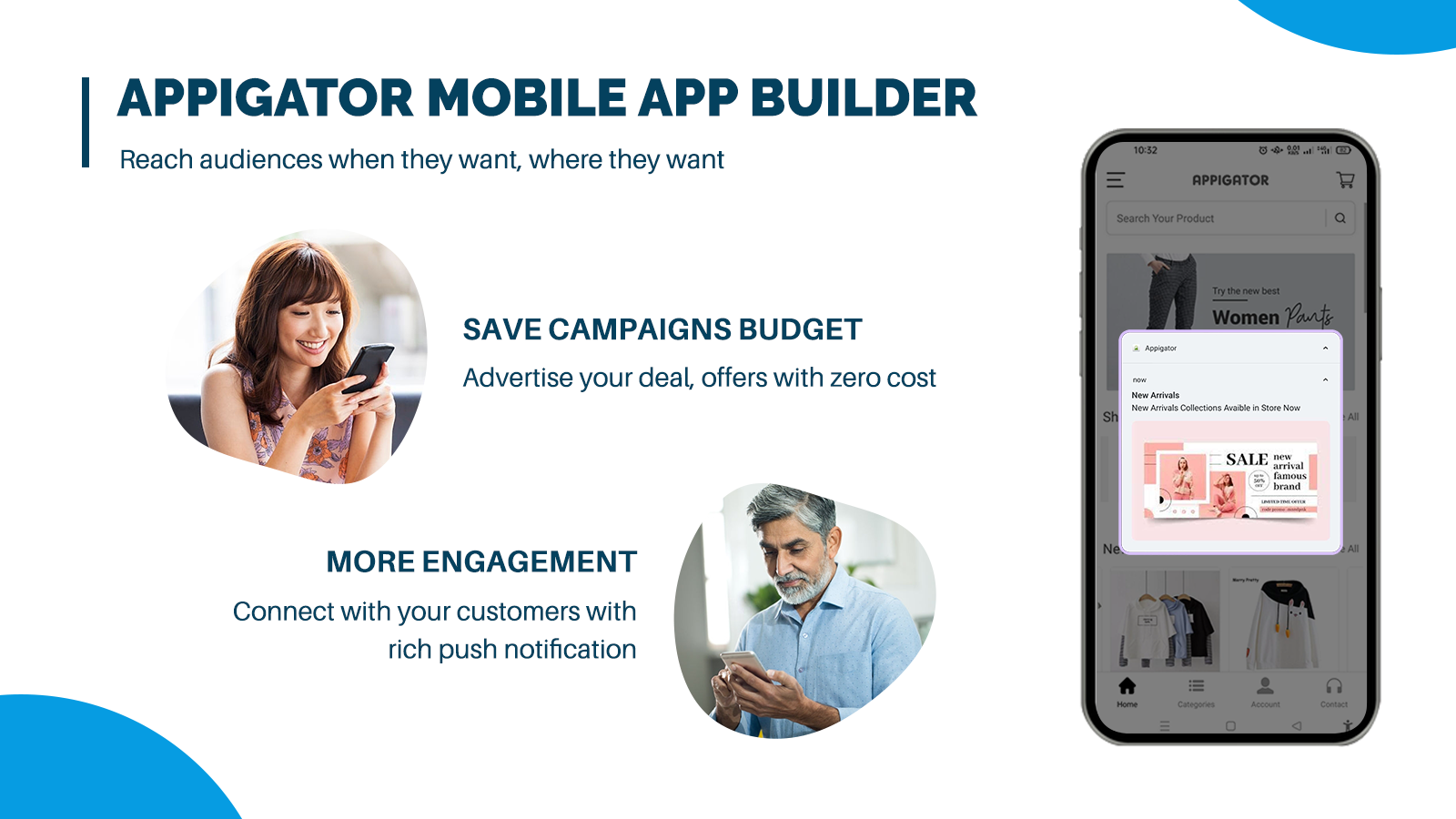
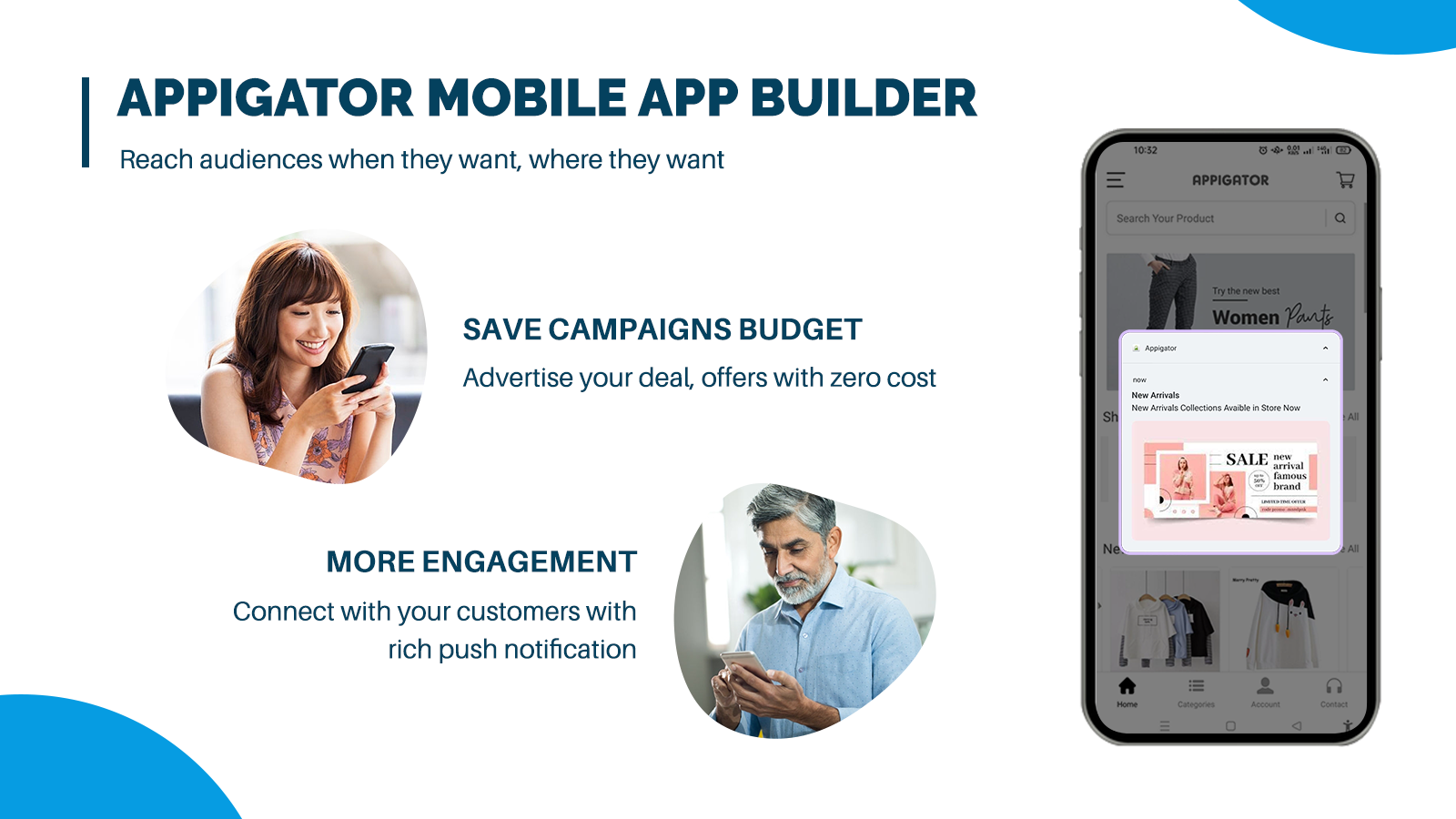
Analyze better with Analytics-based Order Management!
Understanding your customer is the most important part of a successful eCommerce business. Therefore, you can use analytics-based order management to track every visitor, order, and payment to have control over your business. Review every detail such as shipped, and unshipped orders, and make changes accordingly to build a strong eCommerce business.
Add Appigator To Your Store & Turn Your Store Into An App In No Time!
Appigator made building an app easier than you think. Add it to your store and build a professional and user-friendly mobile app for your store.
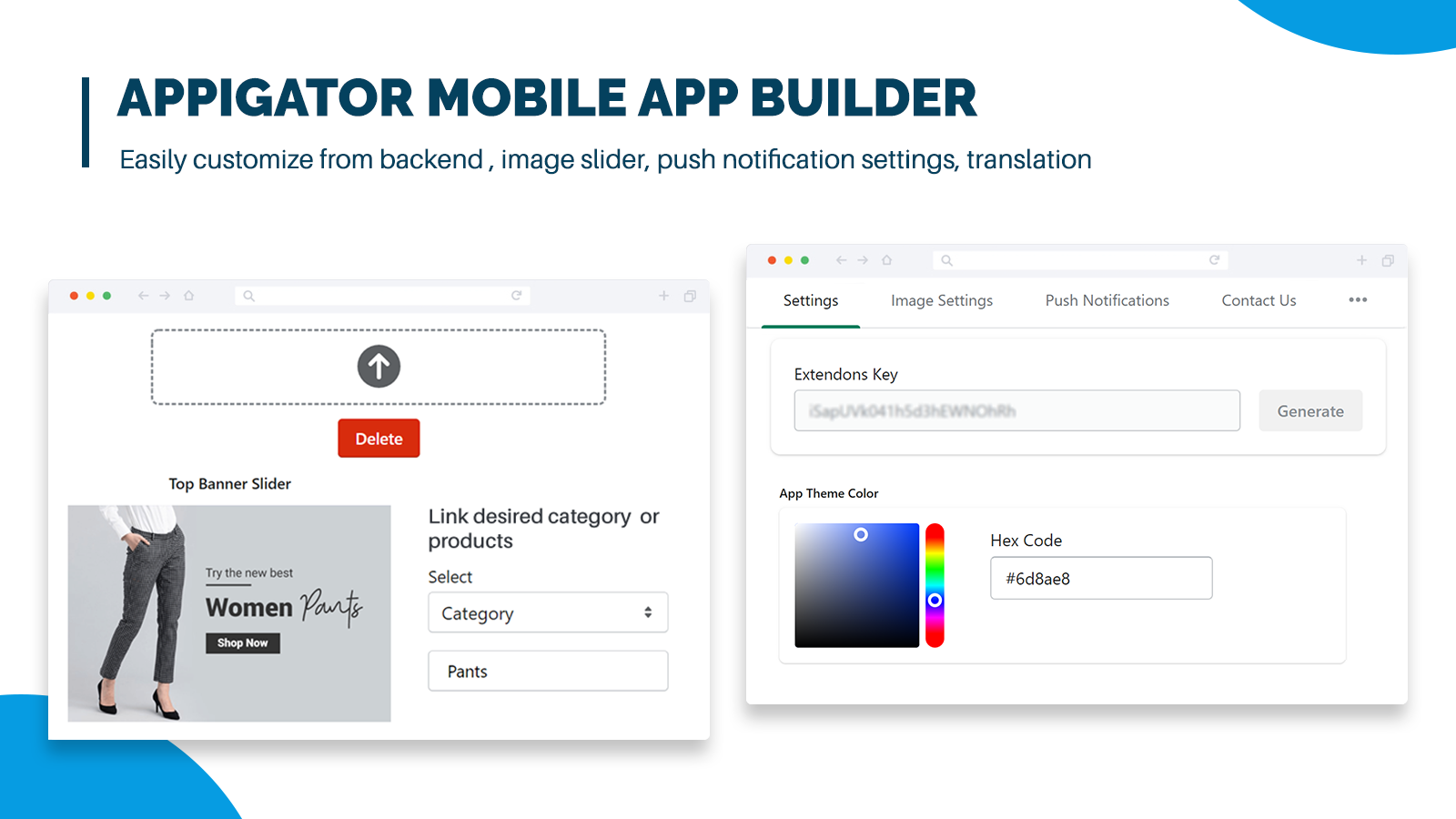
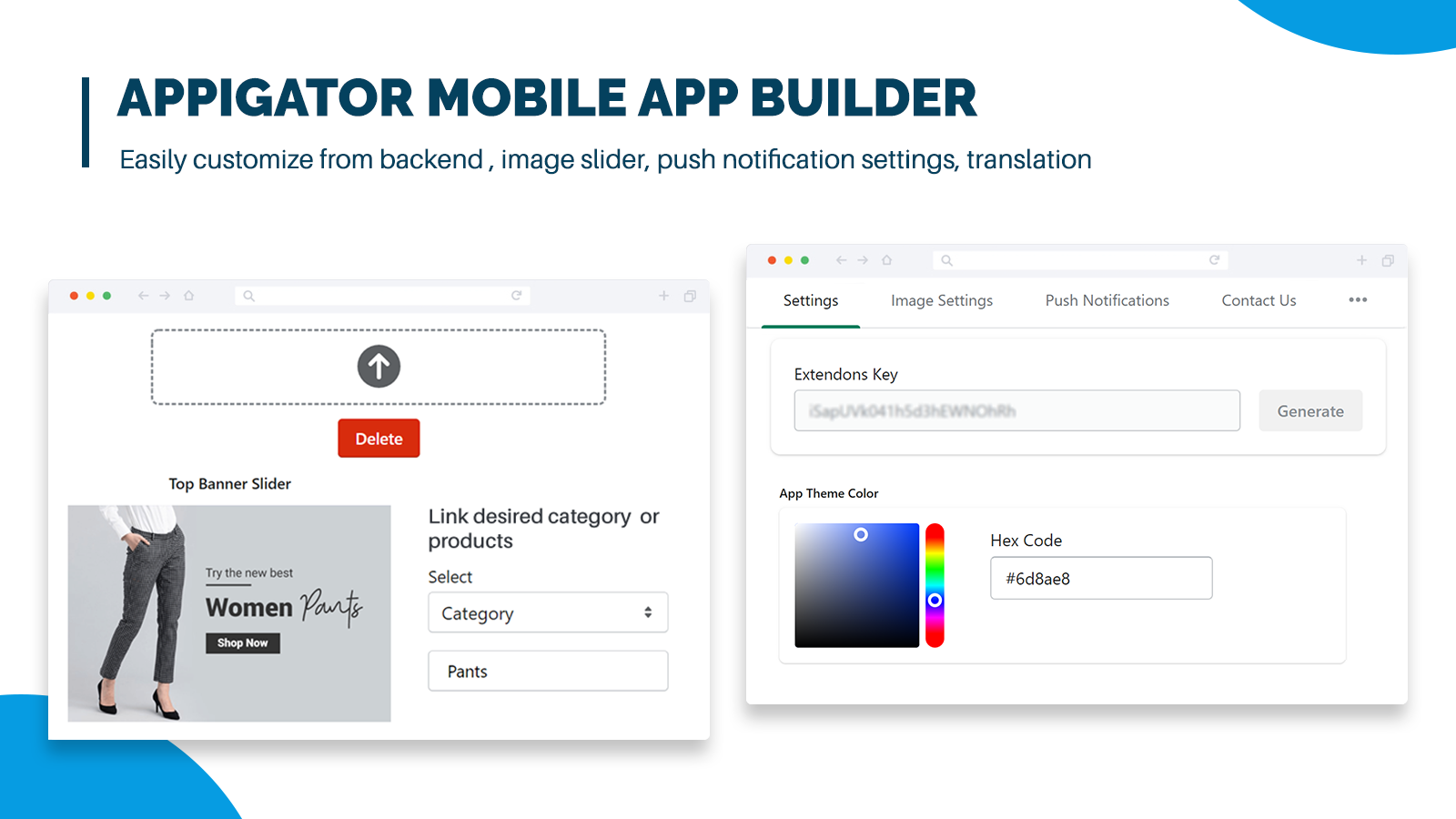


 30-day money back guarantee
30-day money back guarantee Dedicated Support Team
Dedicated Support Team Safe & Secure Free Update
Safe & Secure Free Update Safe Customized Solutions
Safe Customized Solutions