- $USD
- English (United States)
- Hire an Expert
- Get Support
Sold Exclusively on
Shopify Custom Registration Fields
Create a Register Form in Shopify & Identify Improvements in your Products!
You can create a registration form in Shopify through the Shopify customer registration form App to build well-designed forms for getting customer data for your business needs.
- You can form a designer feature to build a form in your way.
- change the position of the field anytime in th...
Details & Compatibility
Version
1.0.0
Last Update
June 21, 2021
Compatibility
Compatible with 2.O and all Free Themes
Support
If Have Any Comptitbility Issues Contact us in our support hours 09:00 AM - 06:00 PM (GMT +5)
Whats Include
- 30-Day Free Trial.
$0.00
Buy From ShopifyCustomize this Plugin
CustomizePowerful Features
To run a successful Shopify store it's important to understand your customers better. The better the understanding, the better you can sell your products to them. You can create a registration form in Shopify through our Shopify add fields to customer registration form app to build well-designed forms for getting customer data for your business needs. You can use the customer's data to bring improvement to your products which can turn into profits instantly.
The Shopify custom registration form App allows you to build beautifully with unlimited custom fields & other cool features that can't be done with commonly used registration forms. You can validate & view all the fields with the selected validation rules which your store administration can see clearly. Even the customers can change the fields & put their data in their way.


Get More Customer Data


Multiple Field Types


Validate Condition Fields


Configure Registration Fields


Add Custom & Default Fields
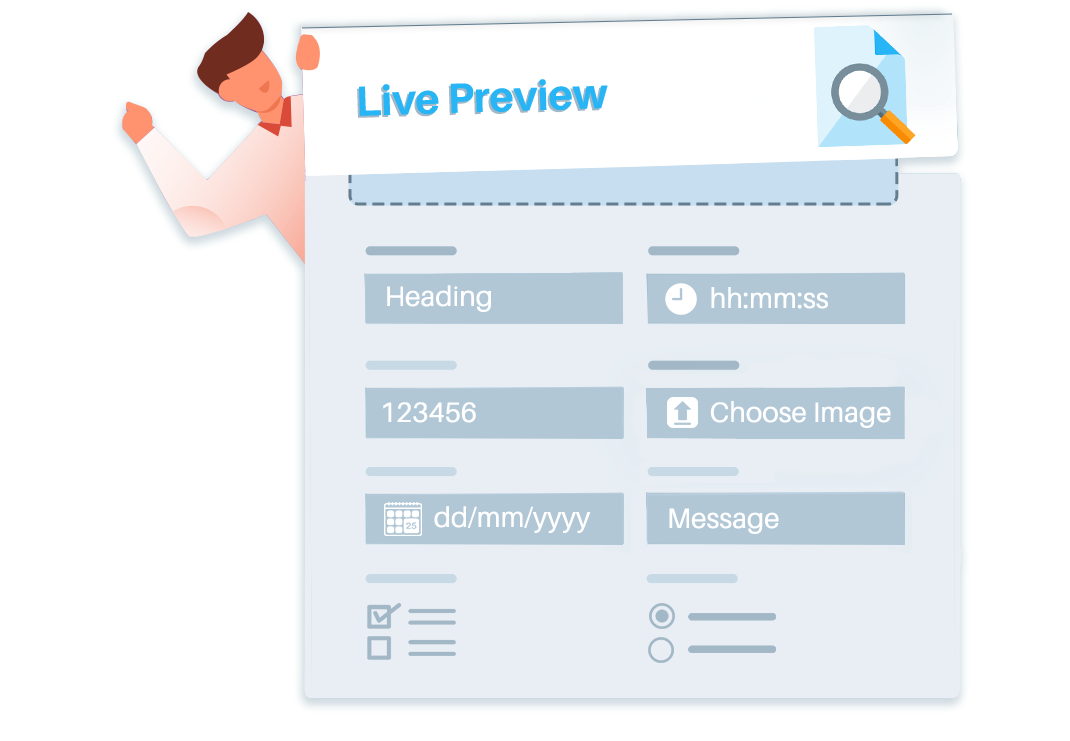
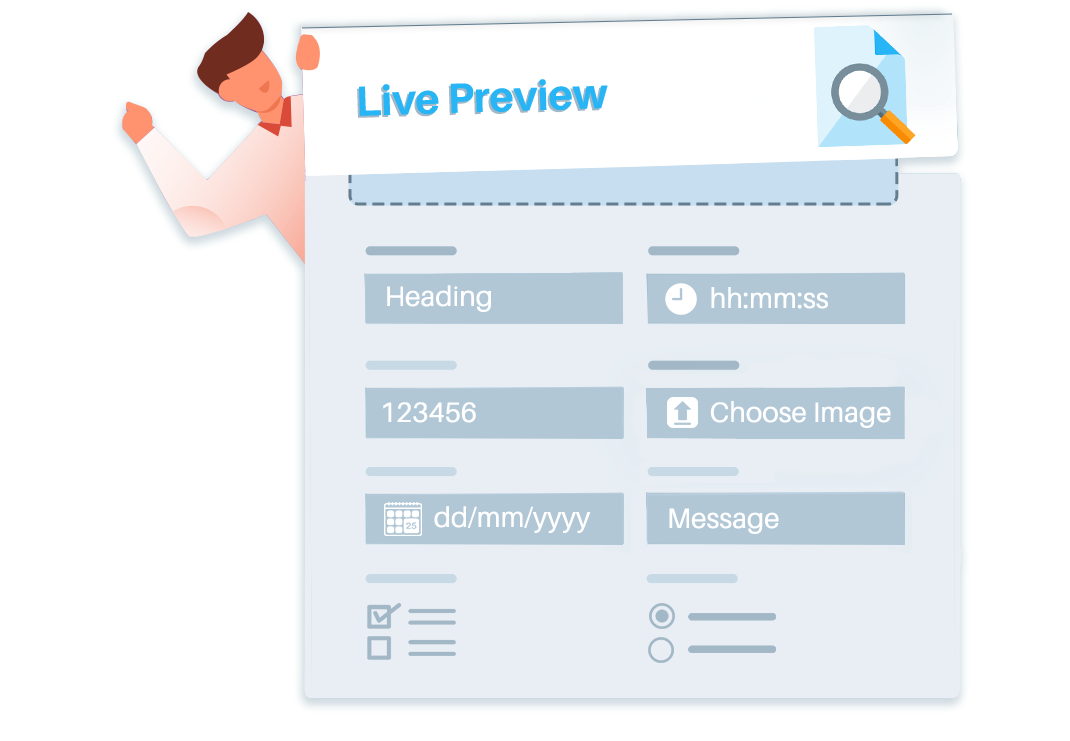
Learn from every churn of data!
Understanding your customer is the master key to landing more sales. You can use the customer registration form Shopify to collect important information through survey forms about a specific product.
You turn that information into product improvements that will finally lead to more and more sales on your Shopify store.
Use Registration Form To Build Your Brand!
You can use the “create a registration form in Shopify” app to build a form and send it to your customer to collect post-purchase information that can be used to get valuable information. As it's important to record post-sale information about their interests, occupations & much more. It helps you tailor your marketing strategy to target like-minded people which can increase your future sales.
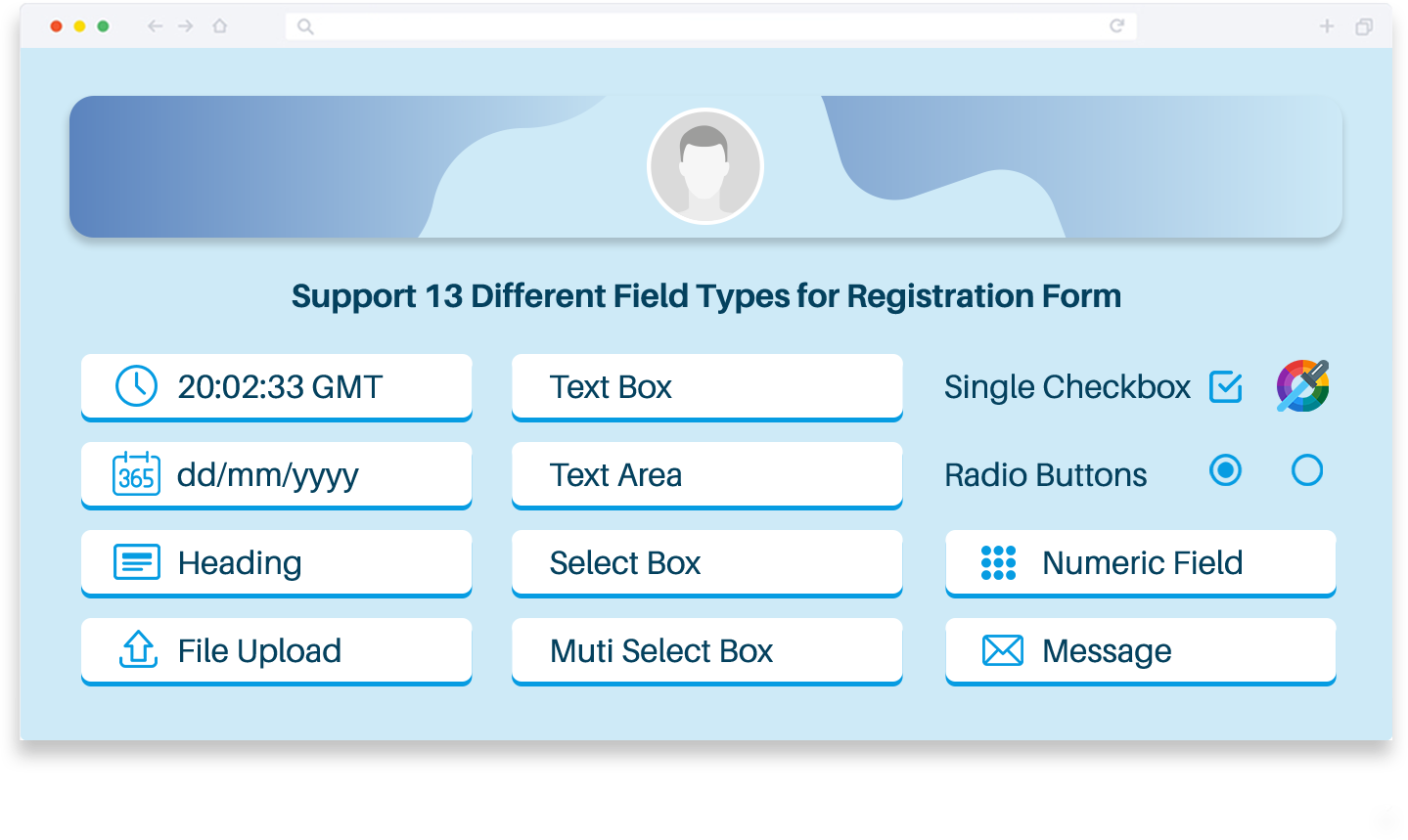
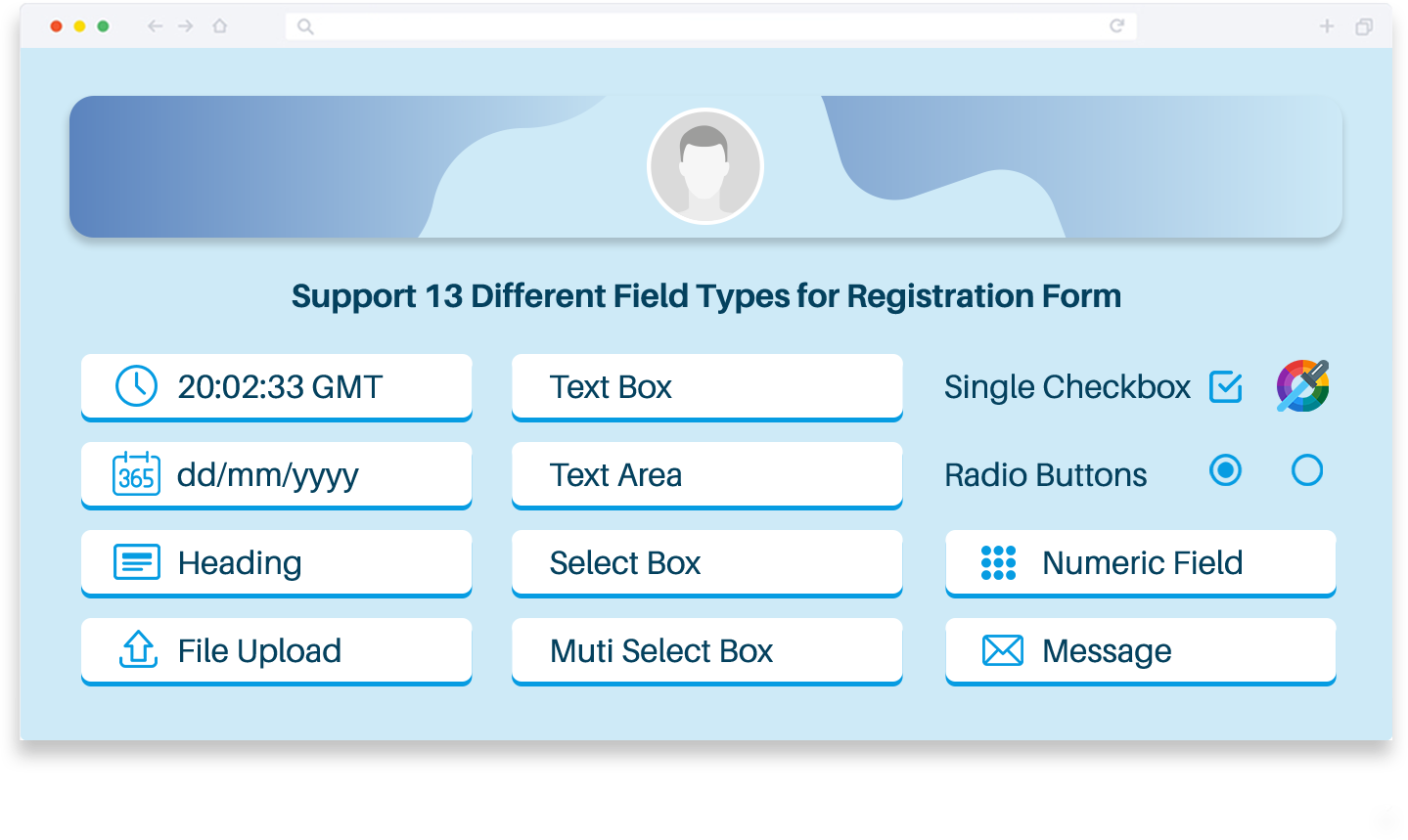
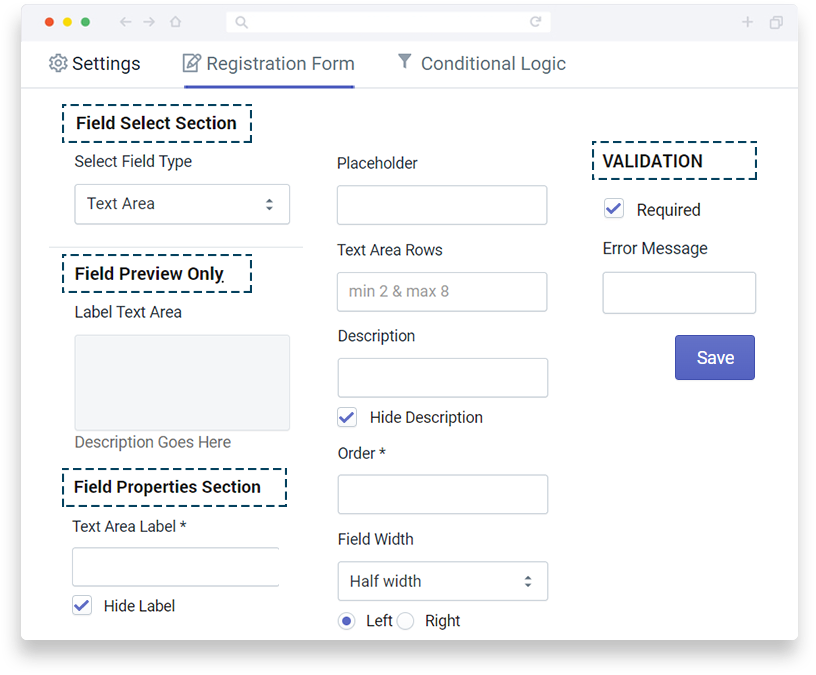
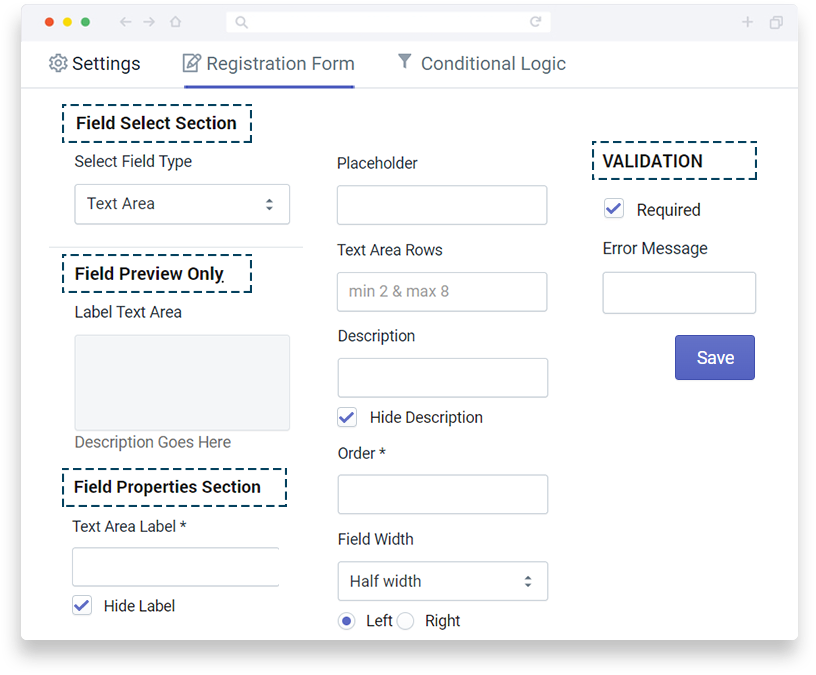
Create a Registration in Shopify to meet your customer's expectations!
You can't meet your customer's expectations if you don't know what their specific needs are. You can create a registration form in Shopify & send them to your customers to know what they expect from a product or service.
You can use that information to tackle those customers in that way. This can turn your customers loyal which is healthy for any brand or business.
Redirect your Customers to more converting pages!
You can create a registration form in Shopify where after registration you can redirect them to more converting pages on your store. You can keep them engaged and browse your store to check out the products they like which can finally convert into a sale.
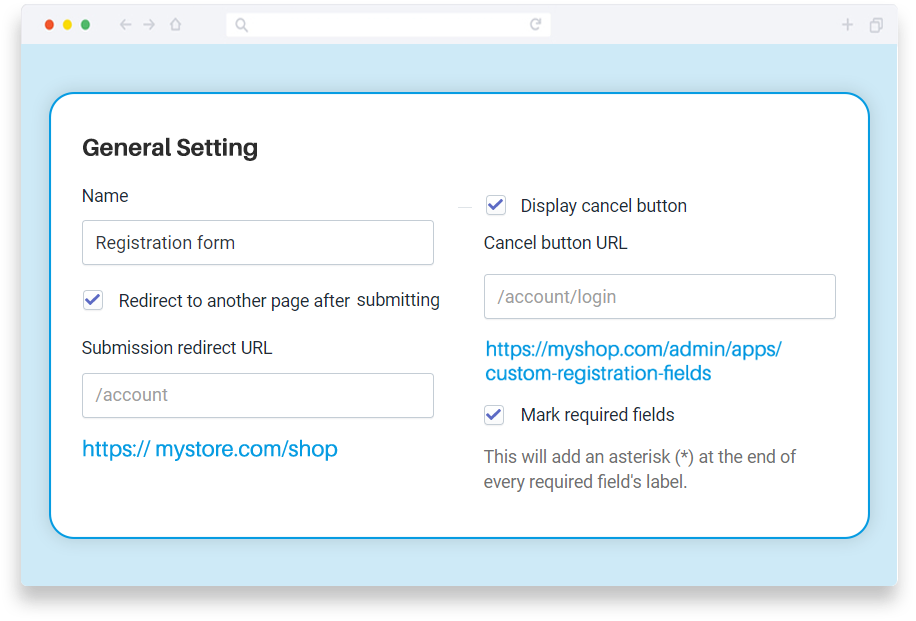
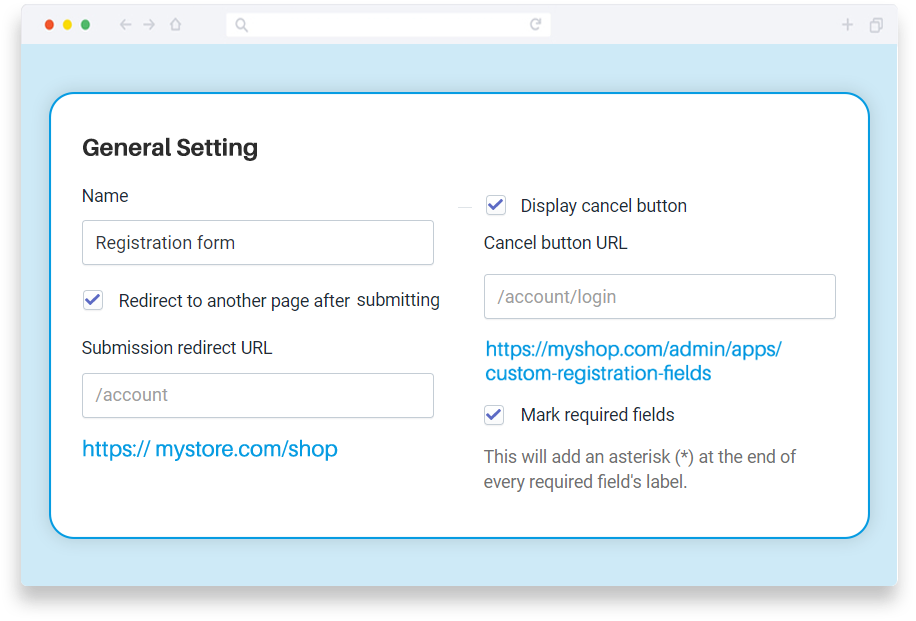
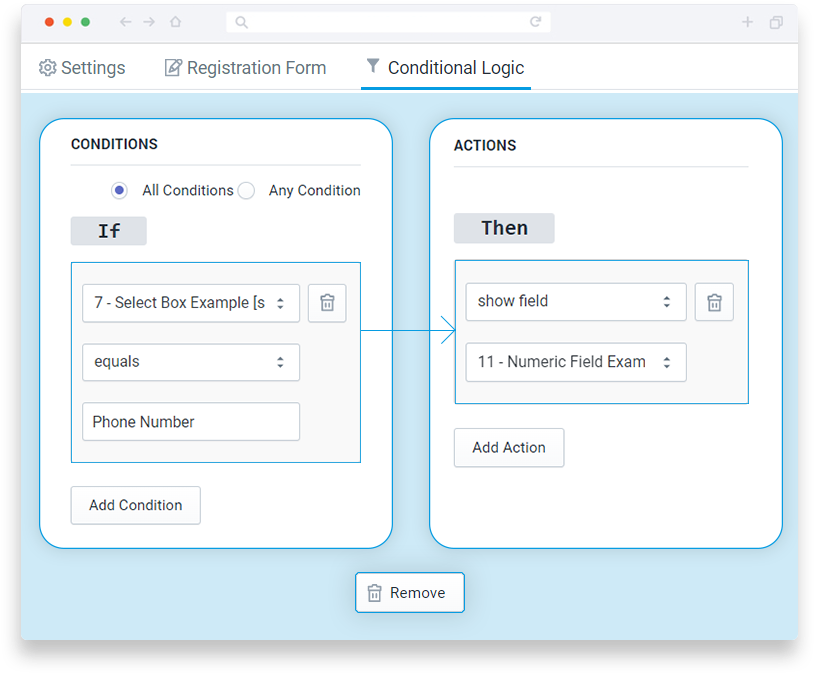
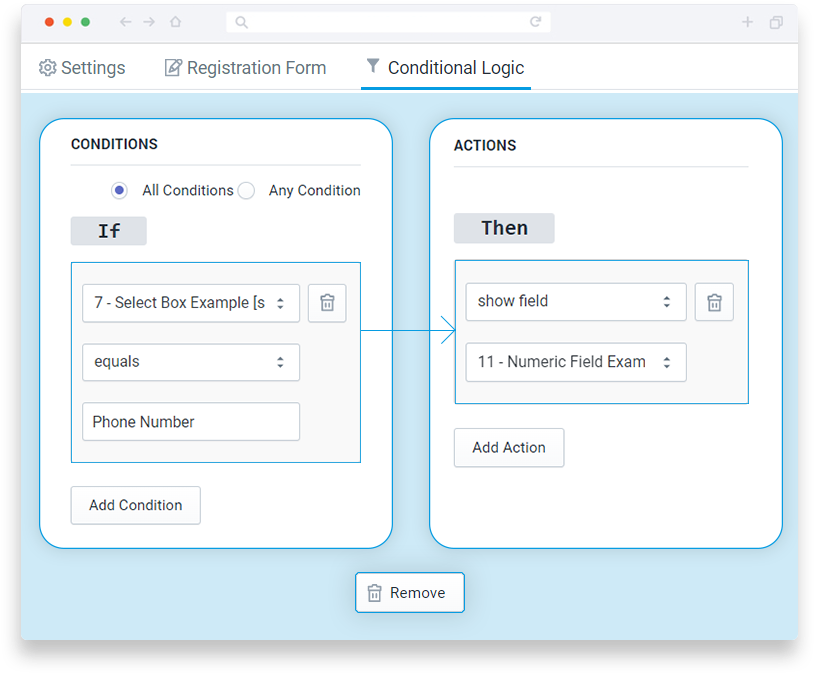
Shopify add custom fields App can help you market your product Successfully!
After customers put their data in registration forms, you as an Administrator can view the information and use it to create campaigns, deals, promotions, and discounts based on customers' data. This can turn well in selling more on your Shopify store.
Mark The Fields Mandatory To Collect The Most Significant Information!
The create a registration form in Shopify App allows you to customize your forms as they seem fit to your needs. You can mark the fields mandatory to collect information that is more significant for your business or marketing purposes.
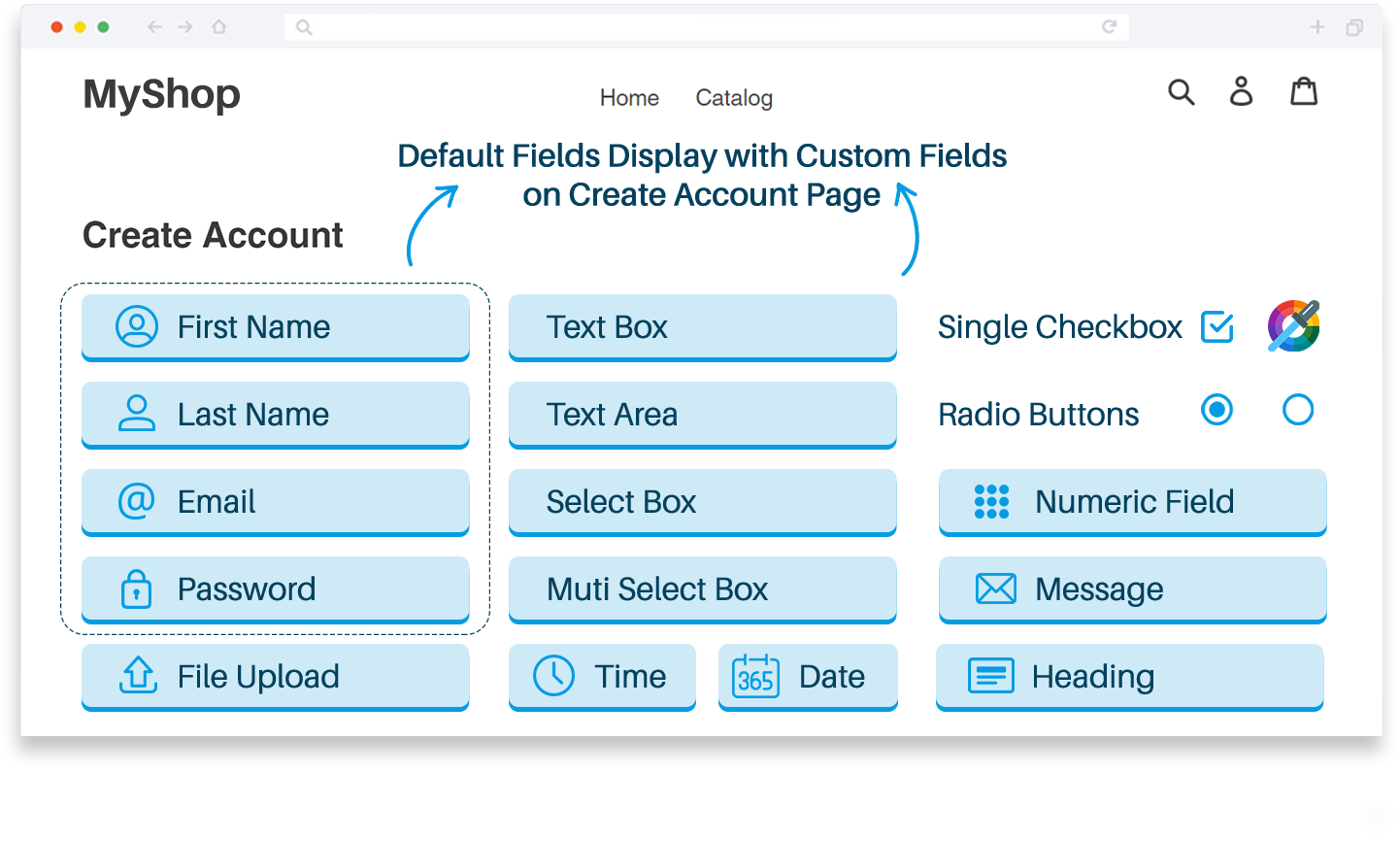
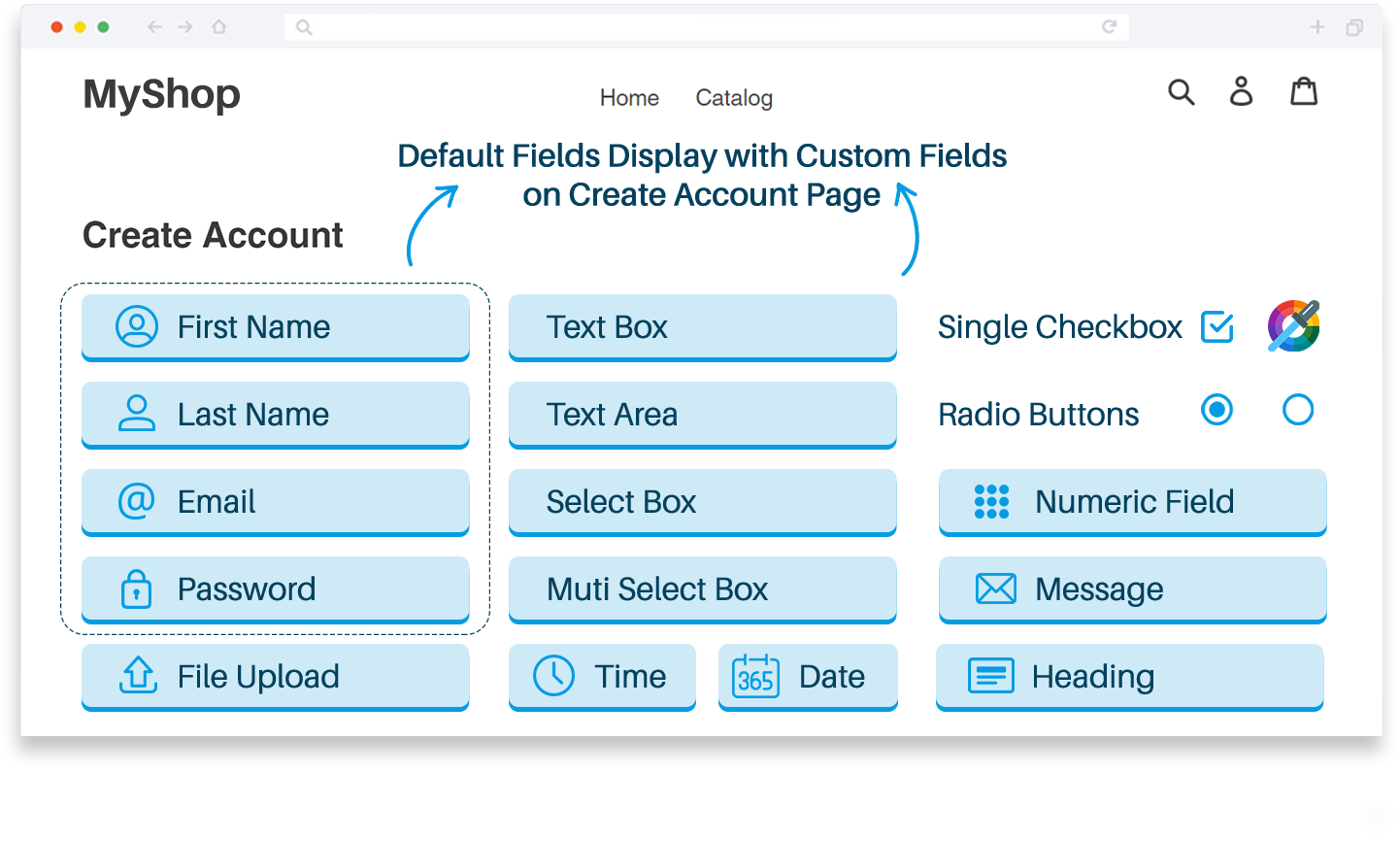
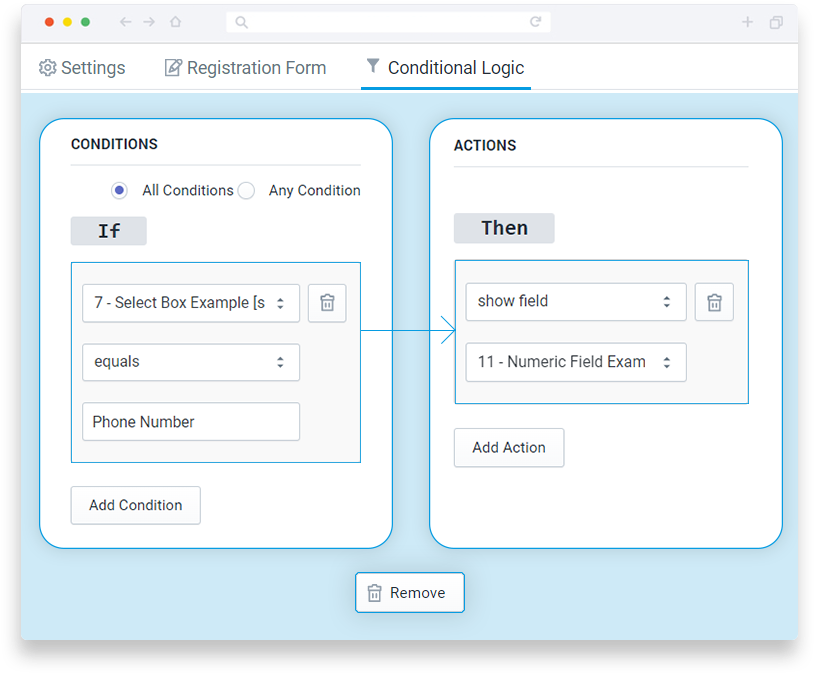
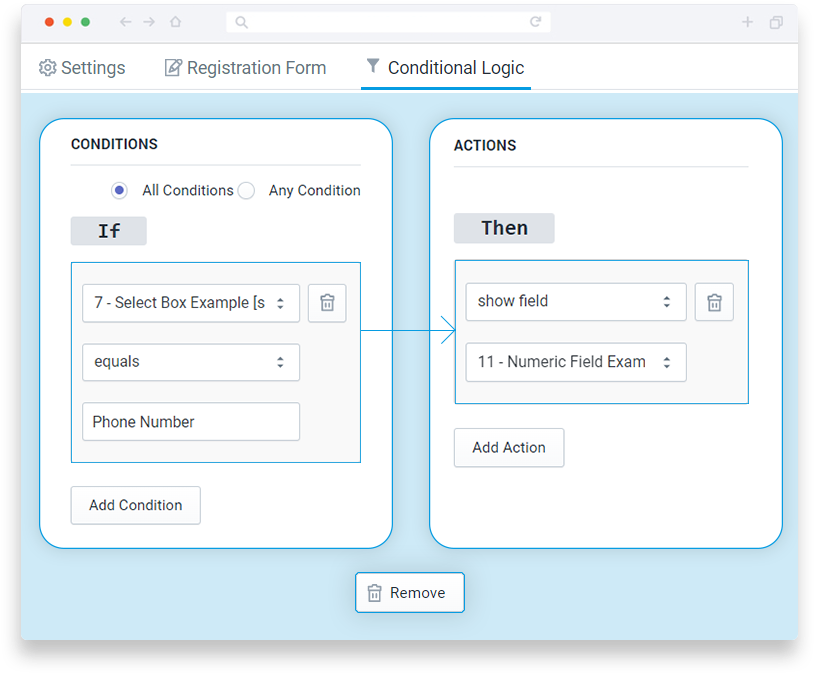
Create a Registration Form in Shopify Store right Now & take your business to the next Level!
You can create a registration form In Shopify easily all you have to do is add it to your store and use it to know deeper information about your customers.


 30-day money back guarantee
30-day money back guarantee Dedicated Support Team
Dedicated Support Team Safe & Secure Free Update
Safe & Secure Free Update Safe Customized Solutions
Safe Customized Solutions