- $USD
- English (United States)
- Hire an Expert
- Get Support
Sold Exclusively on
Shopify Pay What You Want
Supercharge your SALES with Shopify Pay What you Want App!
After landing on your products page, your customer checks out your prices in the first place. You can either lose him or gain him forever. With the Shopify Pay What you Want App, you can let your customers talk about the price and convert these highly motivated store visitors into loyal customers.
- Create a pri...
Details & Compatibility
Version
1.0.0
Last Update
September 1, 2020
Compatibility
Compatible with 2.O and all Free Themes
Support
If Have Any Comptitbility Issues Contact us in our support hours 09:00 AM - 06:00 PM (GMT +5)
Whats Include
- 7-Day Free Trial
$0.00
Buy From ShopifyCustomize this Plugin
CustomizePowerful Features!
Everyone has their offer. So why not negotiate? if your prices are fixed. It means you are stopping your customer from bargaining and going to the next step in the purchase process. Therefore, You are losing a huge chunk of your business & increasing abandoned carts. You can install the Shopify ask for price app to let your customers rethink their purchase decision and make their offers. With make an offer Shopify app you are letting your customers to a price that seems affordable to them.
As a result, it increases your customer’s willingness to pay for your product which can skyrocket your sales. The PWYW app welcomes negotiation with the “ASK YOUR PRICE” button. Moreover, You can set minimum and maximum prices also.


Enable Users to Pay What they Want


Display an “Ask for Price” Button


Set Price Range Limits on Products


Set Seperate Rules on Variable Products


Easily Configure App Functionalities


Pay What You Want can turn your Shopify store into a well-oiled machine by elevating sales by over 35%!
When there is room for negotiation, things tend to happen in your favor. Shopify Pay What You Want app allows your customers to start a discussion about the price of the product. Because if your customer has already landed on your product page it means that there is a higher chance of a conversion.
You can install the PWYW app to let your customers make the offer of their choice and let your sales graph go vertical.
Increase Your Reach With Pay What You Want!
Cheaper & Free spreads like a wildfire. Affordable things tend to sell more than expensive luxury goods. Because when the price isn't the barrier, more and more people are willing to buy your product. You can install the Shopify Pay What you Want app to let your customers name their prices and increase your reach by 10x.
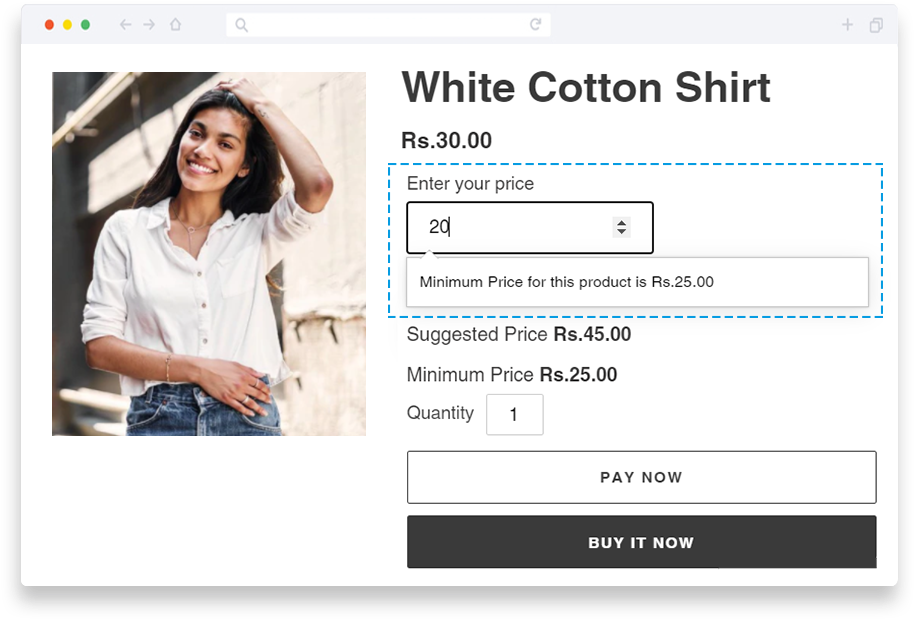
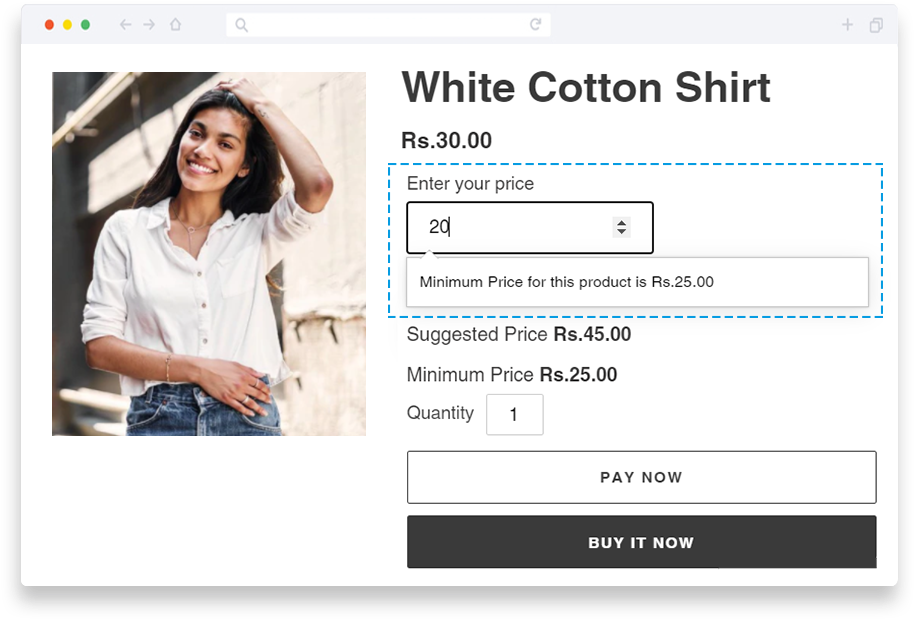
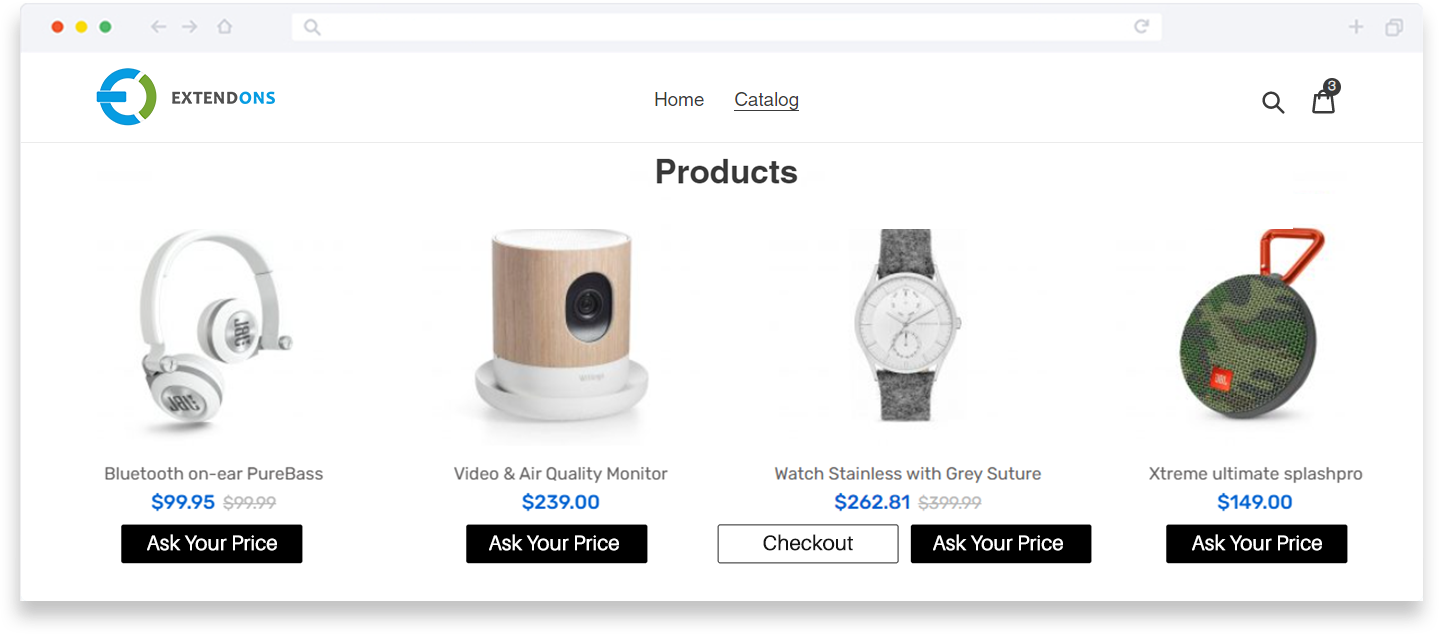
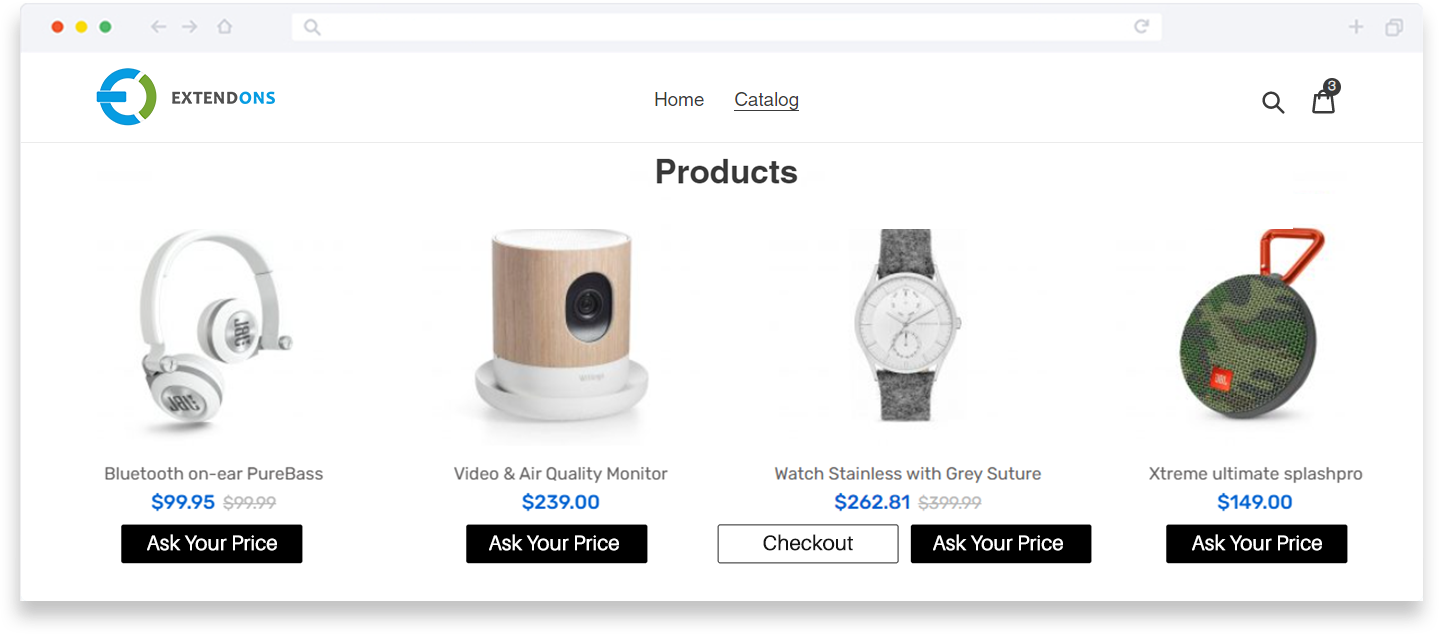
Pay What you want can Increase your customer’s Value!
CVM means getting as many sales as possible from as many customers as possible for as many bucks as possible. With the pay what you want app you don't even need a marketing team to increase your sales, the price itself is the sales driver that increases your customer's value.
You can install the PWYW app to increase your customer's value and take the maximum profit out of your business by selling your product to as many customers as possible.
You can reduce your cart abandonment!
Cart abandonment is a huge problem in eCommerce have to face. With the Shopify pay what you want app, you can detect exit intent and pop up a room for negotiation that can save your sale. You can install the PWYW app to reduce the number of abandoned carts to non.
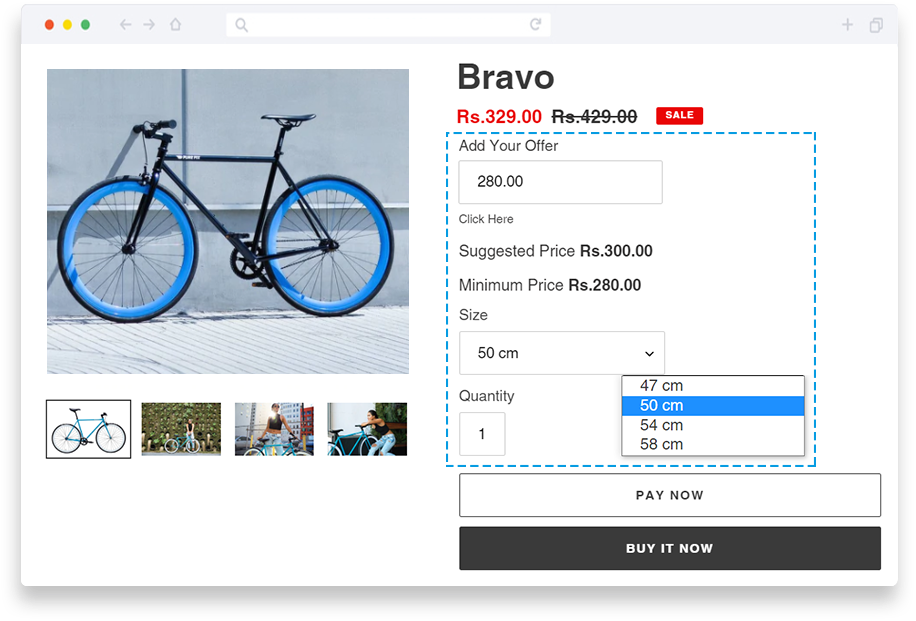
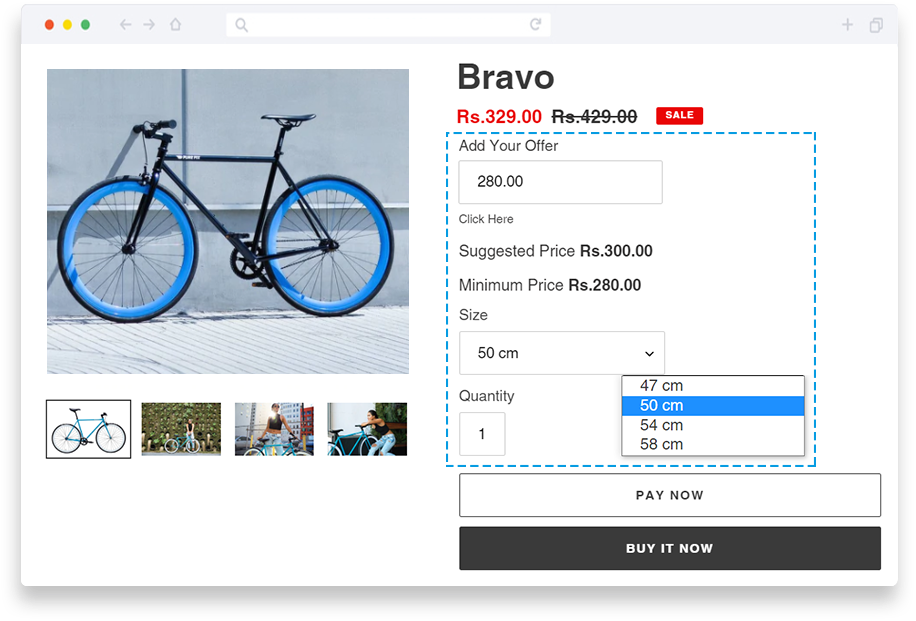


Pay What you Want enables an easy & automated workflow!
The Shopify name your price app allows you to set your discount thresholds automatically into your maximum and minimum range offer you can bear to accept.
Add The Shopify PWYW App To Capture As Many Customers As You Want!
You are a single step away from supercharging your sales by more than 35%. Add the PWYW app to your Shopify store and let your customers make their offers.
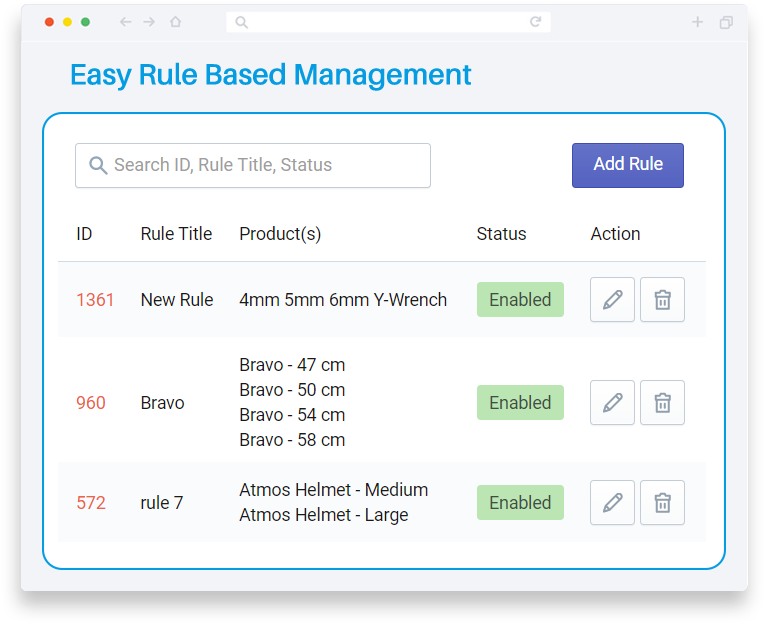
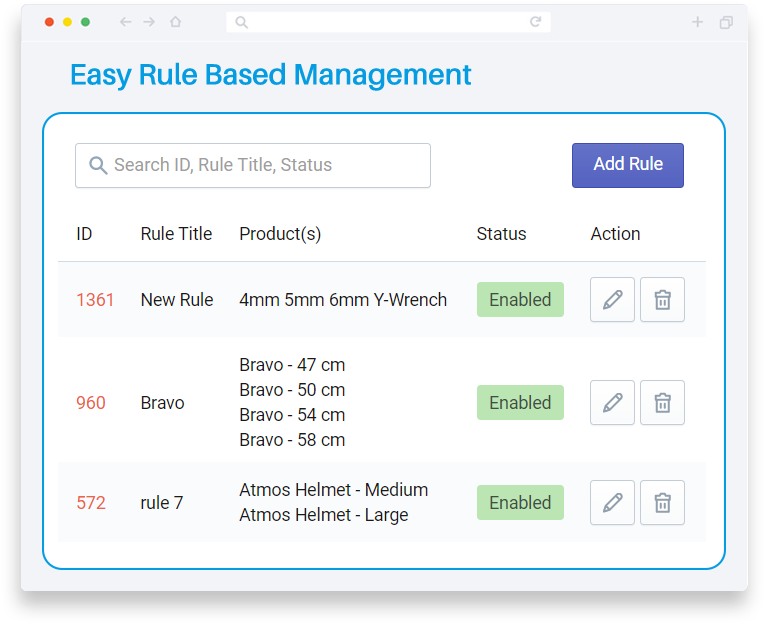


 30-day money back guarantee
30-day money back guarantee Dedicated Support Team
Dedicated Support Team Safe & Secure Free Update
Safe & Secure Free Update Safe Customized Solutions
Safe Customized Solutions