- $USD
- English (United States)
- Hire an Expert
- Get Support
Sold Exclusively on
Shopify Variator
Show variants as separate products to boost your sales instantly!
Show variants as separate products in your store where your customers can see various options to compare & buy them easily. it’ll simplify the checkout process & encourage your customers to add more products to their cart. Add show variants on collection page Shopify App Now & Let your sales go to new heights.
- ...
Details & Compatibility
Version
1.0.0
Last Update
July 30, 2021
Compatibility
Compatible with 2.O and all Free Themes
Support
If Have Any Comptitbility Issues Contact us in our support hours 09:00 AM - 06:00 PM (GMT +5)
Whats Include
- 10-Day Free Trial
$0.00
Buy From ShopifyCustomize this Plugin
CustomizeShow variants on the collection page to improve the buyer’s journey for your potential customer!
You can show variants as separate products on your shop page to target a massive number of potential customers who are looking for products in multiple colors, sizes, fabrics, scents & manufacturers. If you balance their search, help them avoid decision paralysis & show them variants on the collection page will improve your bottom line.
Besides options, saving your customers time is also one of the most important factors to look for. When you display variants as products will avoid your customers to linger for products on other pages. Presenting product variants in a compact, intuitive & single-page way make it easy for a customer to decide their options instantly. As a result, it improves your buyer’s journey which ultimately leads to more sales.


Display Product Variants


Compare Product Variants


Display Variants on a Single Page


Display Variants in Search Results
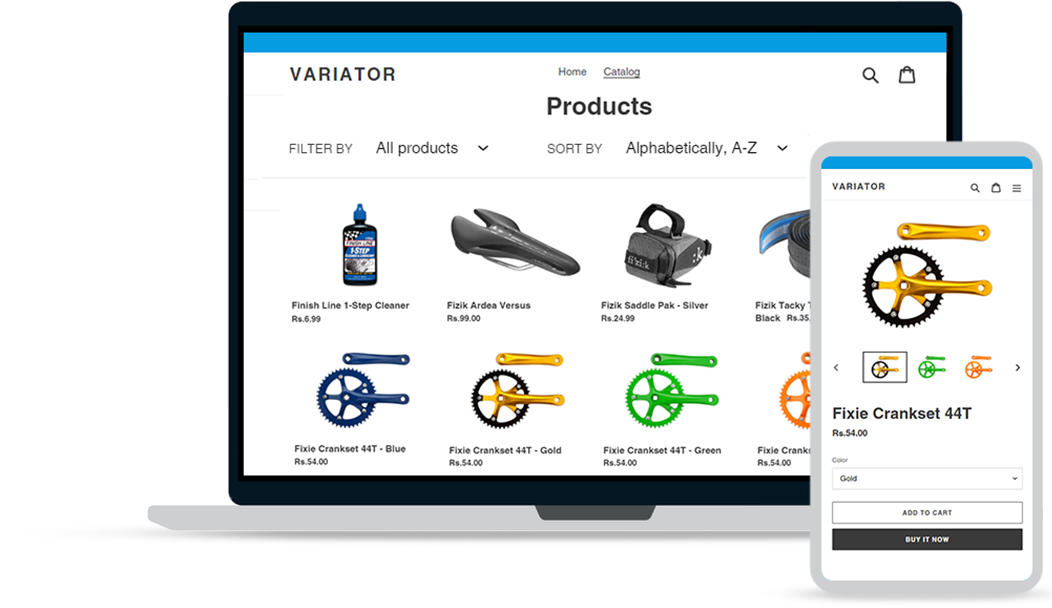
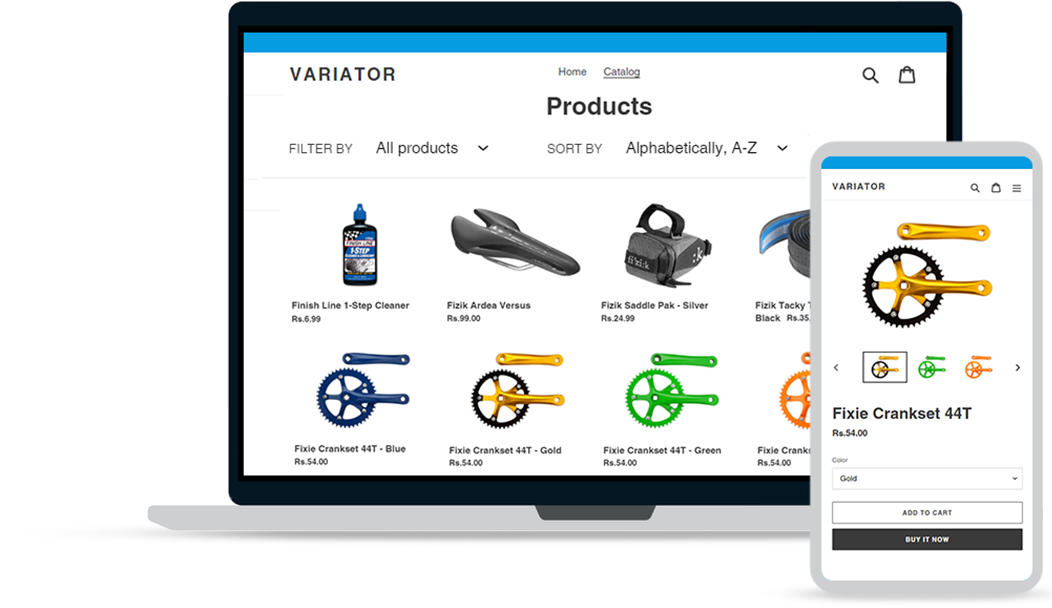
Display variants as products to boost your low-ranking products too!
If you display products as variants on your Shopify Store, it means that they are going to benefit each other. It's because the reviews & queries for one product will show for other variants too. It means that if one of your high-ranking products has already received reviews will benefit other low-ranking products as well.
It ultimately improves the ranking for the products that don't perform well in the search results. allowing customers seeking a specific product to learn about all of its variations will improve your store's performance.
Display Product Variants To Bring Repetitive Purchases!
You can show variants on the collection page to improve your sales in many ways. Such as repeating purchases. Product variations in your store make your customers think that your store is well-stocked. This way your customers will come again & again to buy more from you.
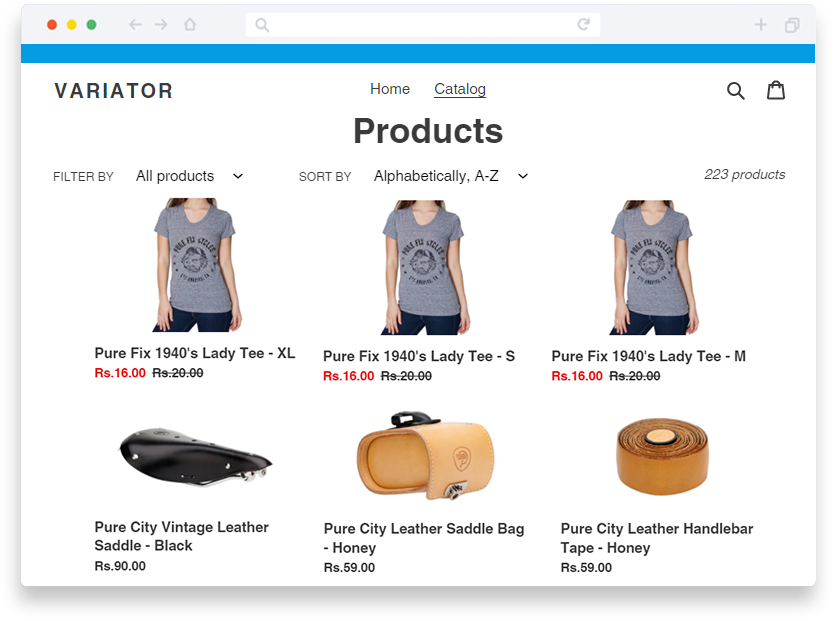
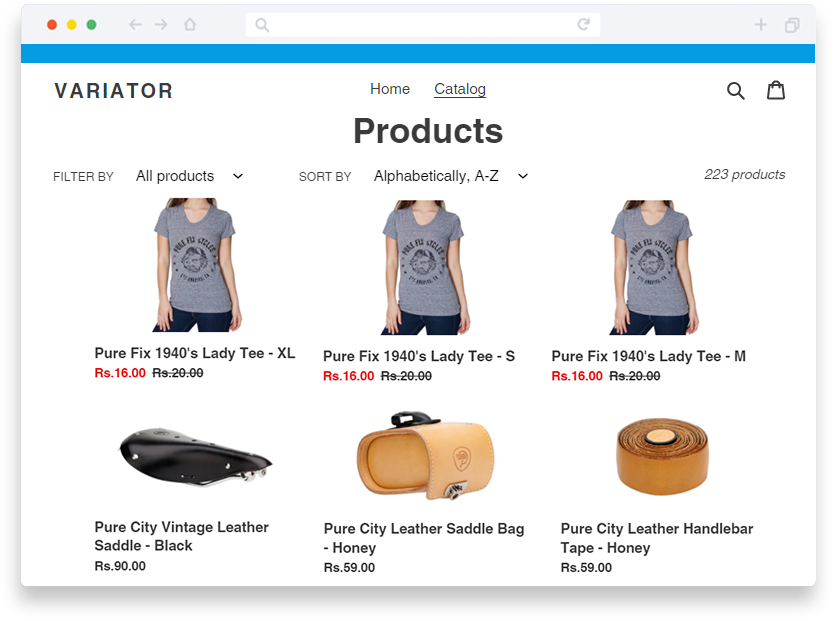
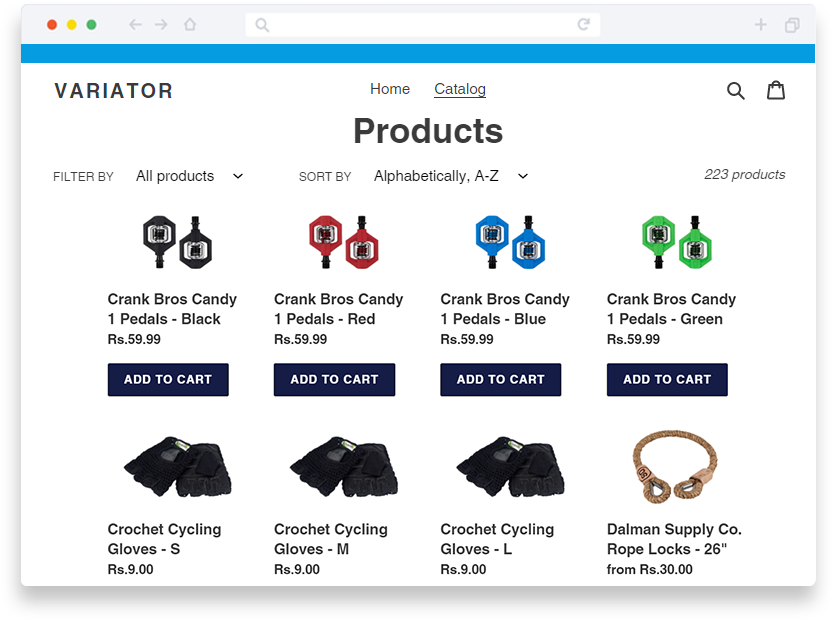
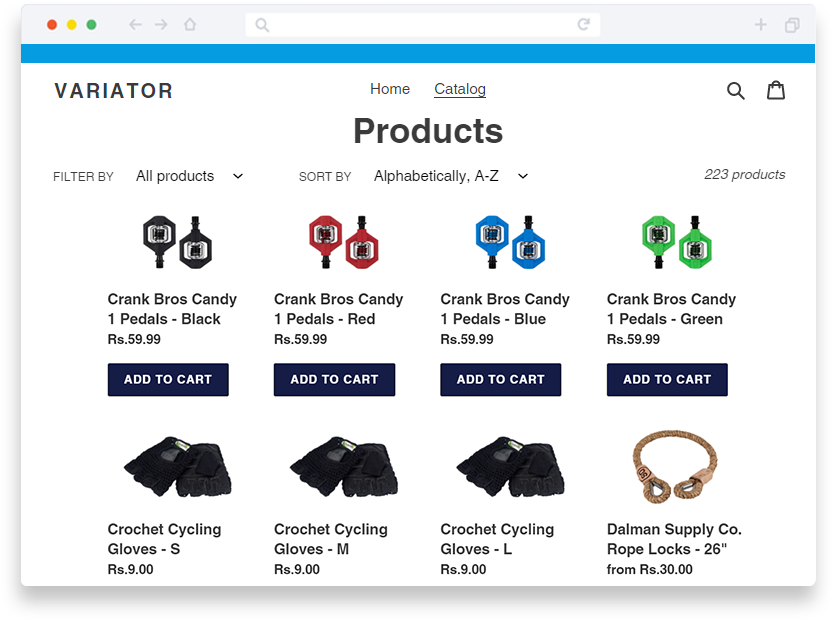
Help your customer explore other options in your store!
When your customers land on your collection page for a specific product, there is also a chance that they’ll check out other variants as products too. Because it’ll help him explore other options that they didn't know existed.
They might come for a single purchase but sometimes products in other colors or shapes catch their interest to buy other variants too.
Be an out-of-the-box thinker in your customer’s eye!
The customers are always looking to try something new. They look for new features & fresh ideas In their favorite product or services. Therefore, it's better to show them that you have multiple choices & new ideas for them. You can show variants as separate products to help them identify your products in different colors, sizes, designs, or shapes. It’ll ultimately increase brand loyalty & permanent customers buy more and more from your store.
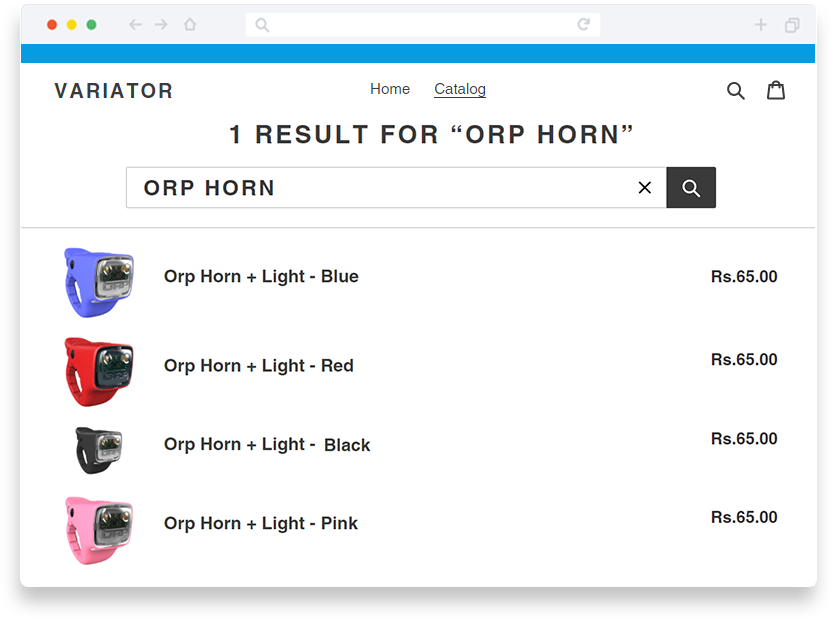
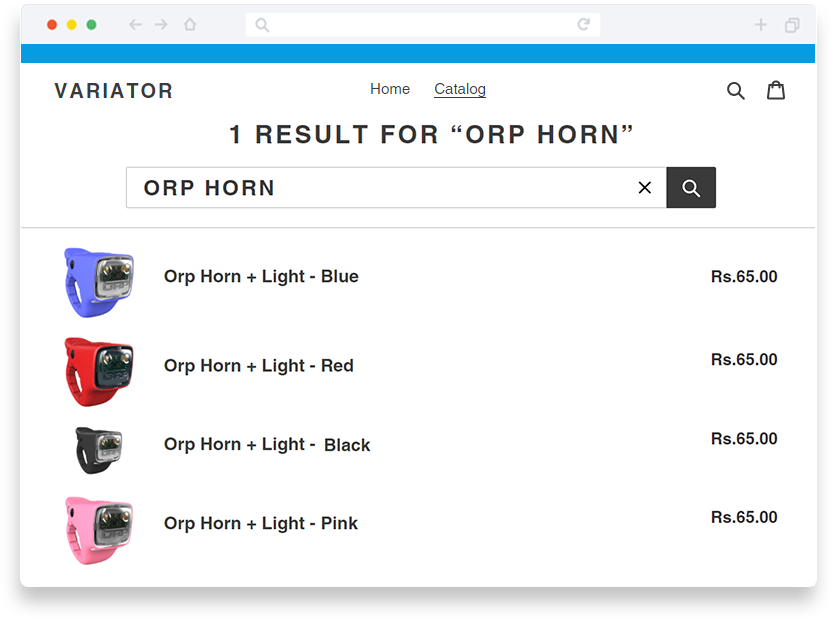
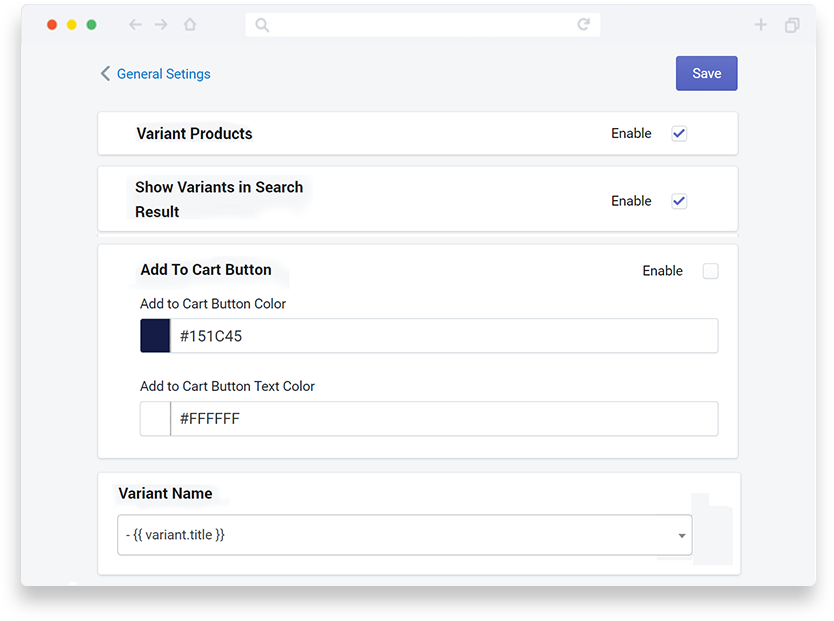
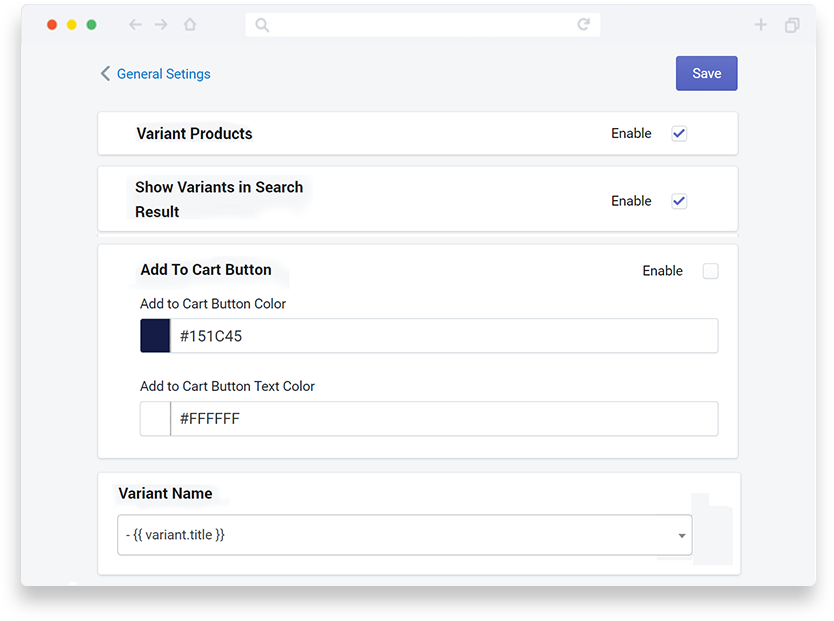
Add Variator App Now & Increase your Sales, TODAY!
The process is more simple than you think. All you have to do is add Shopify show variants on collection page app to your & let your customers flip through options available for them to increase your sales.


 30-day money back guarantee
30-day money back guarantee Dedicated Support Team
Dedicated Support Team Safe & Secure Free Update
Safe & Secure Free Update Safe Customized Solutions
Safe Customized Solutions