- $USD
- English (United States)
- Hire an Expert
- Get Support
Sold Exclusively on
WooCommerce Booking & Reservation Plugin
Manage Bookings & Reservations For Your Business
Start managing your bookings and reservations online with this simple and easy to use Woocommerce booking plugins. This Plugin enables the feature for your customers to book appointments and schedule reservations on available dates.
- Add Bookable Products and Services
- Create Fixed or Customer choice booki...
Details & Compatibility
Version
1.5.9
Last Update
March 22, 2024
Compatibility
WooCommerce version 2.6.0 or higher | Wordpress version 4.6 or higher
Support
6 months support from extendons
Whats Include
- Quality checked by Envato
- Future updates
$0.00
Buy From CodecanyonCustomize this Plugin
CustomizeMain Feature
Help your customers reserve your bookable products for a specific duration with the WooCommerce Bookings plugin. You can add multiple bookable products like hotel and conference rooms, banquet halls, or salon and spa, etc. Allow fixed duration booking or let it be the customer choice. Display additional services as free or optional with core bookable products. You can also create price ranges for rooms, persons, and duration to reserve. Show physical location with a guided Google map.


Set person types and pricing for them


Create price range for rooms, persons, duration


Display product location with Google Map
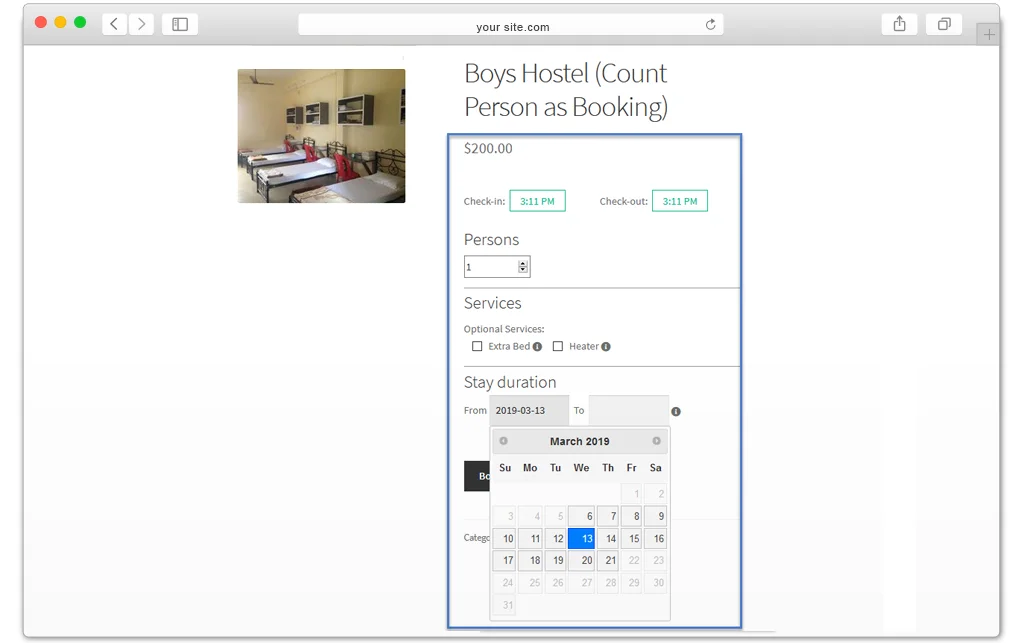
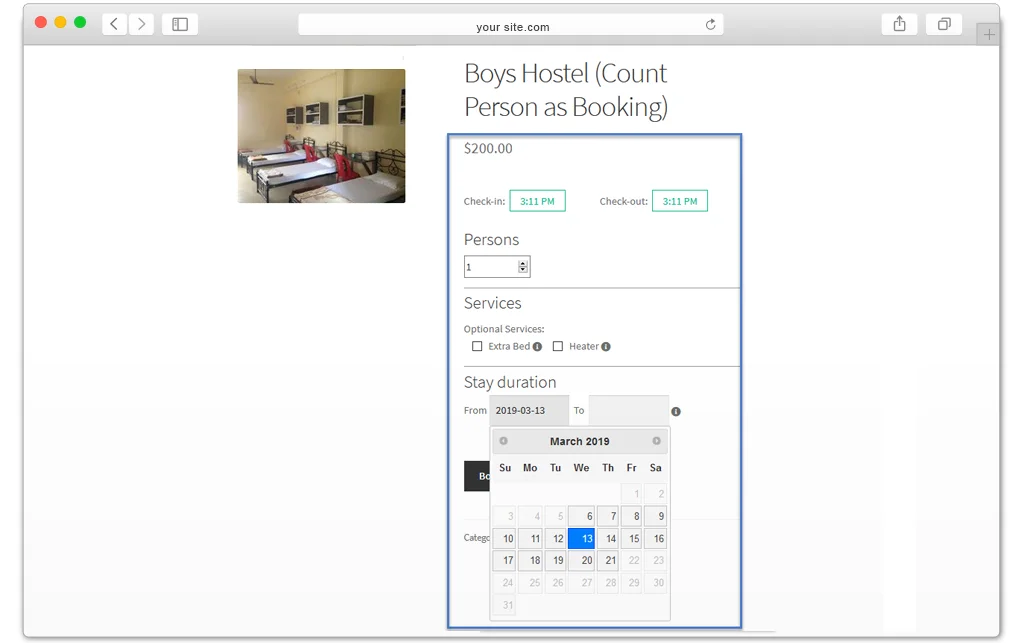
Allow Customers to Book your Products in Advance
WooCommerce booking plugin empowers you to add booking products to your eCommerce website and let the users reserve them. For example, you can facilitate customers with booking your hotel room, conference hall, or a spa or massage session.
Offer Extra Services With Bookable Products
With the help of WooCommerce booking & appointment plugin, you can list your services as bookable products on your eCommerce website along with additional services either free or paid.
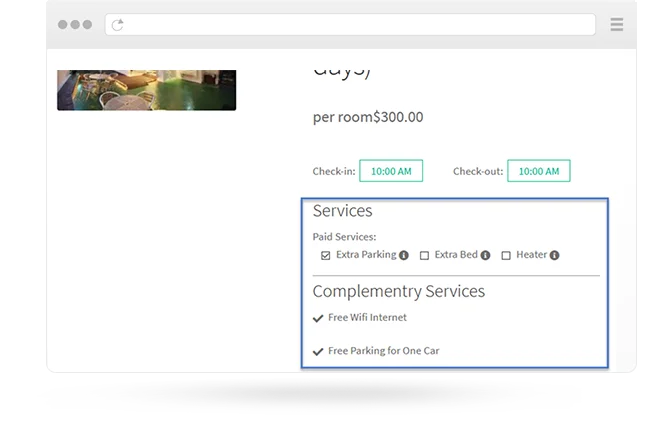
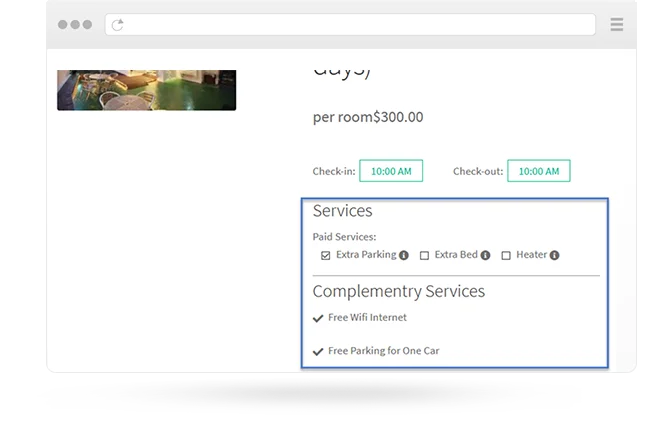
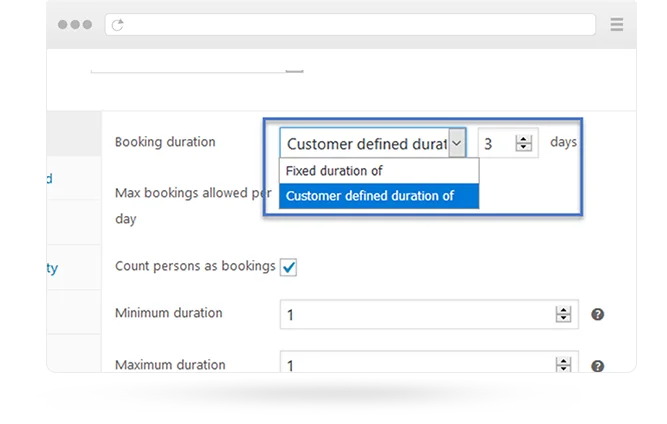
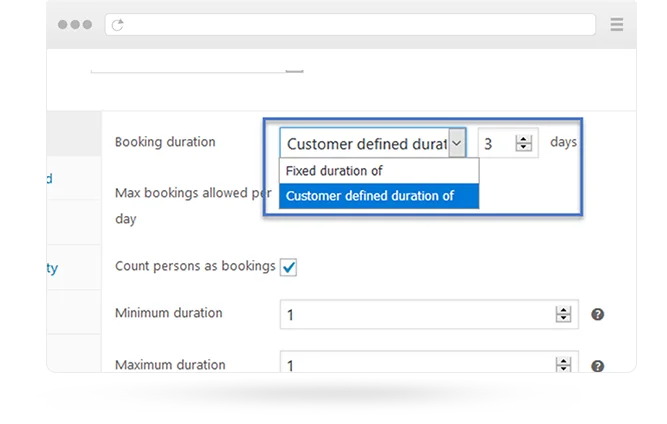
Define Fixed or Variable Booking Duration
You can set a fixed duration for bookings to limits the users in reservations. For example, if you allow a tourist to book a room for 5 days and not more than that. Whereas, you can set the users free in booking and retaining your products as long as they need.
Allow or Restrict Booking Cancellations
With WooCommerce bookings extension you can allow your customers to cancel their reservations when they want or stop them from doing so, as you think appropriate and in-line with your business policies. With cancellation validity, you can permit customers to cancel their booking within a specific time-period.
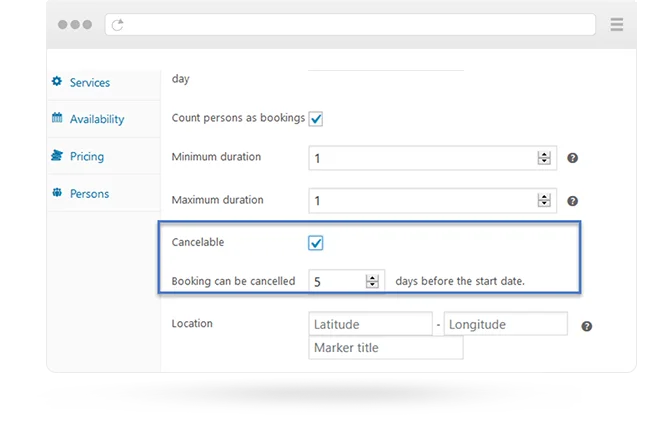
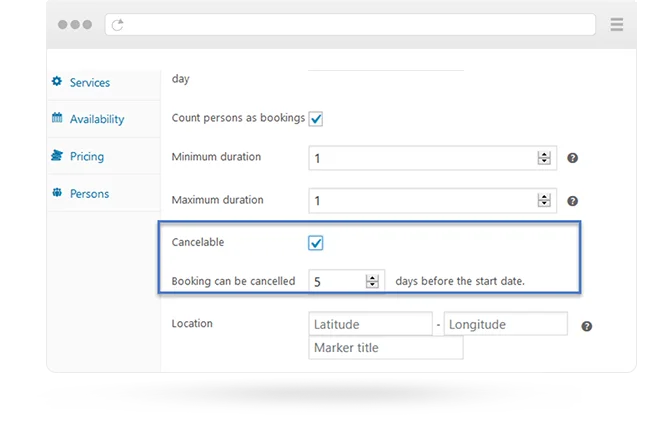
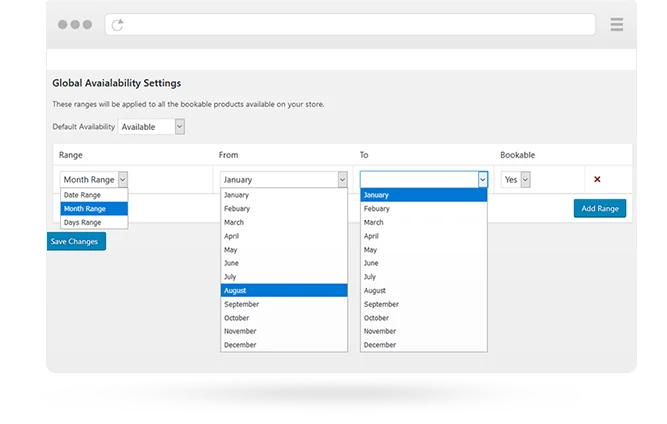
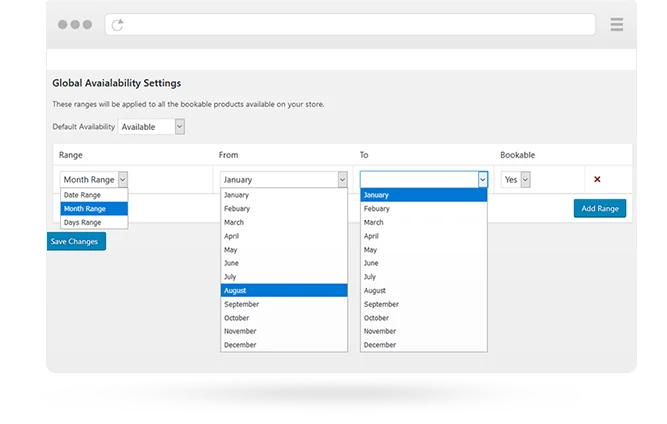
Set Global Availability of All Bookable Products at Once
With global options, you can add general availability to all the bookable products on your eCommerce website. This facilitates quick configuration of your service availability in upcoming months, weeks, days, or a custom date.
Set Prices Range For Duration, Rooms, And Persons
You can either set a standard rate for your bookable product or create price ranges that differ with respect to duration, rooms, and persons. For example, set a flat rate for a hotel room for anyone, any day or charge extra for an adult booking a room for the weekend.
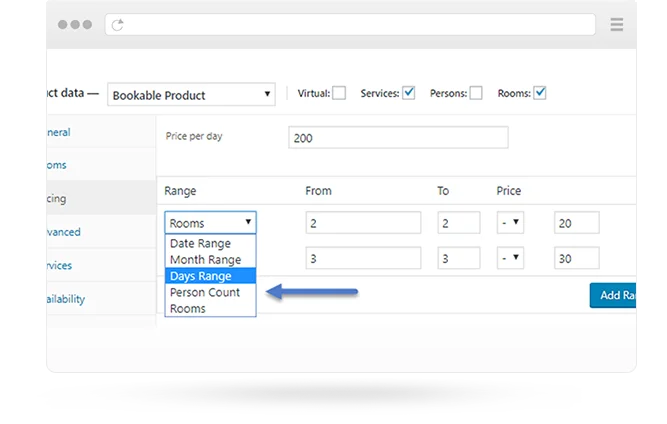
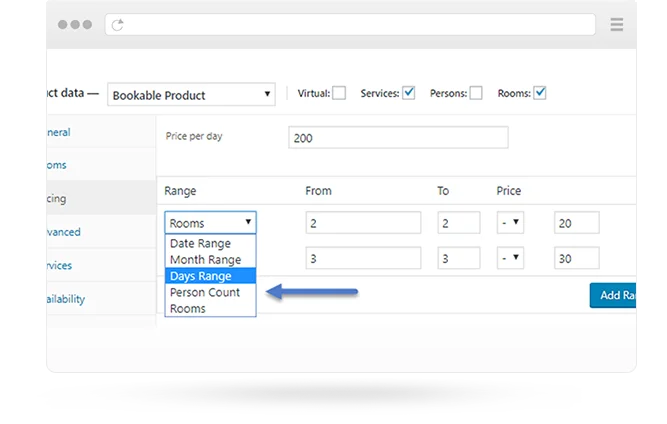
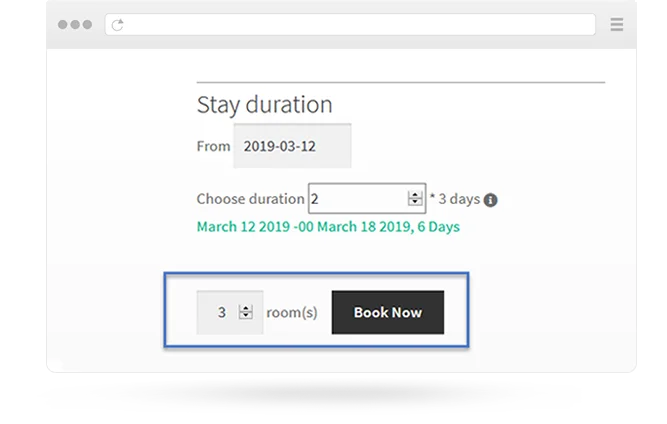
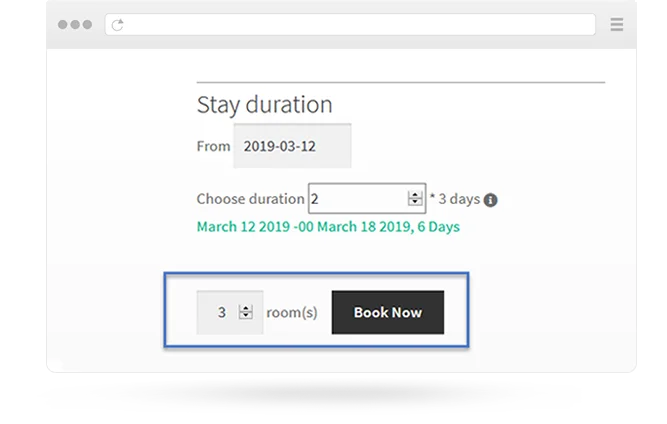
Facilitate Customers with Single or Multiple Rooms Booking
With the help of WooCommerce bookings plugin, you can facilitate customers to book single or multiple rooms. Let your potential customers reserve multiple rooms to accommodate accompanying members in a single order.
View and Manage Reservations on Calendar
In the admin control panel provided by WooCommerce booking & appointment plugin, you can easily view and manage all the reservations date by date on a calendar. Get to know the days when you have the least or higher capacity to entertain customers.
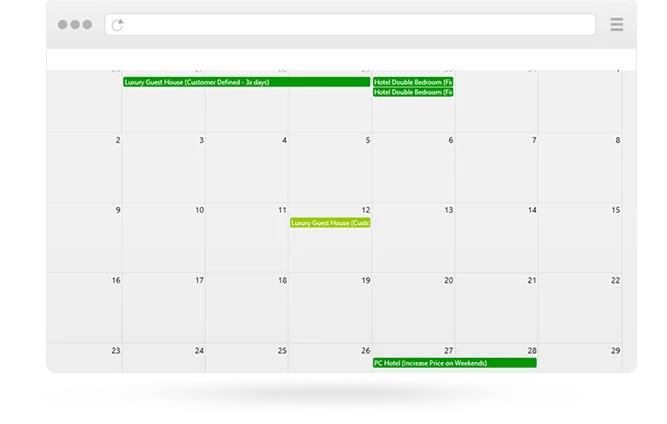
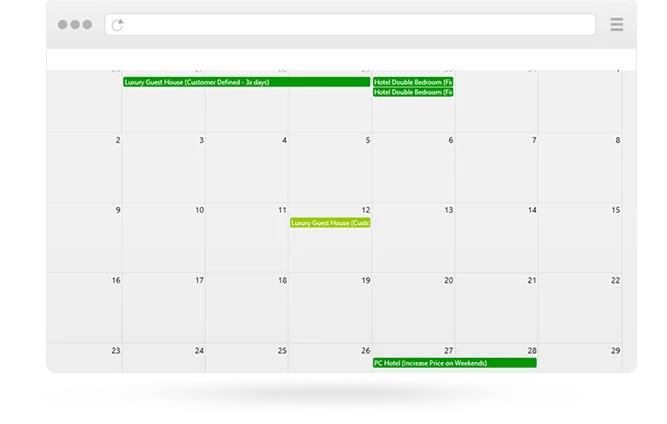
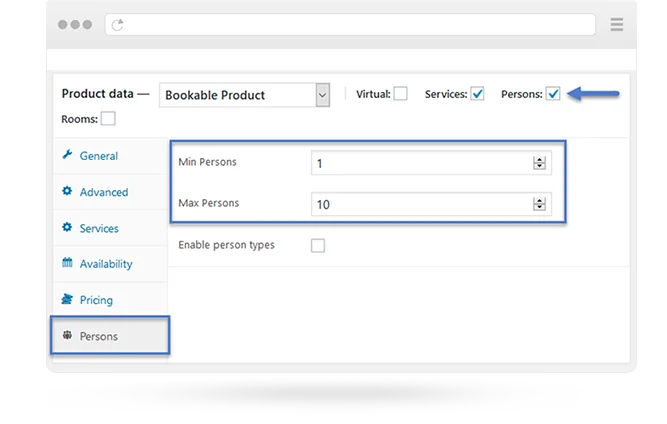
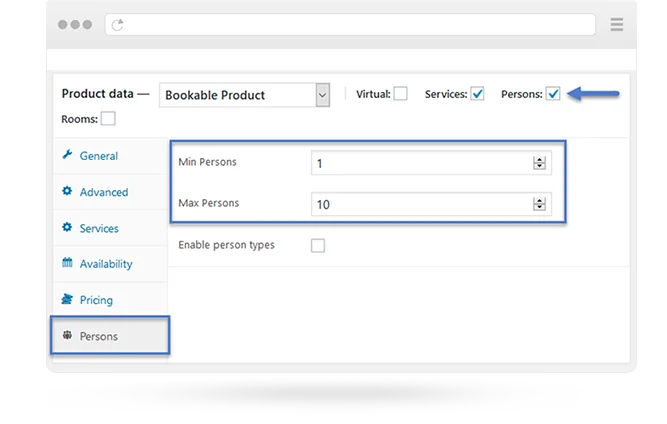
Specify Person-based Reservations
The WooCommerce booking plugin helps you specify person-based reservations for your services to avoid any discomfort on the part of your customers. You can limit the number of persons per booking as well.
Create Different Person Types
WooCommerce bookings plugin assists you in creating persons for your bookable products like kids, adult, male, female, couple, elders, etc. For each person, you can set a name, price, and description to it easily recognizable than the others.
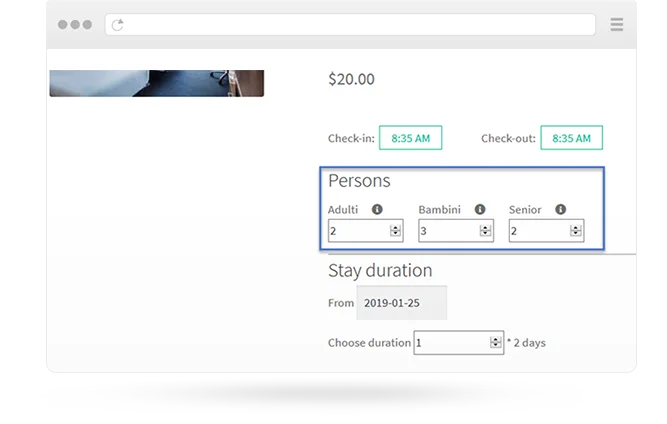
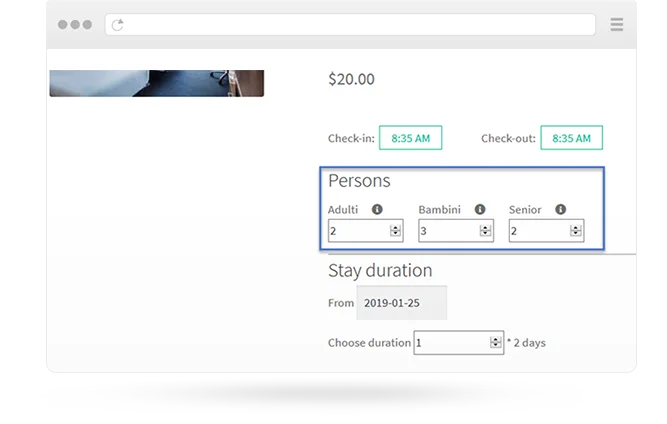
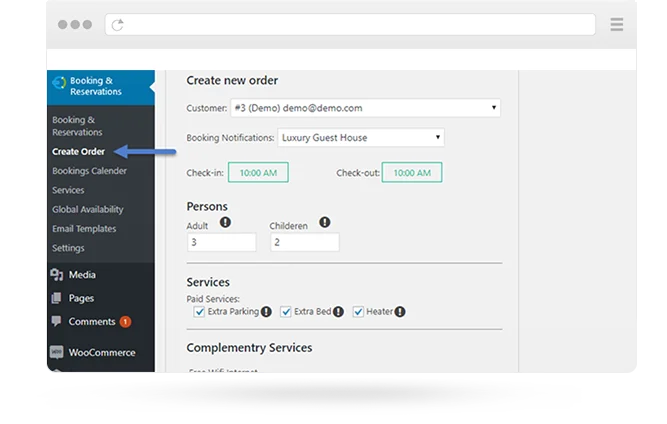
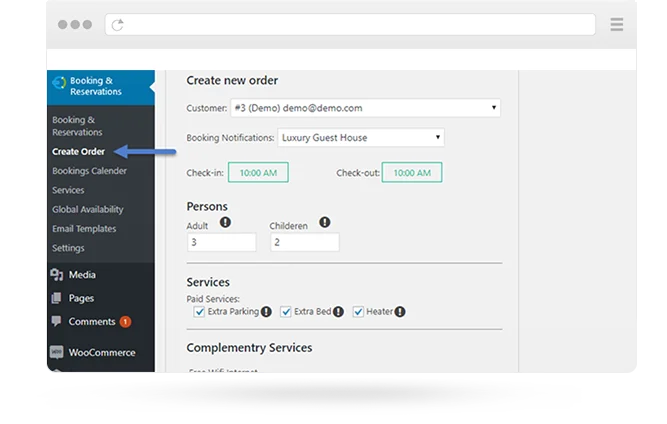
Make Reservations on behalf of your Customers
Exercise your controls by booking a room or any of your services on behalf of your customers, who are unable to place orders due to any reason. Overwhelm them with pre-bookings as they communicate via phone, email, or any other means.
Notify Customers about their Booking Status
Configure email notifications to help your customers know they have successfully reserved your services or their booking is rejected for some reason.
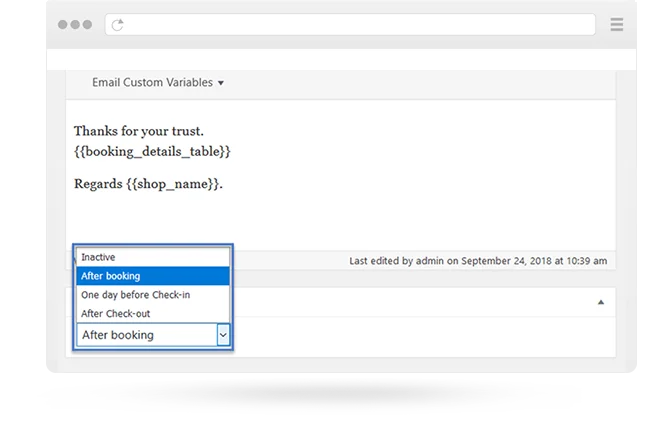
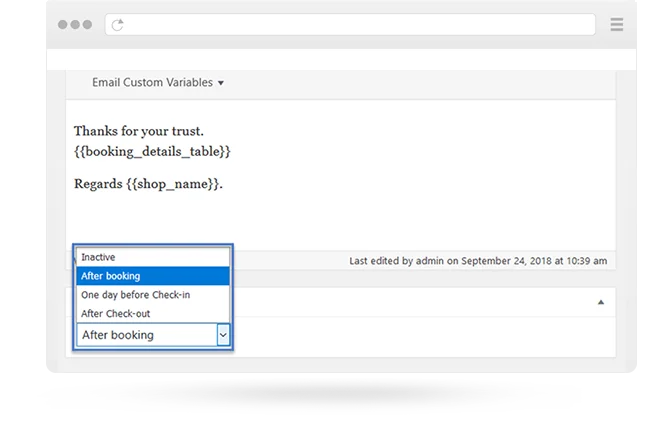
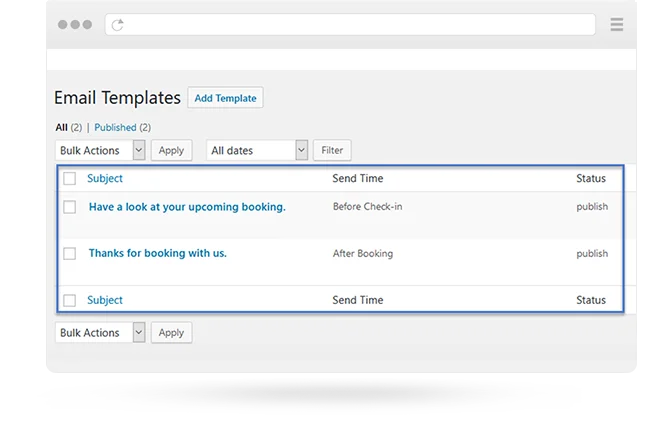
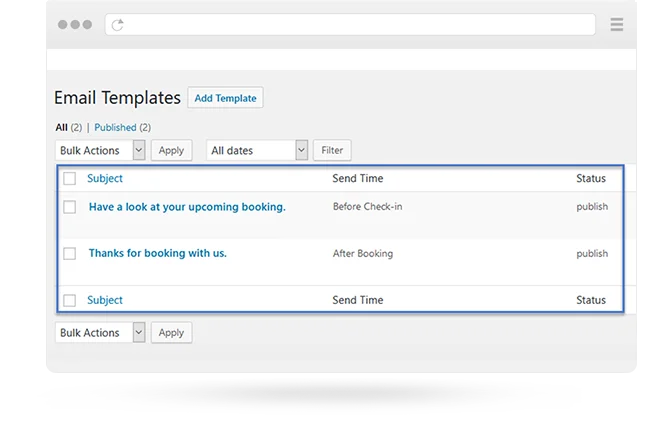
Personalize Email Notifications with Multiple Templates
You can create multiple templates and format them in the WYSIWYG and captivating media to make sure your customers get a clear message about their bookings with the WooCommerce booking & appointment plugin. Set the email message sending time to be soon after booking, a day before their planned check-in, or after they check out.
Embed Google Map Location To Your Products
Display the physical location of a bookable product on Google Maps right on the product page. This facilitates users in reaching out to the exact location with easy map navigation.
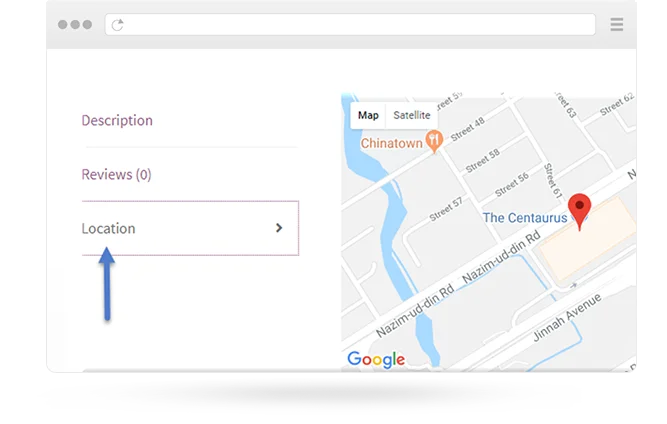
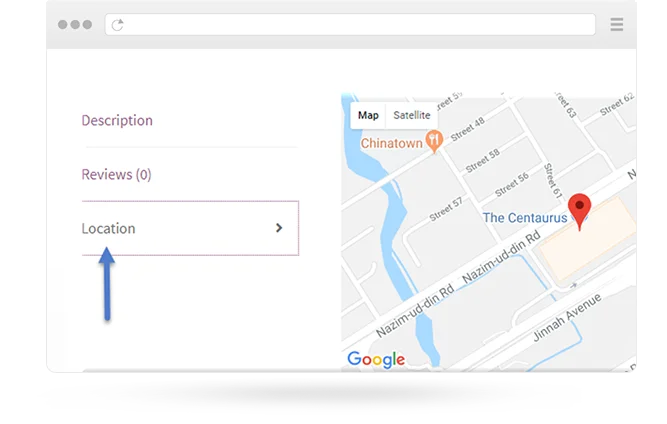


 30-day money back guarantee
30-day money back guarantee Dedicated Support Team
Dedicated Support Team Safe & Secure Free Update
Safe & Secure Free Update Safe Customized Solutions
Safe Customized Solutions