- $USD
- English (United States)
- Hire an Expert
- Get Support
Sold Exclusively on
WooCommerce Composite Products Plugin
Let Your Customers Create their Product with WooCommerce Composite Products Plugin!
Product customization gives your customers more personalized choices where they can build and configure a product with different layouts. WooCommerce composite product allows your customer to make products of their choice.
- Customers can customize products
- Offer discounts and ma...
Details & Compatibility
Version
1.1.1
Last Update
December 13, 2023
Compatibility
WooCommerce version 2.6.0 or higher | Wordpress version 4.6 or higher
Support
6 months support from extendons
Whats Include
- Quality checked by Envato
- Future updates
$0.00
Buy From CodecanyonCustomize this Plugin
CustomizeMain Feature
Your customer can now compose the product of their choice from different components with the WooCommerce Composite products Plugin. It applies to every product line i.e., bicycles, computers, furniture, etc. You can select products, tags, and even categories as components, as an admin. Besides, you can use various layouts and set their prices accordingly. You can limit the selected parts if you want.
WooCommerce Composite products plugin encourages customers to build products from different components available. Above all, you can offer enticing discounts to attract more customers. You can set some components as mandatory and others as optional; the choice is yours. You can charge for shipping based on a single unit or as a whole.


The option to add store items as components to make a whole product


The option to set a base price for all the components separately


Use three different layouts to display the components


Limit the quantity of a component that a customer can add


Mark the components mandatory and offer discounts


Charge per-item shipping fee or charge cumulative.
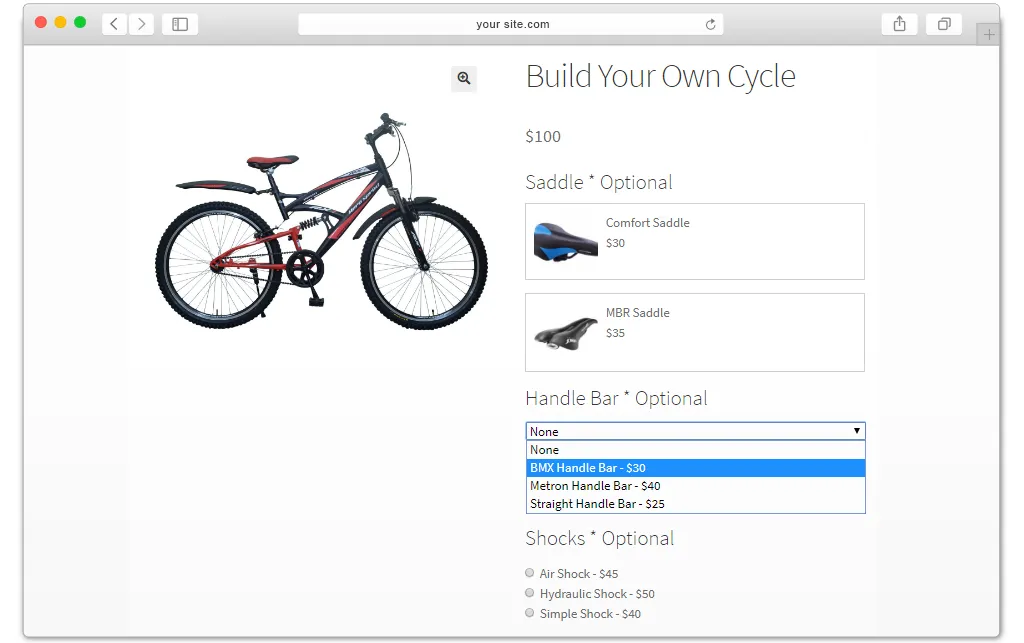
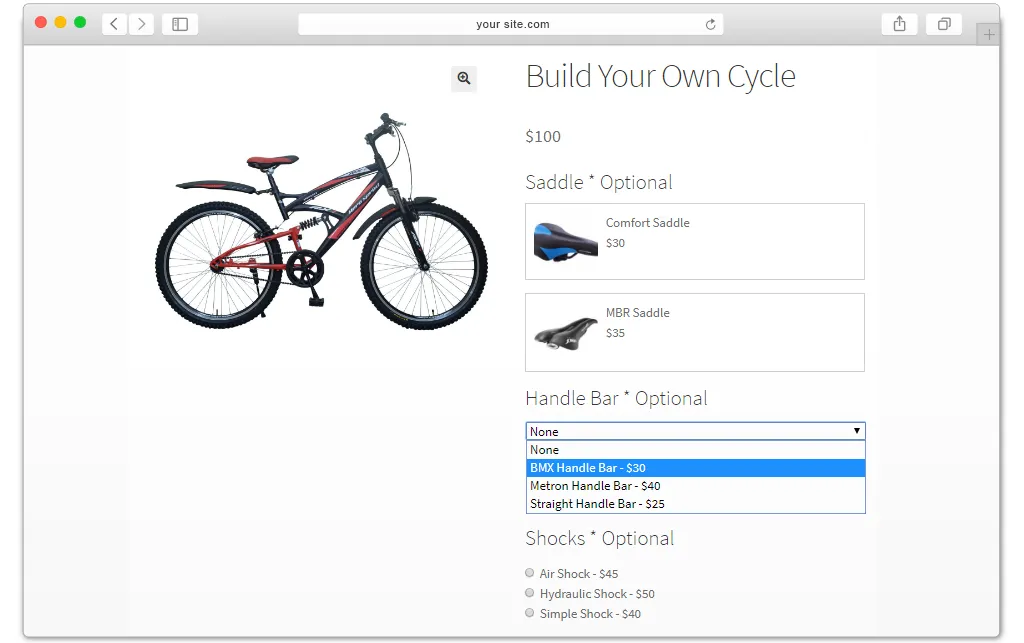
Give Your Customers a Personalized Choice to Increase Brand Loyalty!
Personalizing products isn’t just increasing sales, it also satisfies your customers, which increases brand loyalty in return. You can add WooCommerce Composite Product to your store where your customer can build a product from the component of their choice. If a customer wants specialized parts in their end product, they can have them.
Set A Base Price For Every Product Customization!
It's easier to calculate the primary price of the complete product by configuring the base price of every component used in the product.
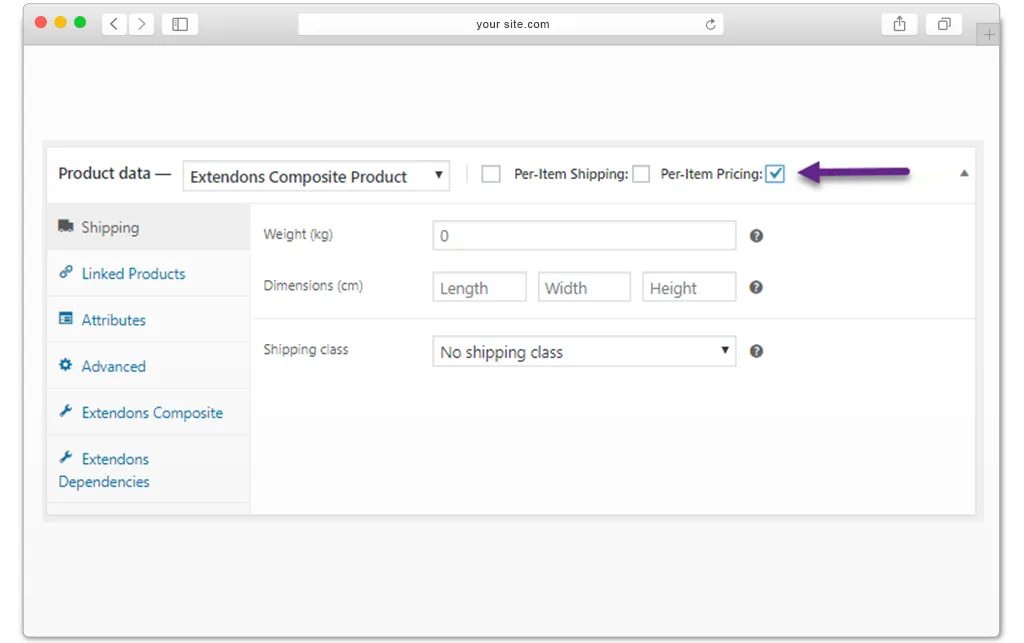
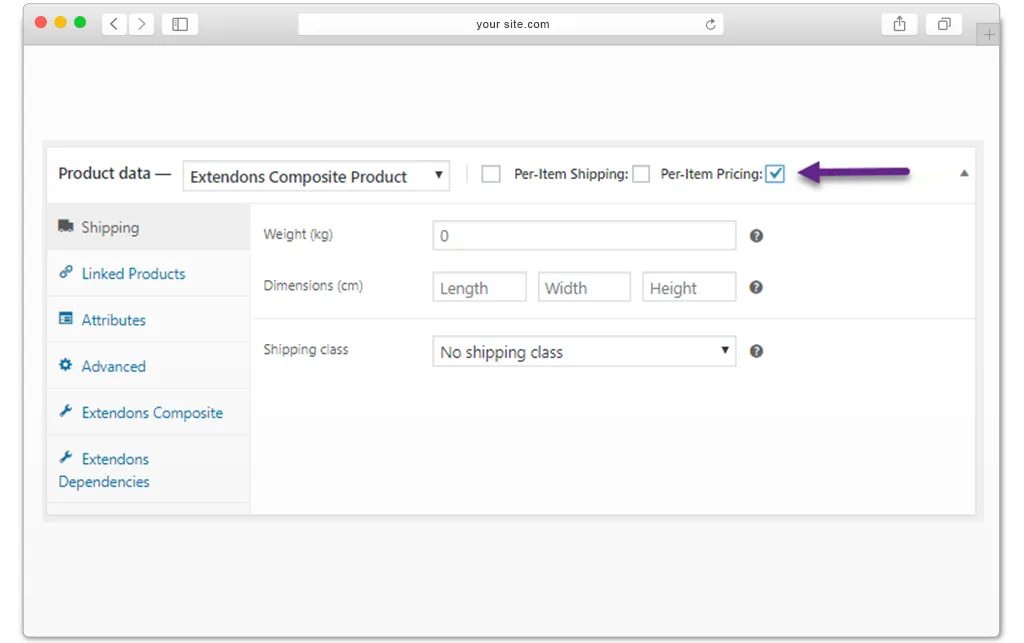
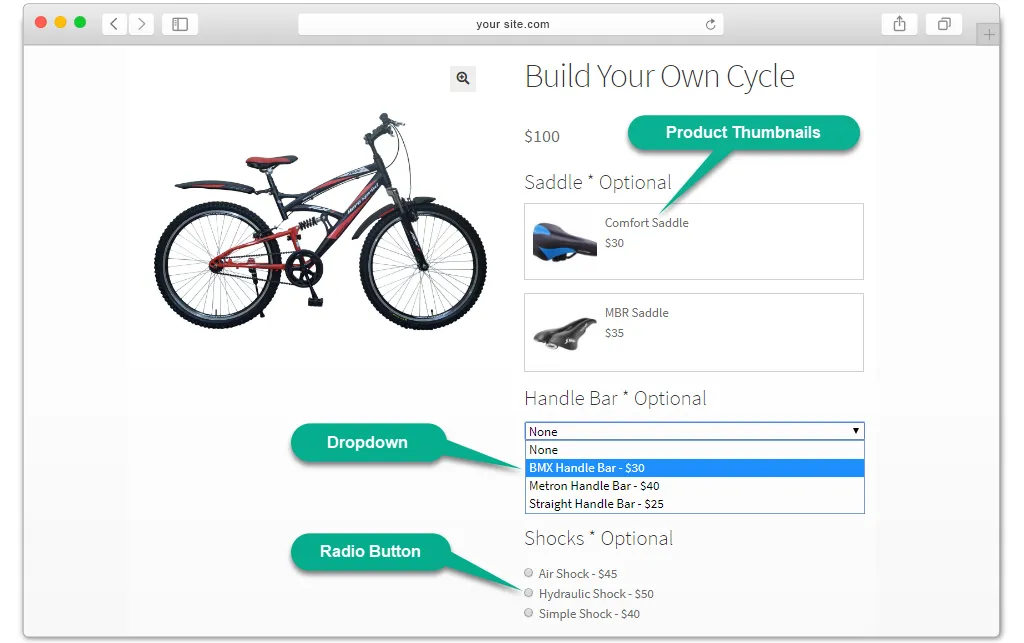
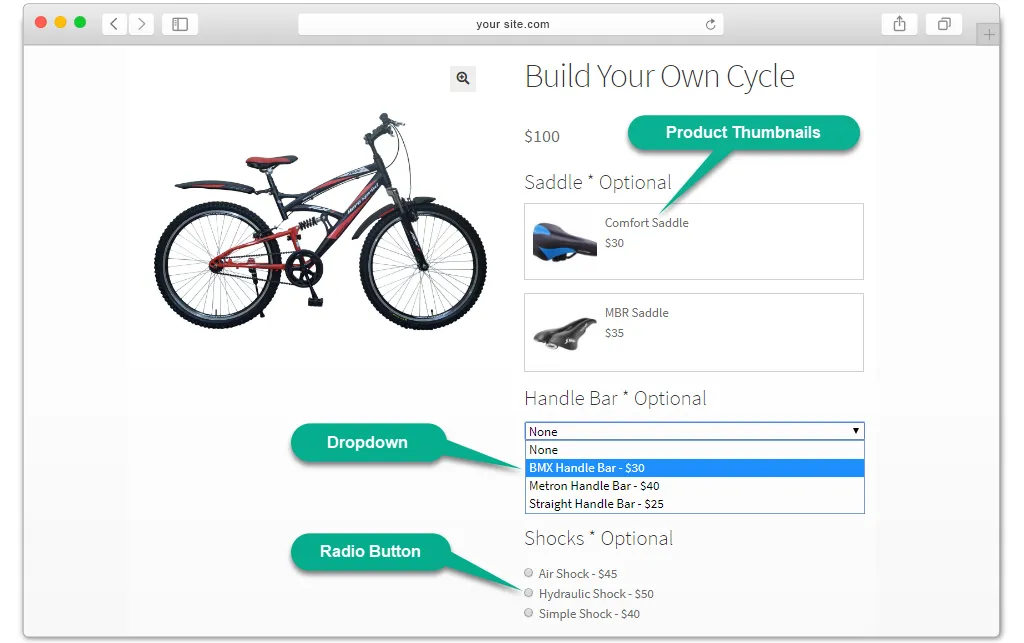
Use Three Different Layouts to Display Components in Appealing Way!
WooCommerce Composite Product offers three different layouts. You can use any of these layouts shown to display your product attractively.
Show a different variety of Product components!
You can show a variety of layouts for every component. Suppose a computer is the end product, and you want to separate hard drives as one of its components. You can add hard drives from different companies and storage capacities.
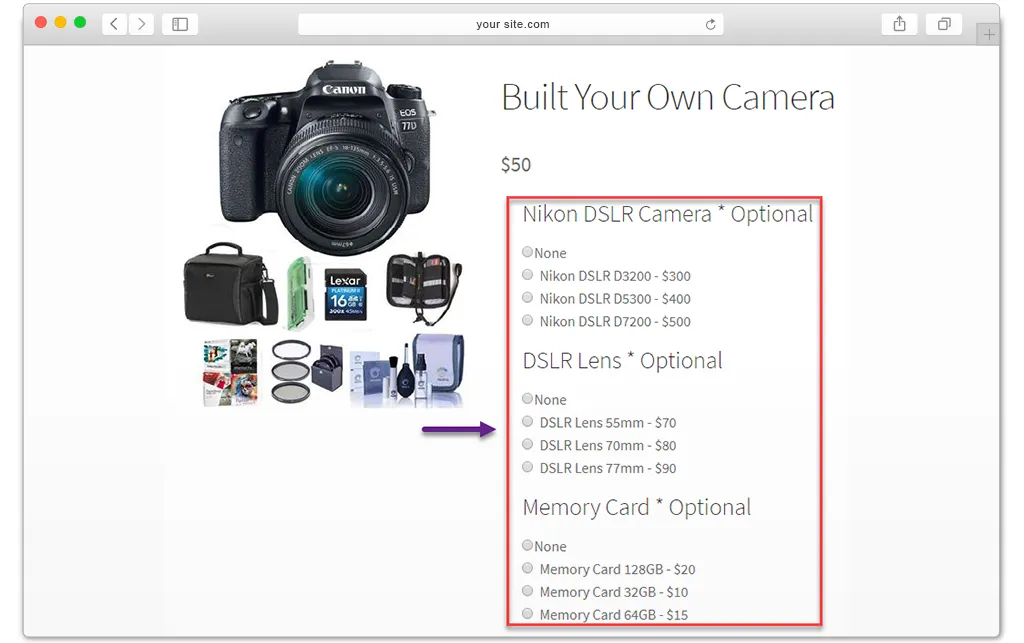
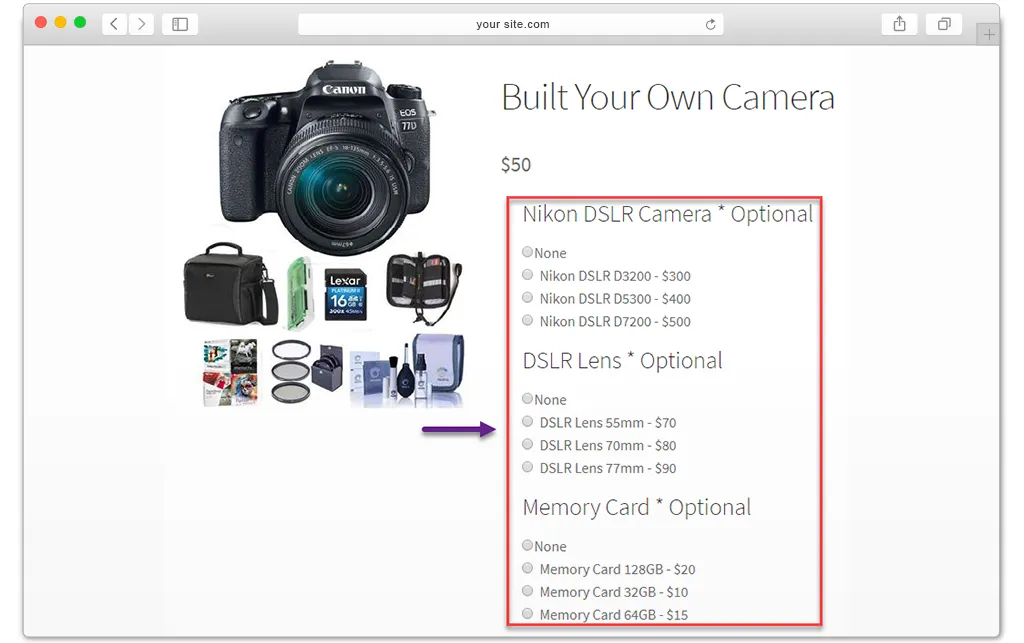
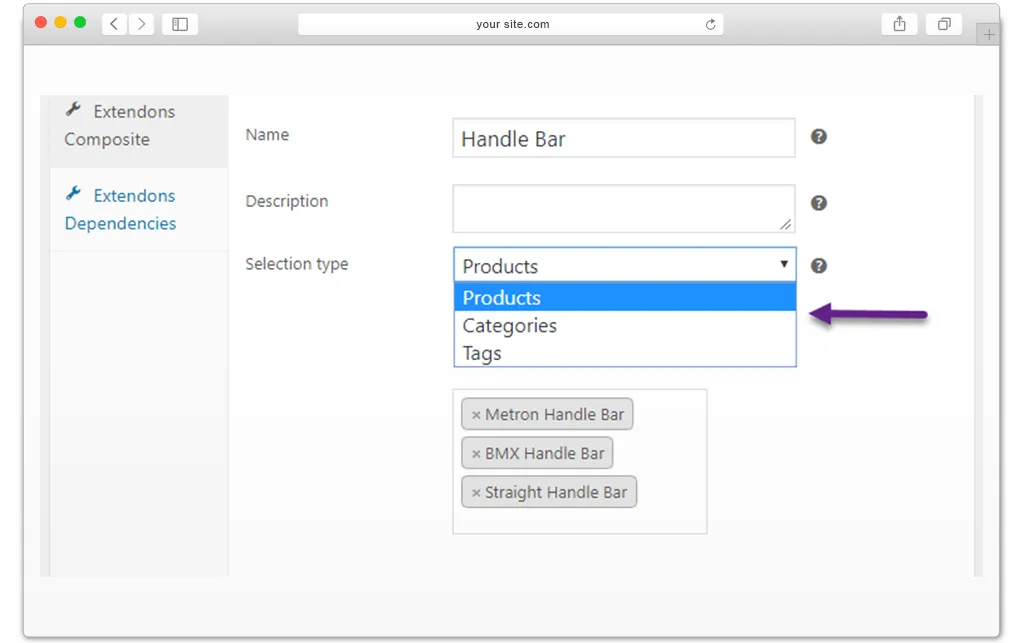
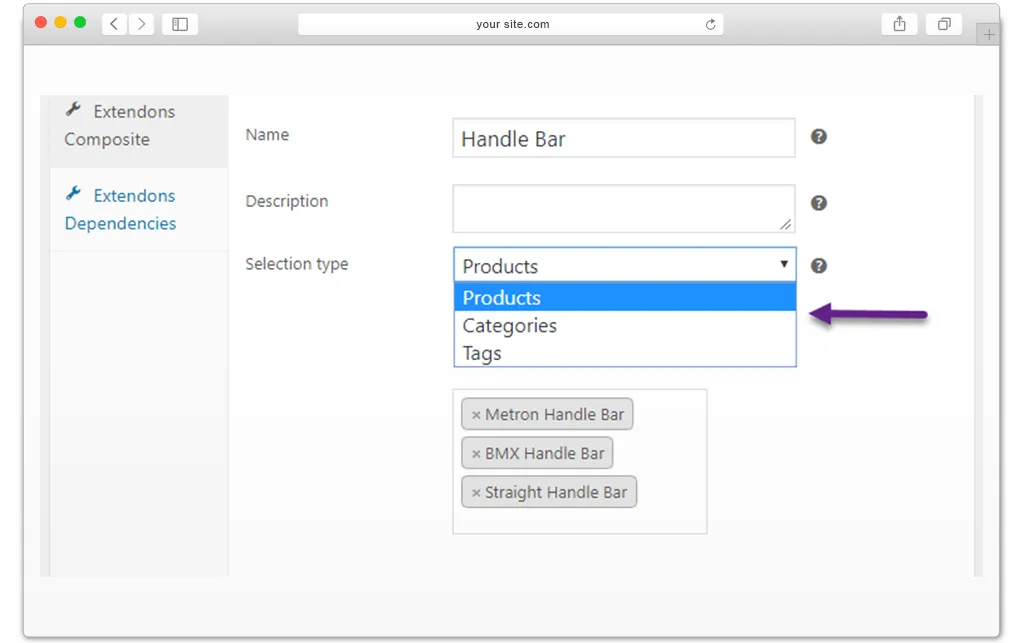
Add Specific Products, Categories & Tags in Composite Product
With WooCommerce composite products plugin, you can choose products to make them available for customers to build a product. Select a complete product line for composition or limit it to a few tags and categories. For example, you can allow customers to compose bikes for kids with a spacious seat for extra comfort.
Set a Minimum & Maximum Quantity for Each Component
You can set a minimum and maximum quantity to select from each component for limiting it to an agreed amount. It ensures that the customers can build a product within its design frame.
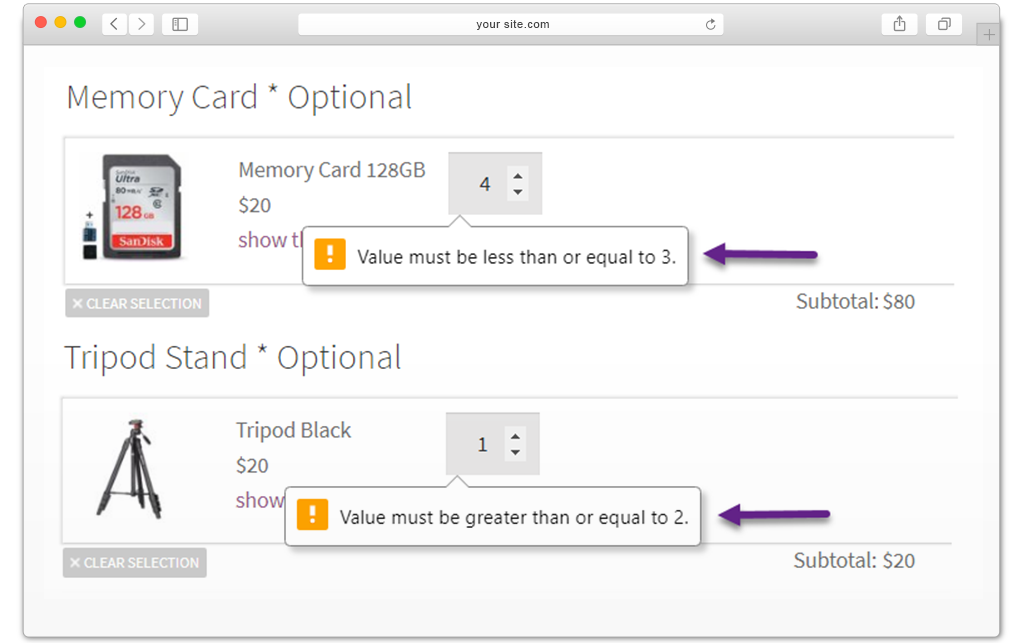
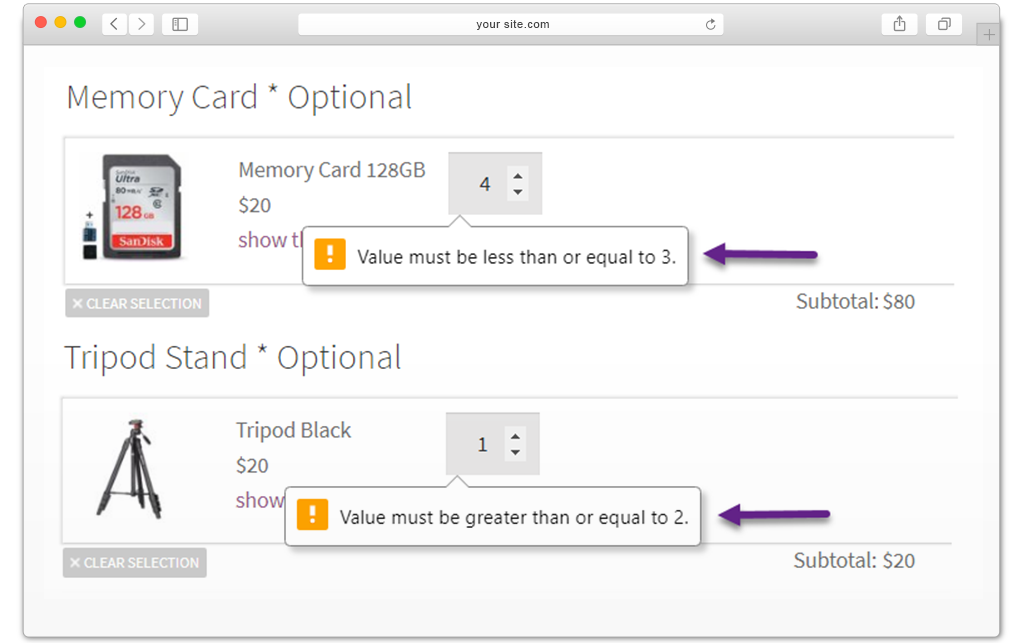


 30-day money back guarantee
30-day money back guarantee Dedicated Support Team
Dedicated Support Team Safe & Secure Free Update
Safe & Secure Free Update Safe Customized Solutions
Safe Customized Solutions