- $USD
- English (United States)
- Hire an Expert
- Get Support
Approved by
Custom Mix & Match Product Boxes & Bundles
WooCommerce Custom Product Boxes Plugin, Add Assorted Bundles
Make it easy for customers to find and purchase the products they want. Offer a variety of ways for customers to customize their product boxes.
- Boost sales with custom product bundles
- Create a variety of product boxes
- Products can be displayed in boxes in a list or grid
- Y...
Details & Compatibility
Version
1.3.3
Last Update
March 18, 2024
Compatibility
WooCommerce version 2.6.0 or higher | Wordpress version 4.6 or higher
Support
12 months support from Extendons
Whats Include
- 1-year extension updates
- 30-day money-back guarantee
$0.00
Customize this Plugin
CustomizeMain Feature
Boost your online store revenue by encouraging potential customers to shop a variety of products in one order. Create product bundles with the WooCommerce Custom Product Boxes plugin. This tool allows you to create multiple boxes with dynamic pricing. You can set a fixed price for each bundle or base it on the products a user adds to the box. Easily add selected products or their variations to the box. Utilize multiple layouts for displaying the products included in the bundle. For customer convenience, you can pre-fill boxes completely or partially with popular products that people like to buy together.


Fixed or dynamic model of pricing


Partial or complete pre-fill product bundles


Add selected products and their variations


Custom message attachment with Gift box


Set min and max product quantity per bundle


Mobile responsive design and products list view
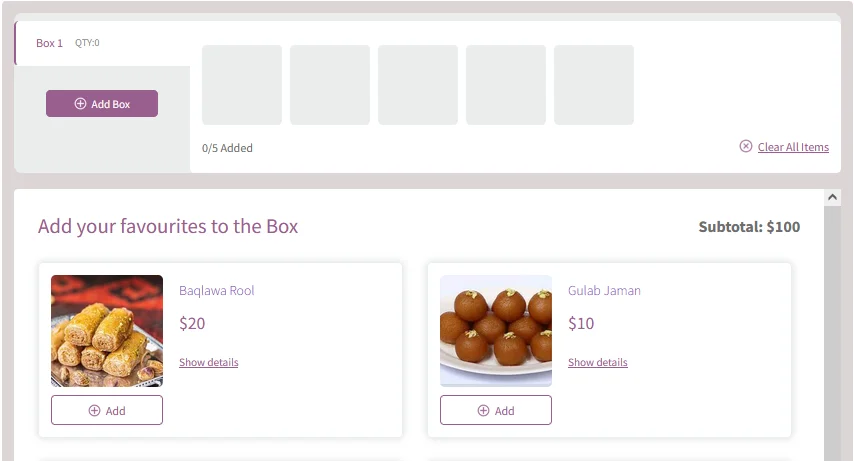
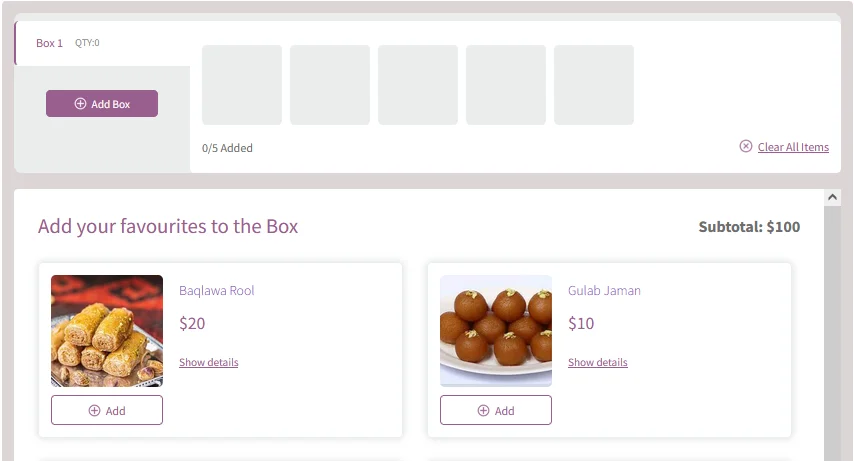
Manage Numerous Custom Product Boxes
The WooCommerce Custom Product Boxes plugin allows you to create custom product bundles with a specific combination of products. This plugin helps you enable your customers to buy products in combination and in bulk.
Use Multiple Layouts For Product Display In Boxes
The WooCommerce Product Boxes plugin comes with two different layouts that you can use to display products in custom boxes. You can choose to display the products in a grid view or a list view.
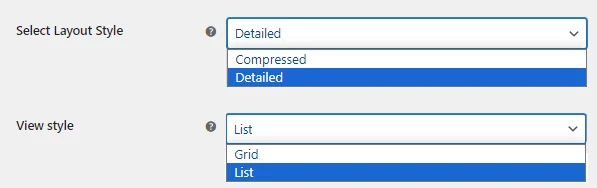
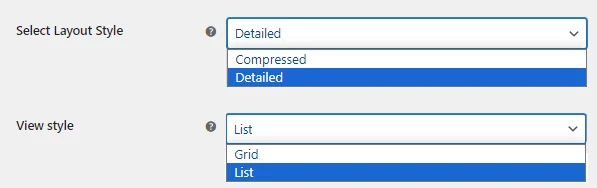
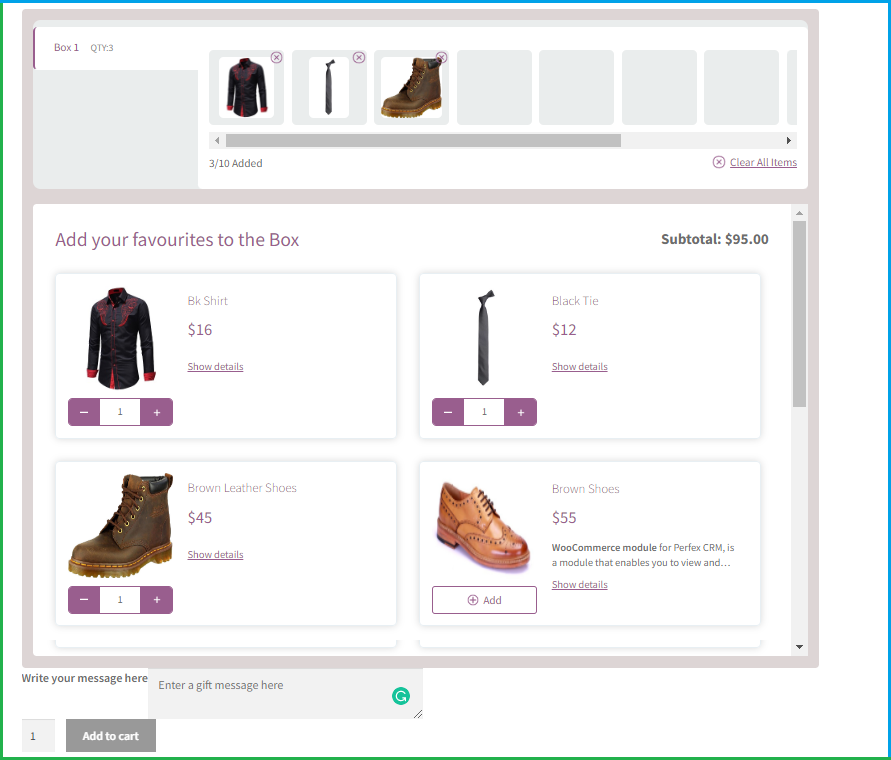
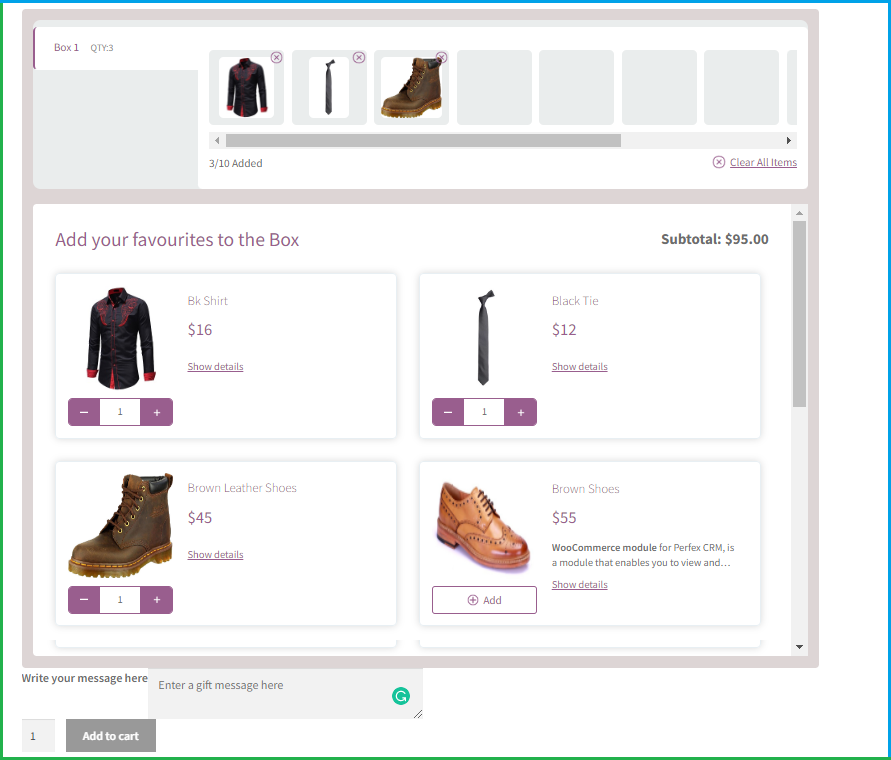
Grid View Layout
WooCommerce mix and match enable you to display the product boxes in the Grid view. However, you can also manage to display or hide the product's short description by enabling a detailed or compressed view respectively.
List View Layout
The WooCommerce Mix and Match plugin allows you to display product boxes in a list view, with each product in its own row. You can also choose to display or hide the product's short description by enabling a detailed or compressed view.
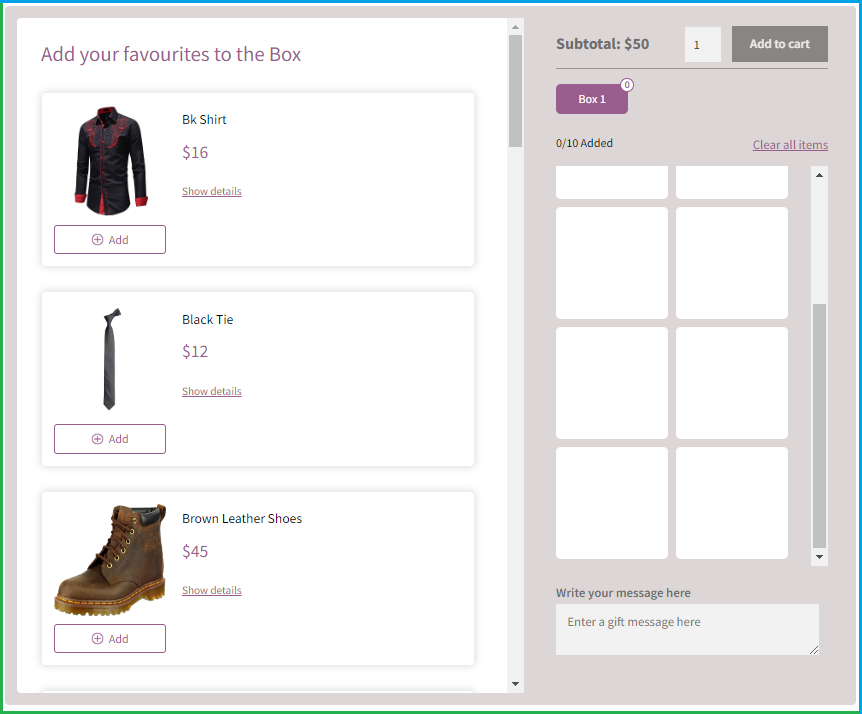
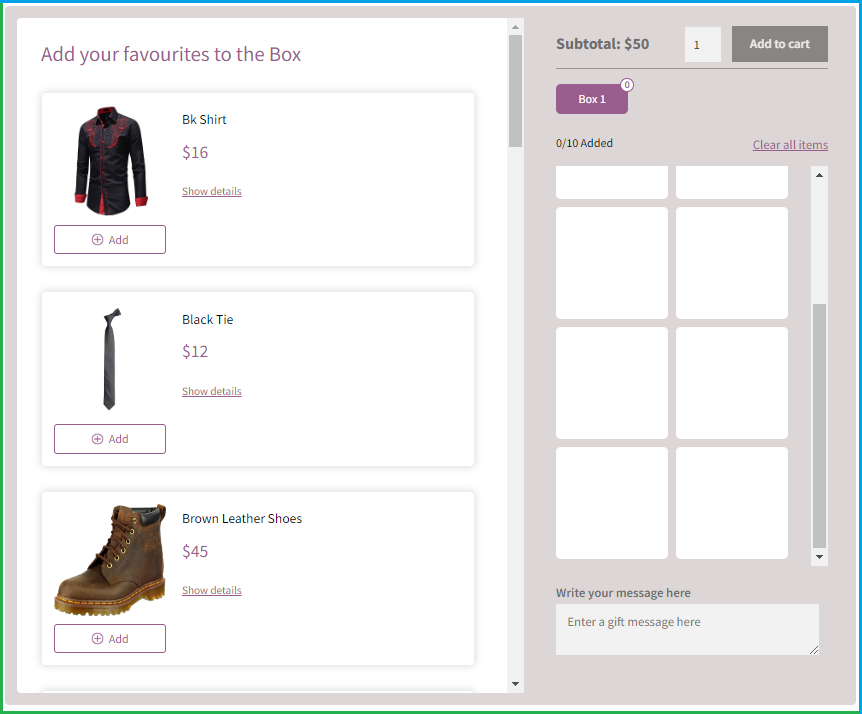
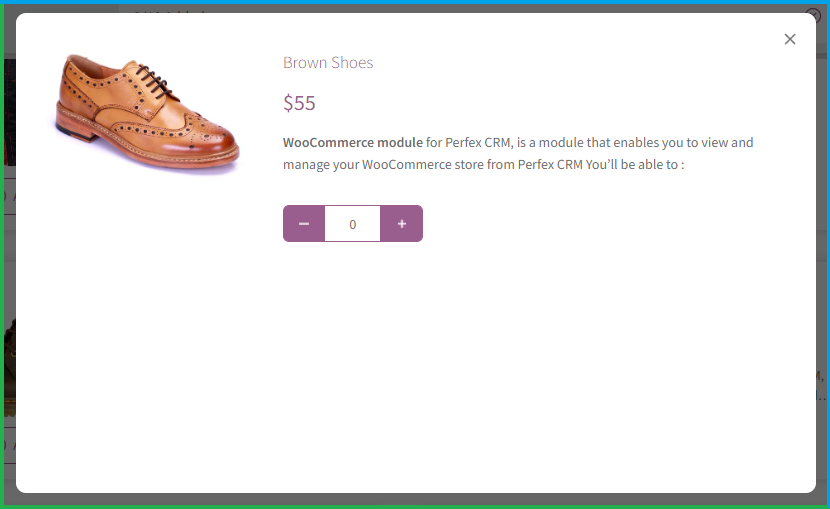
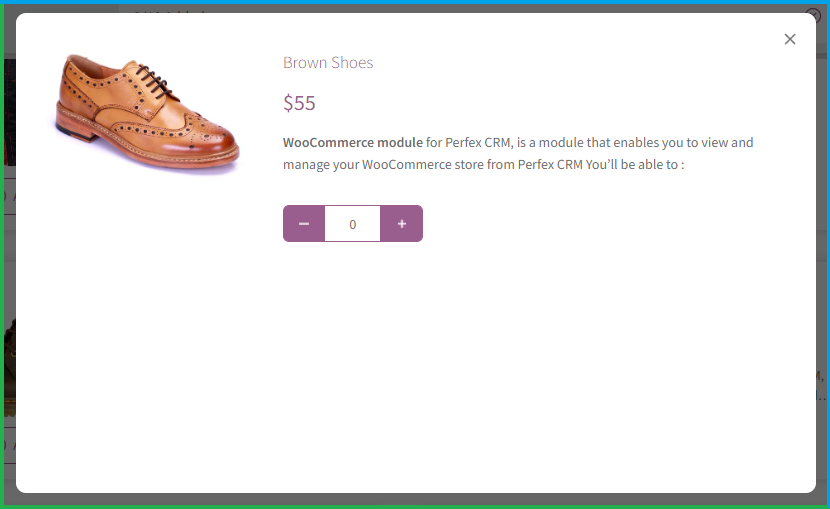
Popup for a Quick Product View
To save customers' time, the Product Bundle for WooCommerce plugin displays a quick product view in a popup before adding it to a box or bundle. Customers can review the product's image, price, description, and quantity in the popup.
Set A Fixed Or Dynamic Price For Bundles
The WooCommerce Mix and Match plugin allows you to choose from a variety of pricing strategies for your product bundles. You can set a fixed price for each bundle, or you can calculate the price dynamically based on the products included in the bundle. Price types for bundles are
- Fixed pricing
- Per item cost with a base price
- Per item cost without a base price
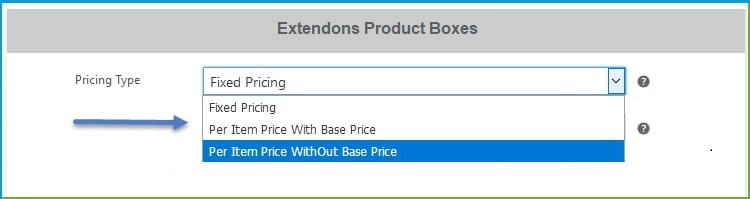
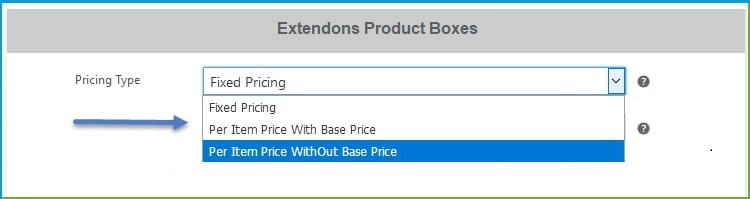
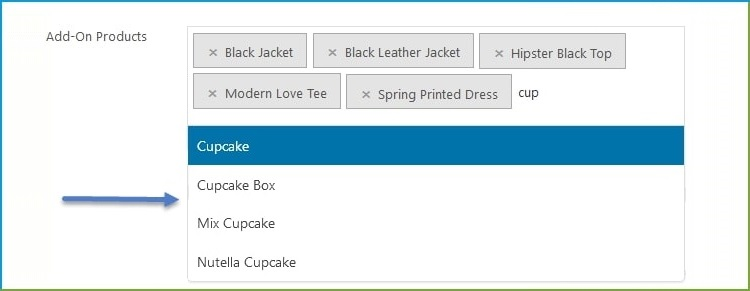
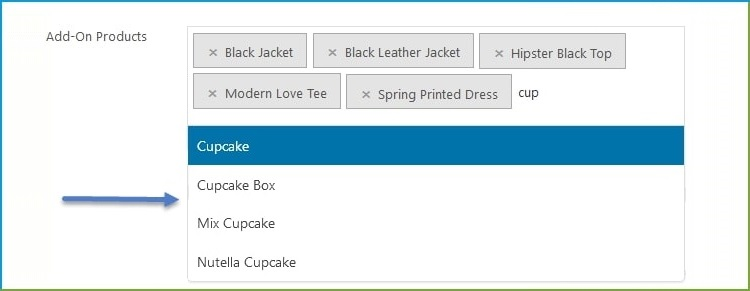
Include Selected Products With Variations
When creating custom bundles with the WooCommerce Product Boxes plugin, you can add products one by one to ensure that only the relevant items are combined. The plugin allows you to include simple products or products with variations.
Allow Checkout for Partially filled Custom Boxes
The WooCommerce Custom Product Boxes plugin allows you to sell product bundles that are partially filled with selected store items. If the bundle isn't full, customers can still check out without adding more products.
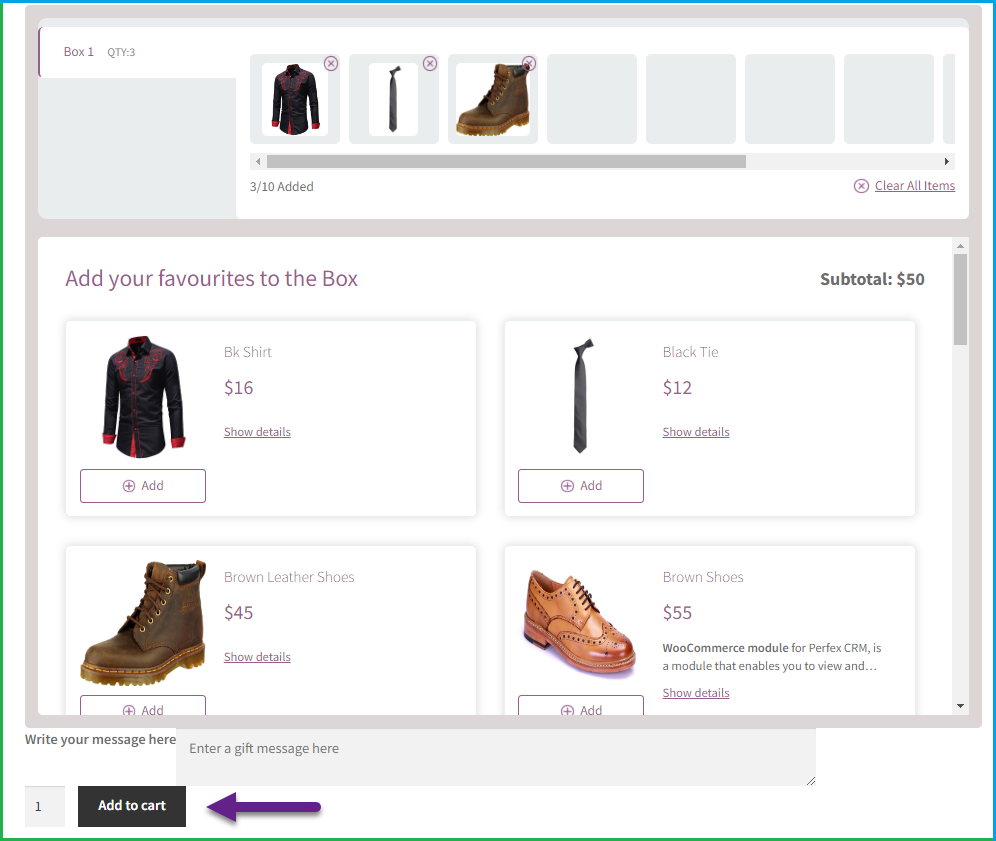
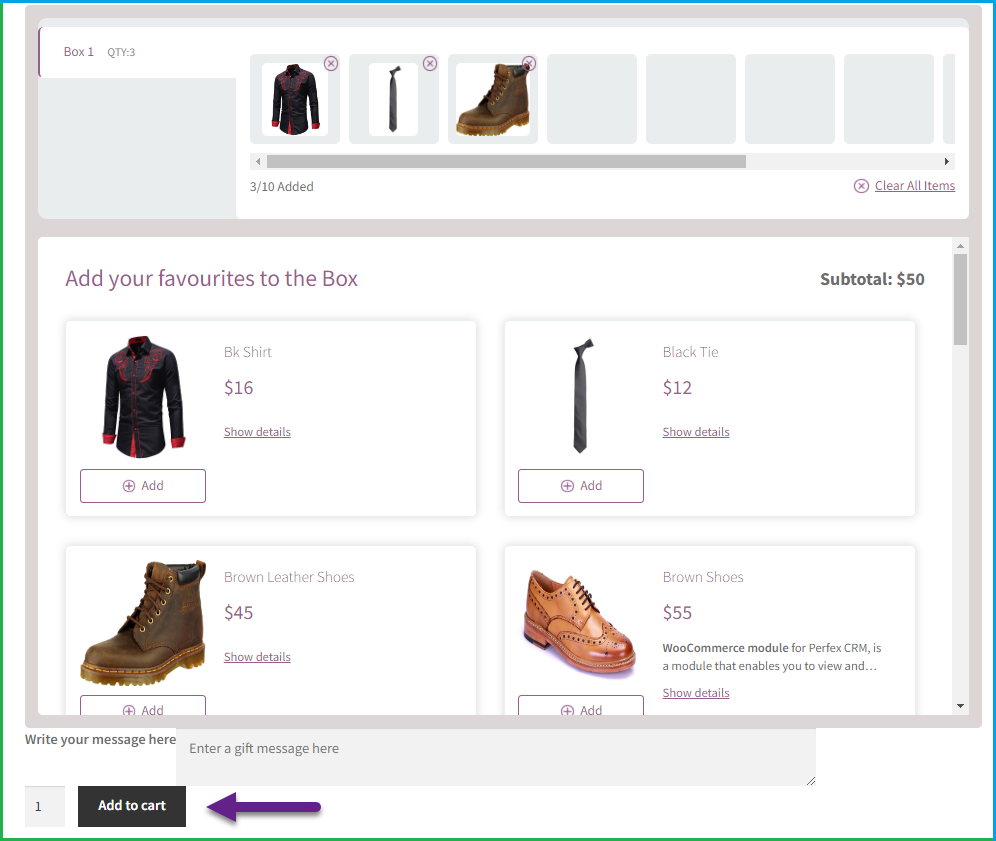
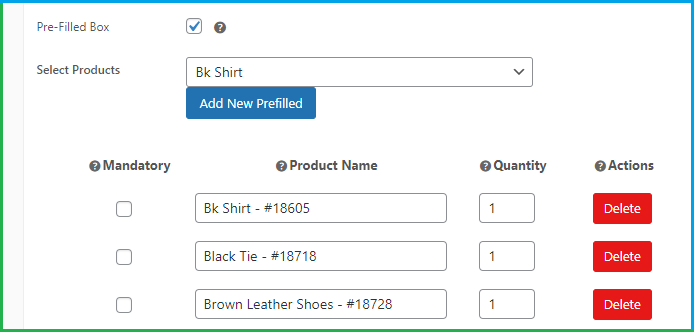
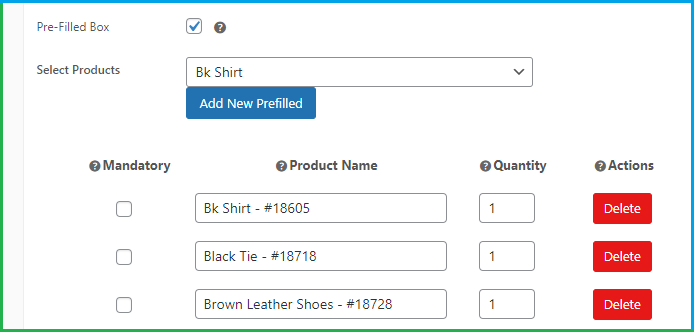
Create Pre-fill Custom Product Boxes
WooCommerce product boxes make it easier for customers to buy products that are frequently bought together, you can create pre-filled product boxes. Customers appreciate these ready-made boxes, as they can quickly purchase the products they need.
Add A Personal Message To Gift Box
Customers can add a personalized note to the WooCommerce bundle they have created to gift their loved ones. This is a great way to add a personal touch to the gift and to make it more meaningful.
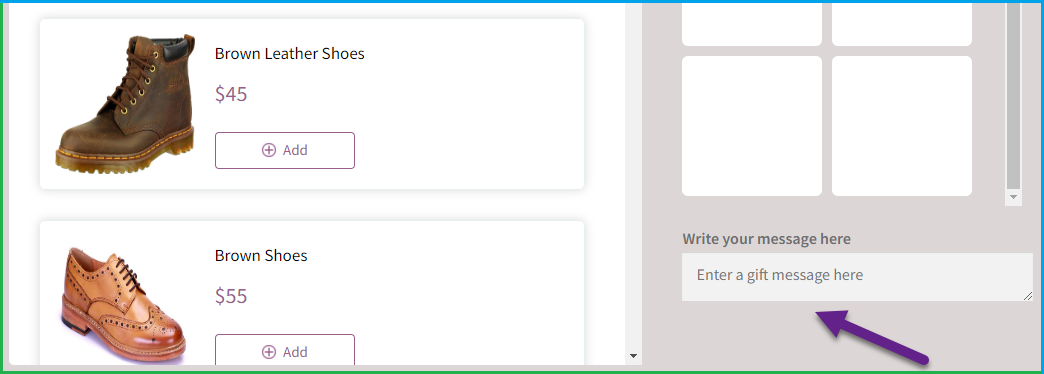
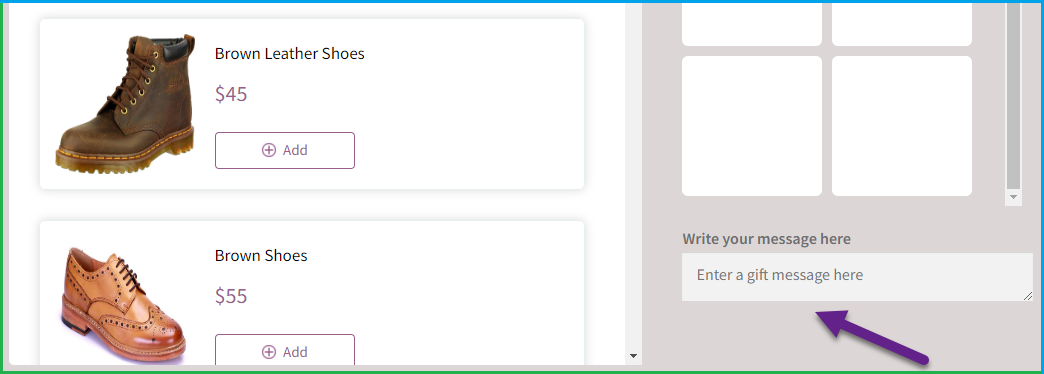


 30-day money back guarantee
30-day money back guarantee Dedicated Support Team
Dedicated Support Team Safe & Secure Free Update
Safe & Secure Free Update Safe Customized Solutions
Safe Customized Solutions