- $USD
- English (United States)
- Hire an Expert
- Get Support
Sold Exclusively on
WooCommerce Custom Registration Fields Plugin
Customise WooCommerce user registration form
The WooCommerce registration plugin collects more information from your users when they register an account. You can choose from over 14 field types, including text, dropdown, checkbox, and date fields.- Supports 14 types of fields
- Set conditional logics to fields
- Drag and Drop builder to easily manage field...
Details & Compatibility
Version
3.2.3
Last Update
September 6, 2023
Compatibility
WooCommerce version 2.6.0 or higher | Wordpress version 4.6 or higher
Support
6 months support from extendons
Whats Include
- Quality checked by Envato
- Future updates
$0.00
Buy From CodecanyonCustomize this Plugin
CustomizeMain Features
Custom user registration fields for WooCommerce let you customize the WooCommerce registration form. The extension adds 14 additional fields, such as text boxes, text areas, select boxes, multi-select boxes, checkboxes, radio buttons, date pickers, time pickers, passwords, and file uploads. Users can change the information they provided during sign-up from the "My Account" section.


Show fields on checkout page when Guest checkout is enabled


Drag and drop fields


Custom fields are shown on backend and can be easily managed


Show Fields data in my account section


Pre-Translated French, Spanish, German, Italian
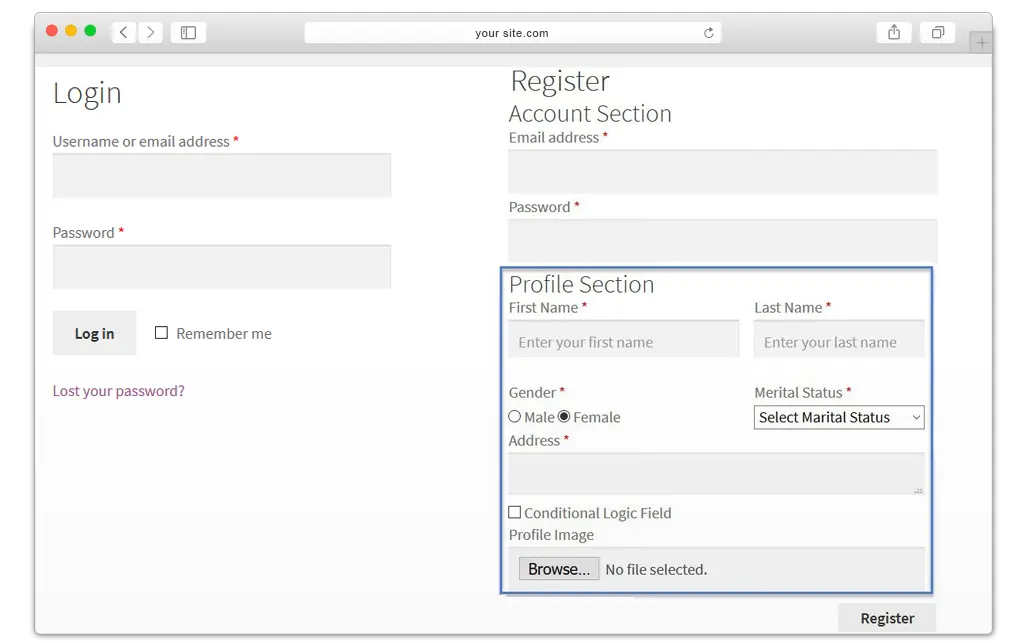
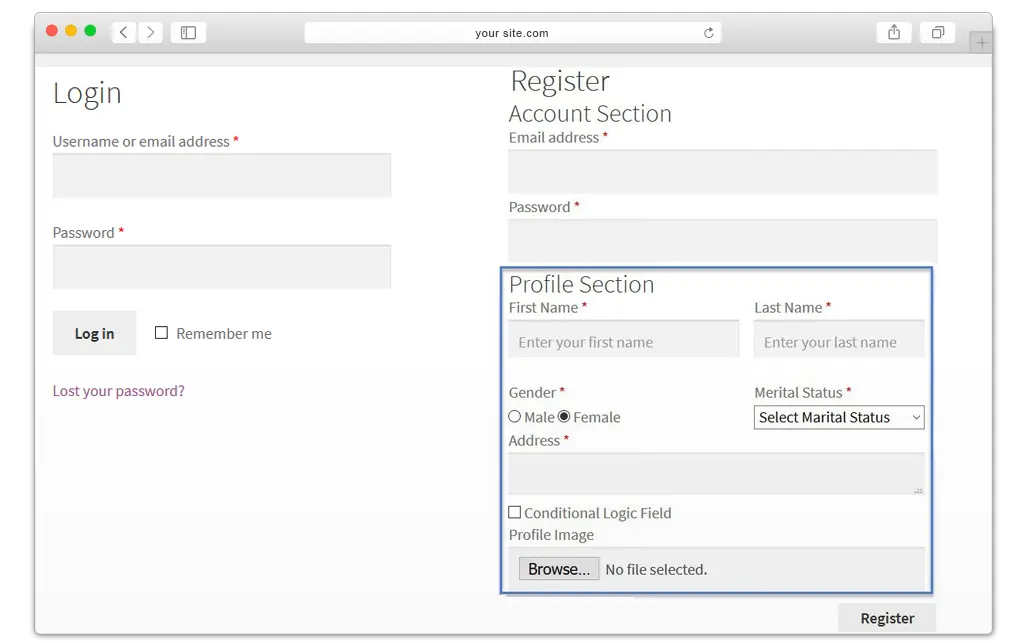
Add Extra Fields to Registration Form for Getting More Information
Enhance your WooCommerce registration page by including additional fields to gather valuable customer information during the sign-up using the WooCommerce registration form plugin.
Supports 14 Types Of Fields
WooCommerce custom registration fields plugin supports 14 types of fields such as text area, text box, select box, checkbox, multi-select box, radio button, time picker, date picker, password, file upload, color picker, numeric field, and Google Recaptcha.
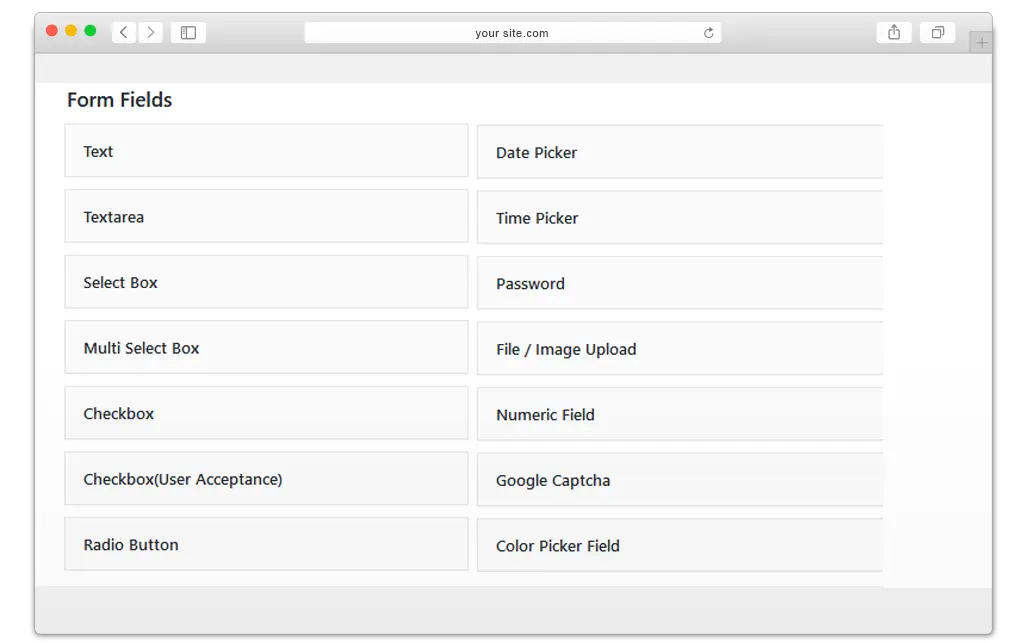
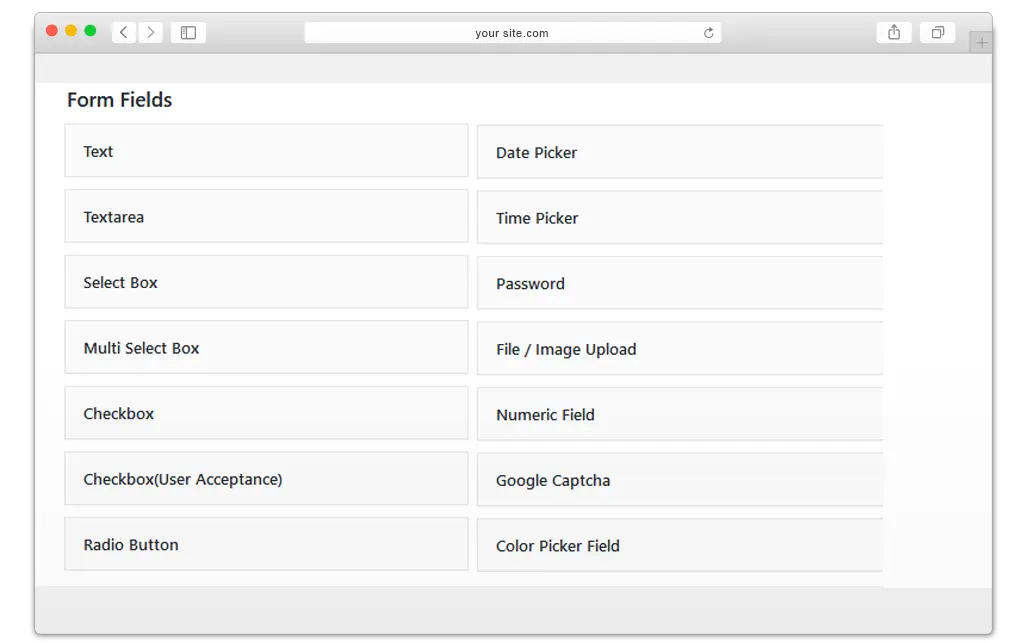
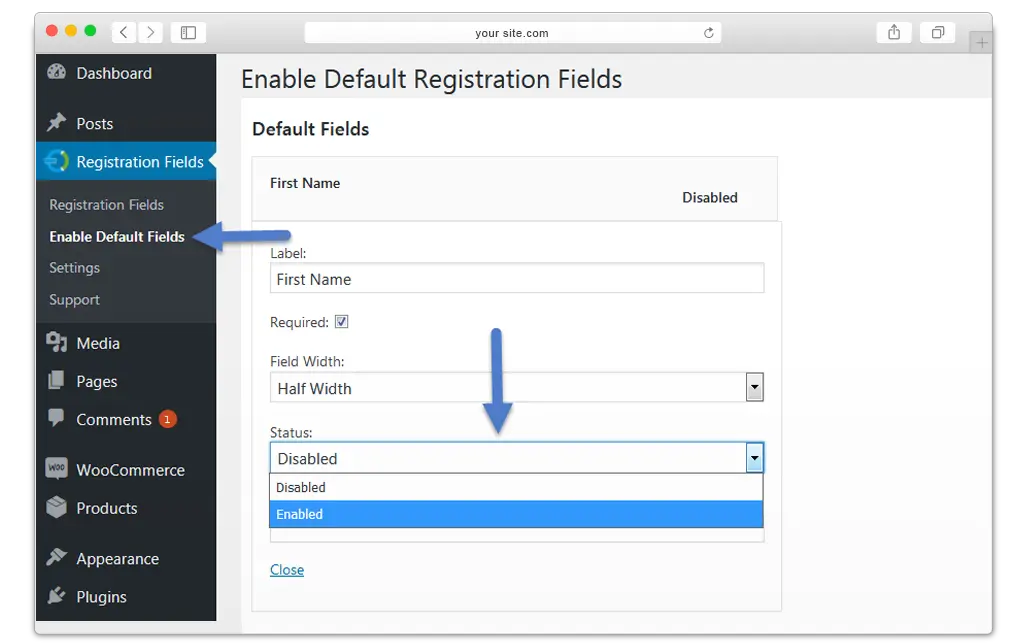
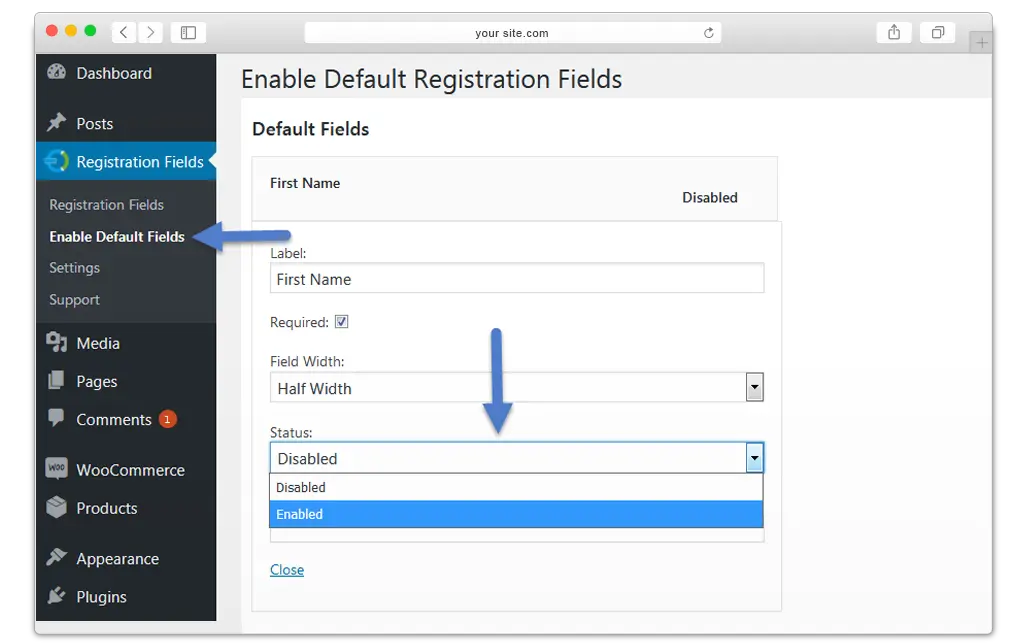
Enable/Disable Default WooCommerce Fields
The WooCommerce custom registration form plugin displays the default WooCommerce registration fields in the administrative backend. It allows you to enable, disable, or edit the WooCommerce default registration fields.
Set Conditional Logic for Additional Fields
Conditional logic allows you to display a specific field when a user meets the condition. It will help you only show the required fields to make easy WooCommerce user registration.
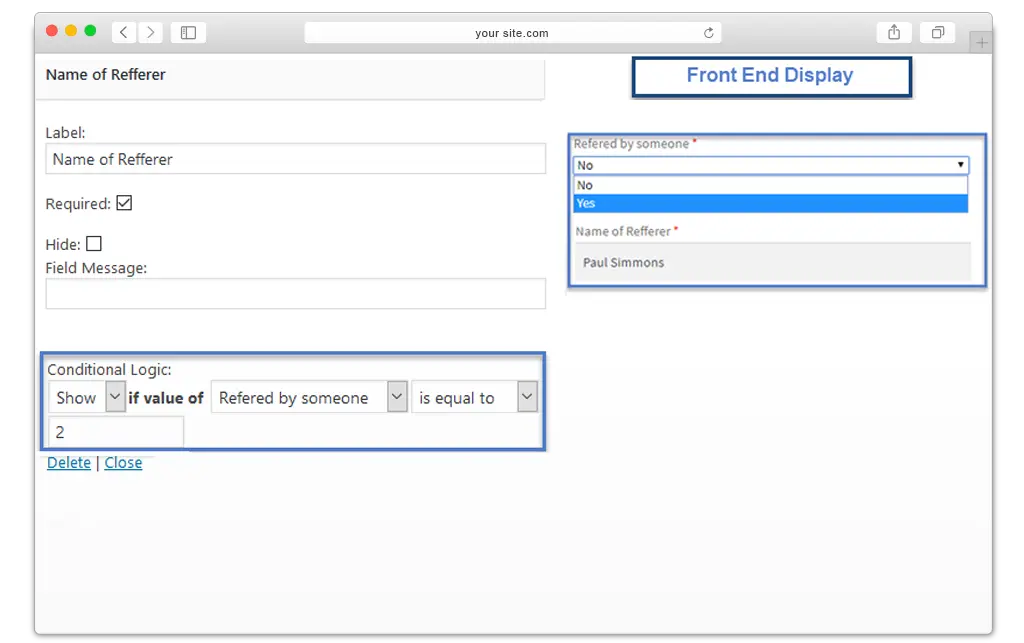
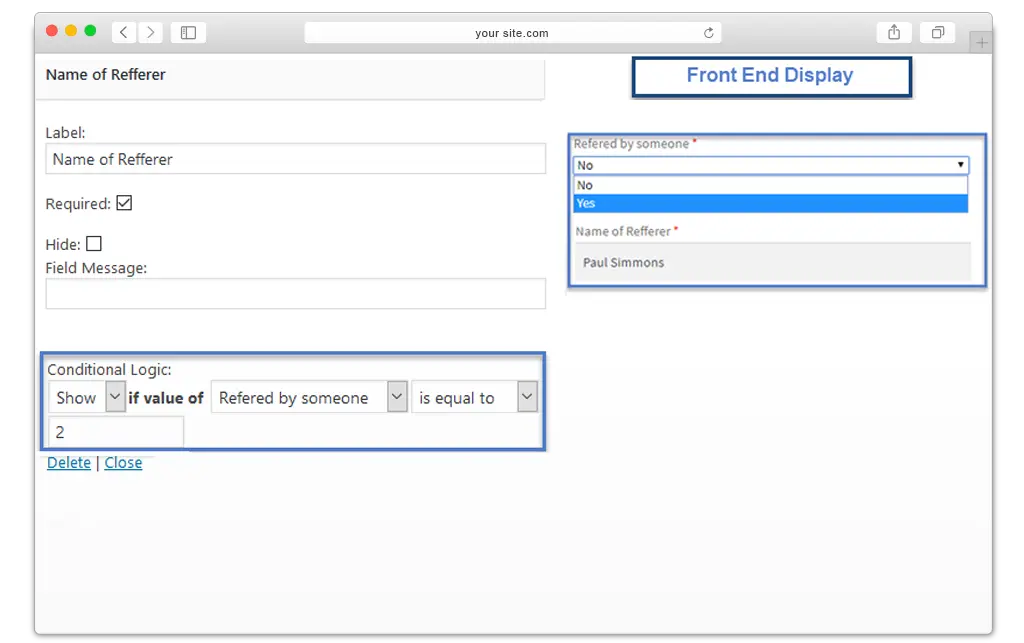
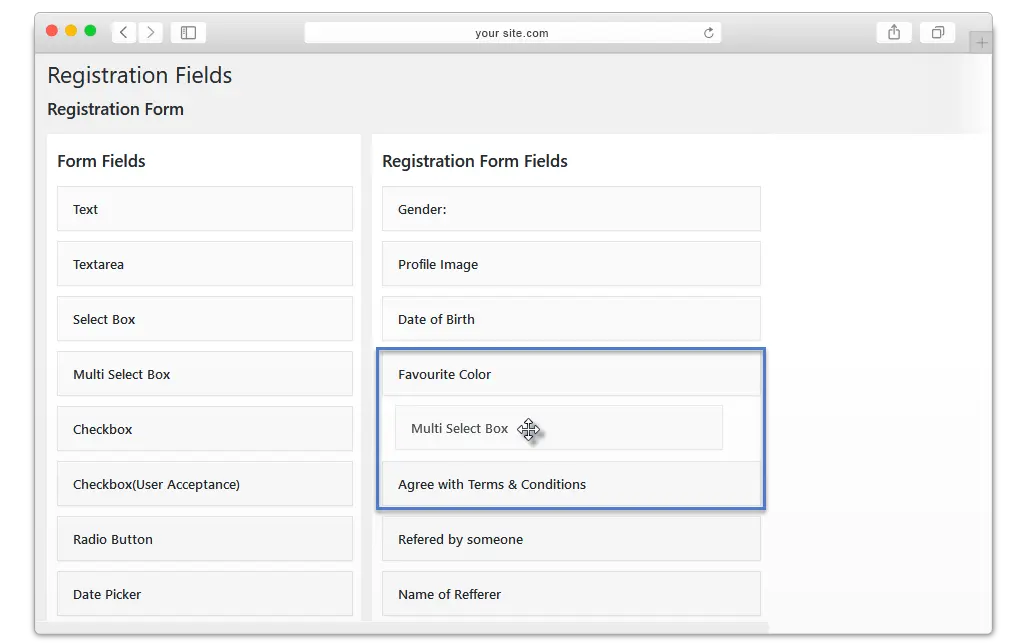
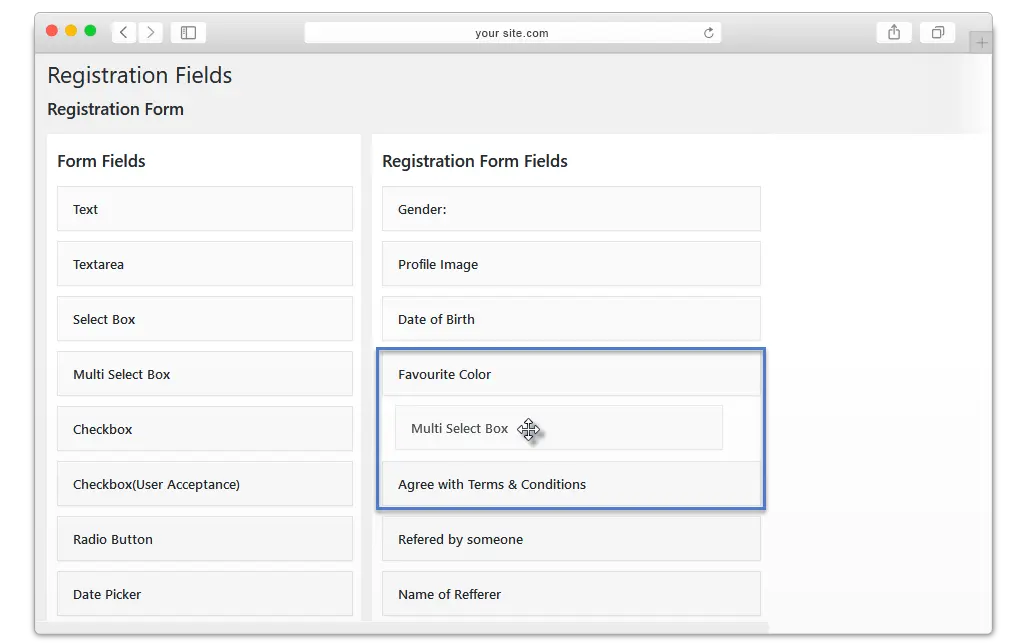
Drag and Drop the Fields to Registration Form
WooCommerce custom registration form plugin allows you to sort your registration page with the help of drag and drop. You can also add new fields with this feature and easily customize the registration page.
Configure Each Field Accordingly
WooCommerce custom registration fields plugin empowers you to set up individual configurations for each field, including name, mandatory or optional status, hidden field, full or half-width display, and the option to enable or disable them.
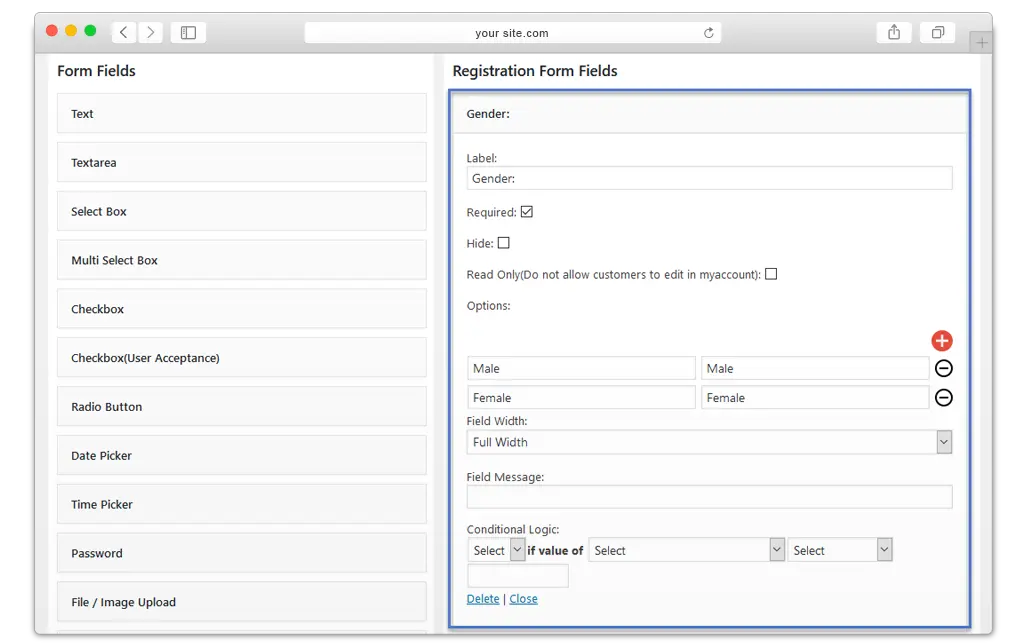
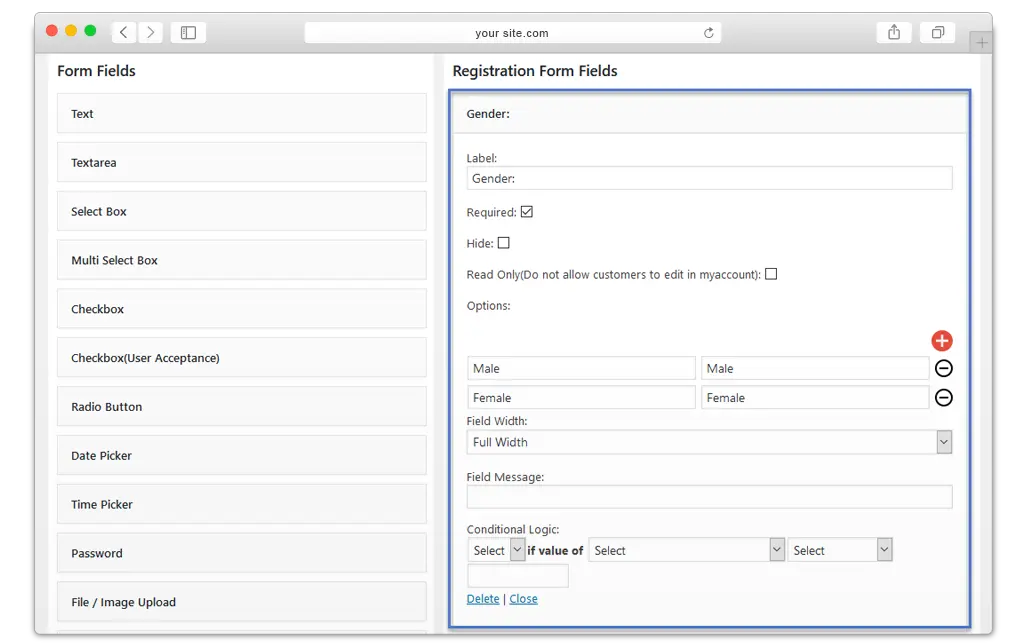
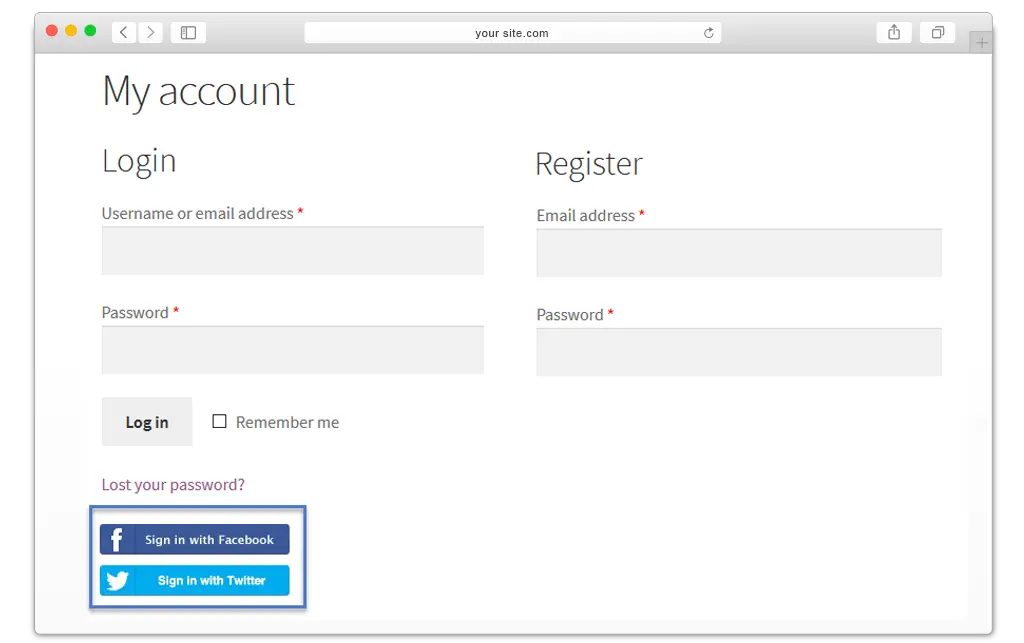
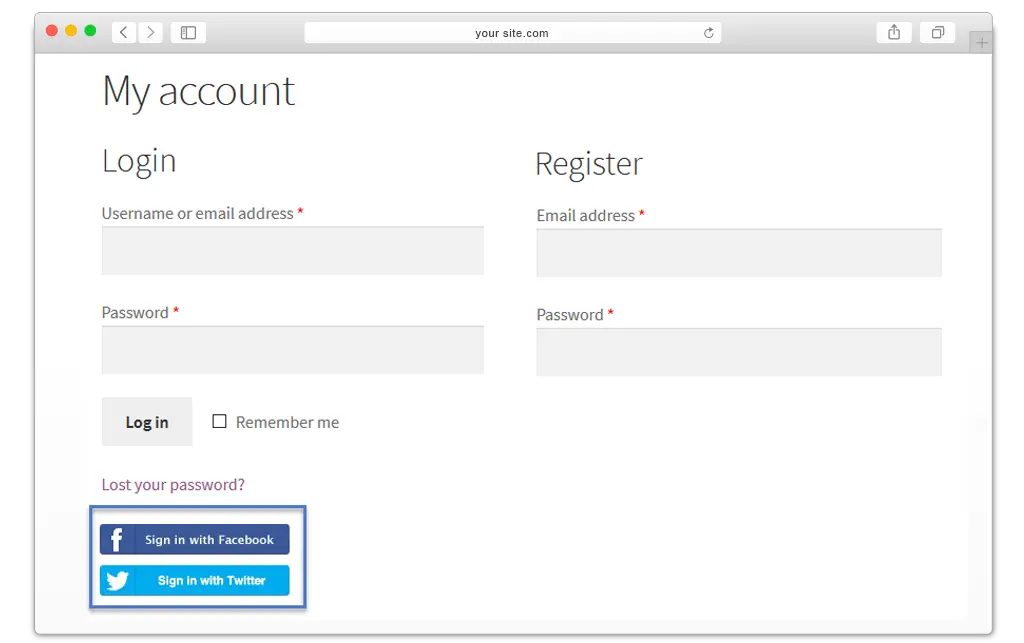
Enable Social Login to Allow Easy Registration
The WooCommerce registration fields plugin has social login capabilities, including Facebook integration. It allows quick WooCommerce customer registration. It simplifies the registration process for customers, allowing them to register on your website with a single click.
Google ReCaptcha to Make Spam Free Registration Process
With the WooCommerce registration plugin, you can activate Google reCAPTCHA on the WooCommerce registration page, ensuring a spam-free registration process on your website.
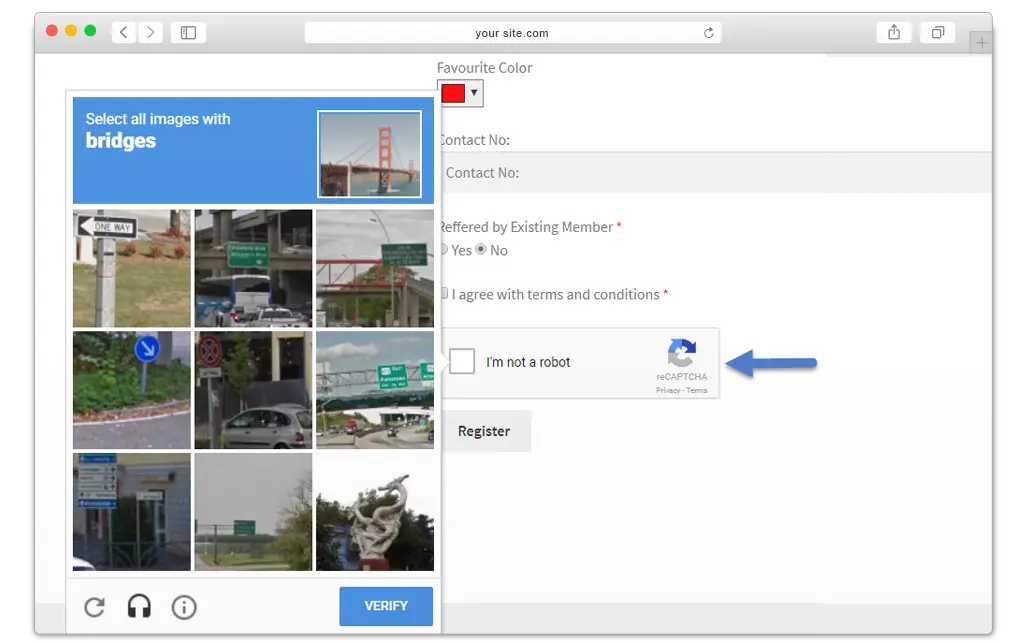
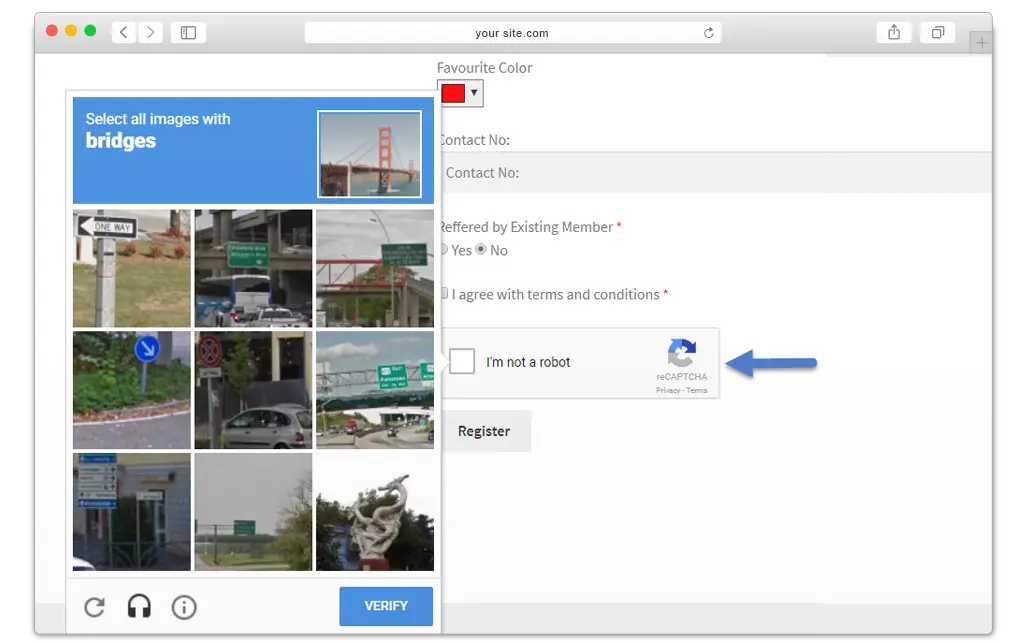


 30-day money back guarantee
30-day money back guarantee Dedicated Support Team
Dedicated Support Team Safe & Secure Free Update
Safe & Secure Free Update Safe Customized Solutions
Safe Customized Solutions