- $USD
- English (United States)
- Hire an Expert
- Get Support
Sold Exclusively on
WooCommerce FAQs Plugin - Product FAQ Tab + Store FAQ Page
Create FAQs for your e-commerce store
Woocommerce FAQ plugin allows you to easily add FAQs section on your product pages. With this extension you can also create a dedicated FAQs page for your store.
- Enable Ask a Question Form on all the Product Pages
- Creates the Separate FAQs Page for General Quires
Details & Compatibility
Version
1.0.9
Last Update
August 22, 2023
Compatibility
WooCommerce version 2.6.0 or higher | Wordpress version 4.6 or higher
Support
6 months support from extendons
Whats Include
- Quality checked by Envato
- Future updates
$0.00
Buy From CodecanyonCustomize this Plugin
CustomizeMain Feature
WooCommerce FAQ plugin displays FAQs right on the product pages to help users find instant answers to their queries. You can allow the users to ask more about the products. WooCommerce ask a question plugin reduces the effort of replying to customer support queries every time a common question is asked. Your potential buyers can simply refer to the answers on the product pages and ask anything further before placing an order.


FAQ block, Accordion style


Like/Unlike button


Moderation options, Responsive and fully customizable
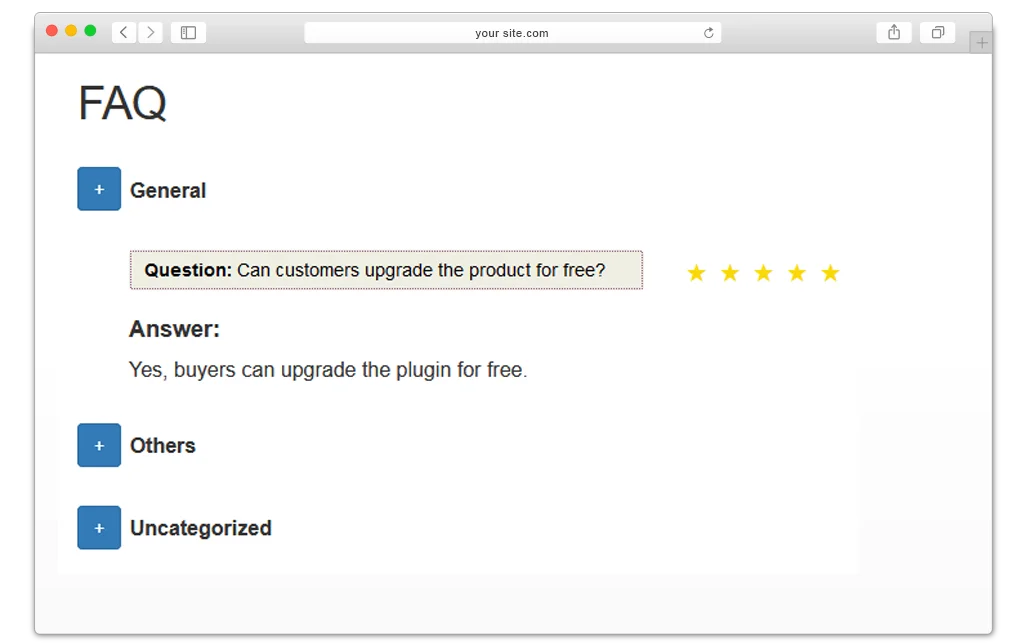
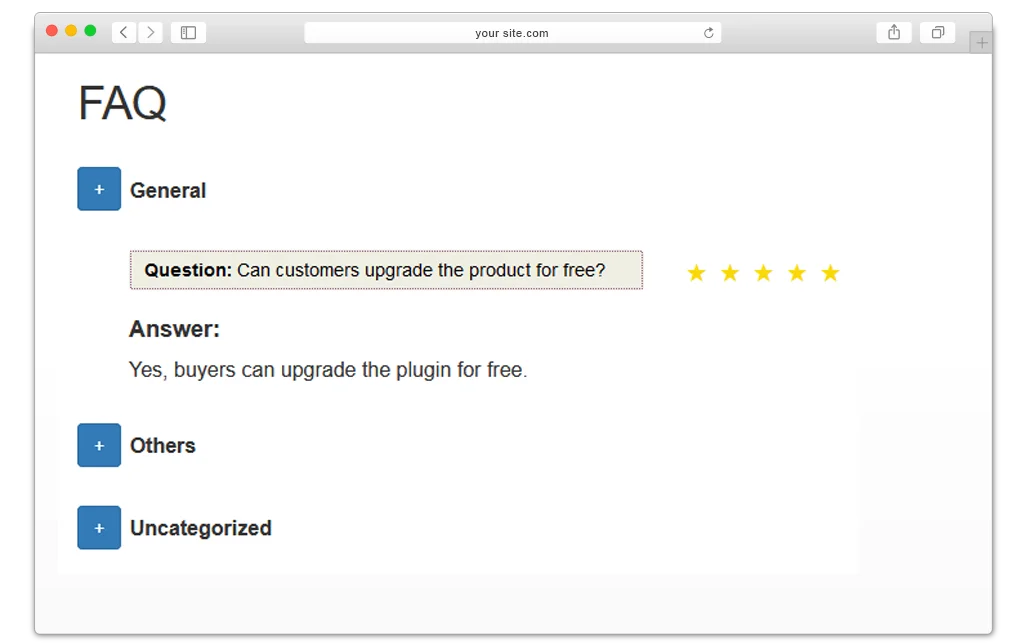
Creates the Separate FAQs Page on Your Website
It creates the separate FAQs page on your website on which displays general queries with their answers. You can add as many questions as you want and answer them as well.
Enables ‘Ask A Question’ Form On All The Product Pages
WooCommerce FAQs plugin enables ask a question form on all the product pages. This form appears when a user clicks “ask a question” button on the product page. Customers can submit their product related questions through this form.
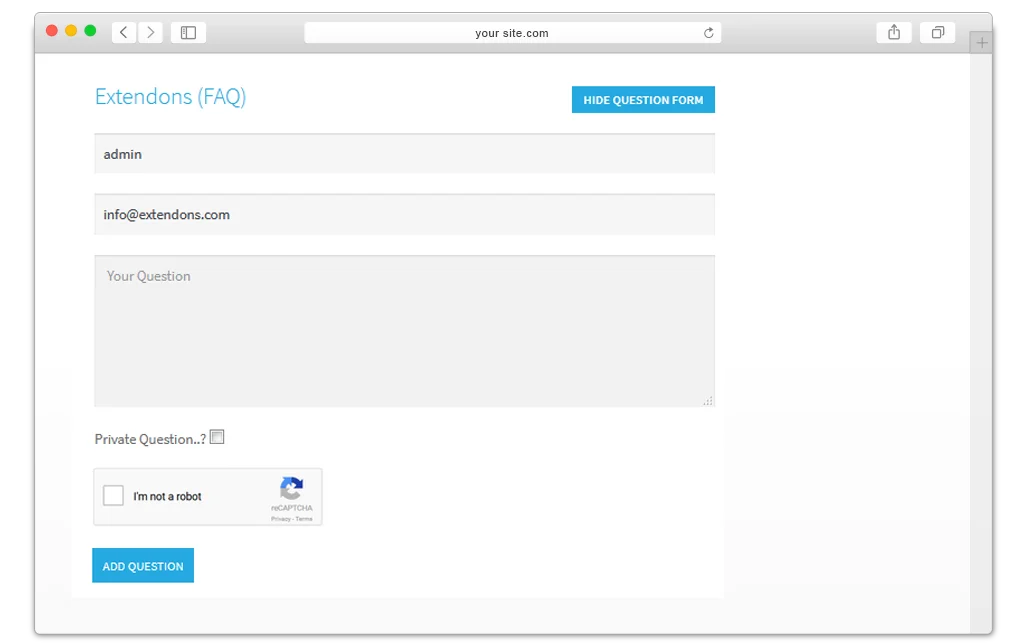
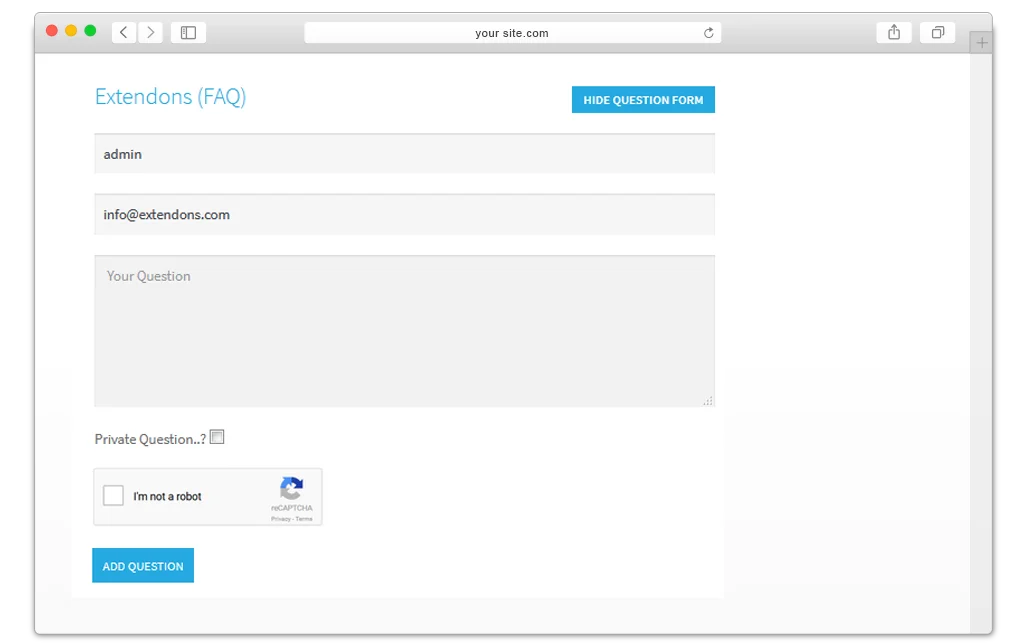
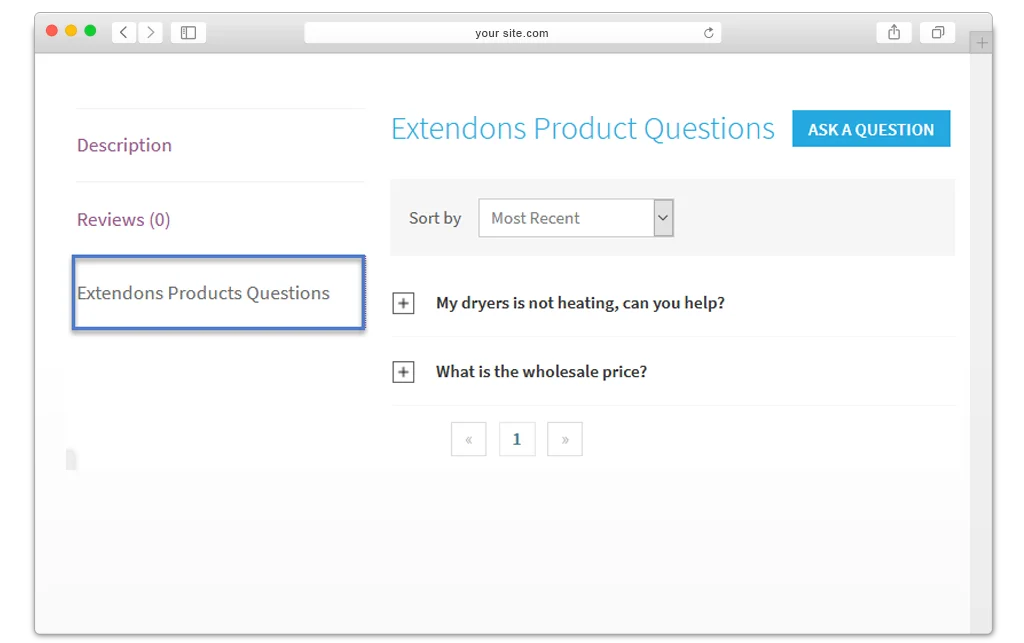
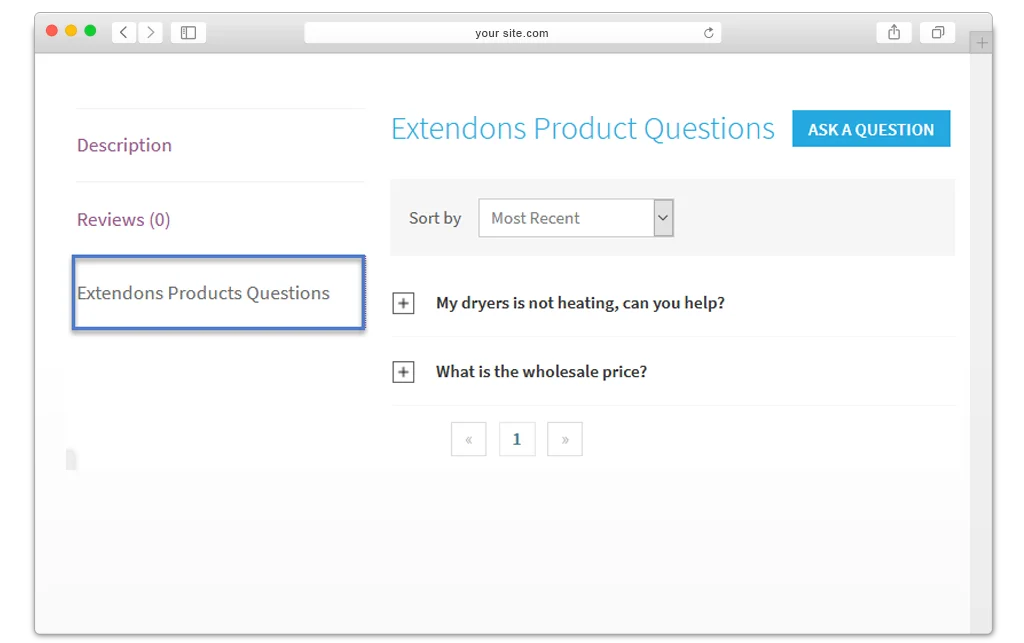
Shows Product FAQs in a Separate Tab
This plugin displays the FAQs in a separate tab on all the product pages. You can add the general questions asked by customers and provide answers as well. These help the potential customers find a solution right on the product page.
Displays FAQs in Accordion Style
Enable accordion style for the product questions that beautifies the display of FAQs. It wraps up the rest of the questions and allows the users to continue reading the one they need to.
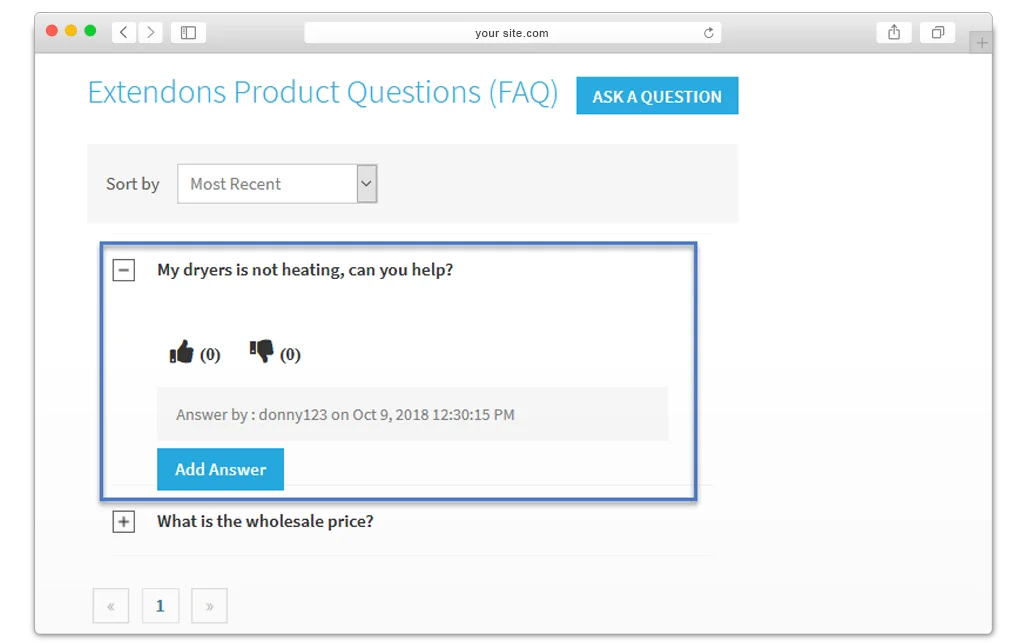
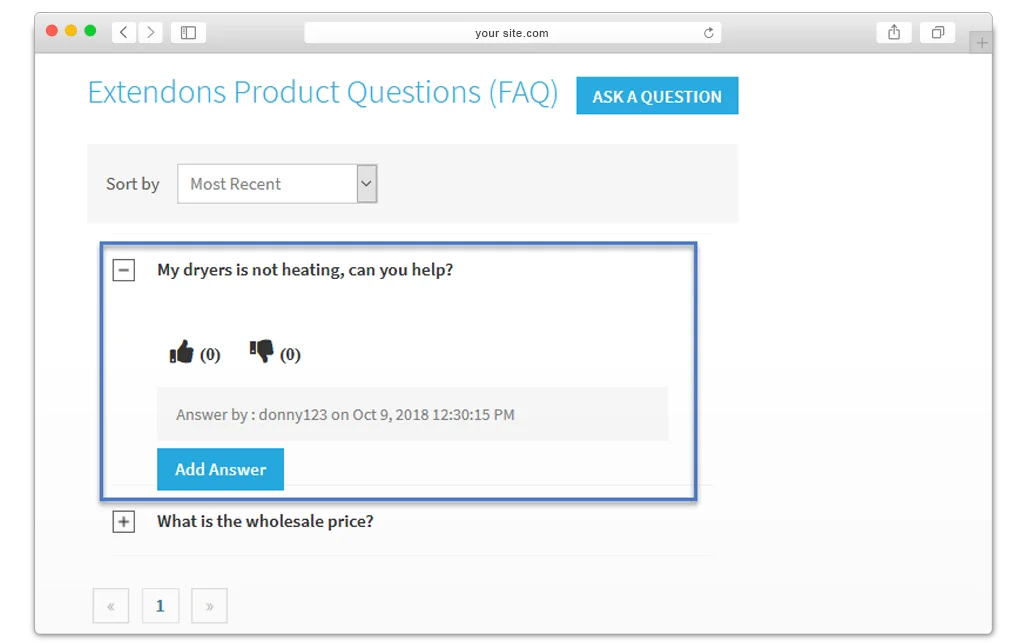
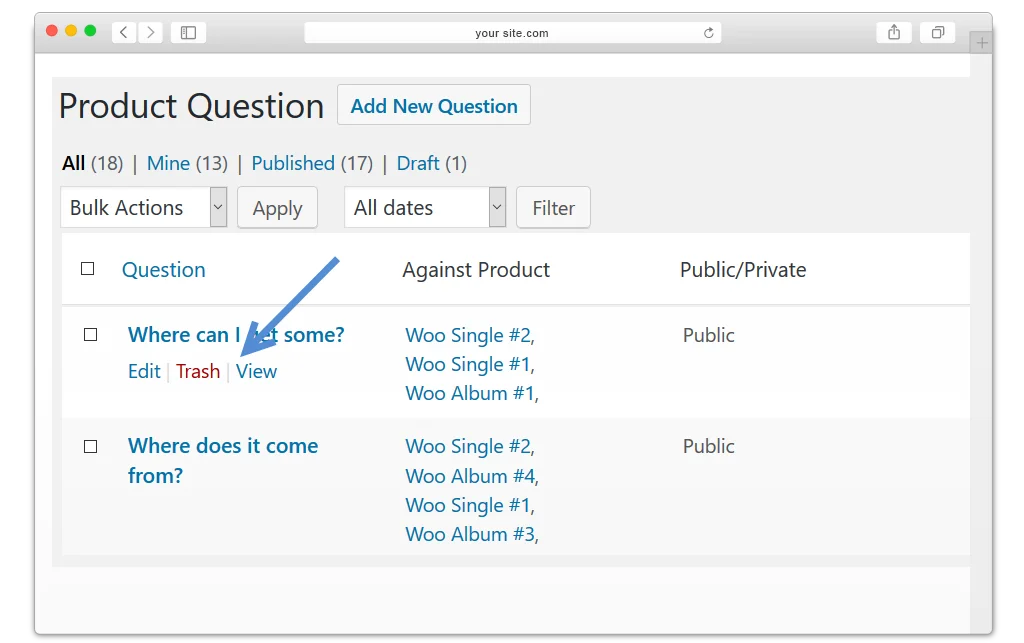
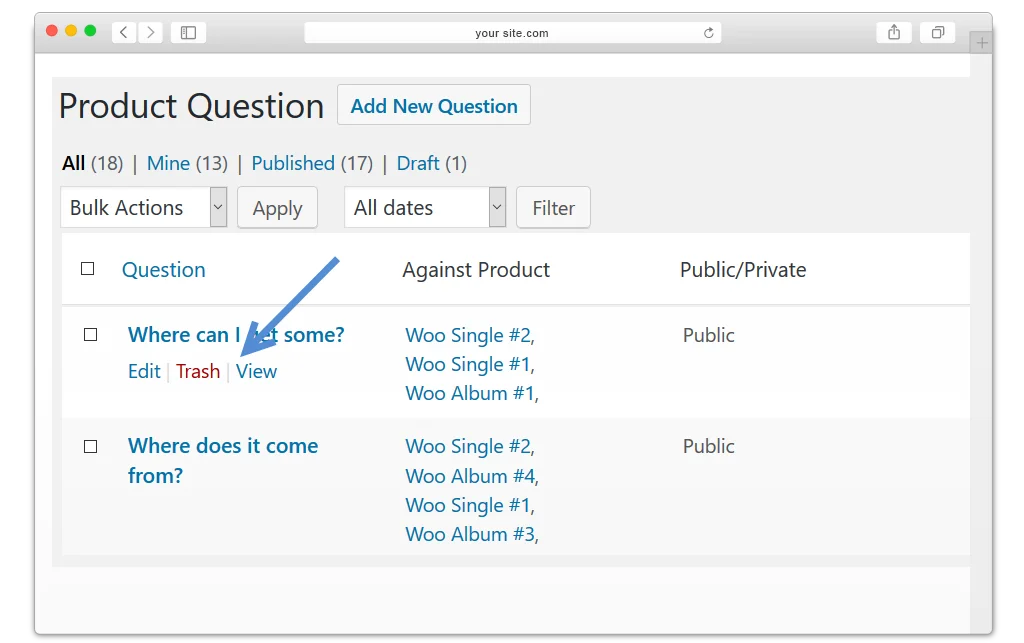
FAQs Moderation
Customers submitted questions go in moderation for admin approval. Admin can see all the submitted questions from the back office to edit, approve, or delete the irrelevant questions.
WYSIWYG Editor For Composing Answers
WooCommerce FAQ plugin allows you to answer customer questions using WYSIWYG editor. It allows you to add links, images, and videos to elaborate the answer and make it more meaningful.
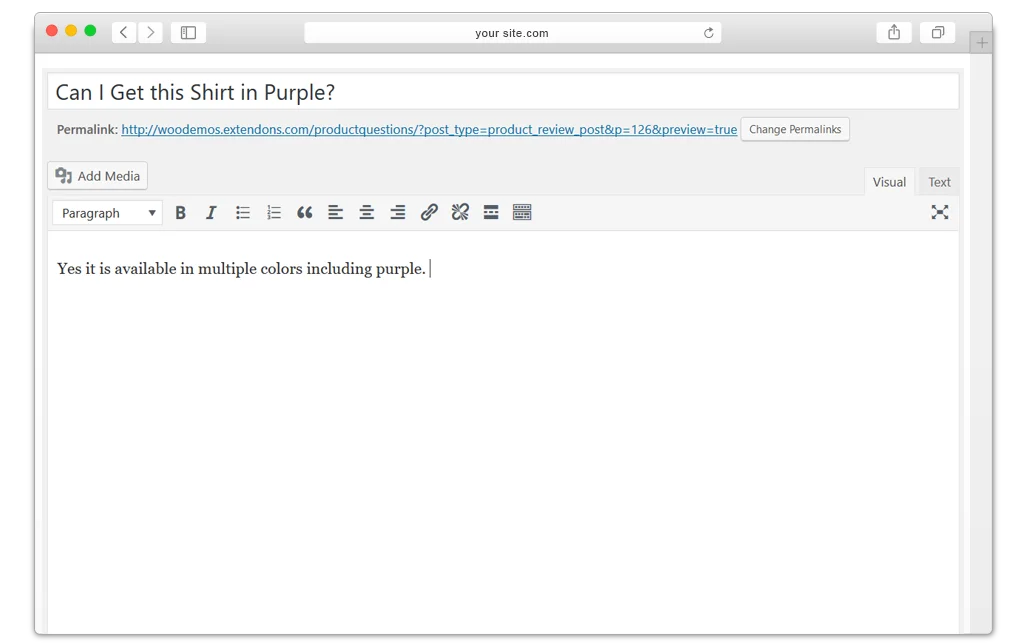
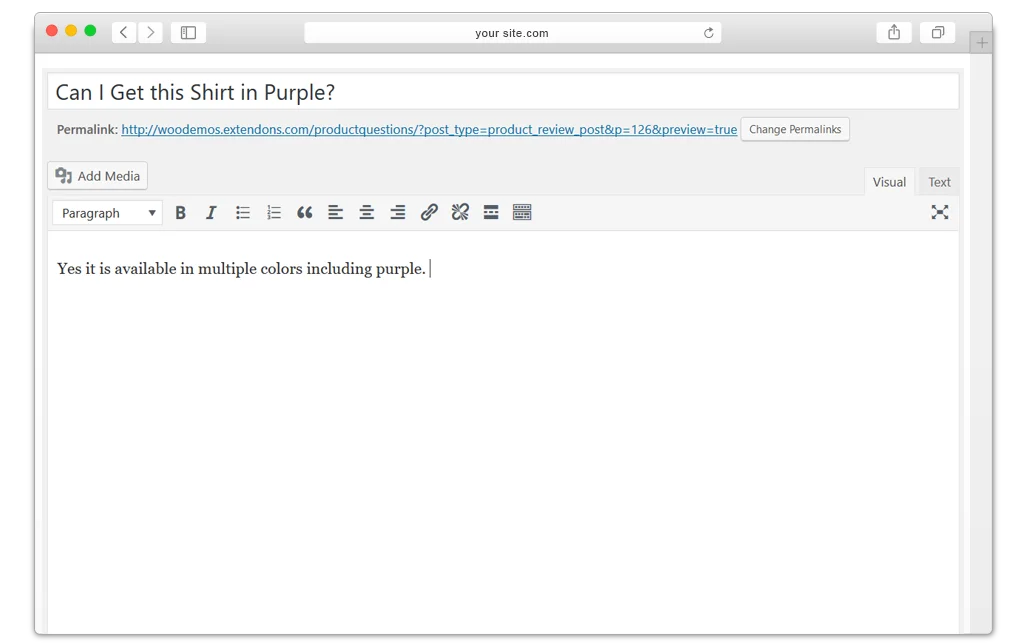
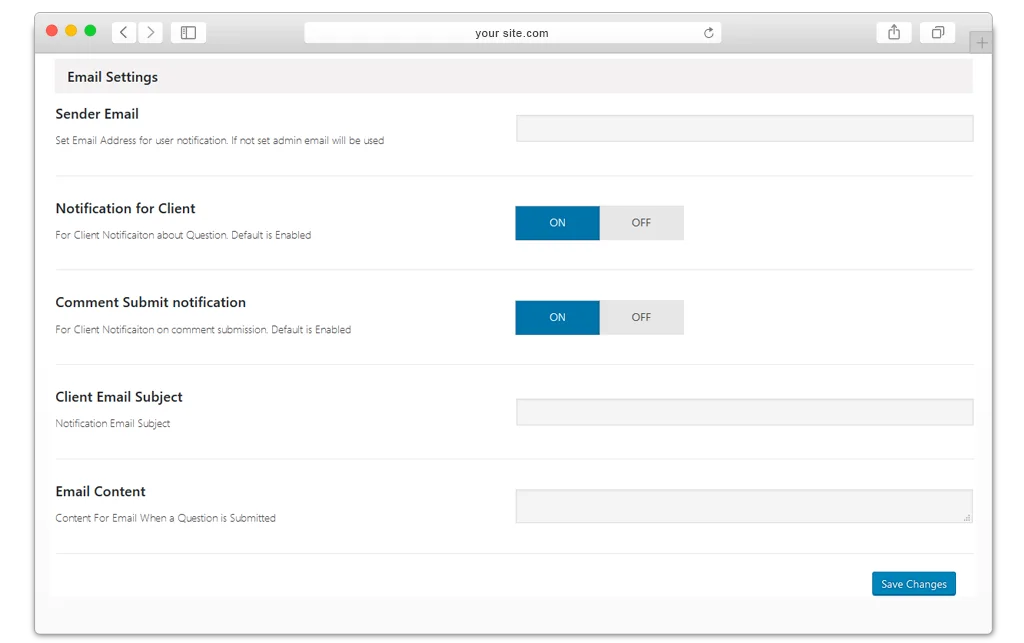
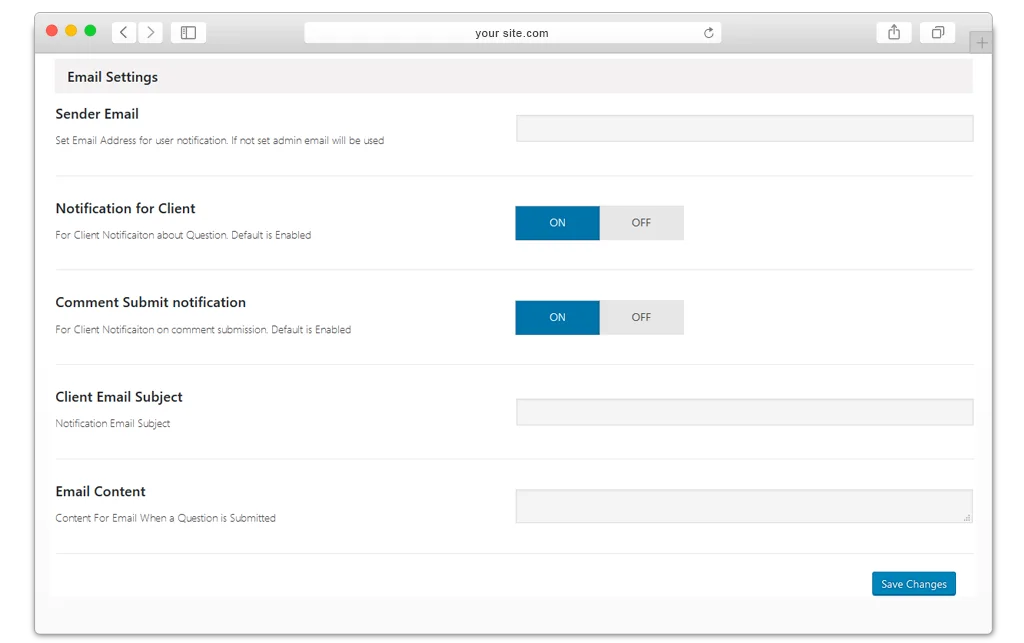
Email Notification for Customers
This plugin also sends the email notifications to your customers when admin approve their questions. It also notifies users via email when their question is answered by admin.
Enable Google reCaptcha
Enable Google reCaptcha to improve spam prevention of your website using Woocommerce FAQ plugin. It ensures the question form to be filled by humans and not by the spam bots.
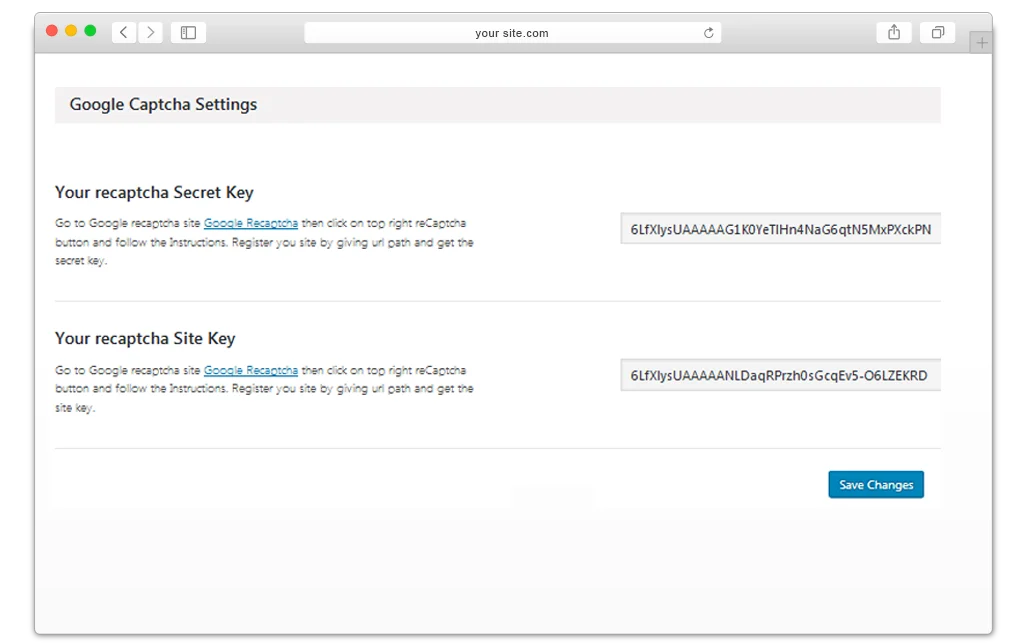
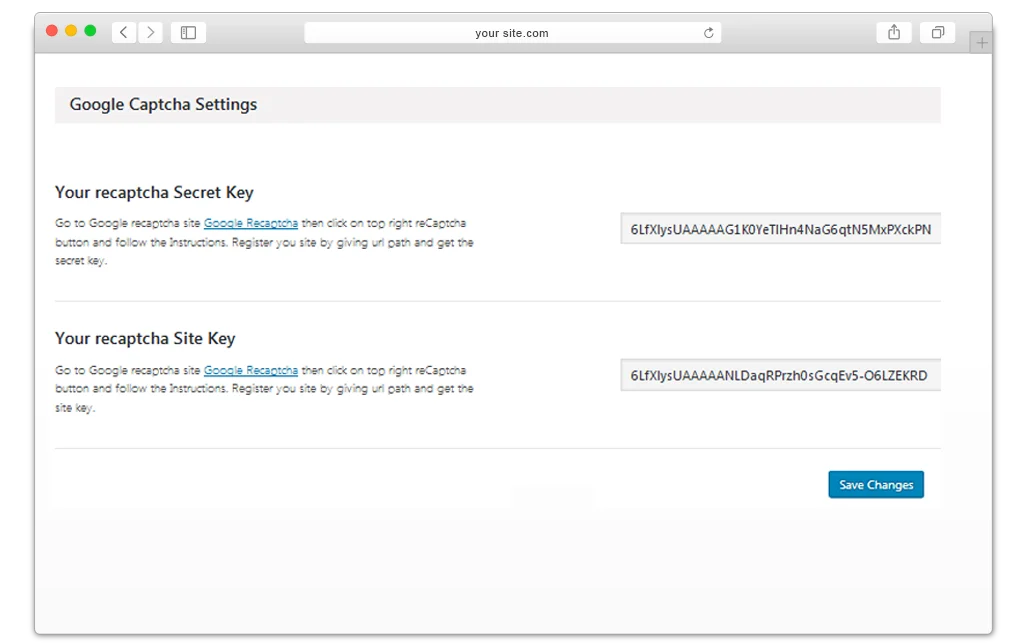


 30-day money back guarantee
30-day money back guarantee Dedicated Support Team
Dedicated Support Team Safe & Secure Free Update
Safe & Secure Free Update Safe Customized Solutions
Safe Customized Solutions