- $USD
- English (United States)
- Hire an Expert
- Get Support
Sold Exclusively on
WooCommerce Geolocation Plugin - IP Based Products Filter
Reach your Target Audience by Restricting Users from Specific Locations
The WooCommerce Geolocation Plugin allows you to limit web traffic from certain countries and loactions so that you can manage your store efficiently.
- Show custom messages to blocked visitors
- Block IP, country or whole region
Details & Compatibility
Version
1.0.5
Last Update
November 27, 2023
Compatibility
WooCommerce version 2.6.0 or higher | Wordpress version 4.6 or higher
Support
6 months support from extendons
Whats Include
- Quality checked by Envato
- Future updates
$0.00
Buy From CodecanyonCustomize this Plugin
CustomizeMain Feature
WooCommerce Geolocation plugin helps you restrict users from a specific country or region to manage web traffic and reach the target audience. It recognizes the GeoIP location of users and allows you to restrict them from an entire store or a few products. You can setup rules either to display a message or redirect users to a suitable store view or category. This plugin for Woocommerce geolocation based products empowers you to enhance web security by banishing the irrelevant and spam visitors from your traffic feed. And, allowing you to focus on the visitors you want to convert.


Automatically detects IP address of visitors


IP Redirection, IP Whitelisting


Download WooCommerce Geolocation Plugin
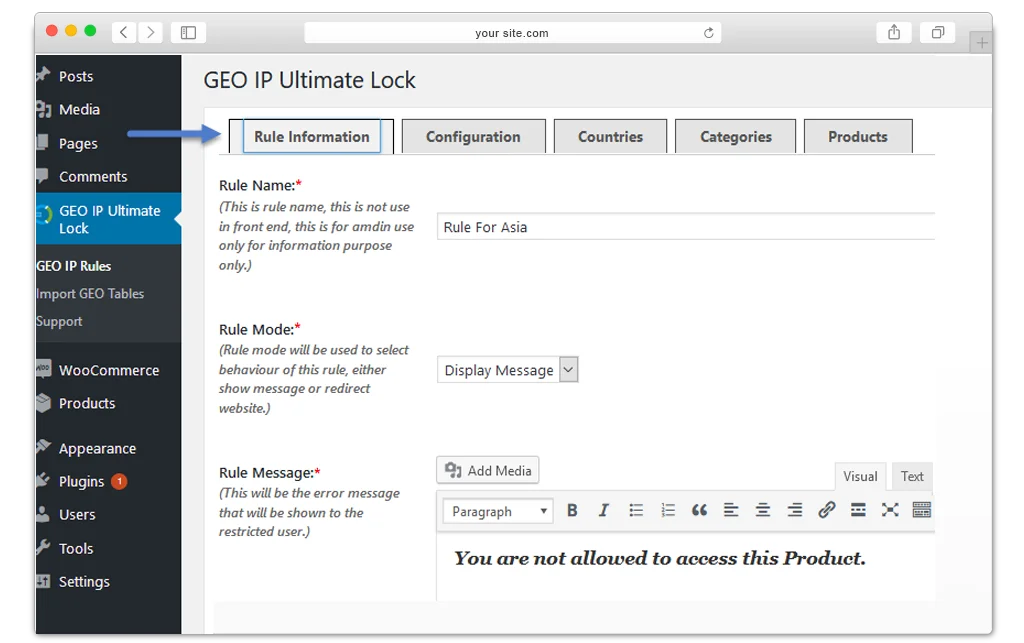
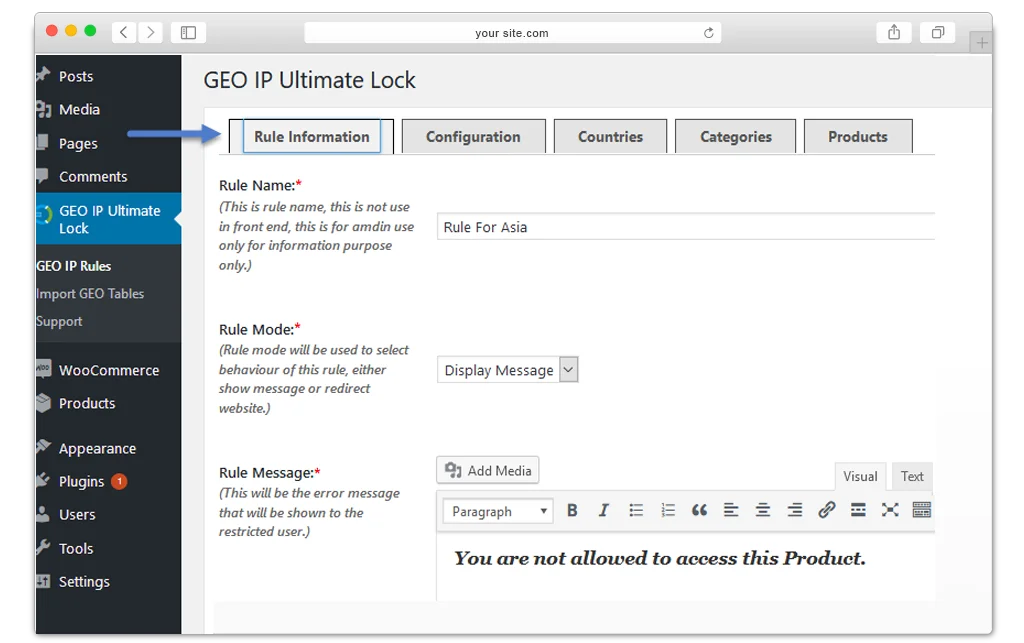
Define Rules to Restrict your Store or Selected Pages on a Separate Page
GEO IP Ultimate Lock allows you to define rules for restricting users from the entire store, categories, selected products or CMS pages. Let the users visit only the products that are meant for their region only.
Ban Users By Region
WooCommerce GEOip plugin allows you to stops users from a specific region from viewing your entire store or certain pages. It automatically detects the geo-location of the users by their IP address to redirect them or display a message as you prefer.
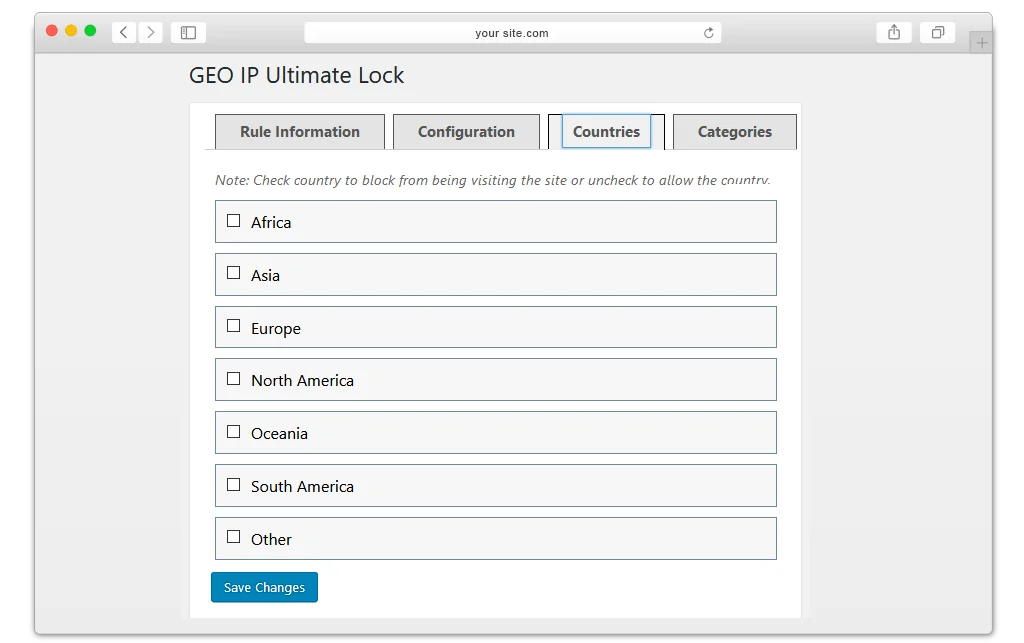
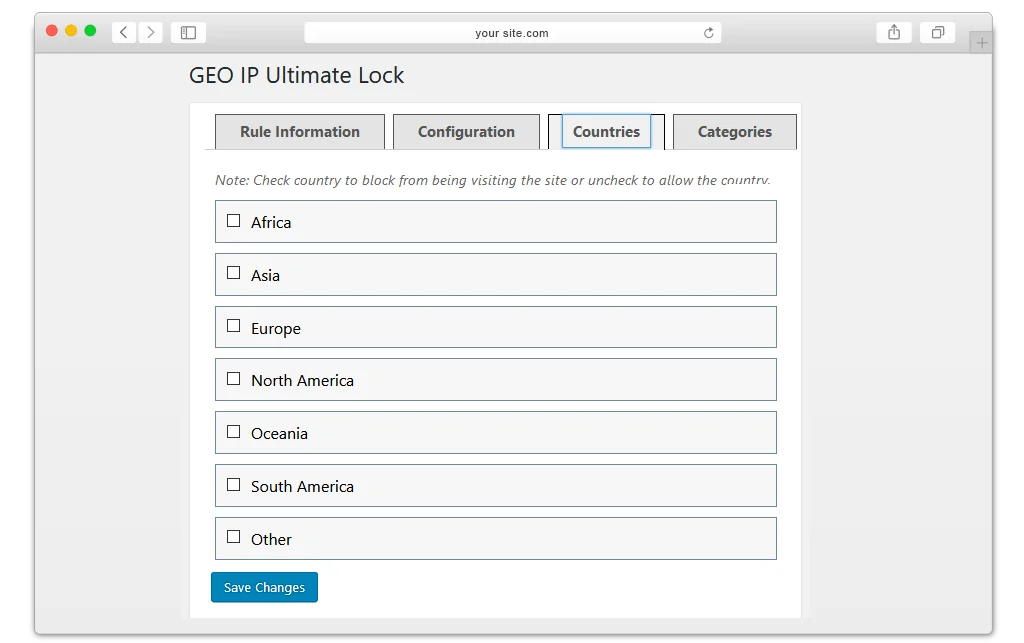


Select Countries to Block
Woocommerce Geolocation plugin provides a list of countries with respect to contents to help you easily select and block. You can form a region of your own by selecting countries from different continents and bar them from visiting your website.
Block Categories, Products or CMS Pages
With WooCommerce location filter plugin you can restrict users of a region from viewing a category, product or CMS page. It will allow you to showcase products or services to your potential buyers while hiding from the intruders.
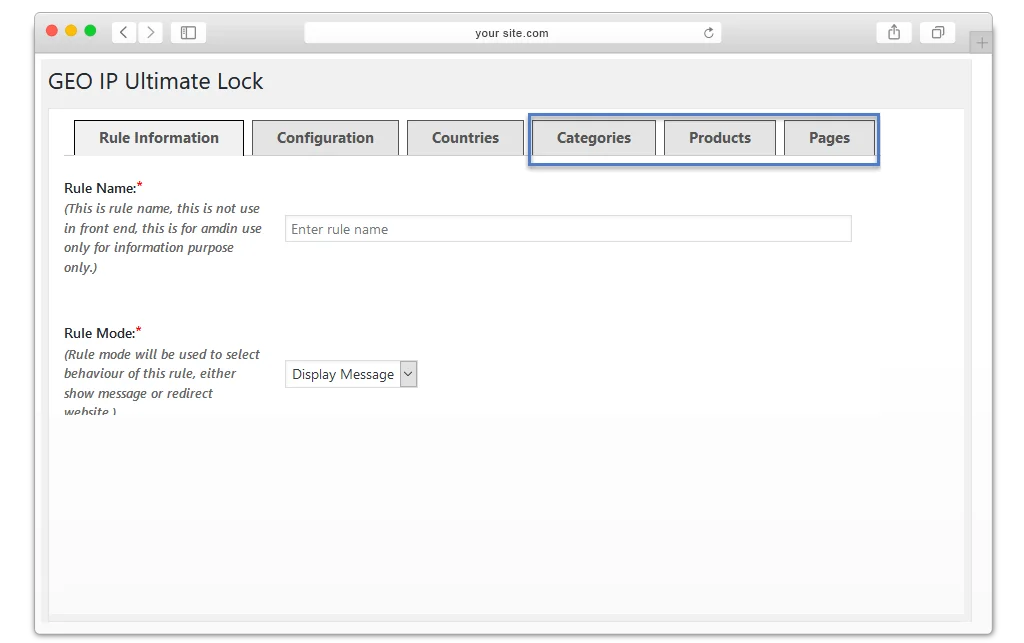
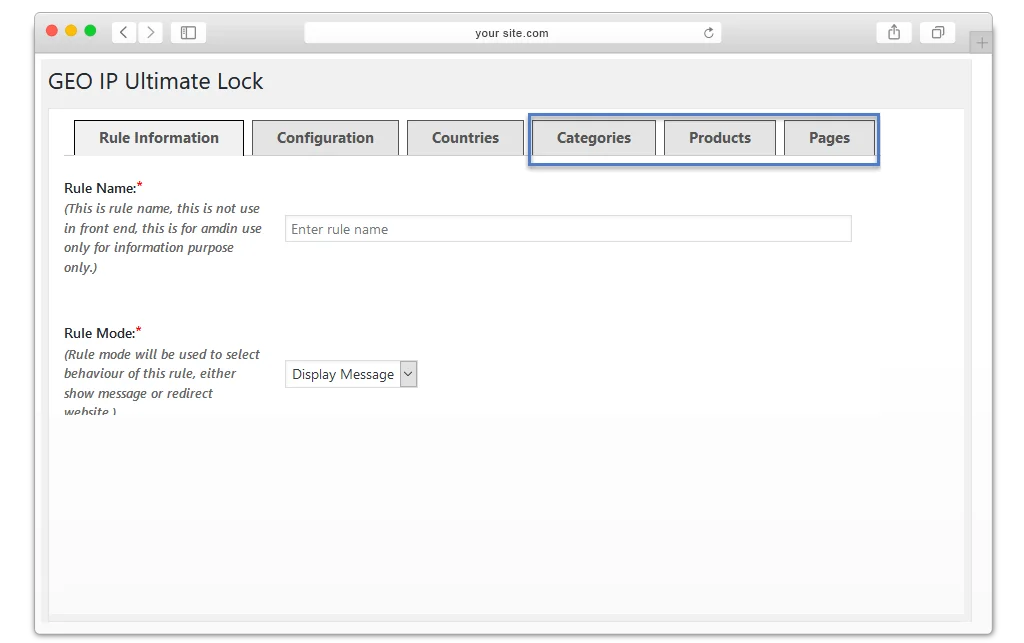
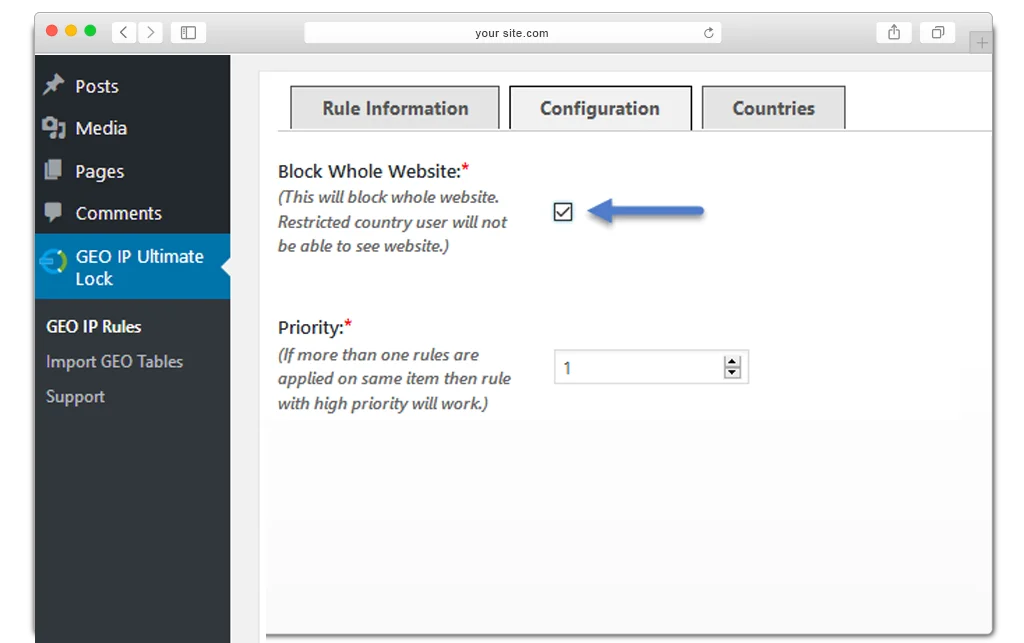
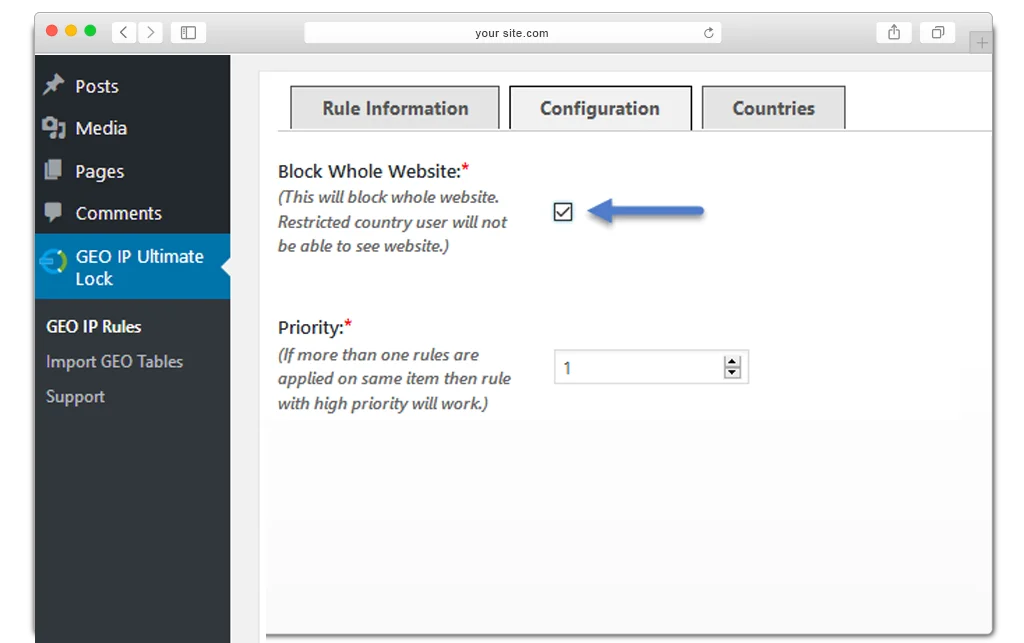
Block the Whole Website
Block the users straightaway from visiting the whole website. It will stop them accessing any of the products or CMS pages on your store. In result, you can get traffic from reliable and relevant regions.
Set Starting And Ending Date For Restrictions
You can put a ban on the users for a specific time period with the WooCommerce GeoIP plugin. It empowers merchants to keep the spammers away from the store in the peak season to make more out of their business. Users will be able to access the websites once the rule expires.
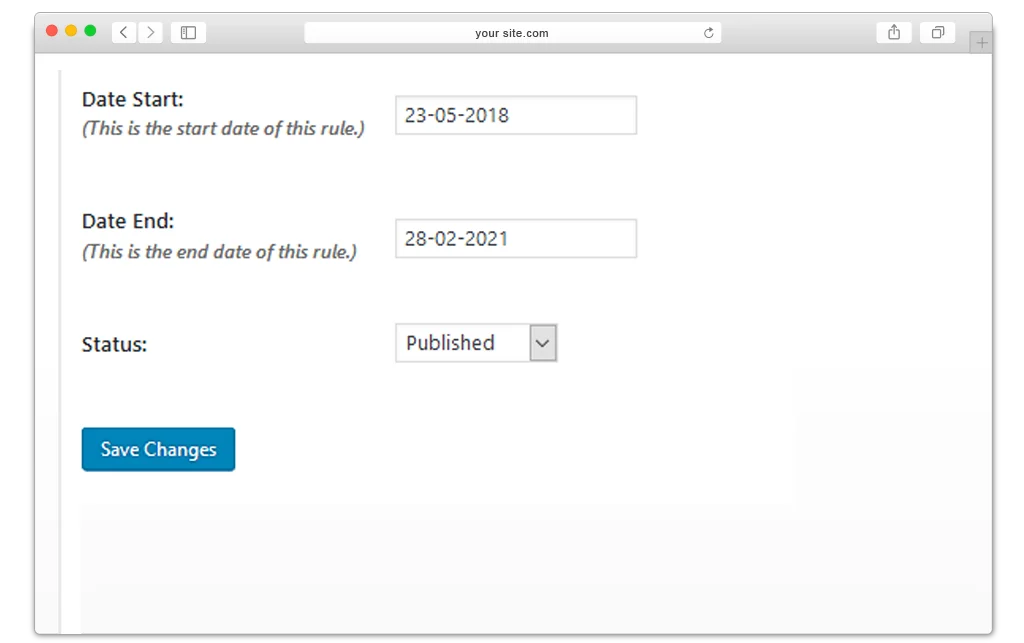
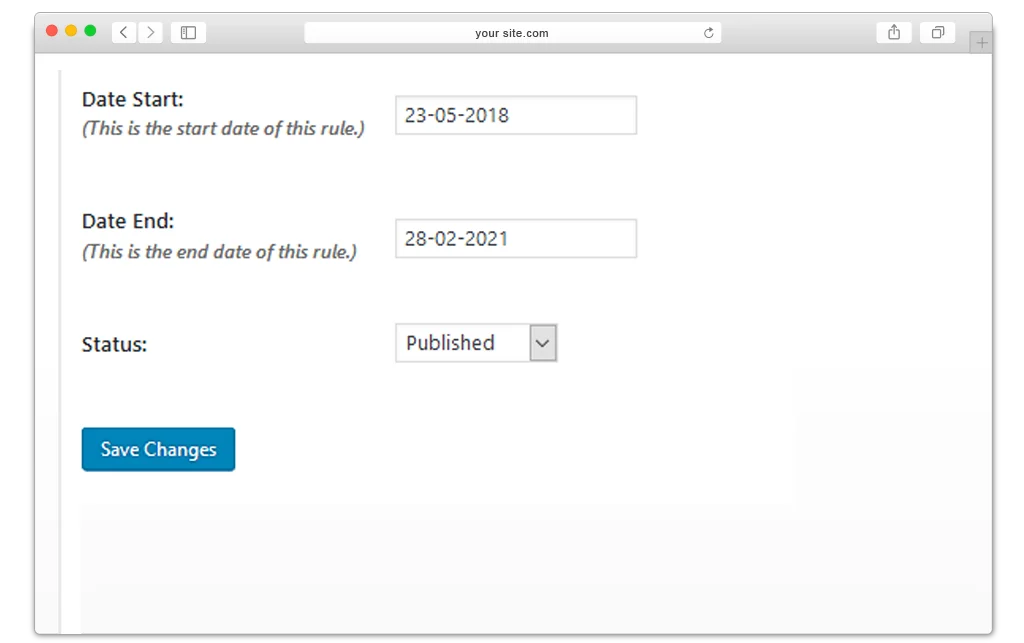
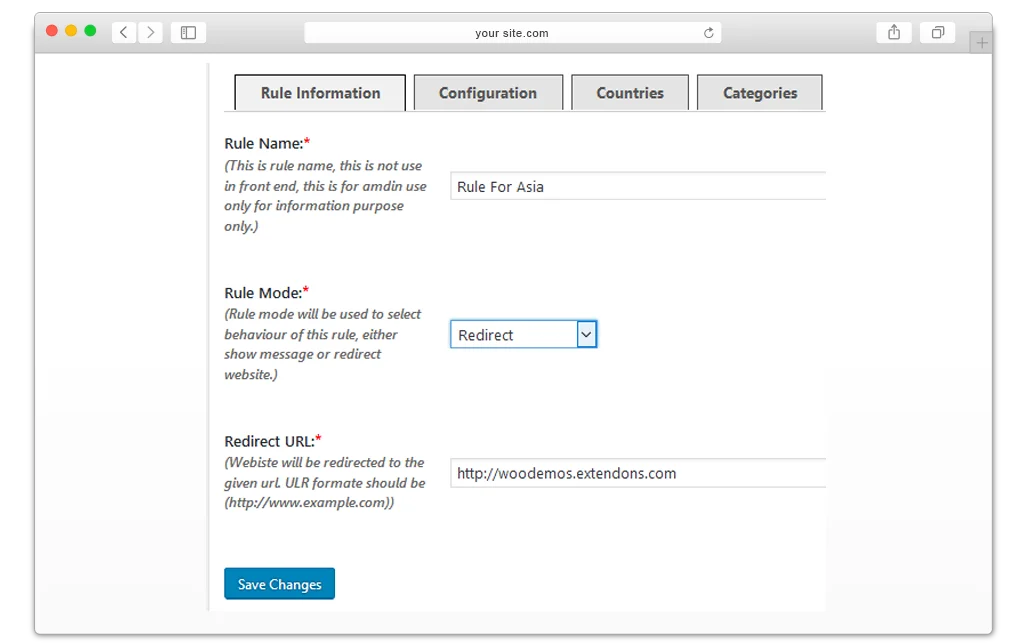
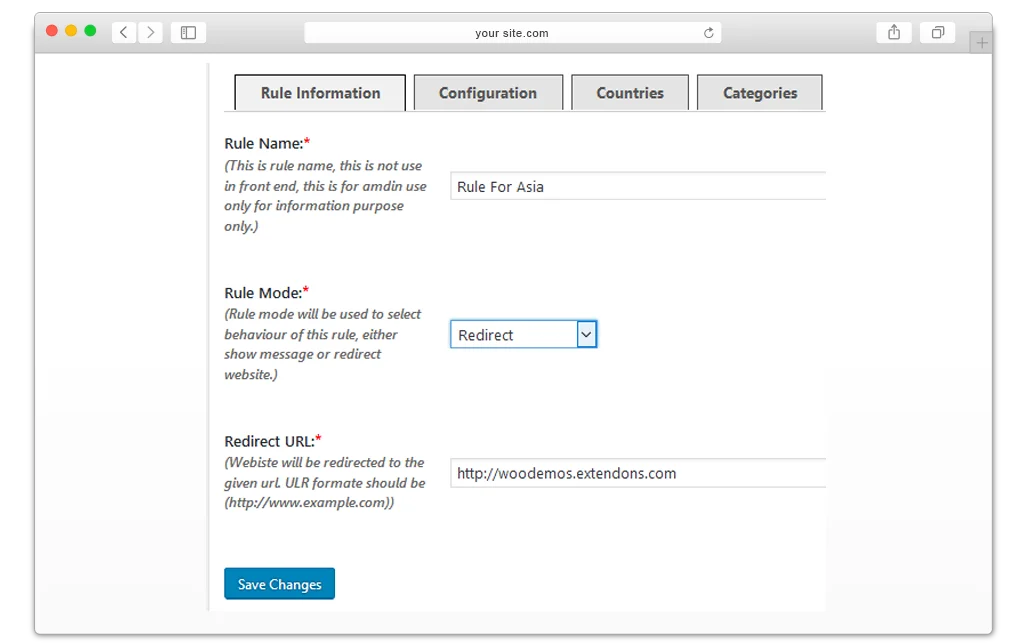
Redirect Users to Relevant Page
With the WooCommerce geolocation based products plugin you can either redirect the restricted users to any page of your website. It will allow you to send users of a specific territory to an alternate store view or page where more appealing products are placed for their ease.
Display a Message Instead on User Roles
You can write a customized message for a specific user group to display when they are not allowed to visit a product, category or the entire store.
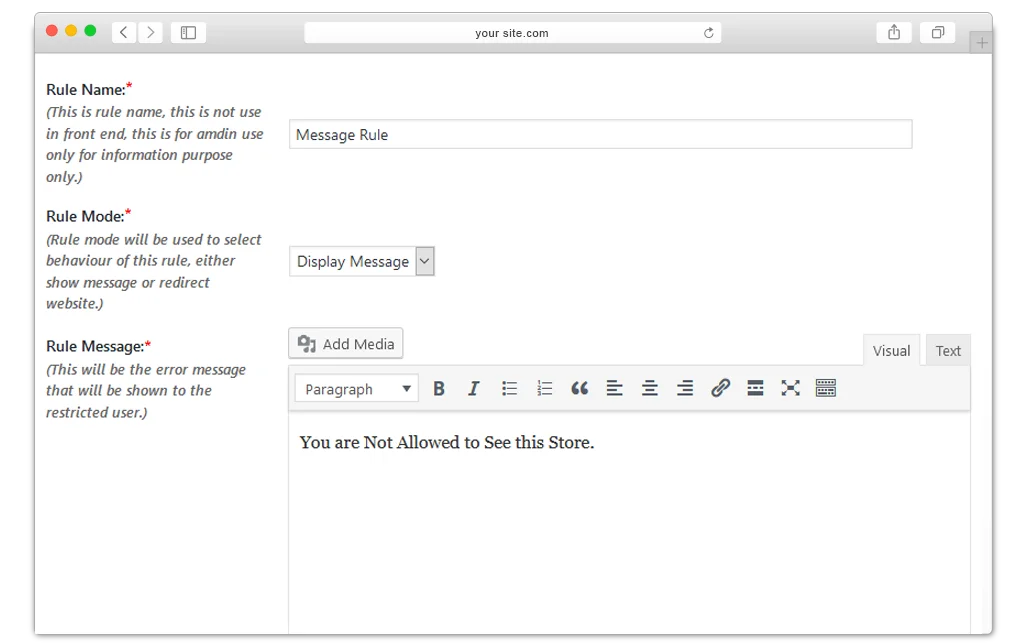
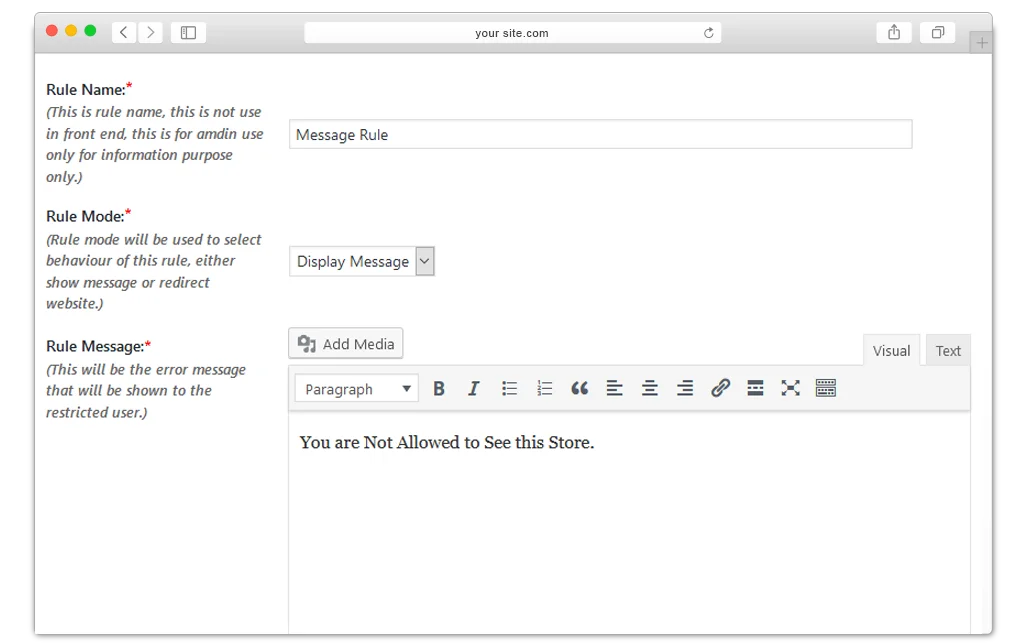
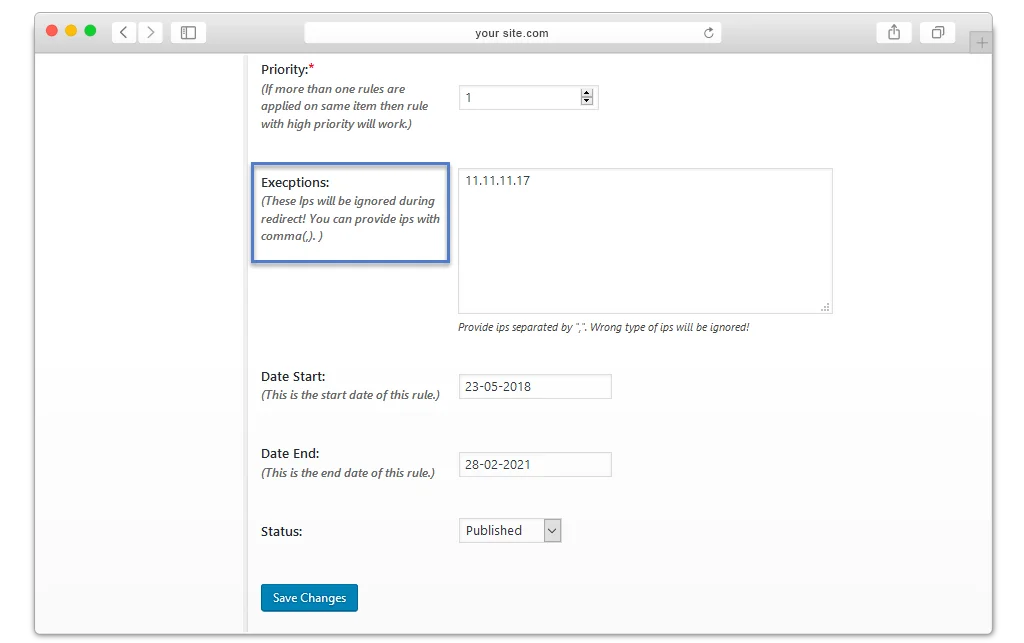
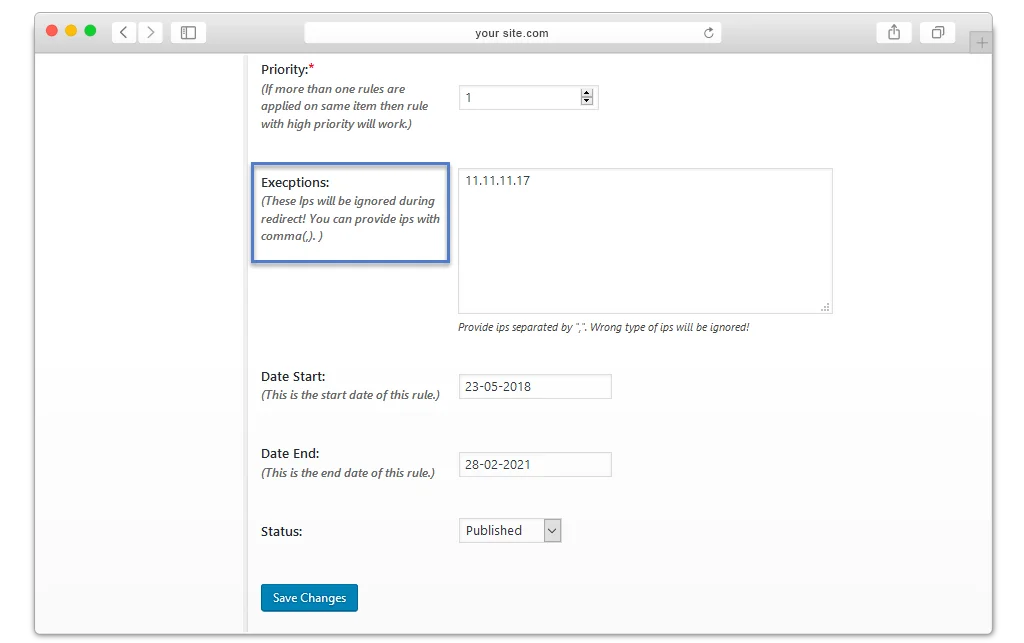
IP Exceptions
While restricting users of a specific country or region, you can add IP addresses to exempt them from the ban. It will allow your valued customers to continue visiting your store despite a ban on their territory.
Set Import Database
MaxMind database is added by default in WooCommerce geolocation plugin, whereas if you need another database to detect users’ location, you can easily import and configure it.
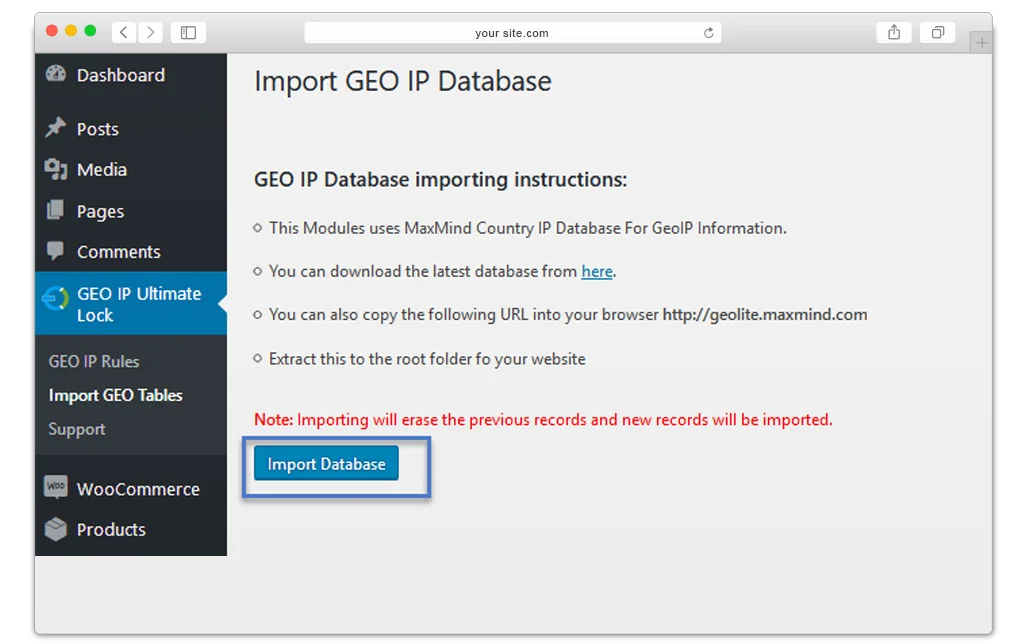
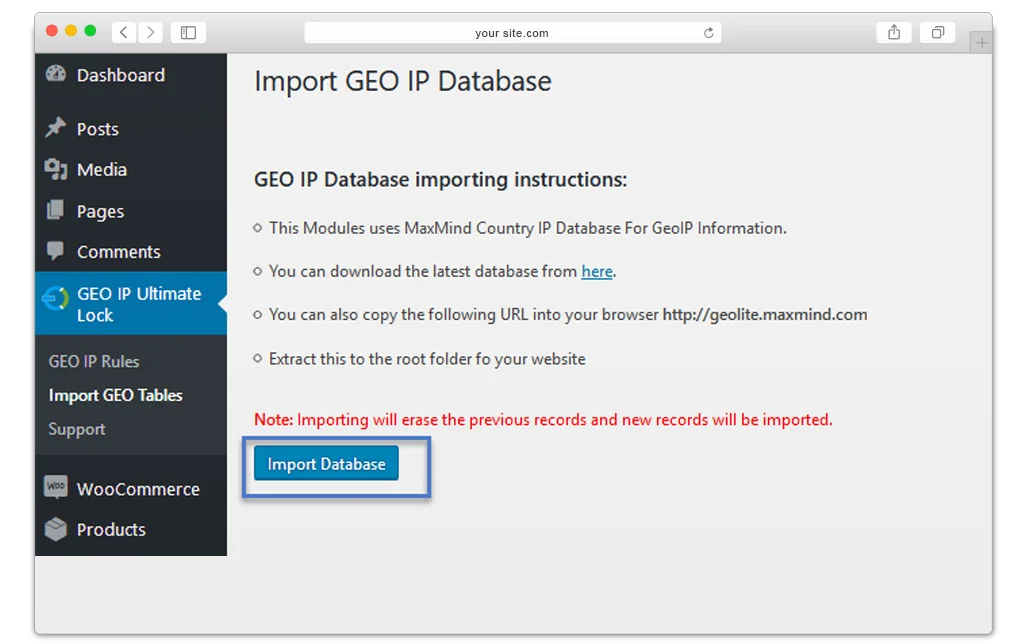


 30-day money back guarantee
30-day money back guarantee Dedicated Support Team
Dedicated Support Team Safe & Secure Free Update
Safe & Secure Free Update Safe Customized Solutions
Safe Customized Solutions