- $USD
- English (United States)
- Hire an Expert
- Get Support
Sold Exclusively on
WooCommerce Photography Plugin - Sell Photos Online
Sell Photos with the WooCommerce Photography Plugin to Earn More Money!
WooCommerce Photography is an excellent plugin for digital artists and photographers who want to make money from their creative work. This tool allows you to create an online photo selling store quickly.- Bulk uploading
- Multiple layouts for store
Details & Compatibility
Version
1.0.3
Last Update
August 31, 2023
Compatibility
WooCommerce version 2.6.0 or higher | Wordpress version 4.6 or higher
Support
6 months support from extendons
Whats Include
- Quality checked by Envato
- Future updates
$0.00
Buy From CodecanyonCustomize this Plugin
CustomizePowerful Features!
You can make some bucks if you think your photography skills are remarkable. The WooCommerce Photography plugin helps you create a web store where you can sell your photos online. WooCommerce Photography extension will handle and organize your daily photography operations effortlessly, where you can sell your artwork hassle-free.
You can create albums, upload multiple photos, and set a global price for them. You have complete control to create a parent category and upload as many photographs as you want. Besides, you can also control the visibility of your artwork. You can either make it public or private the choice is yours.


Set a Global Price for all the Photos


Box LSetting Privacy on your Photosayout


Create Categories
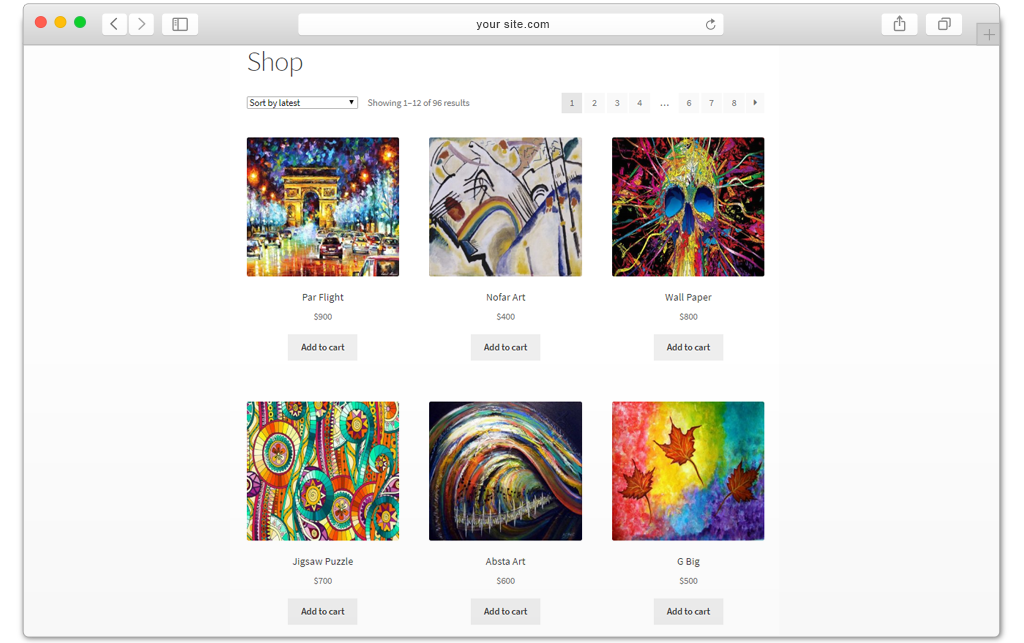
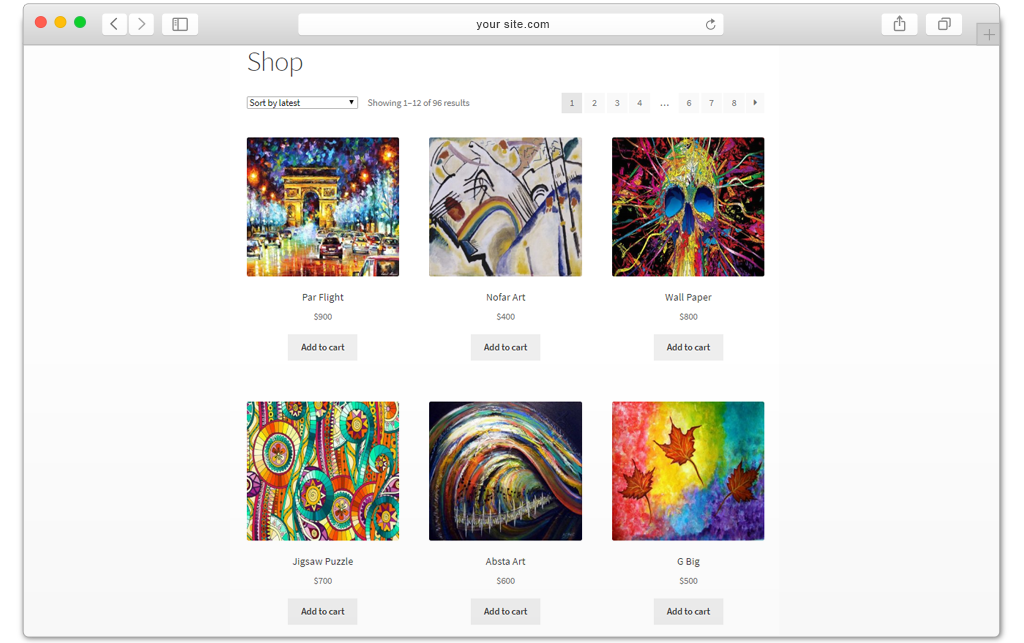
Easy & Clutter-free Photographs Selling!
You can easily create a photography selling platform with the WooCommerce Photography plugin. It is easy to use and clutter-free, which prevents unnecessary stages while uploading or selling your photography.
Display Your Photos With Three Different Layouts!
The WooCommerce Photography Plugin uses three different layouts where you can showcase your photography in a grid, list, or gallery view. You can choose whatever you like to show your best work.
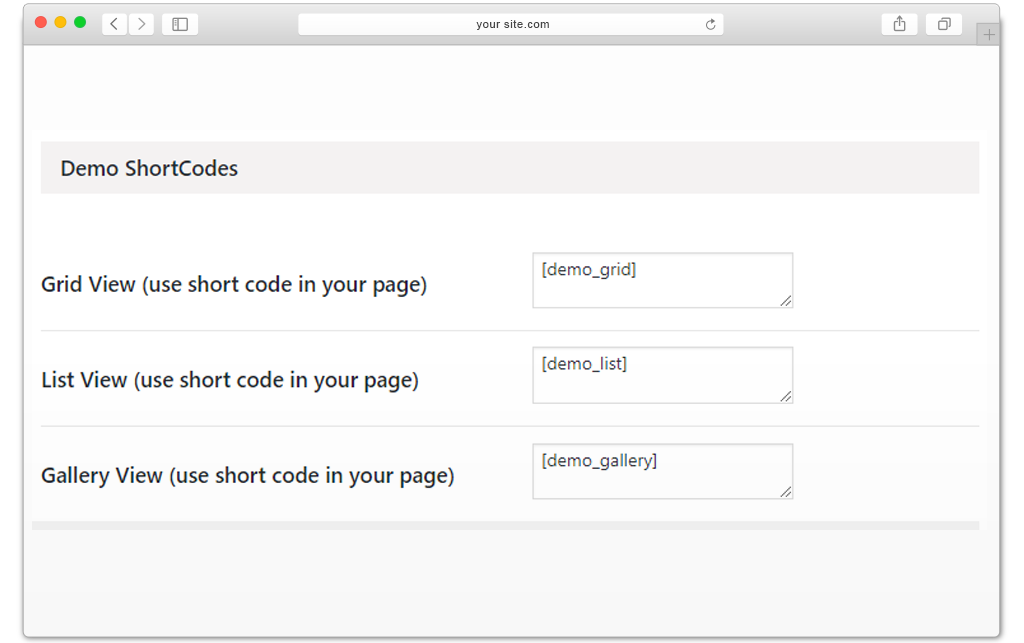
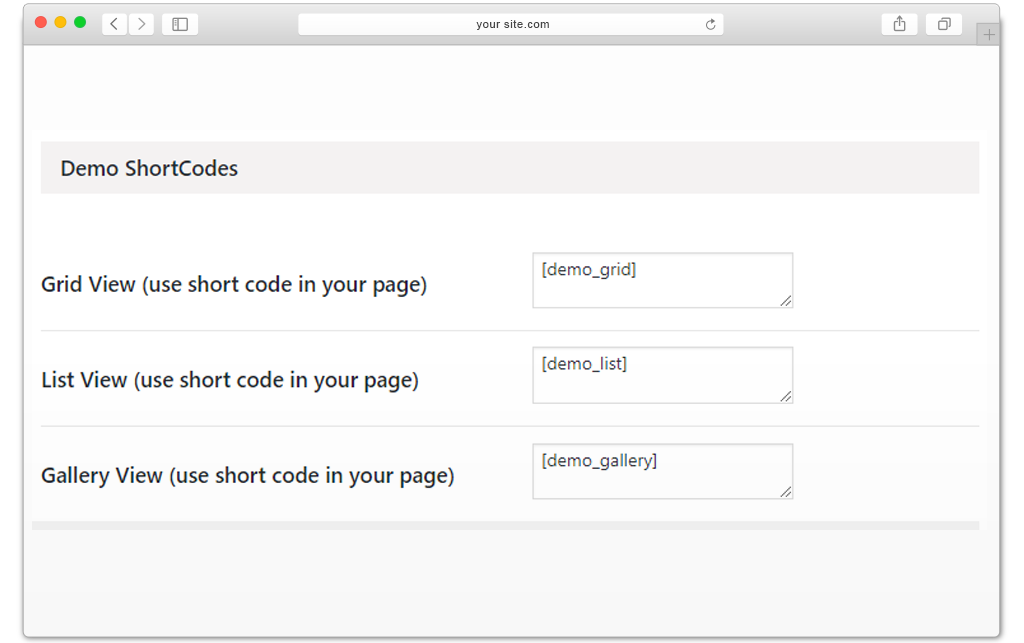
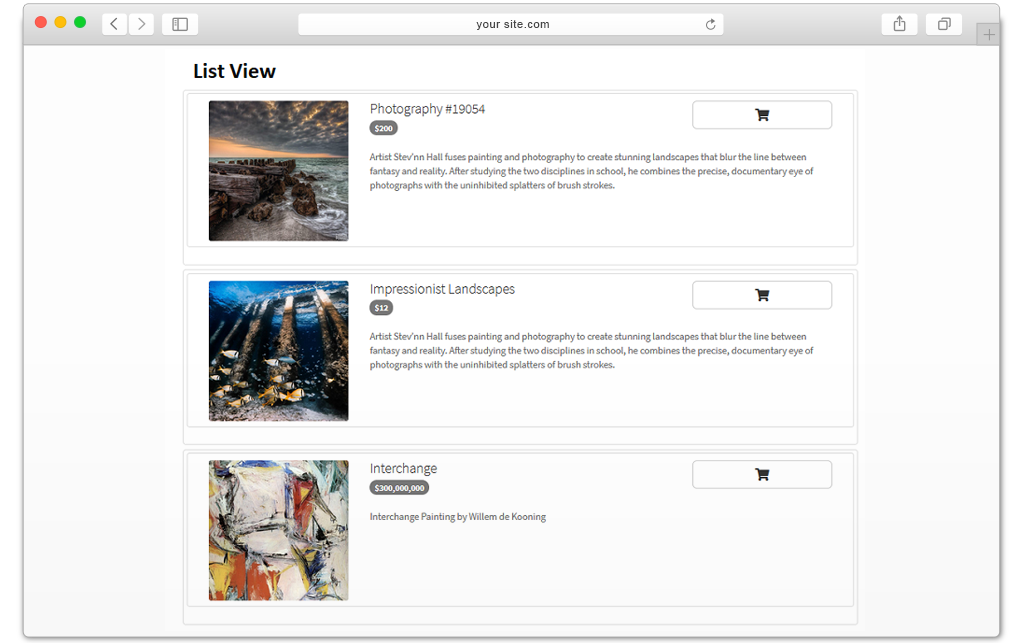
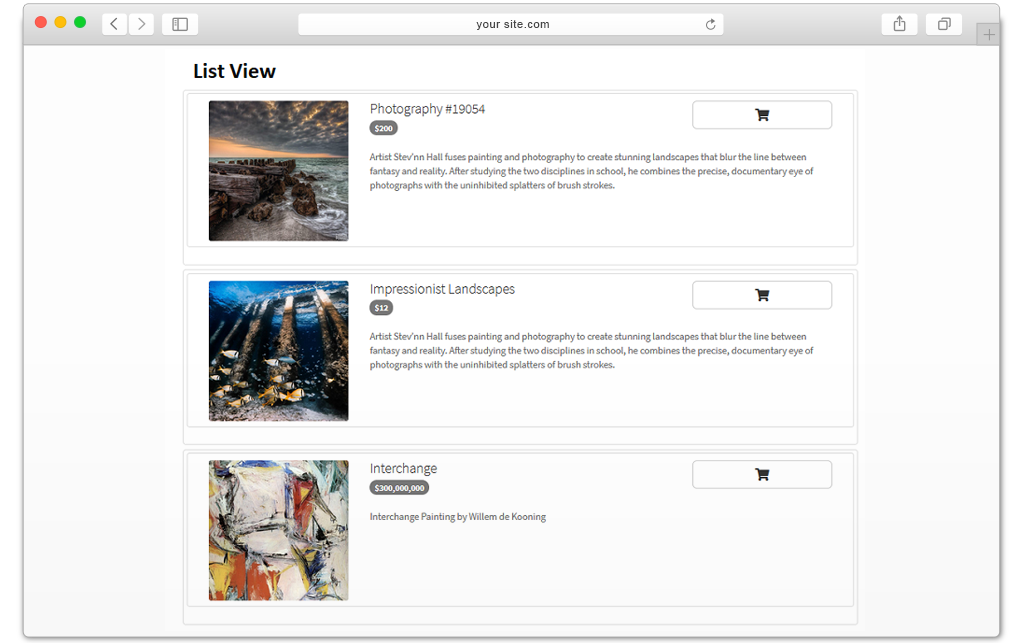
Add as many photos as you want!
The WooCommerce Photography extension helps you create a parent category where you can upload as many photos as you want.
Set Global Price & Upload Images in Bulk to sell more!
Bulk upload is one of the coolest features of the WooCommerce photography plugin. It can save you time and effort, and you can select multiple images and upload them all at once. You can either set a global or individual price for your photographs.
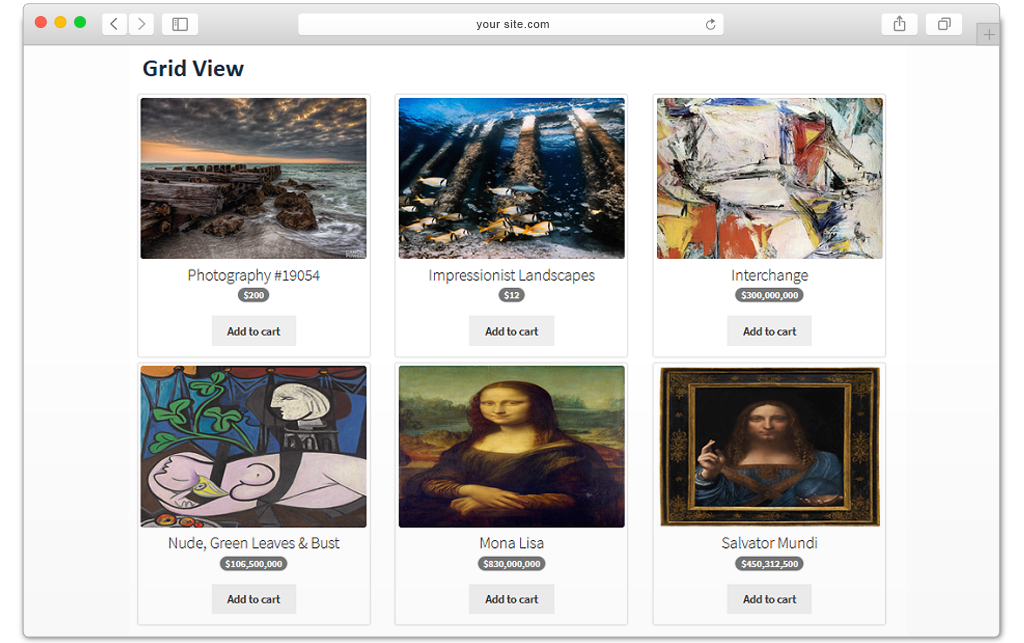
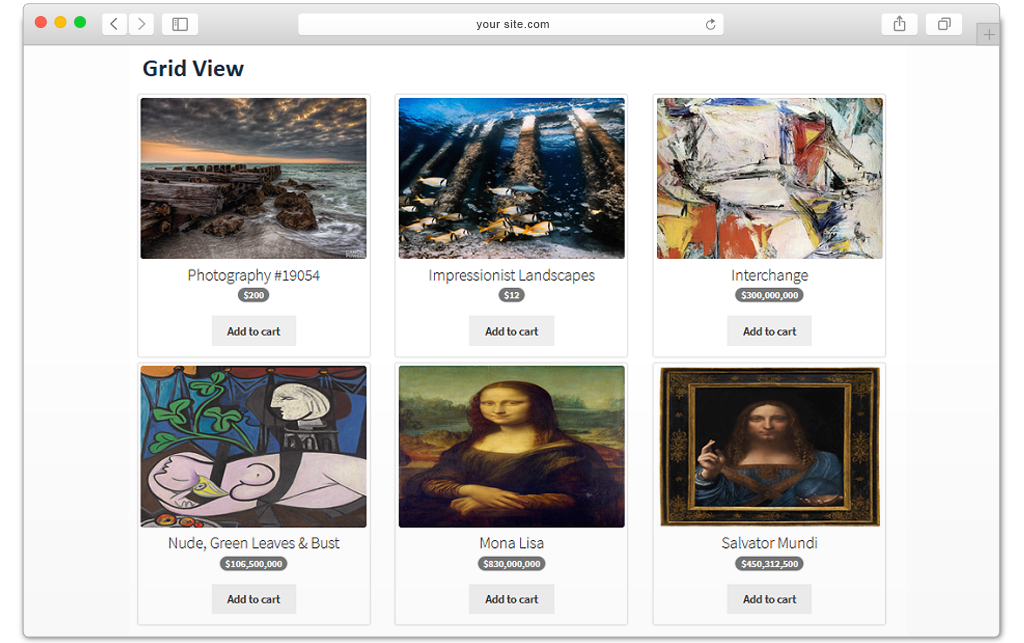
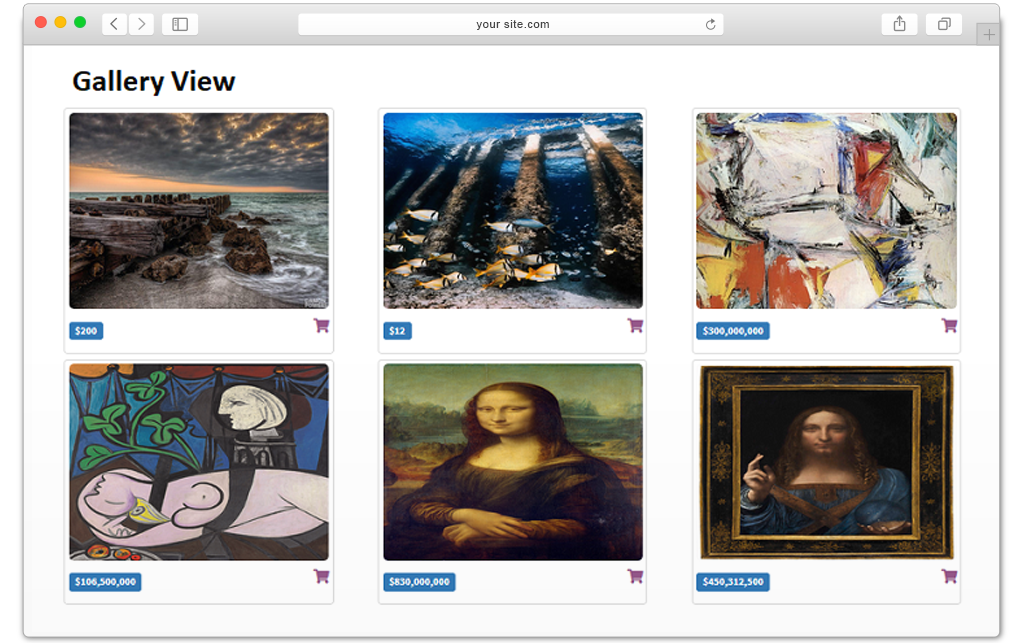
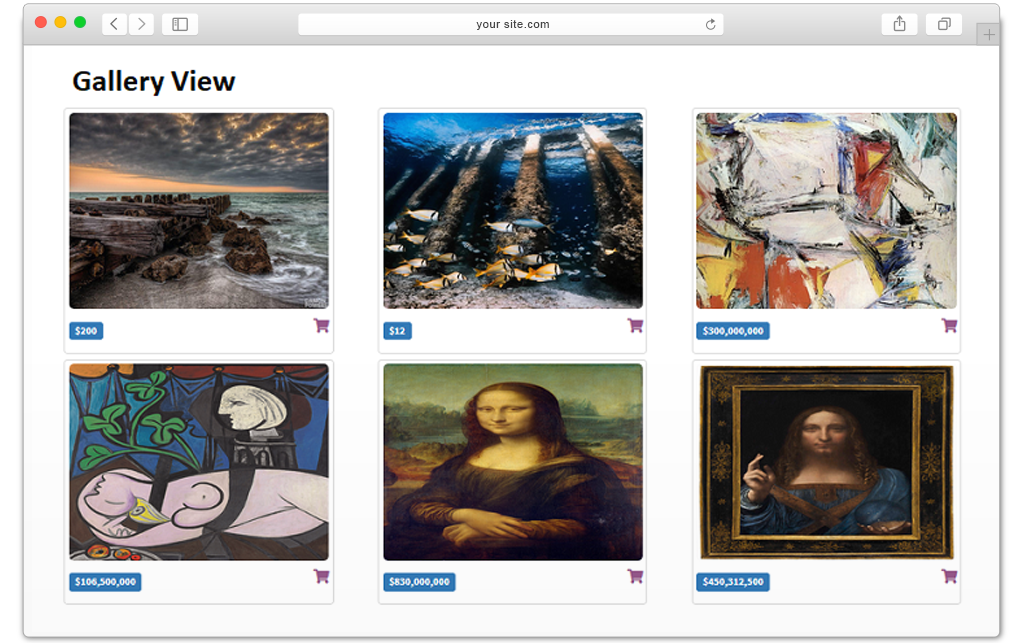
Showcase your Collection Public or Private!
The WooCommerce Photography plugin allows you to showcase your products as public, or you can make them private, which will only be visible to you.
Showcase Your Collection To Specific Customers!
You can use the WooCommerce Photography plugin to show a specialized collection of photographs to specific customers. You can assign them to customers who will be more likely to buy your photography.
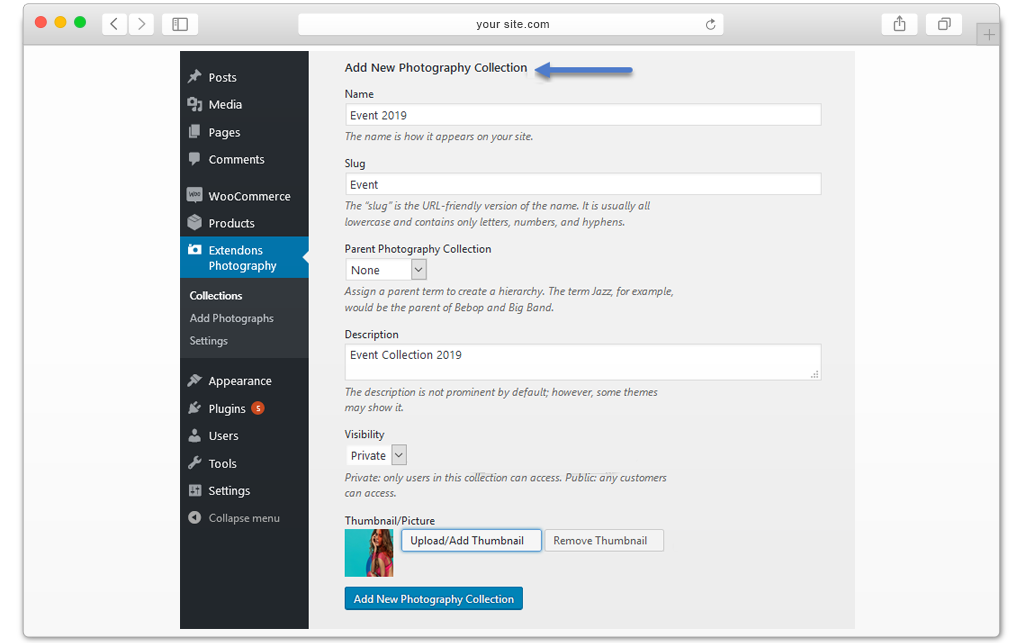
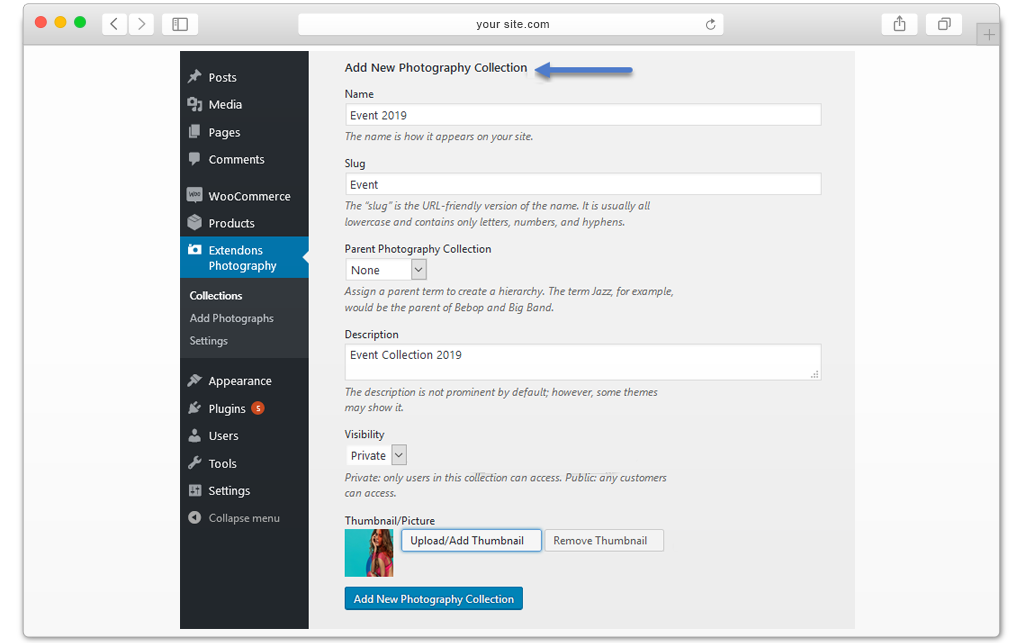
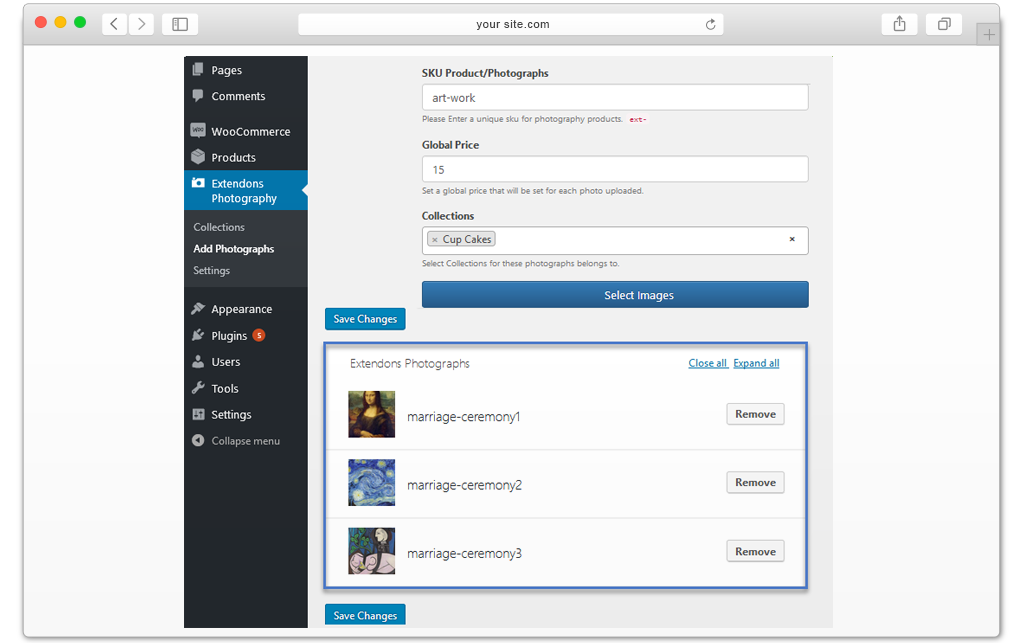
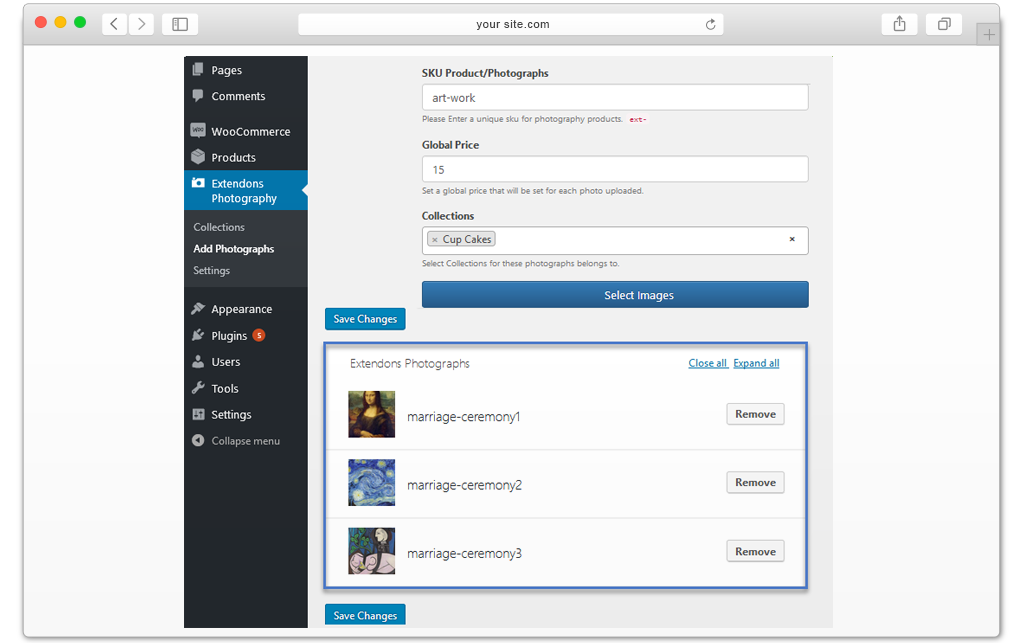
Add WooCommerce Photography Plugin to Your Website & Sell More Photos!
You can add WooCommerece Photography to turn your website into an online photo-selling store quickly.


 30-day money back guarantee
30-day money back guarantee Dedicated Support Team
Dedicated Support Team Safe & Secure Free Update
Safe & Secure Free Update Safe Customized Solutions
Safe Customized Solutions