- $USD
- English (United States)
- Hire an Expert
- Get Support
Sold Exclusively on
WooCommerce Product Addons - Custom Options Plugin
Create Product Add-Ons And Custom Options For Products
Enable your customers to choose from a range of product options that align with their individual requirements. You can charge separately for each product option that they select.
- Create product options and allow customers to personalize items they are looking to buy
- Add custom options from a wide varie...
Details & Compatibility
Version
3.2.3
Last Update
April 20, 2024
Compatibility
WooCommerce version 2.6.0 or higher | Wordpress version 4.6 or higher
Support
6 months support from extendons
Whats Include
- Quality checked by Envato
- Future updates
$0.00
Buy From CodecanyonCustomize this Plugin
CustomizeMain Features
The WooCommerce Product Addons plugin empowers your customers to personalize your products by adding extra options through dropdown menus, radio buttons, and checkboxes. Customers can conveniently select these options to tailor the product to their specific preferences. For instance, they can have a message engraved on a ring or specify the color and size of baby clothing. By offering these customization features, you can boost your sales and charge customers for these personalized enhancements.


Download WooCommerce Product Options Plugin


Serve your customers in a better way


Box LaAdditional options are displayed on checkout page
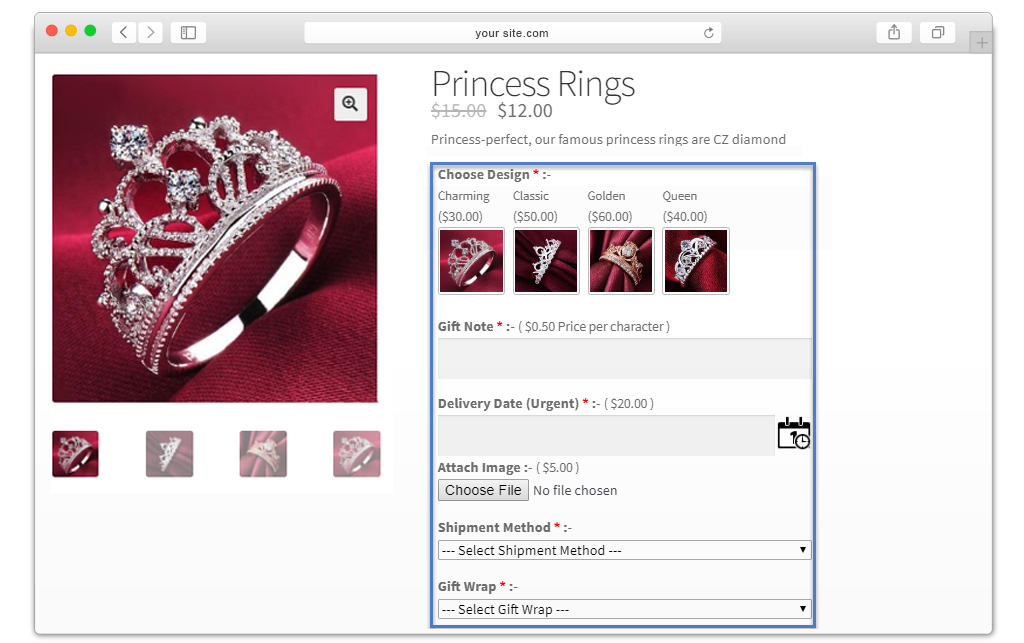
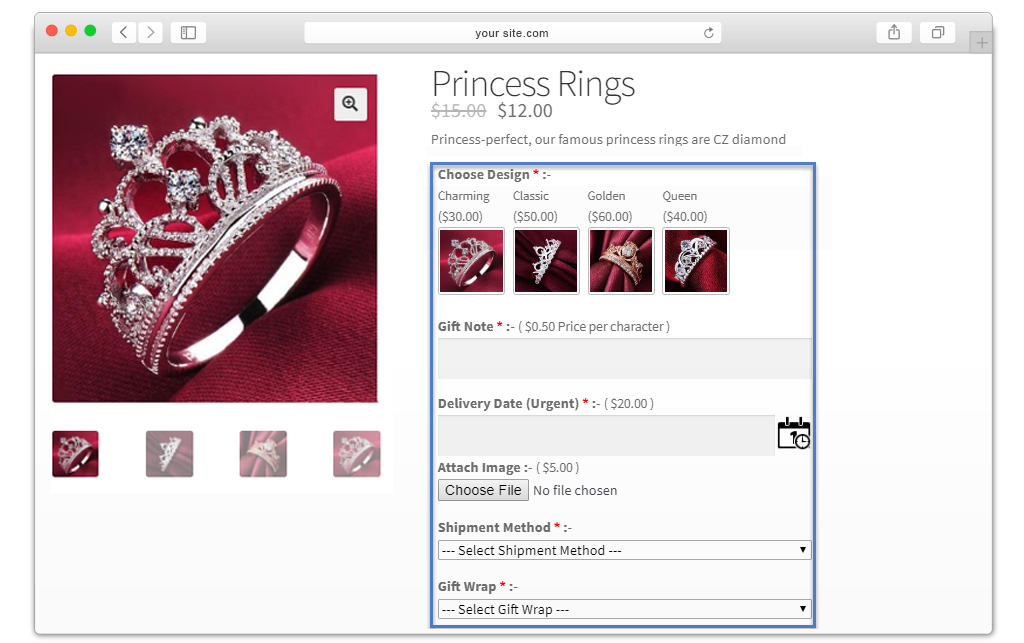
Create Product Options to Earn More
The WooCommerce Extra Product Options plugin enables you to create options that can be showcased on a product page. This tool assists you in generating increased revenue by providing additional product selections to your customers.
Enables 15 Types Of Fields To Create Product Options
With the WooCommerce Product Options plugin, you can access a diverse range of 15 field types for creating extra product options. The supported fields include text field, text area, file upload, drop down, radio button, checkbox, date & time, multi-select etc.
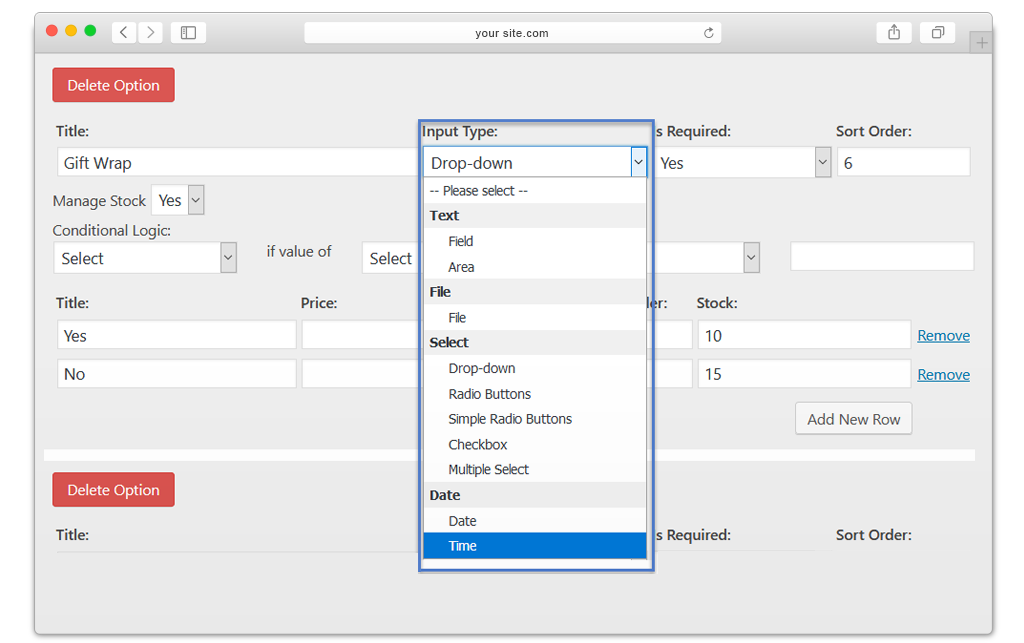
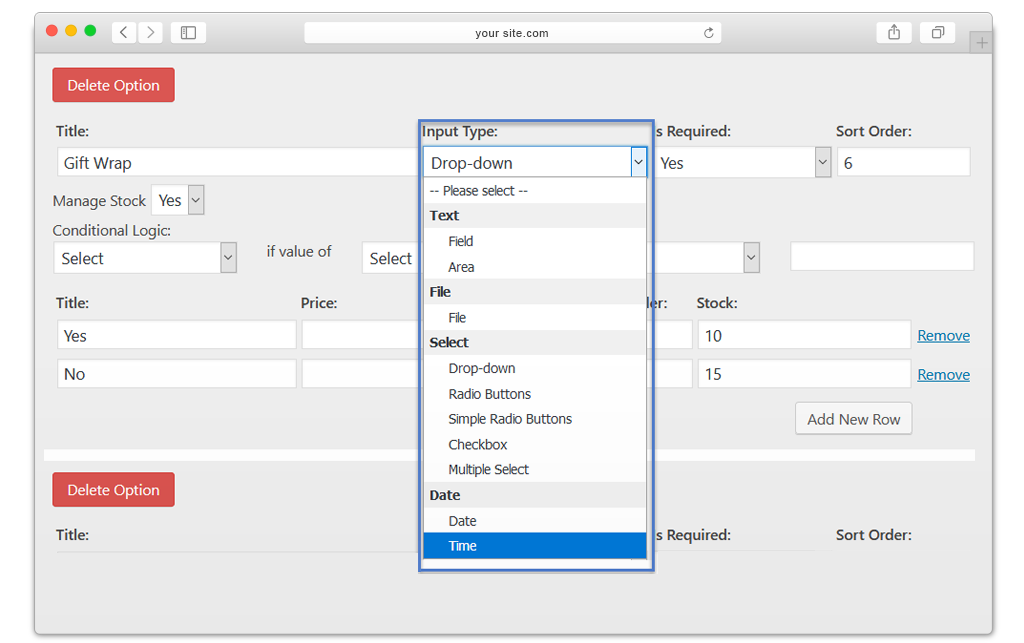
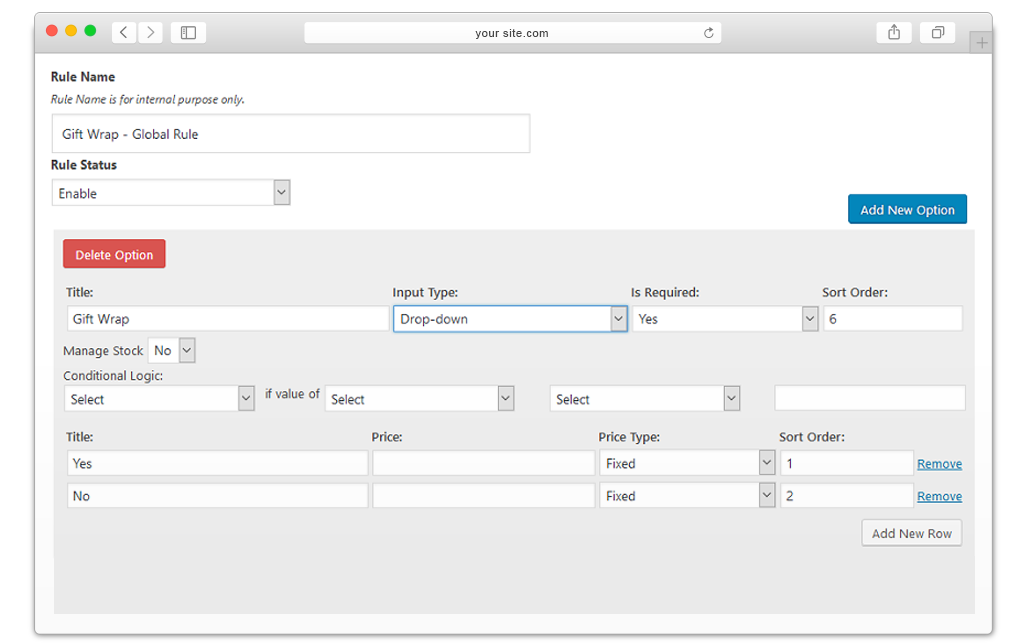
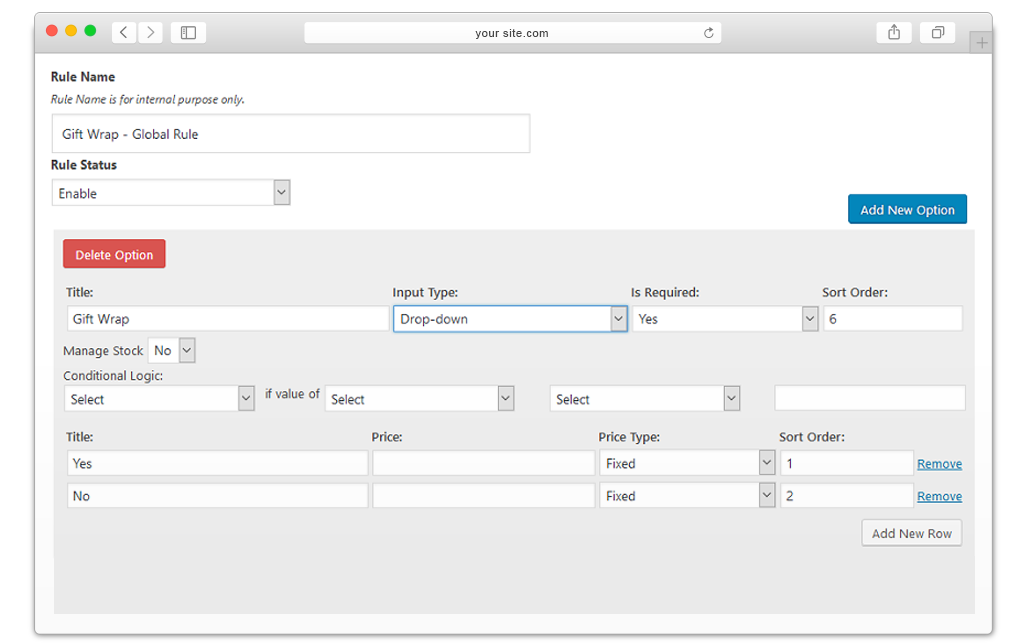
Add Multiple Rules to Create Global Options
Multiple rules can be added to create global options that are displayed on all products.
Attach Options with Specific Product or Categories
The WooCommerce Product Options plugin empowers you to link global options to particular products and categories, offering you extensive customization possibilities.
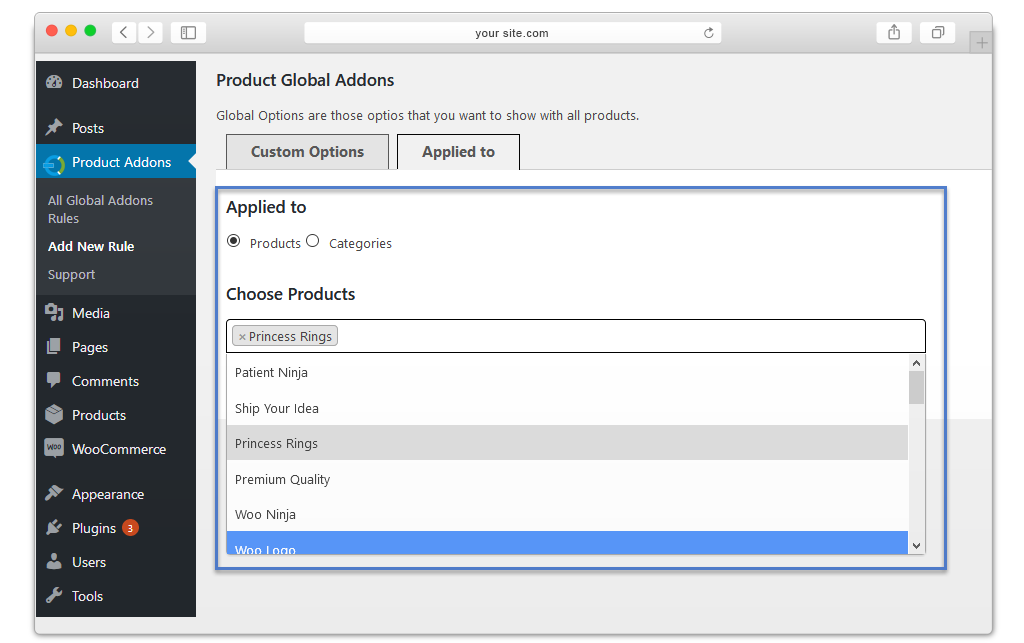
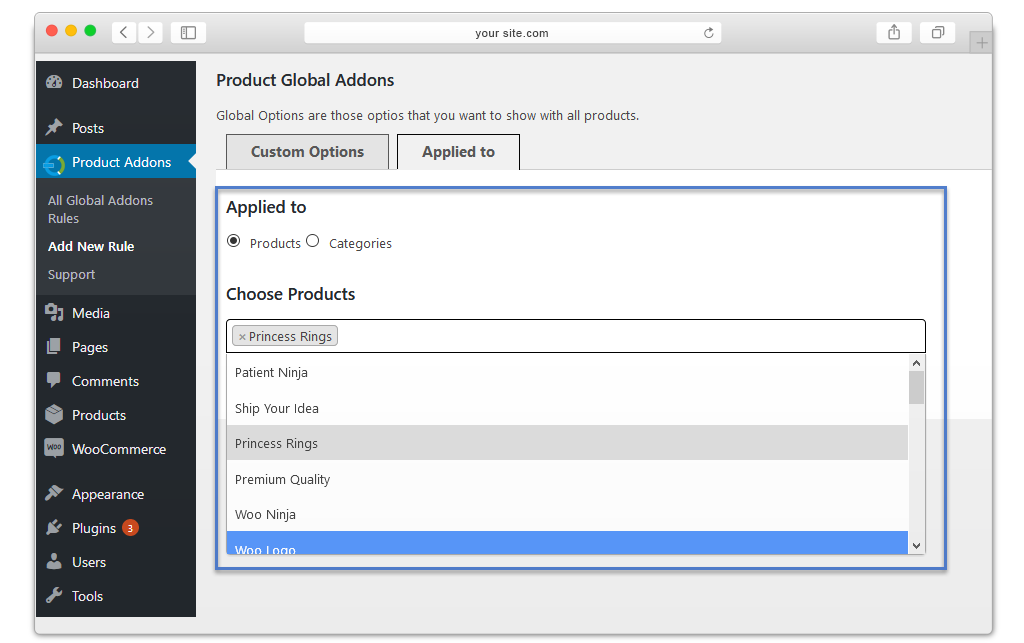
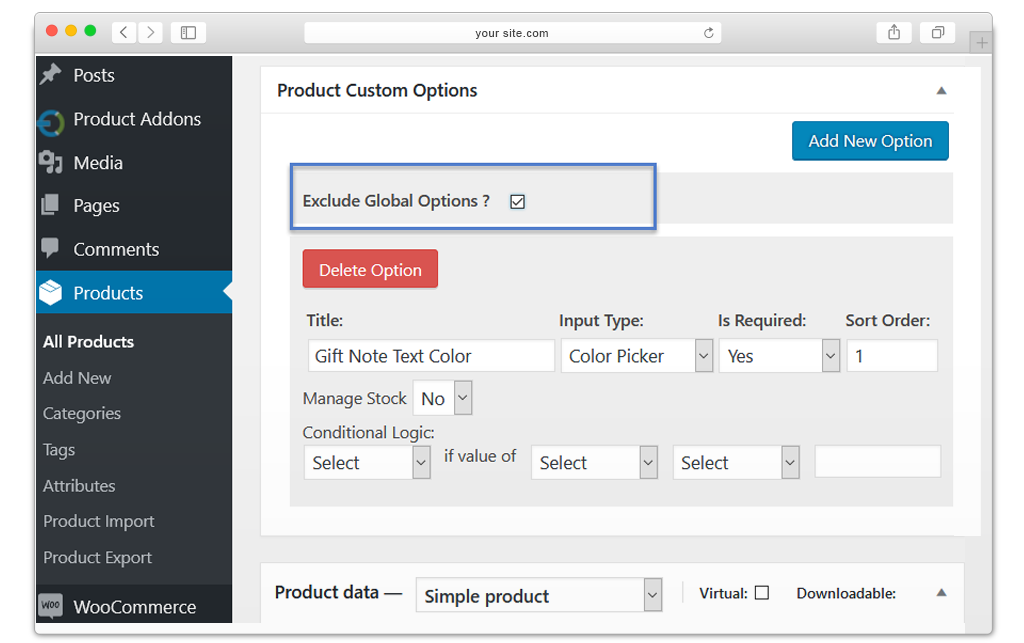
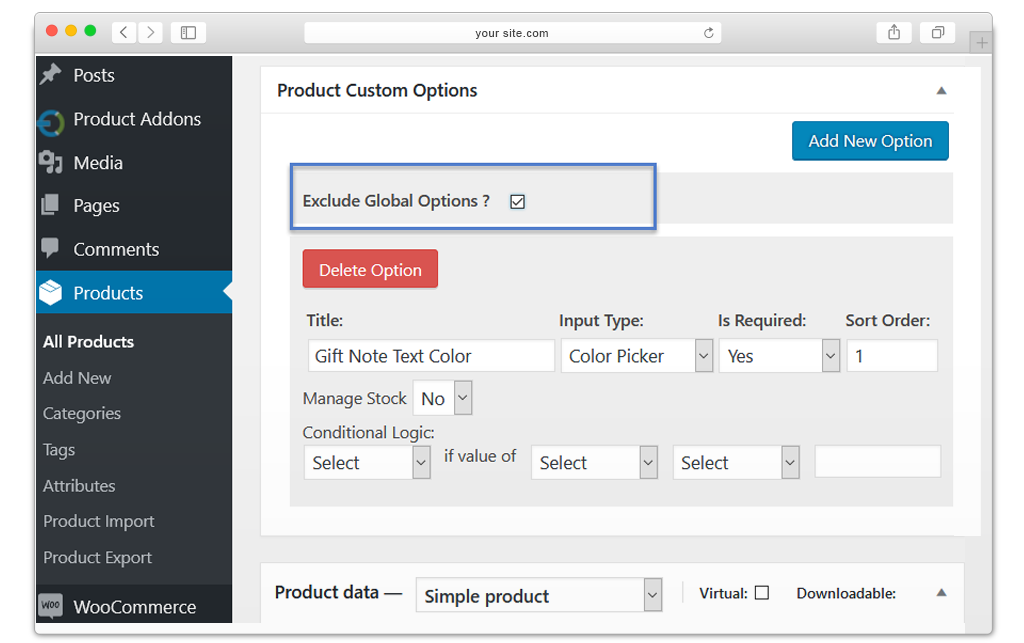
Exclude Global Options from Products
With the WooCommerce Product Addons plugin, you have the ability to exclude product options from any product of your choosing, giving you full control over customization
Create Product Specific Options
Additionally, you can additional product options at the product level through the WooCommerce Product addons plugin. These choices will exclusively appear on the specific product page.
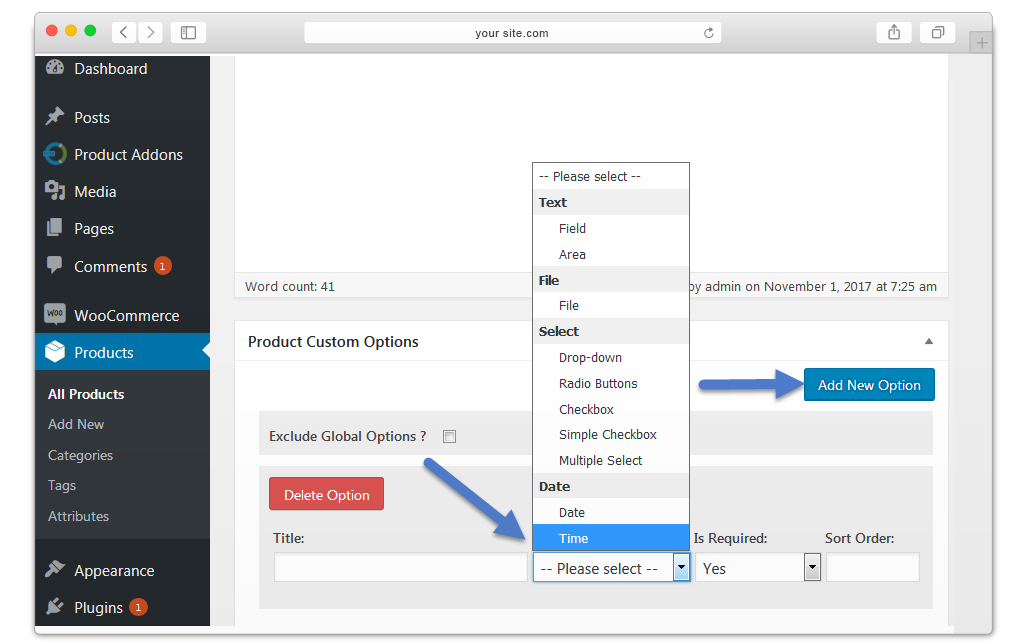
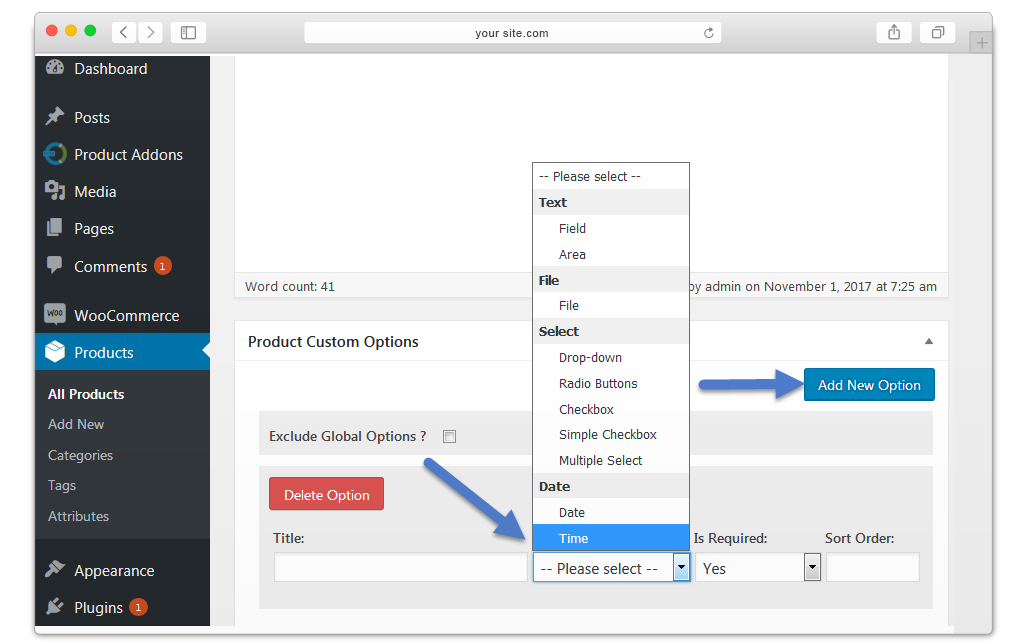
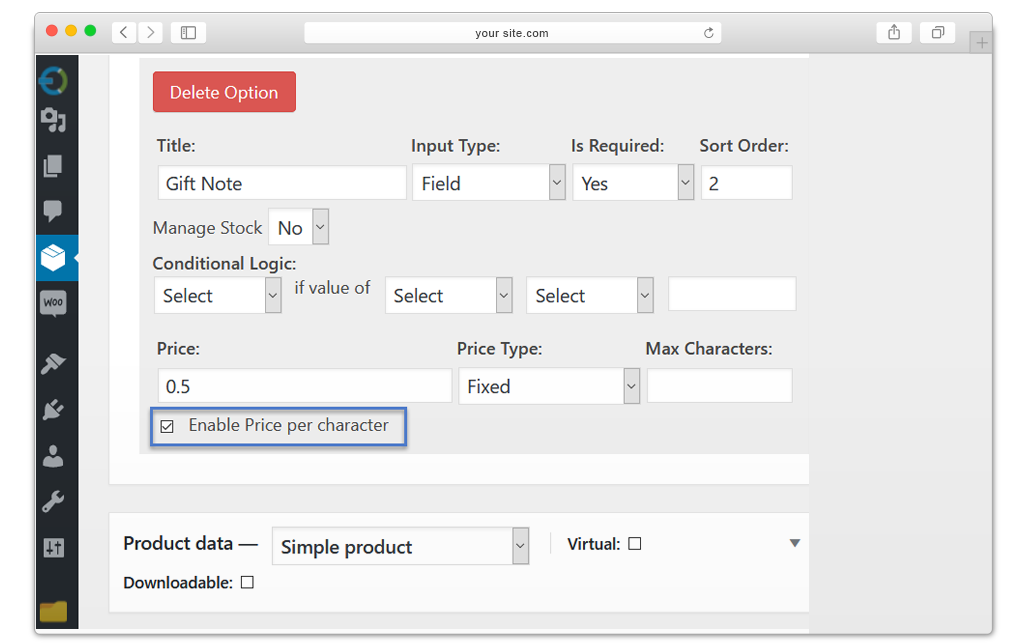
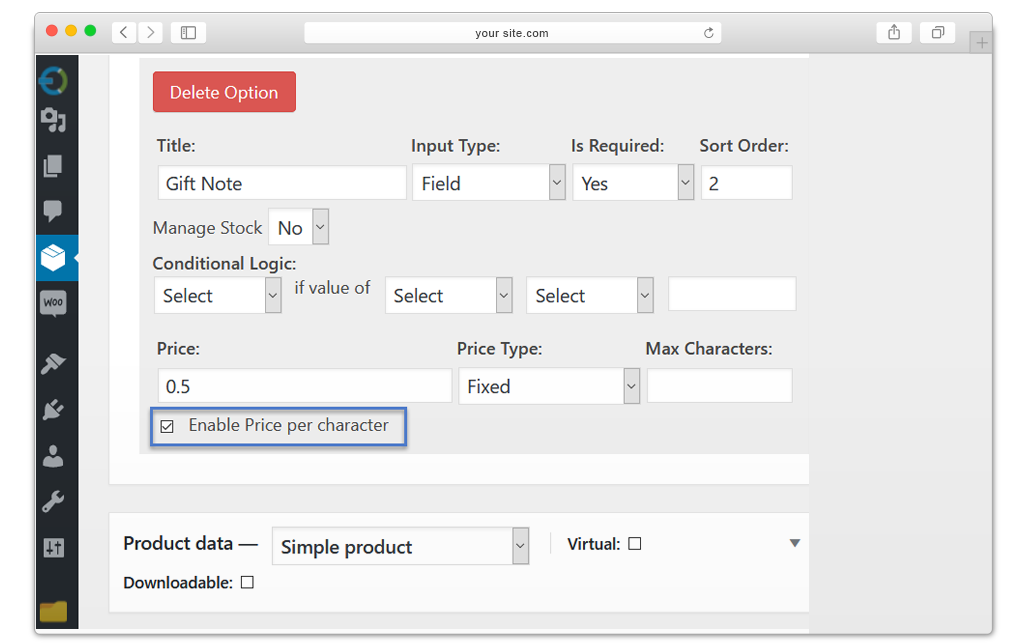
Price per Character Feature for Text Area & Text Field
With the WooCommerce Extra Product Options Plugin, you can activate the "Price per Character" functionality for text areas and text fields, enabling you to bill customers based on the number of characters they input.
Choose Custom Images for Radio Buttons
Utilizing the WooCommerce Product Addons Plugin, you have the capability to include personalized images for radio buttons. This replaces the product image with the radio option chosen by the customer.
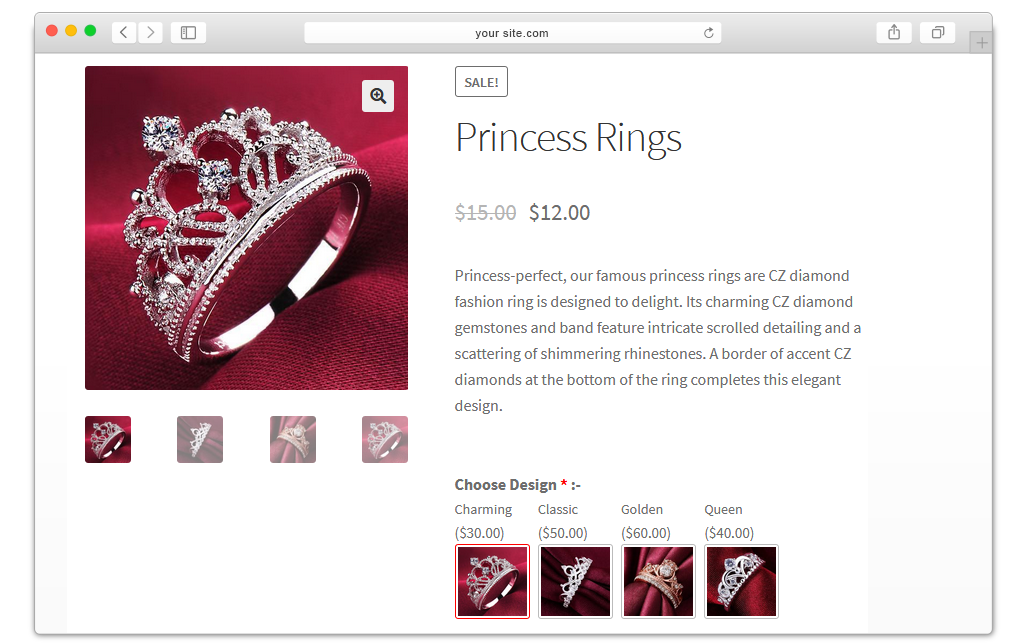
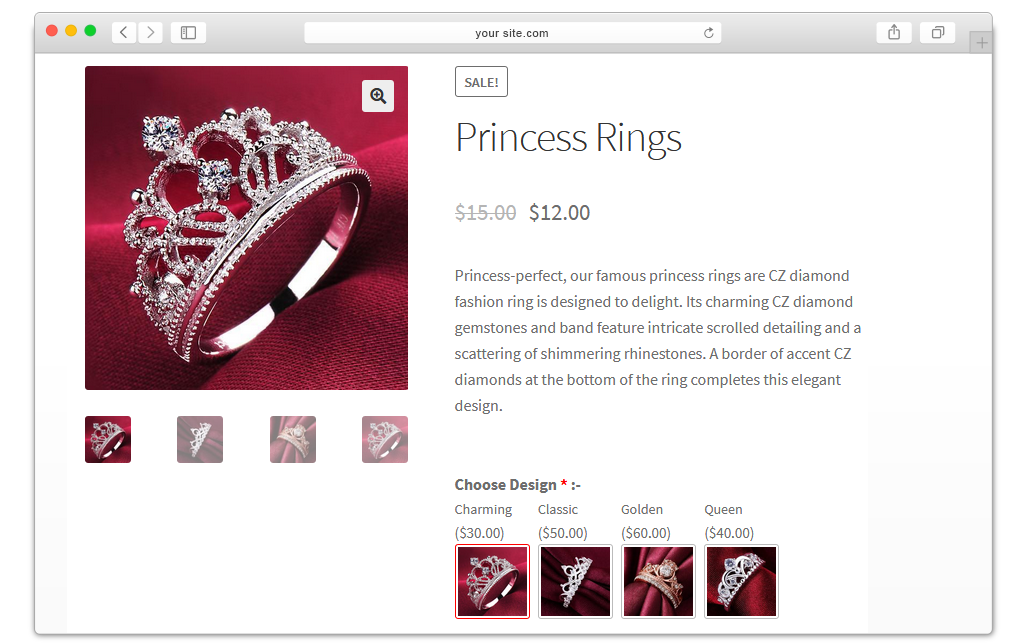


 30-day money back guarantee
30-day money back guarantee Dedicated Support Team
Dedicated Support Team Safe & Secure Free Update
Safe & Secure Free Update Safe Customized Solutions
Safe Customized Solutions