- $USD
- English (United States)
- Hire an Expert
- Get Support
Sold Exclusively on
WooCommerce Product Quantity Dropdown Plugin
Display Quantity Of Product As Drop Down
The WooCommerce Product Quantity Drop Down Plugin enables you to show the quantity of products as a drop down on both product and shop page
- Show product Quantity as Drop Down
Details & Compatibility
Version
2.0.4
Last Update
January 12, 2024
Compatibility
WooCommerce version 2.6.0 or higher | Wordpress version 4.6 or higher
Support
6 months support from extendons
Whats Include
- Quality checked by Envato
- Future updates
$0.00
Buy From CodecanyonCustomize this Plugin
CustomizeMain Feature
With the help of the WooCommerce product quantity dropdown plugin, you can easily display the quantity of the product as a dropdown. This dropdown comes as a display not only on the product page but the shop page too. You can use this plugin on products or categories, just as per his requirement. On top of it all, you can set the maximum or a minimum number of products a customer can buy from your online store.


Display the product quantity as a dropdown on product & shop page


Enable product quantity dropdown on specific products or categories


Set a minimum and maximum product quantity to sell
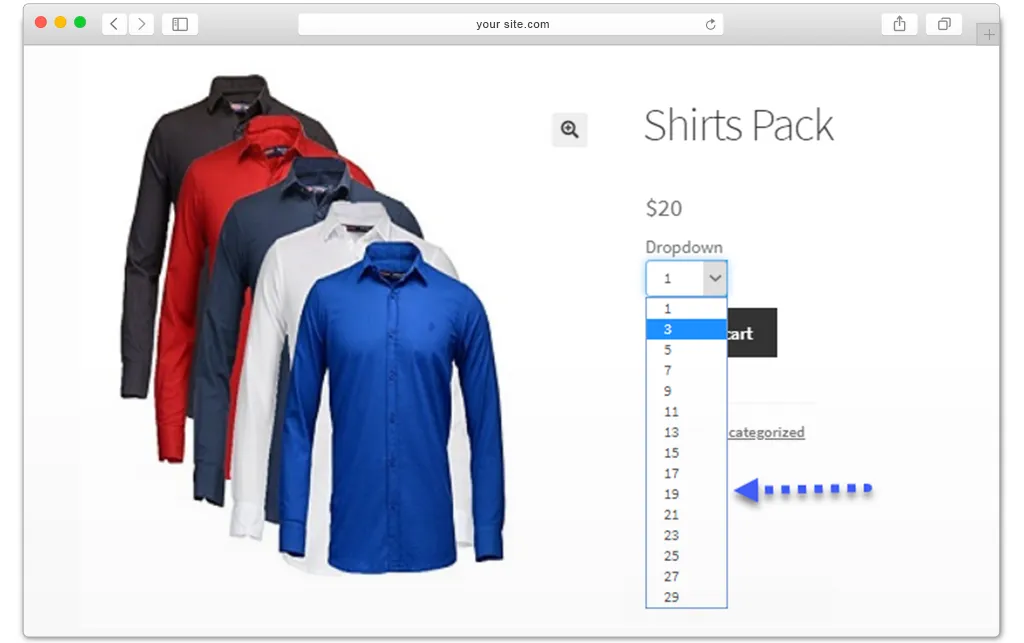
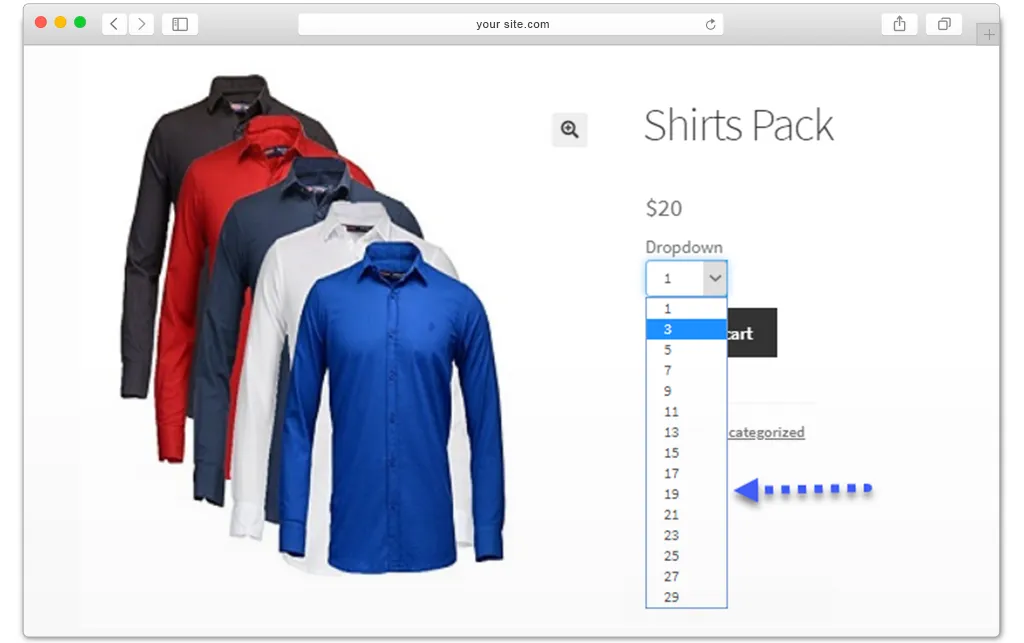
Display Product Quantity as Dropdown on Shop & Product Pages
With the WooCommerce quantity dropdown plugin, you can put a dropdown for product quantity on your shop page and your product page too.
Shop Page
You can put a dropdown for product quantity on your shop page with WooCommerce product quantity dropdown plugin.
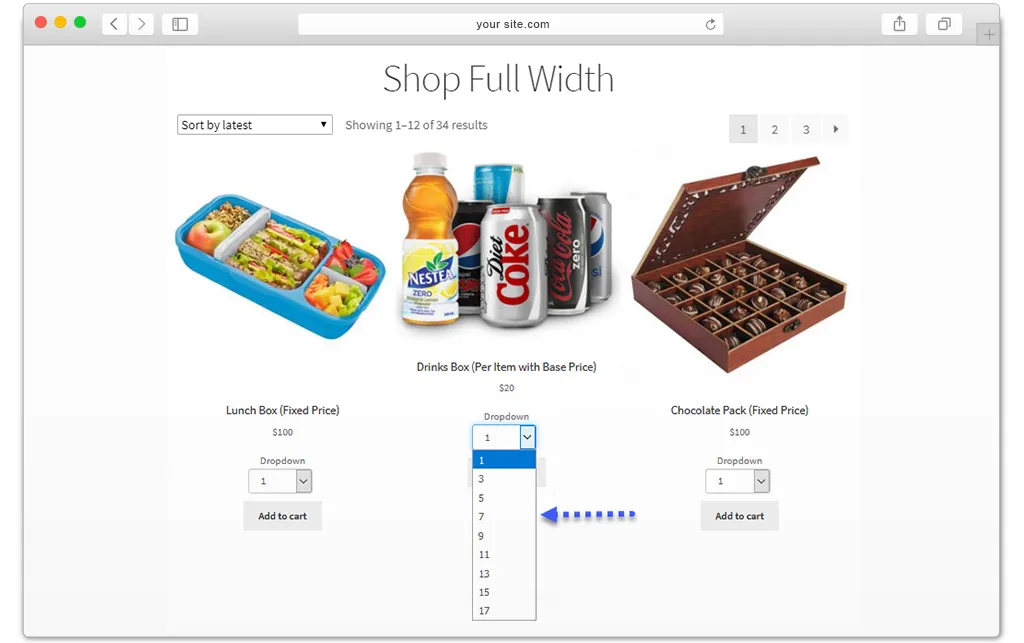
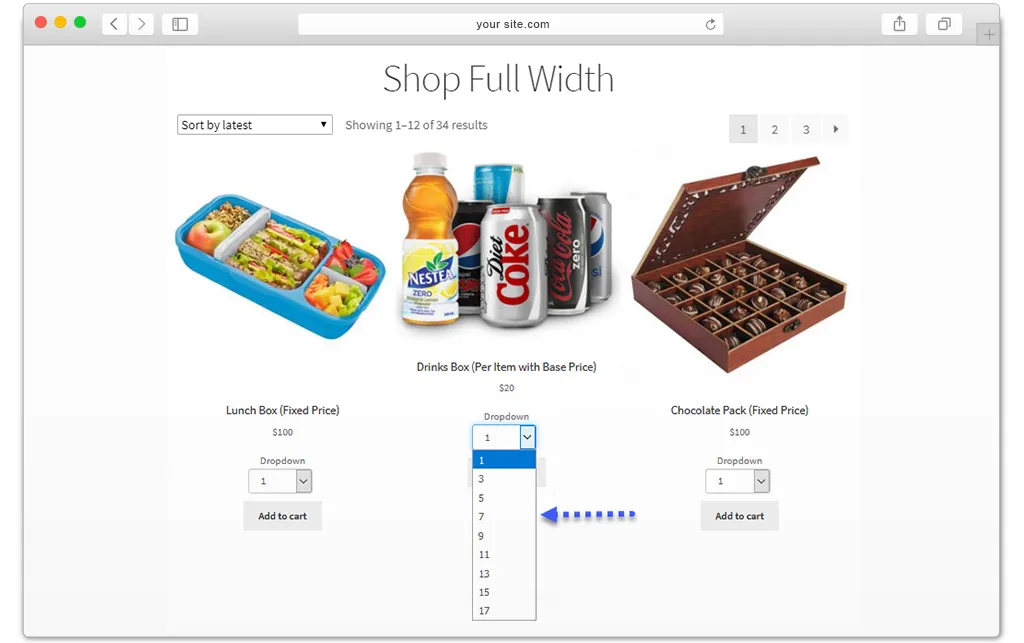
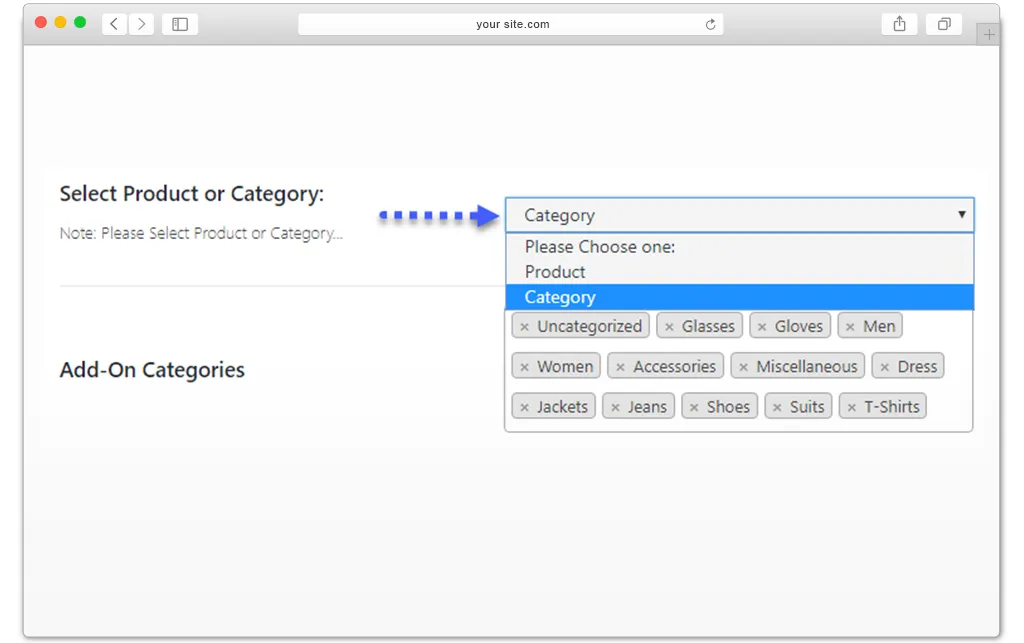
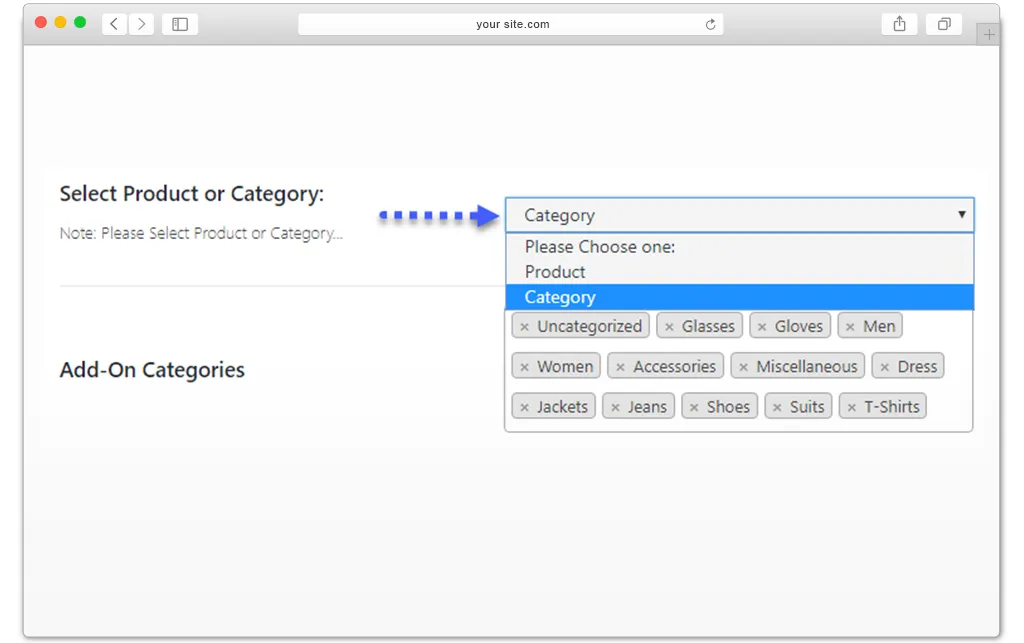
Enable Quantity Dropdown on Specific Products or Categories
Enable product quantity dropdown on specific products or categories, just the way you want.
Set Min & Max Product Quantity for Each Order
If you want to set a minimum or maximum product quantity to sell your products, you can do that easily with the WooCommerce quantity dropdown plugin.
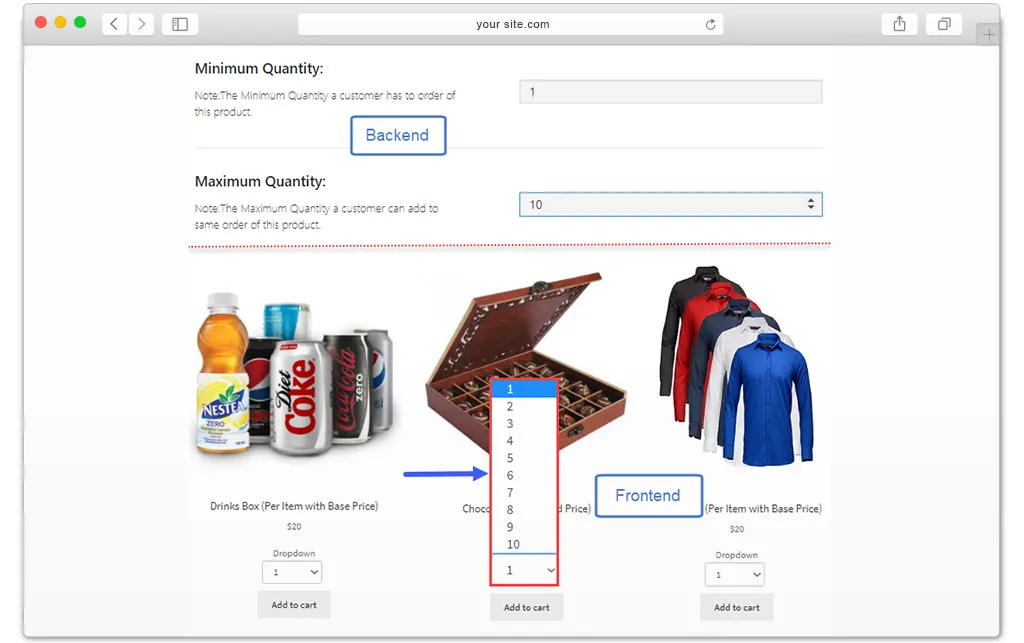
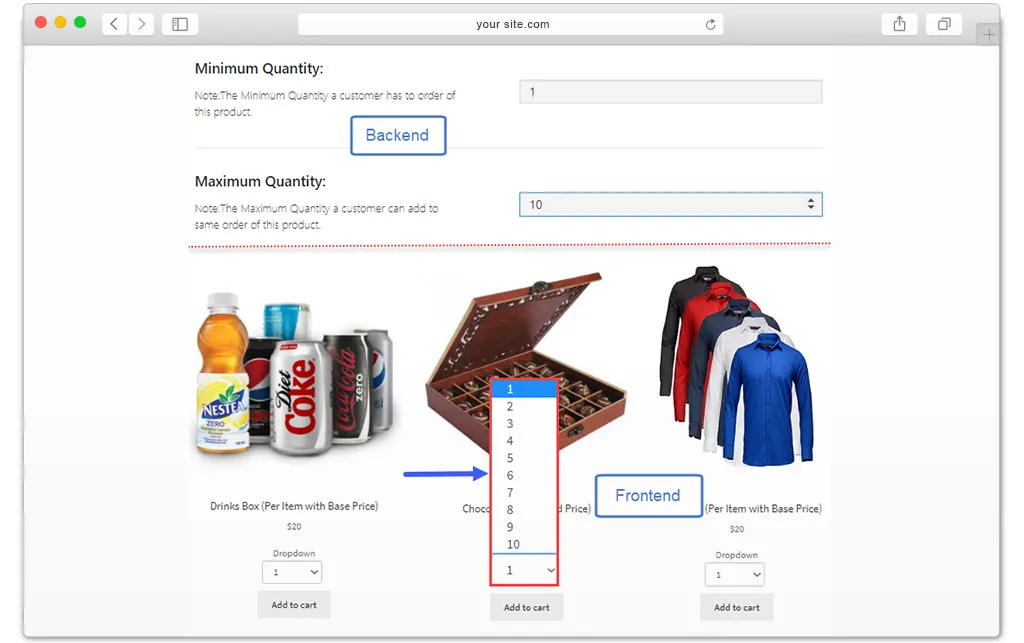
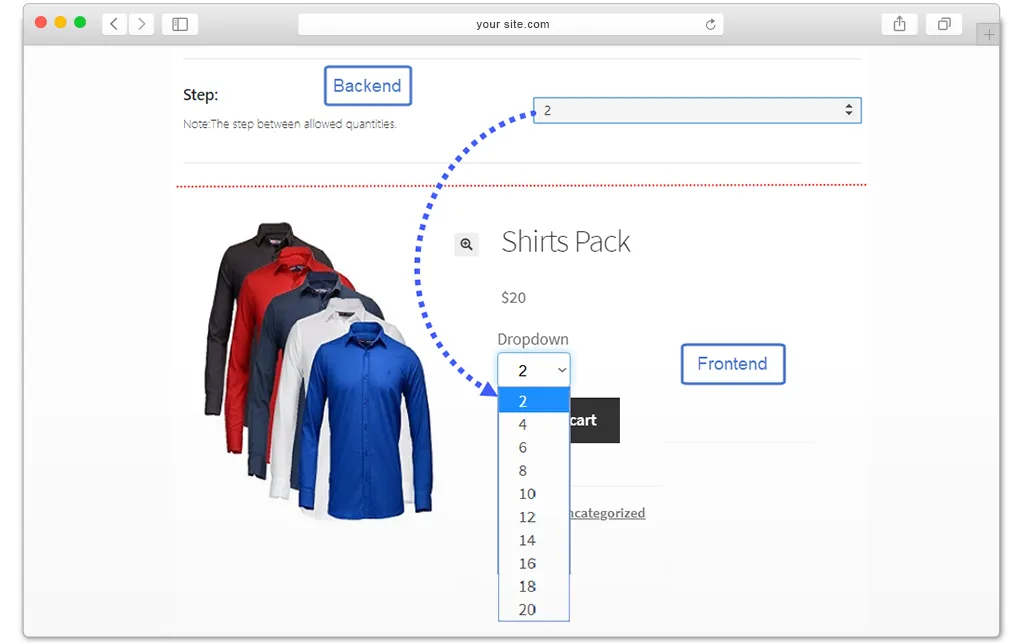
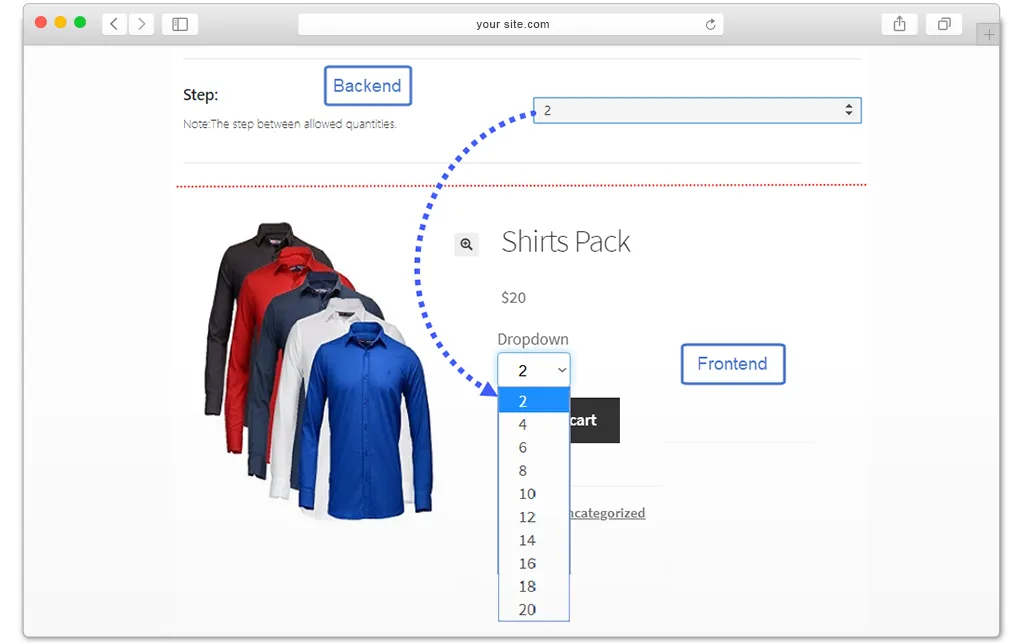
Display Product Quantity in a Specific Series
You can even set the product quantity in steps. For example, if you write “3” for some specific series, the product quantity dropdown will go something like, “3,6,9,12….”.
Specify Steps Between Specific Quantity Range
For various quantity ranges, WooCommerce quantity dropdown plugin enables you to set steps in between. For example, if you set something like 5:10,2, then the product quantity will be displayed like 1,2,3,4,5,7,9,11…
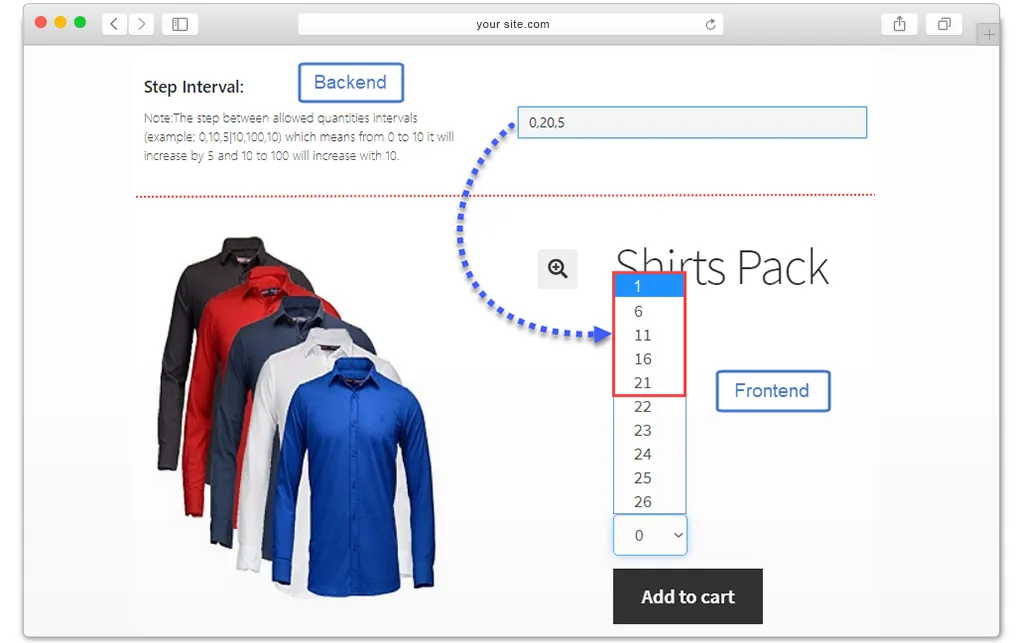
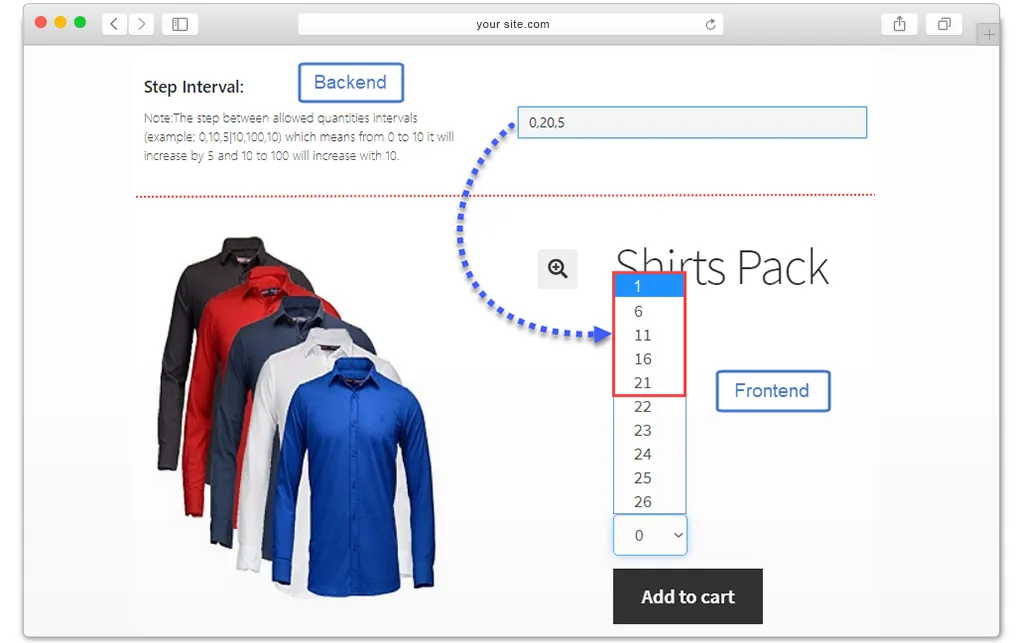


 30-day money back guarantee
30-day money back guarantee Dedicated Support Team
Dedicated Support Team Safe & Secure Free Update
Safe & Secure Free Update Safe Customized Solutions
Safe Customized Solutions