- $USD
- English (United States)
- Hire an Expert
- Get Support
Sold Exclusively on
WooCommerce Product Slider & Carousel Plugin
Showcase Products anywhere on the store
With woocommerce product slider plugin, you can add short codes for your products collection or categories and display them anywhere on the website using a short code. You can also style the display to match your store layout.
- Personalize carousel such as interval time, speed, pagination etc.
- Set the slider to play autom...
Details & Compatibility
Version
1.1.5
Last Update
August 22, 2023
Compatibility
WooCommerce version 2.6.0 or higher | Wordpress version 4.6 or higher
Support
6 months support from extendons
Whats Include
- Quality checked by Envato
- Future updates
$0.00
Buy From CodecanyonCustomize this Plugin
CustomizeMain Feature
WooCommerce product slider plugin allows you to display your products in an attractive slider. Display sliders on product and as well as the category page. This plugin creates a shortcode for each slider to display the product carousel on any product, category or CMS page. You can set slider on auto-play or allow your customers to play it manually. It also displays the product information right in the slider. You can also configure the slider intervals, speed, pagination, loop, rewind, etc. This slider is fully responsive that ensures perfect product display regardless of screen sizes.


Download WooCommerce Product Slider Plugin


Create unlimited responsive sliders with shortcodes


Display carousel on specific Products and Categories
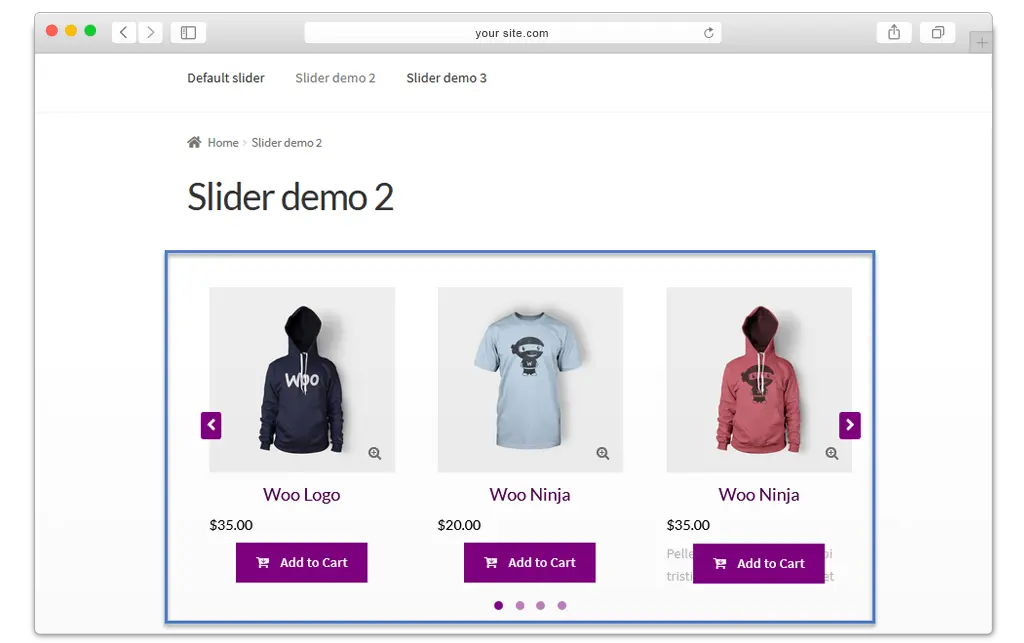
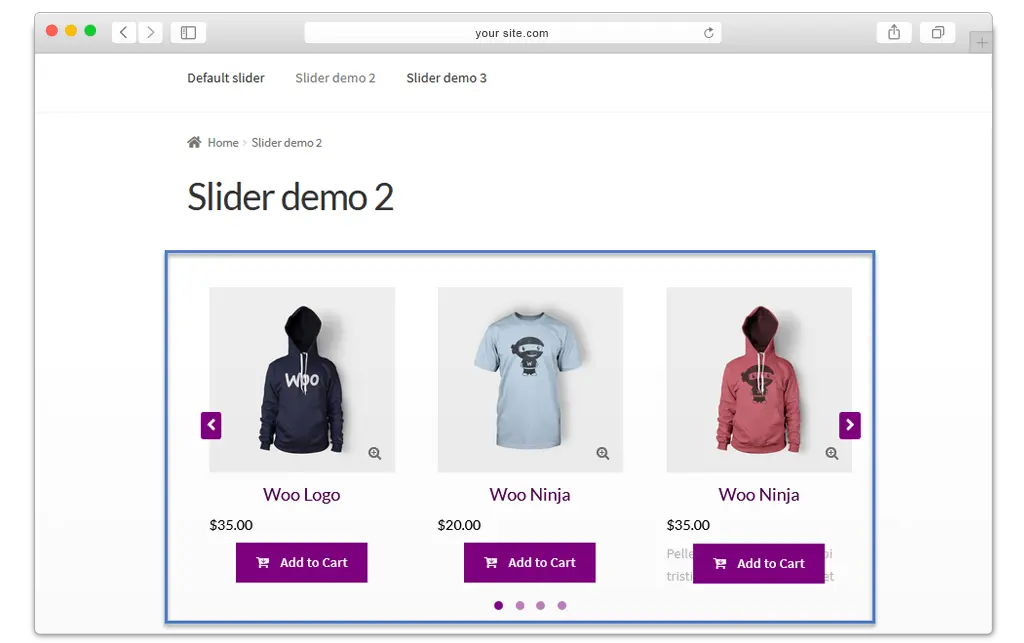
Create Unlimited Sliders with Shortcodes
WooCommerce product carousel slider plugin allows you to create multiple sliders on your website. It also creates the short-codes for the sliders which you can paste on any page on which you want to display carousel like product, category, or a CMS page.
Show-Specific Products And Categories
Choose specific products or categories to display in a slider. You can select the items and sort them by ID, name, title, date, price, and sales.
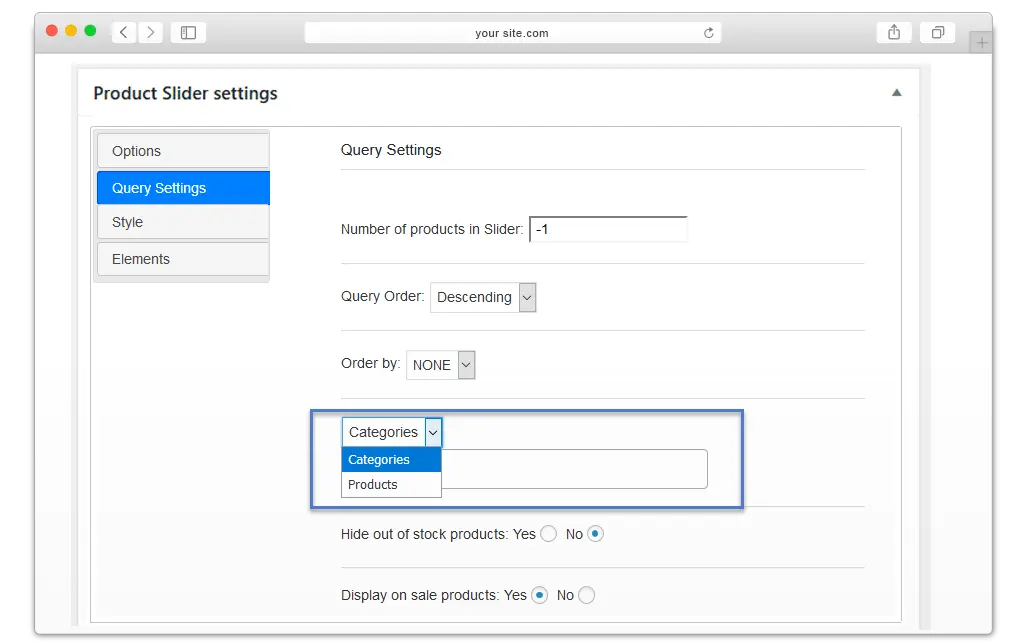
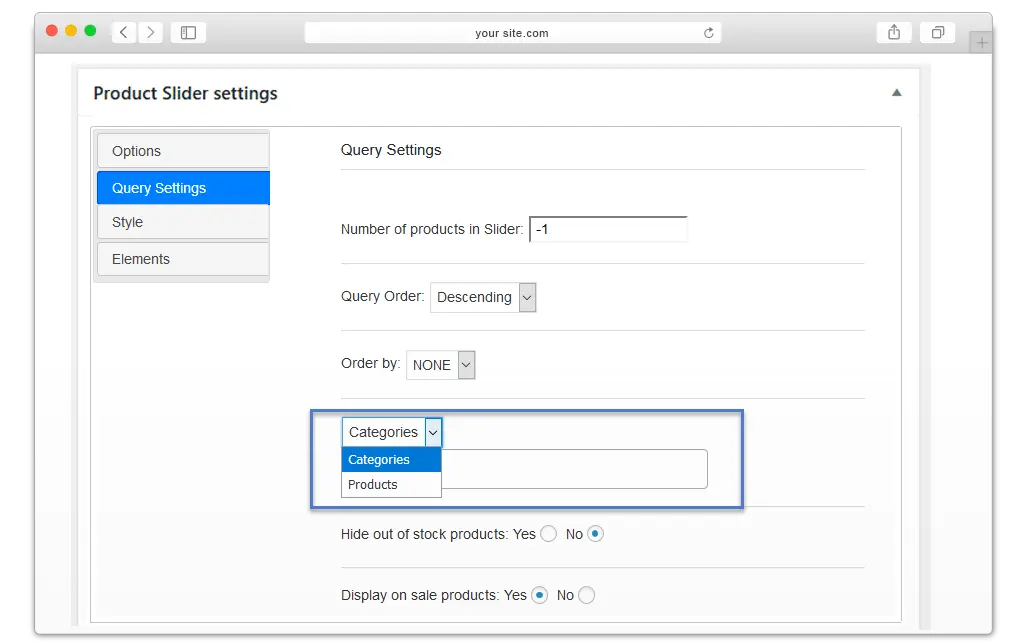
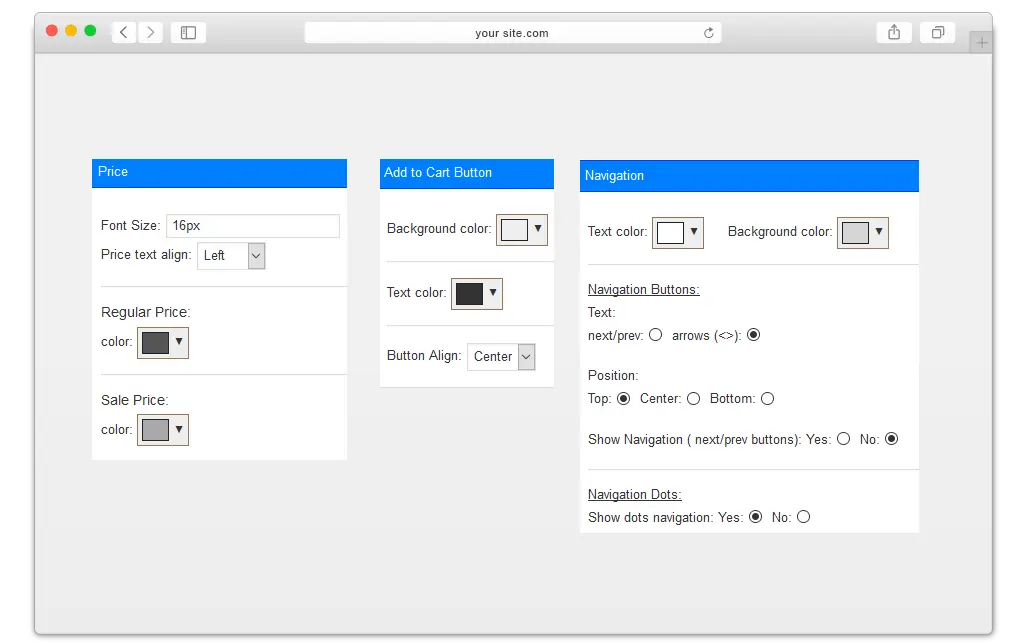
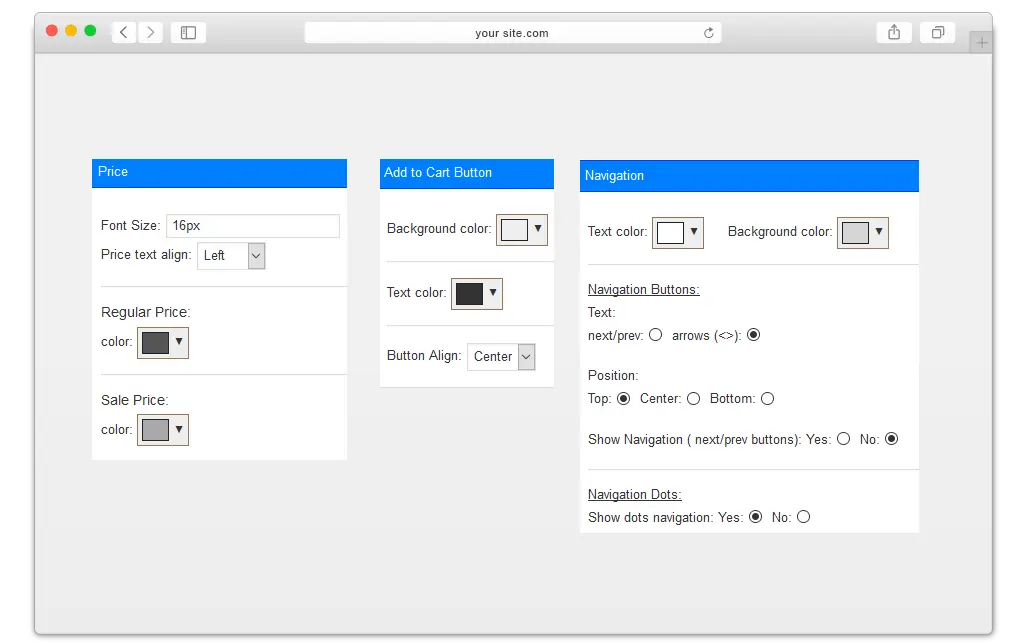
Customize the Slider Design to Match with Your Website
WooCommerce Product Carousel plugin allows you to set a color and text size for all the buttons such as price tab, navigation, and add to cart button. You can also customize the style of each slider from the back office. Configure pagination, speed and sort the order of products.
Set Auto or Manual Play for Slider
Choose auto-play slider option to automatically display the items or you can allow customers to manually move the products in the slider.
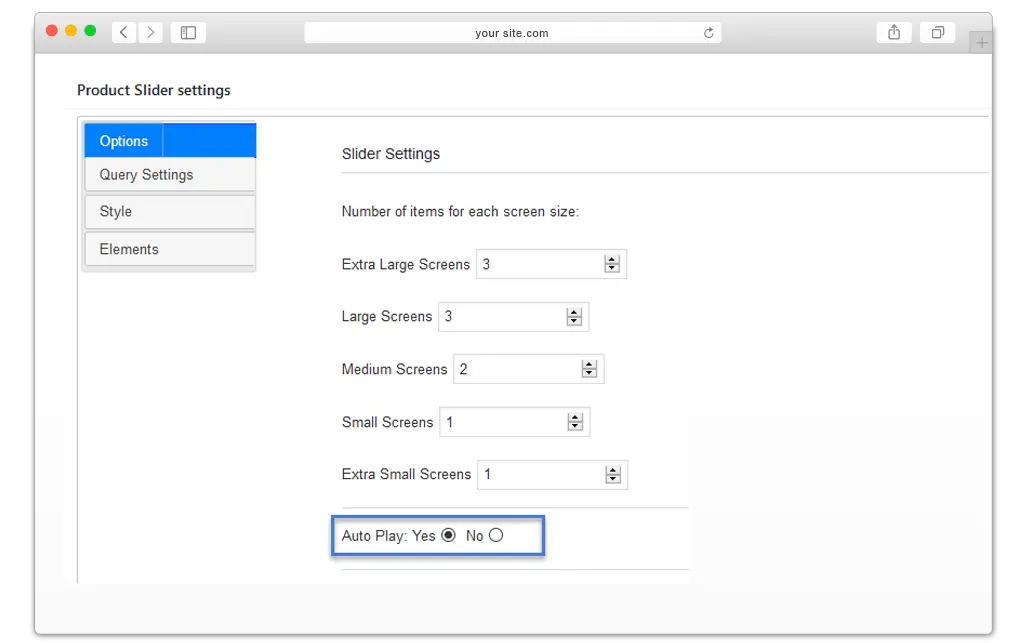
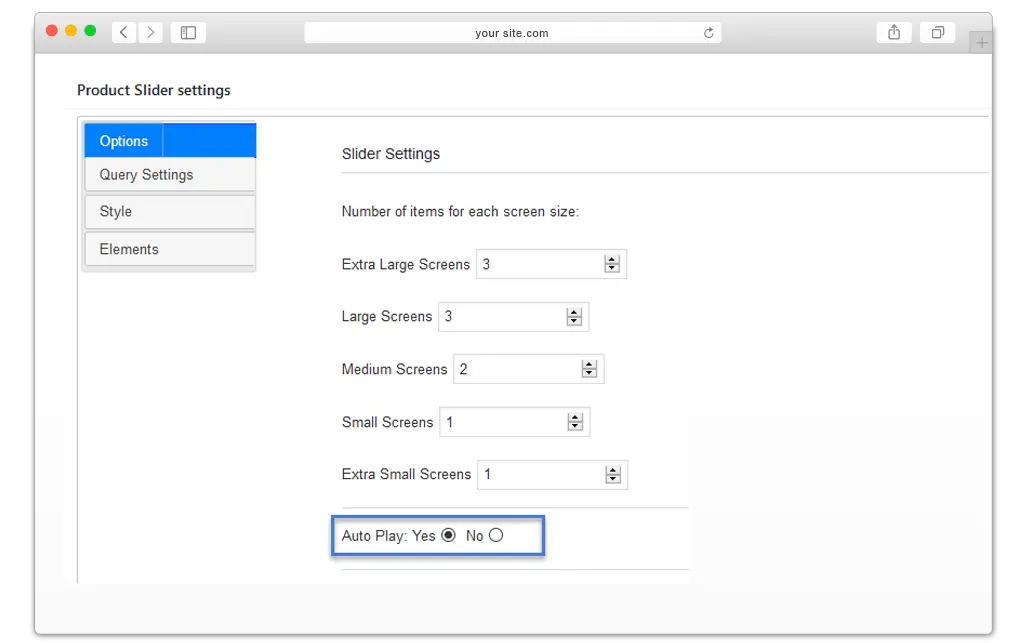
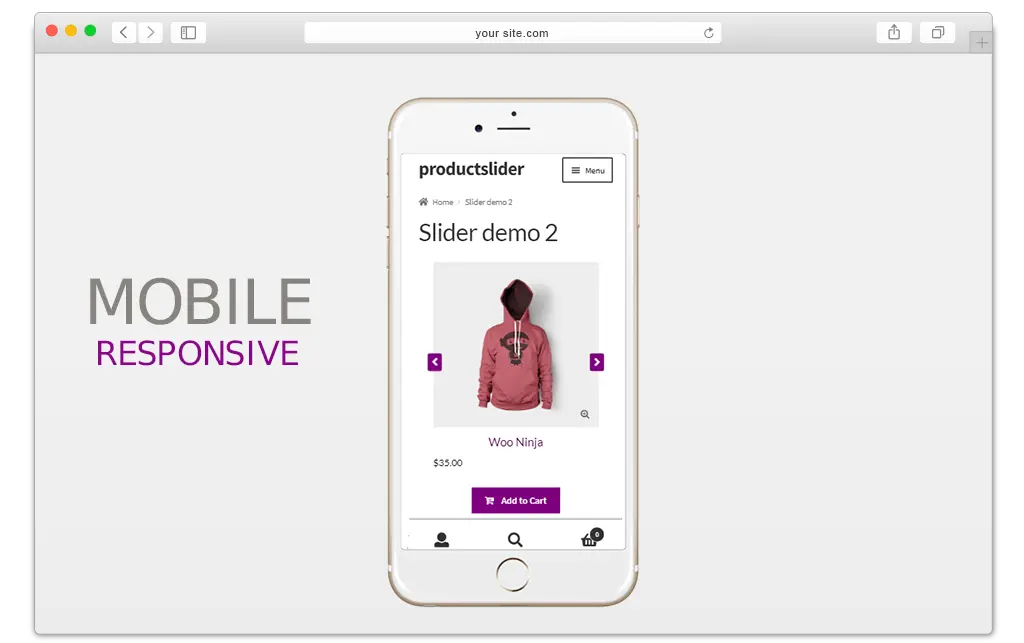
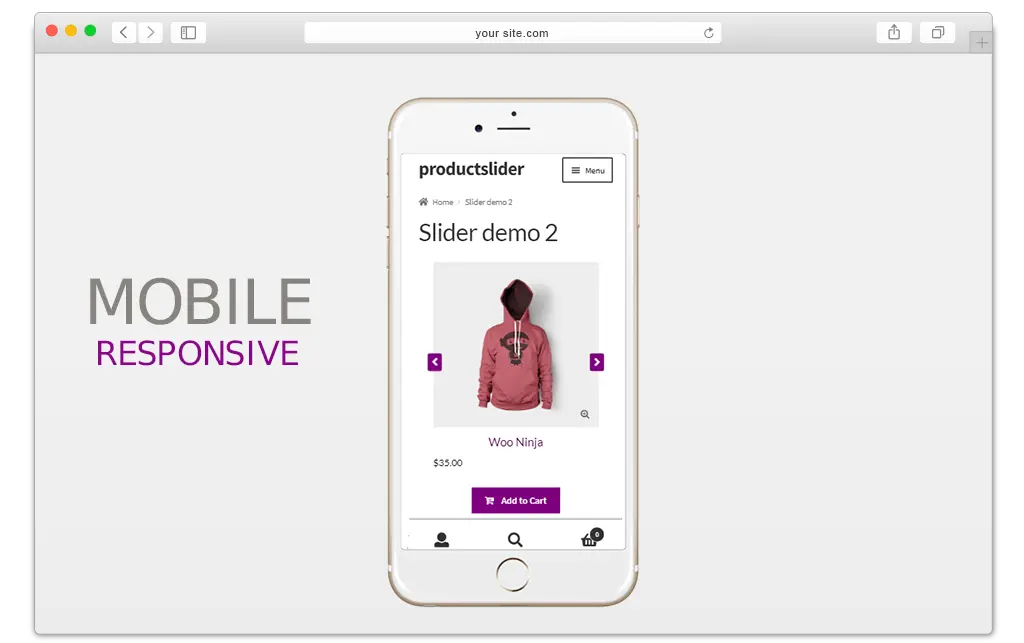
Set Auto or Manual Play for Slider
Choose auto-play slider option to automatically display the items or you can allow customers to manually move the products in the slider.


 30-day money back guarantee
30-day money back guarantee Dedicated Support Team
Dedicated Support Team Safe & Secure Free Update
Safe & Secure Free Update Safe Customized Solutions
Safe Customized Solutions