- $USD
- English (United States)
- Hire an Expert
- Get Support
Sold Exclusively on
WooCommerce Product Quick View Plugin
Show Quick Product Details with WooCommerce Quick View to Improve Your User Experience!
WooCommerce Quick View Plugin allows your customers to check out a quick overview of your products and see if it’s worth checking out & buying.
- Next/previous product button on the popup
- Enable product quick view on the shop page
- Display product details in quick vi...
Details & Compatibility
Version
1.0.3
Last Update
August 22, 2023
Compatibility
WooCommerce version 2.6.0 or higher | Wordpress version 4.6 or higher
Support
6 months support from extendons
Whats Include
- Quality checked by Envato
- Future updates
$0.00
Buy From CodecanyonCustomize this Plugin
CustomizePowerful Features!
Show your customers a quick overview of your product in a lightbox popup to see if the product is worth their time and money. It will facilitate your customers to check out the process at a glance without visiting the landing page. It saves your customers time and improves user experience. The higher user experience pursues higher conversion rates. The WooCommerce product quick view plugin shows product price, image, and description details in a popup. Your customers will see the details and quickly make a purchase decision. Moreover, it has previous and next buttons to browse more items effortlessly.


Set position of quick view button


Enable product details button


Customize quick view & view detail button
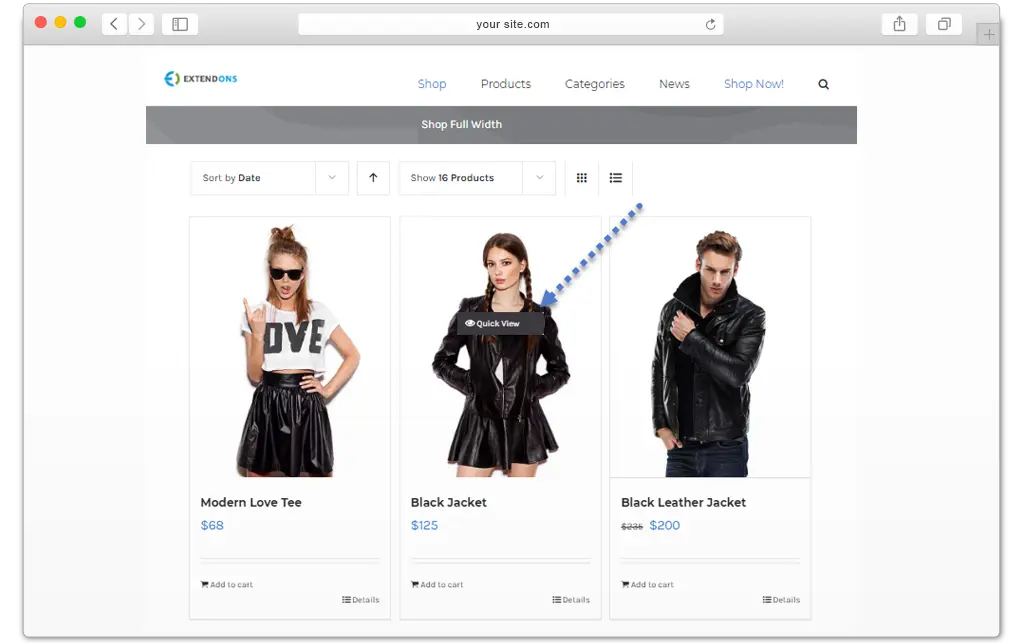
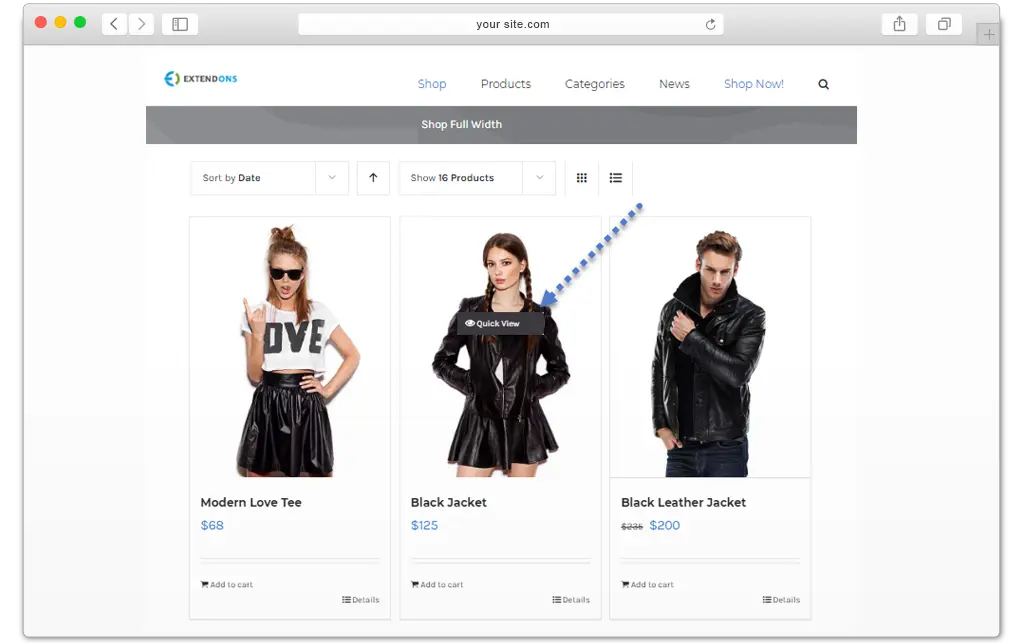
Add Quick View to Product and Catalog Pages & Increase Conversions!
WooCommerce Quick View plugin helps your customers to see product and catalog pages quickly. Your potential customers will see a brief overview of as many products as they want on shop and catalog pages.
Show A Quick Details Popup & Prevent Visiting Landing Pages!
You can use WooCommerce Product View to add product details to a quick overview popup where your potential customers can see the product details quickly without visiting landing pages. It is effective information and encourages more conversions.
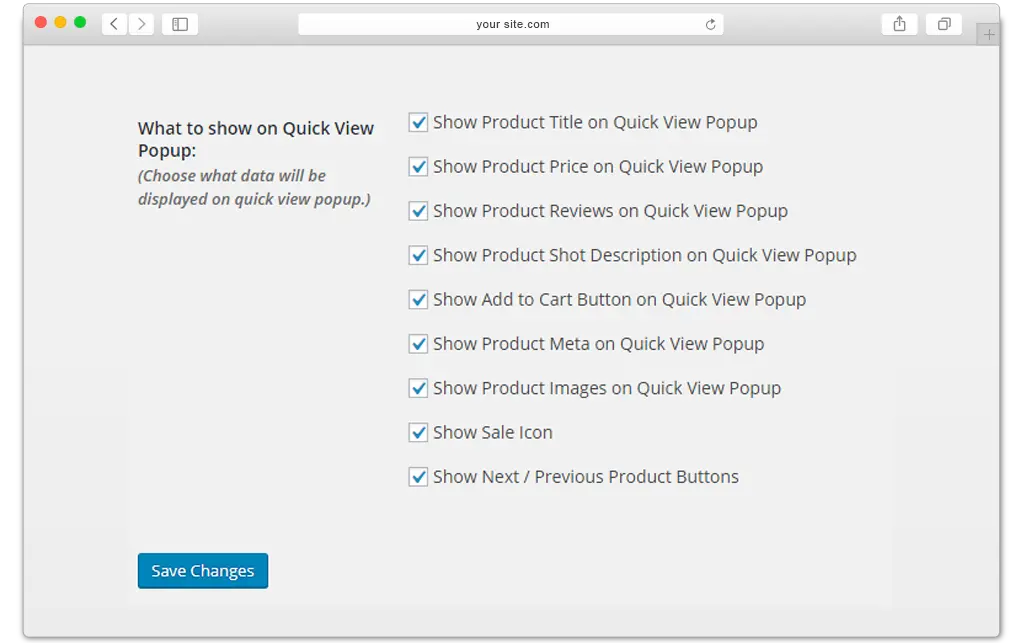
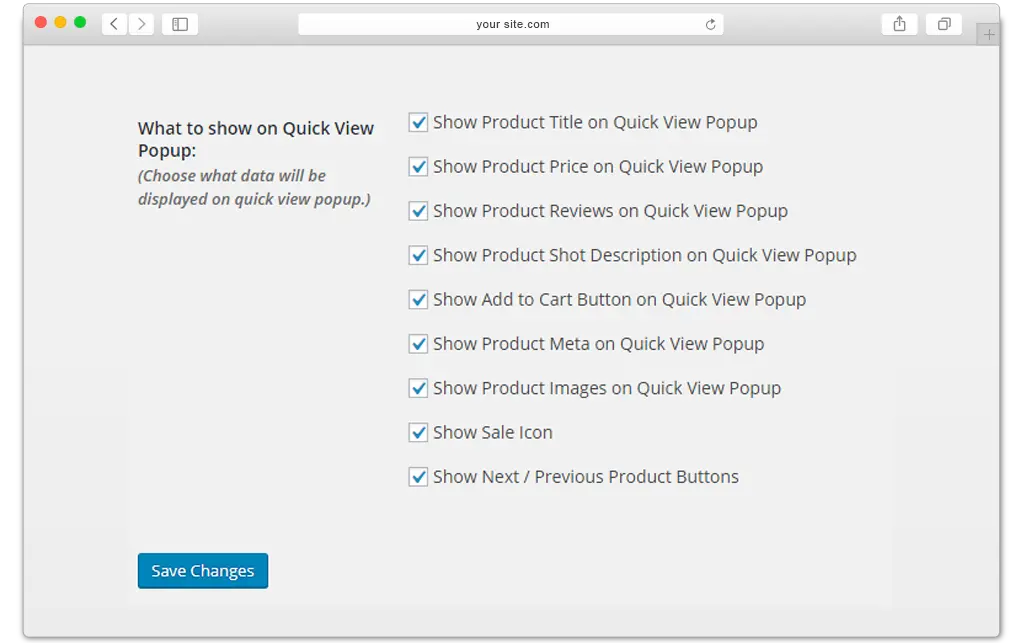
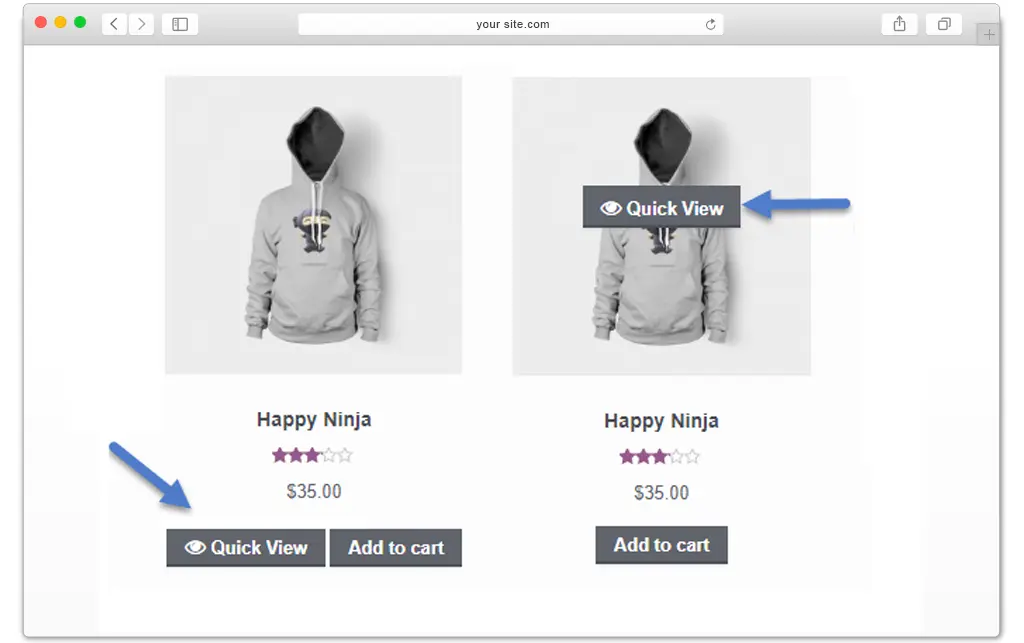
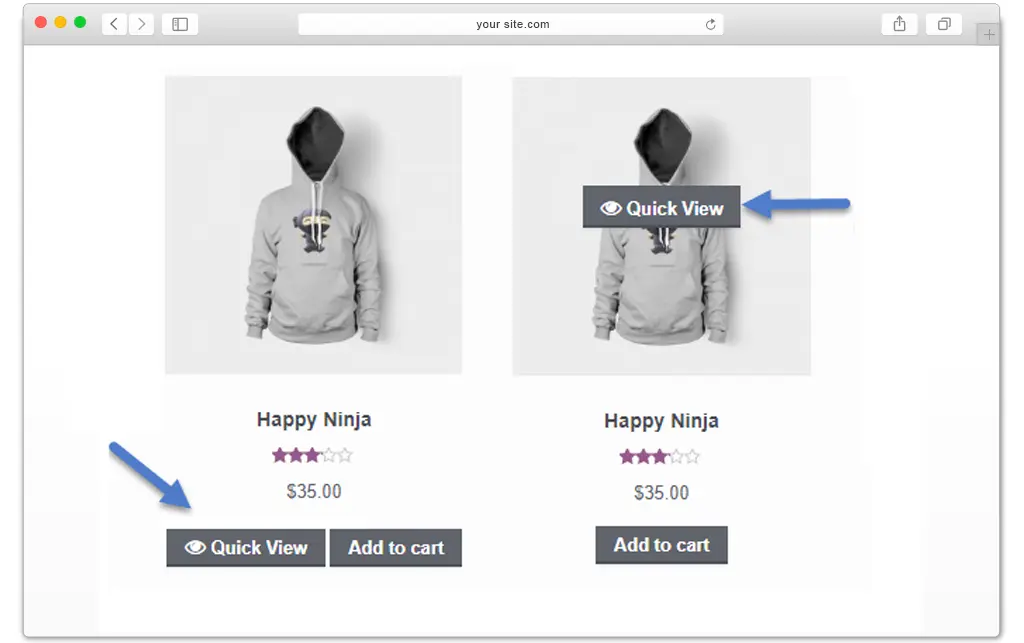
Customize the Position of the Quick View Button!
You can change the position of the quick view button with the WooCommerce product quick view plugin. You can set a product image in a row. You can personalize the color, title, text, and background of the button.
Enable the ‘View Product Details’ Option!
You can add the ‘View Product Details’ option to facilitate your potential customers with a broader view of the product and read the product description in detail. The quick view popup carries all the necessary information.
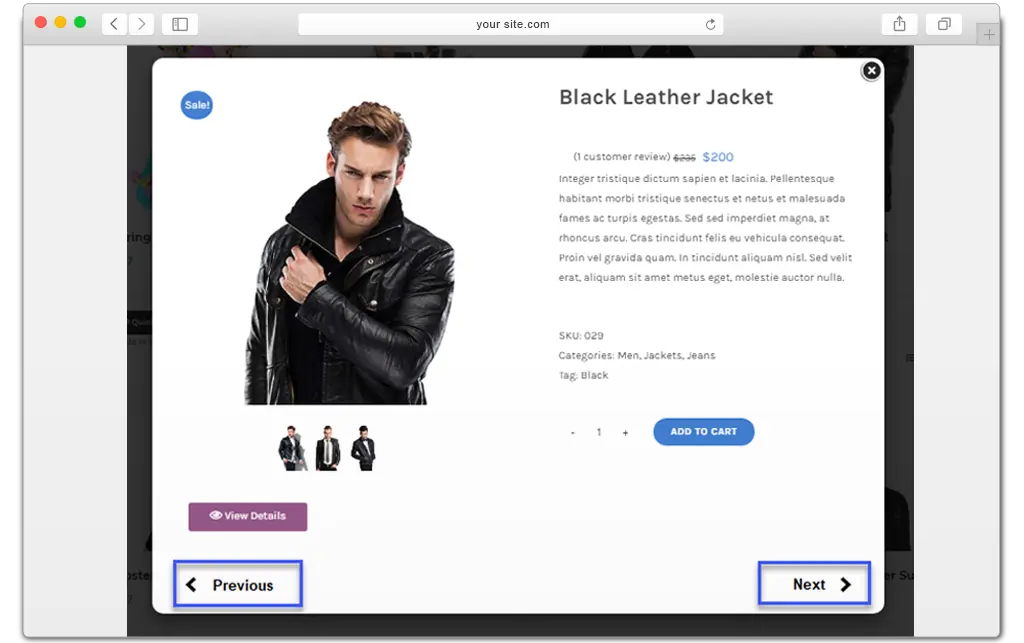
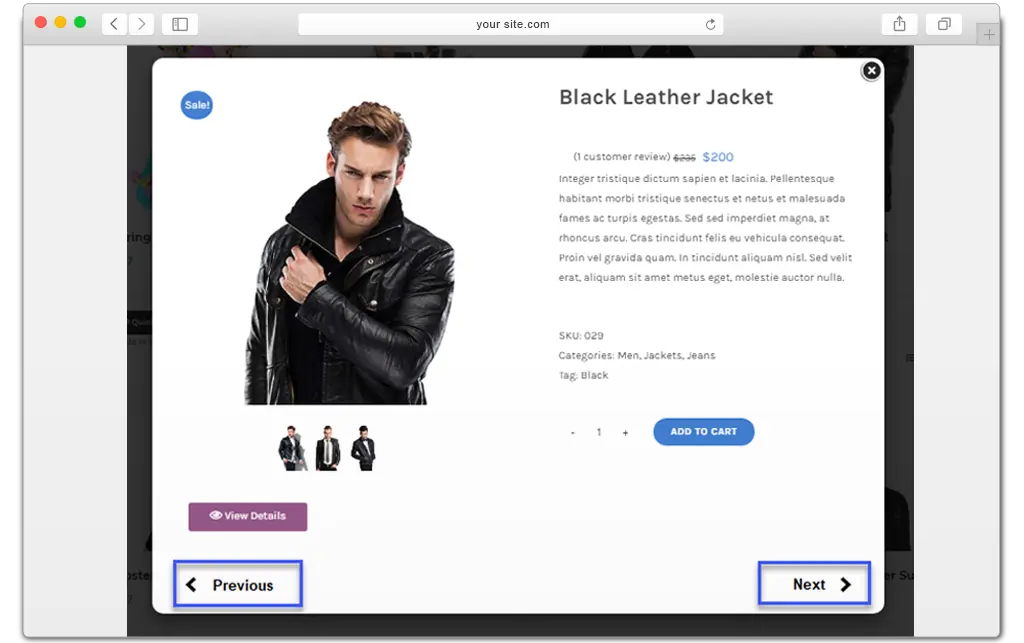
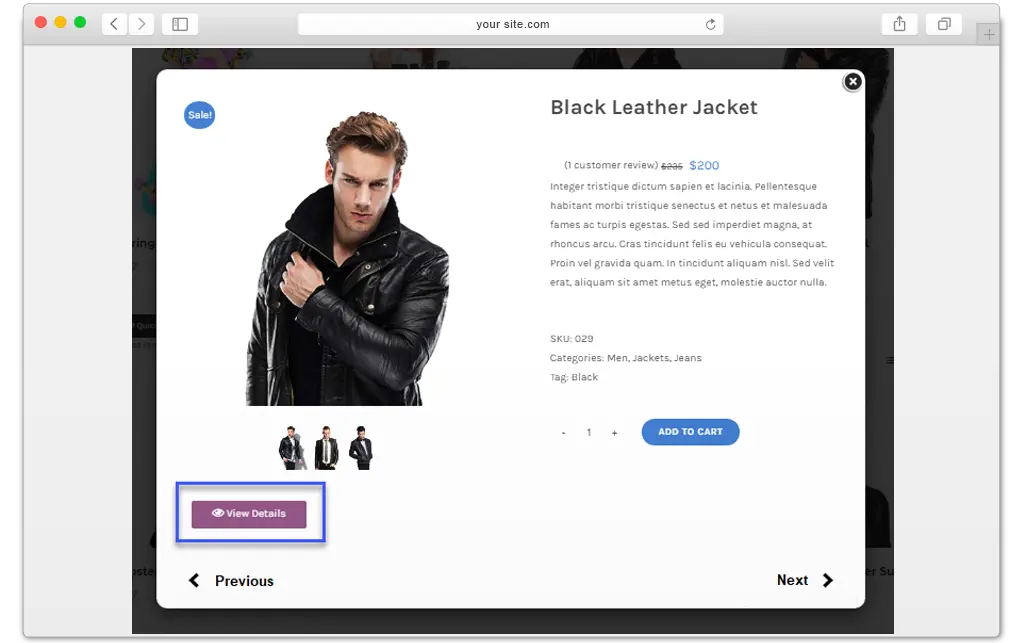
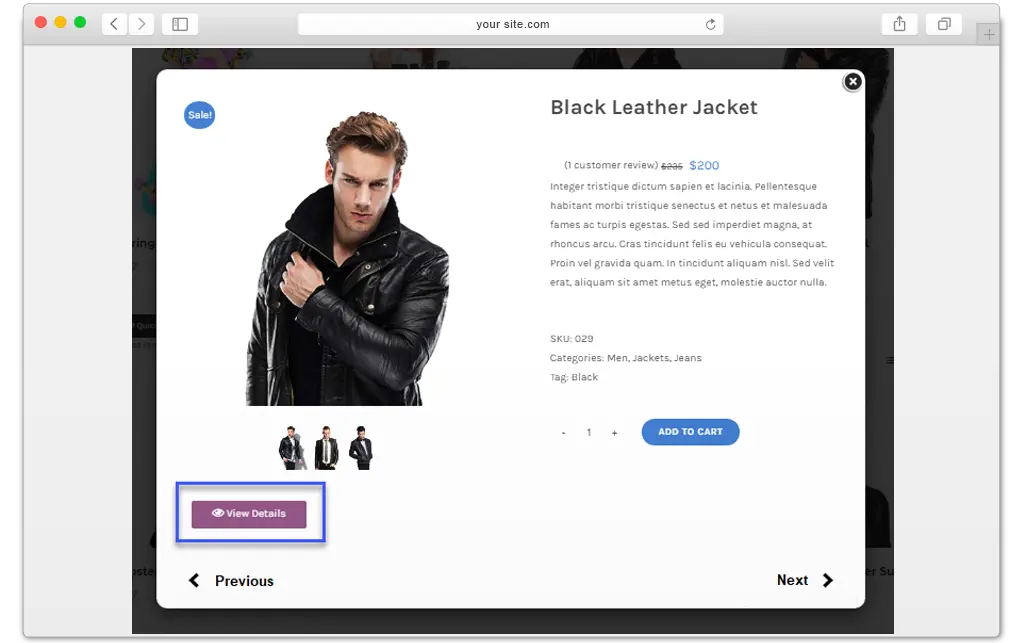
Add WooCommerce Quick View to Get More Sales!
You can add the ‘View Product Details’ to your store and let your customers see the necessary information about your product in a quick view popup.


 30-day money back guarantee
30-day money back guarantee Dedicated Support Team
Dedicated Support Team Safe & Secure Free Update
Safe & Secure Free Update Safe Customized Solutions
Safe Customized Solutions