- $USD
- English (United States)
- Hire an Expert
- Get Support
Approved by
Customize Account Page & User Dashboard for WooCommerce
Customize My Account Page for your Store Users
Use the Custom My Account Dashboard for WooCommerce extension to create a personalized My Account page for your customers. Add widgets for orders, wishlists, store credit, and downloads to improve the user experience.
- Easy Customization of My Account Page
- Choose from Multiple Layouts
- Create New End...
Details & Compatibility
Version
1.1.9
Last Update
June 26, 2024
Compatibility
WooCommerce version 2.6.0 or higher | Wordpress version 4.6 or higher
Support
12 months support from Extendons
Whats Include
- 1-year extension updates
- 30-day money-back guarantee
$0.00
Customize this Plugin
CustomizeMain Feature
WooCommerce my account dashboard plugin transforms the default WooCommerce My Account page into a multi-featured dashboard for your store customers. Display widgets for orders, wishlists, downloads, shop credit, and reward points to create a modern and user-friendly dashboard. Change the look of the WooCommerce my account page with the help of multiple templates. Customize the endpoints to allow customers to easily navigate through their purchase history, downloads, or account settings.


Customize My Account Page


Display Widgets on My Account Page


Display User Info in Tables
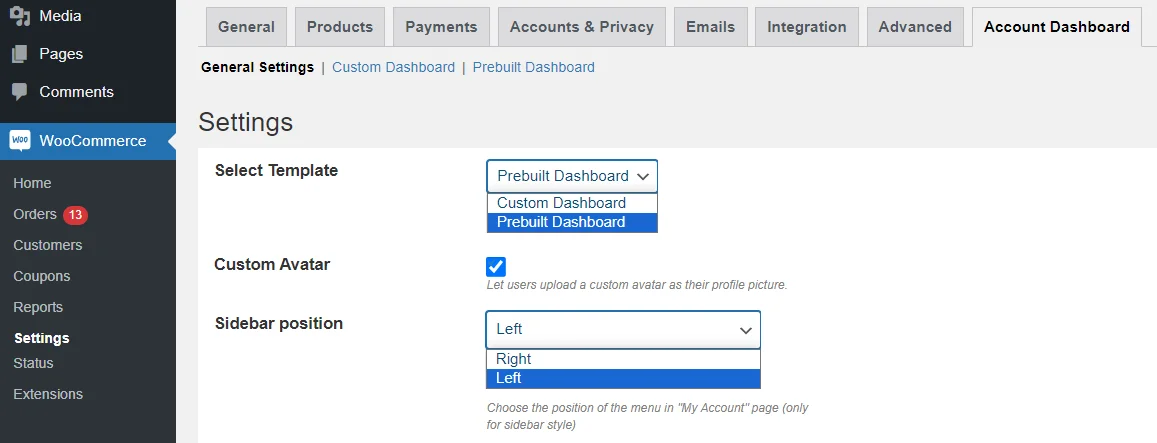
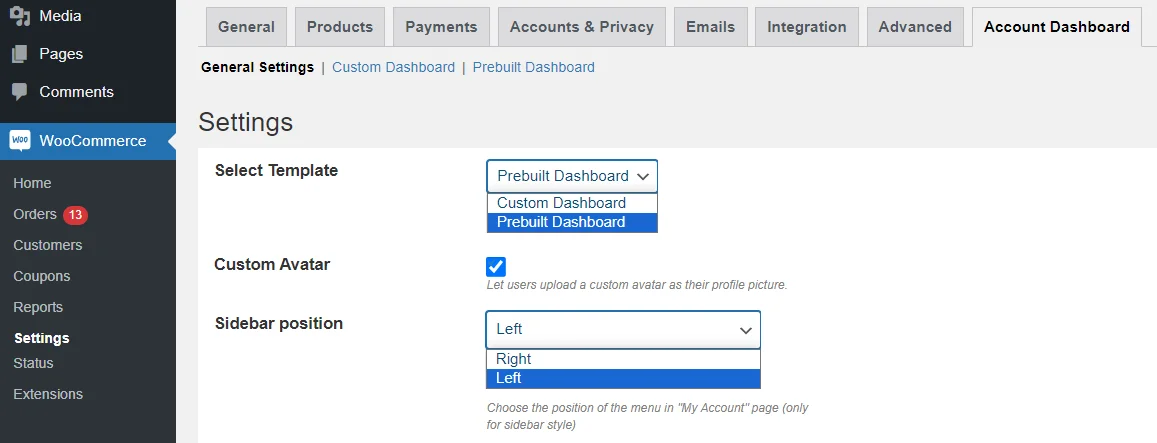
Choose from Multiple Template
Customize my account for WooCommerce enables you to enhance my account page by choosing the right template for your WooCommerce store. You can select any template to change the look of my account dashboard. The templates are the custom dashboard and prebuilt dashboard.
Custom Dashboard
The custom dashboard allows you to customize WooCommerce account dashboard by creating multiple endpoints. You can add and edit endpoints and display them on the customer my account dashboard.
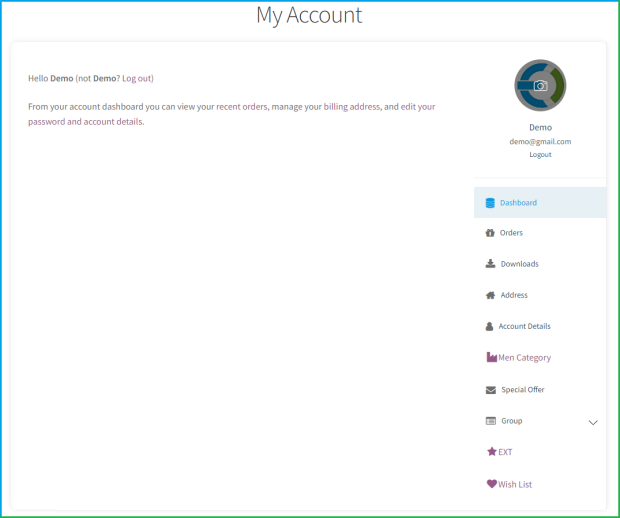
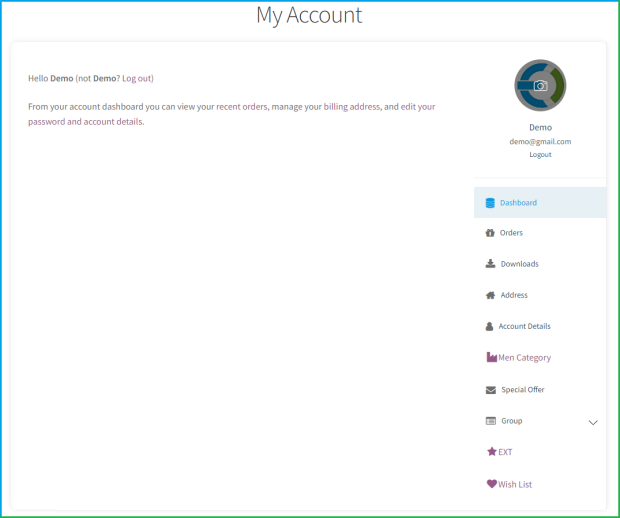
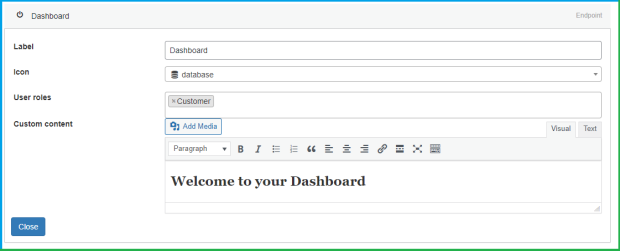
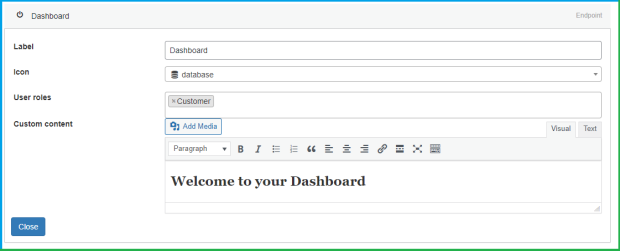
Edit Default Endpoints
This plugins empowers you to edit WooCommerce my account page default endpoints. It allows you to change the label, icon, and customize the content of the specific endpoint. You can also attach a store page link to endpoint.
Display Endpoints to Specific Users
The Custom My Account Dashboard for WooCommerce extension allows you to display different endpoints to different users based on their user roles. This can be useful for hiding certain features from customers or for displaying different features to different types of users, such as administrators, vendors, or customers.
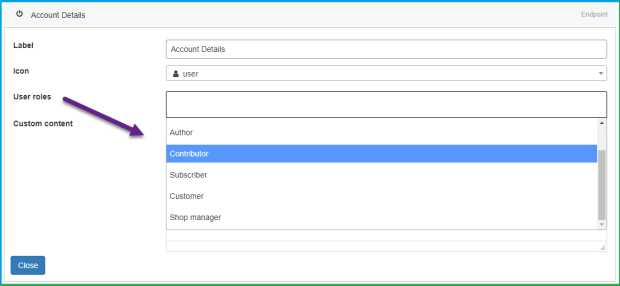
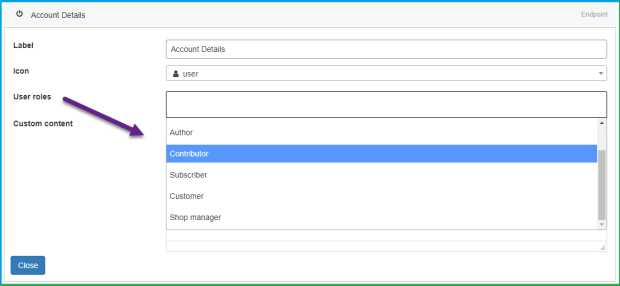
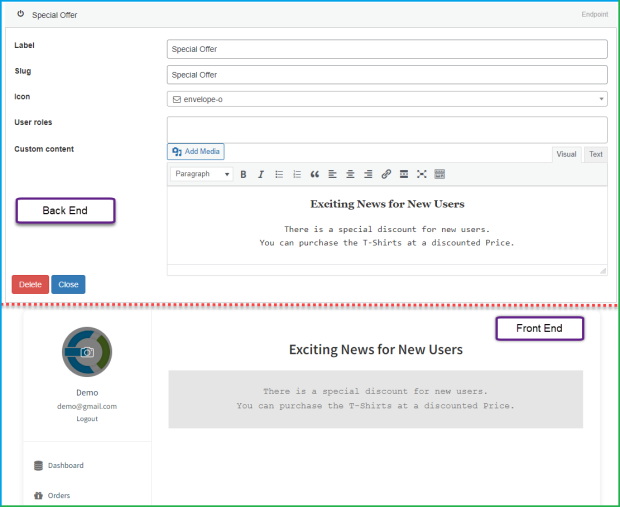
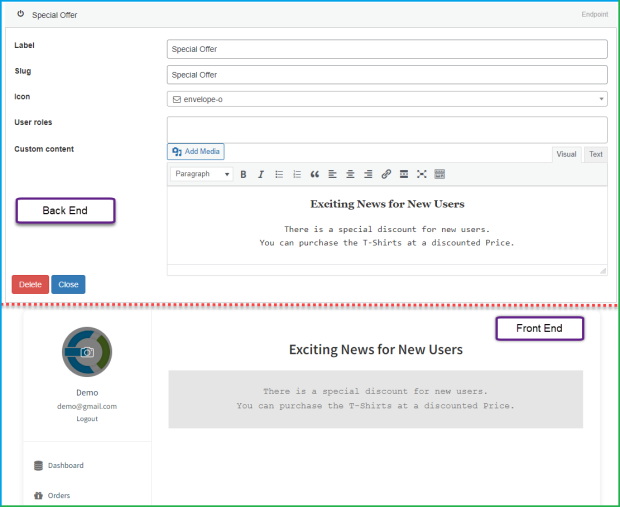
Customize Endpoint via WYSIWYG Editor
The WYSIWYG editor allows you to customize the content of endpoints with complete control over the endpoint's content, including headings, text, links, and more. This means that you can create custom endpoints that are customized to your specific needs and requirements.
Prebuilt Dashboard
This prebuilt dashboard template gives you the ability to customize my account for WooCommerce by adding, editing, and rearranging the existing endpoints. You can also change the order of the endpoints to make them more logical and user-friendly.
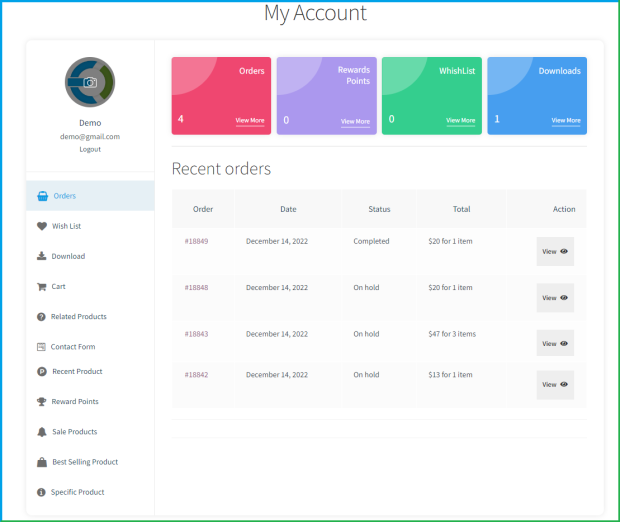
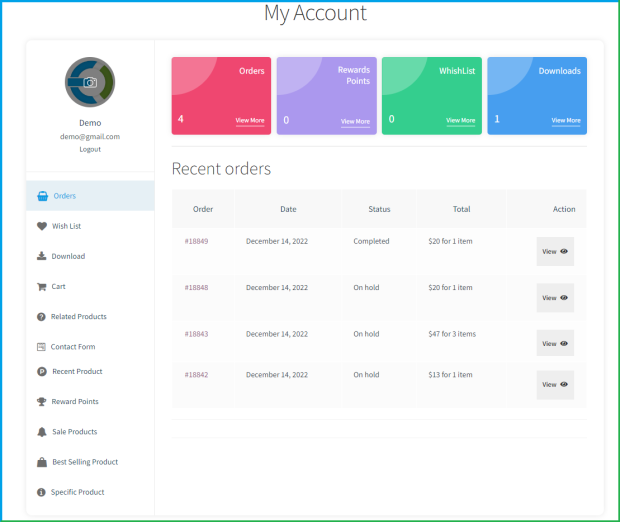
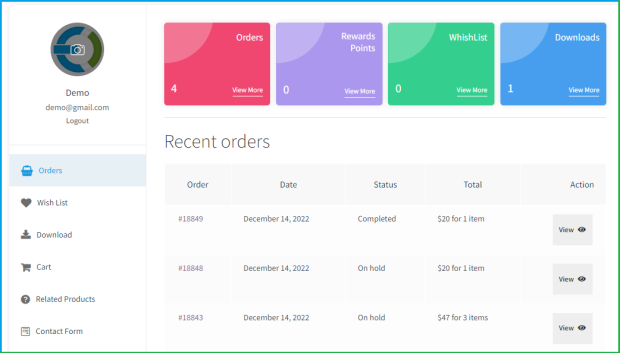
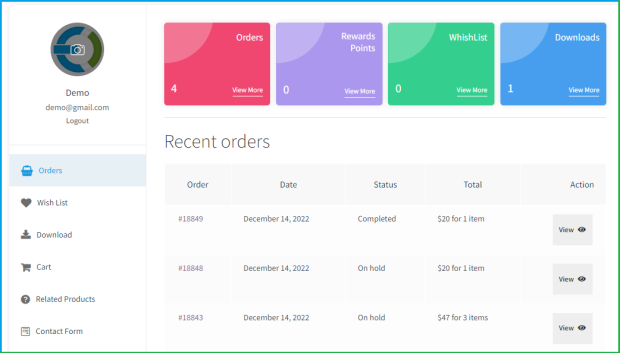
Customize My Account Page to Improve UX
A WooCommerce user dashboard plugin can improve the user experience and appearance of the my account page by adding attractive navigational links that make the page more user-friendly.
Customize Prebuilt Dashboard EndPoints
A WooCommerce user dashboard plugin can improve the user experience and appearance of the my account page by adding attractive navigational links that make the page more user-friendly.
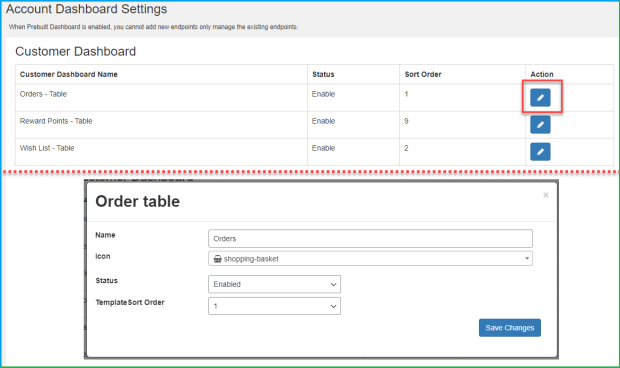
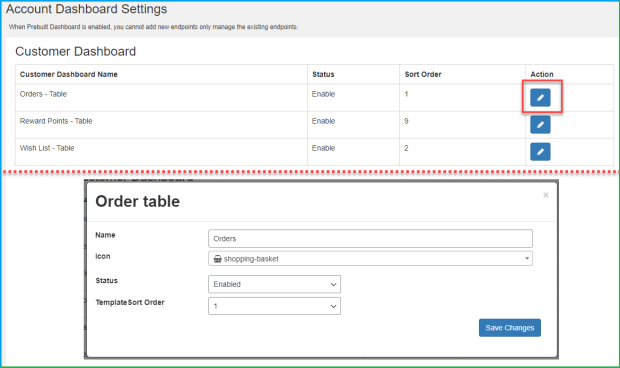
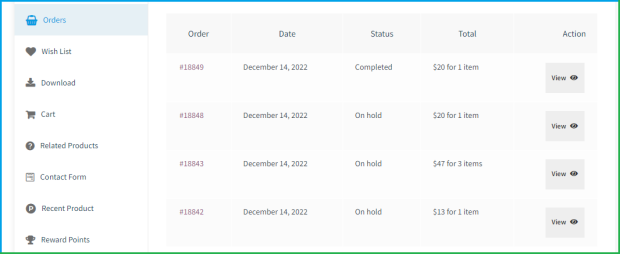
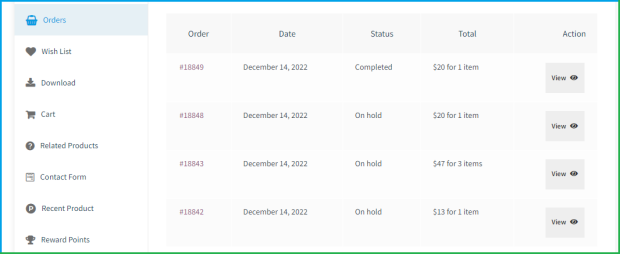
Display Customer Information in Tables
A WooCommerce user dashboard plugin can improve the user experience and appearance of the my account page by adding attractive navigational links that make the page more user-friendly.
Visual Display Of My Account Sections
Present customers with their orders, downloads, wish lists, and reward points, in visually appealing and engaging cards.
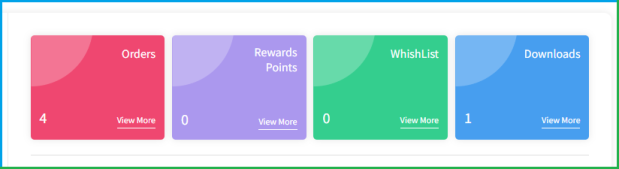
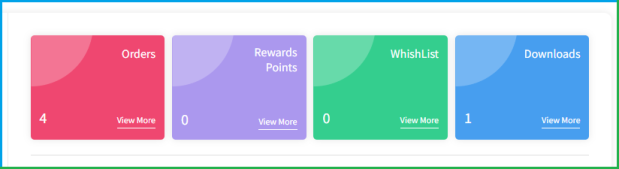
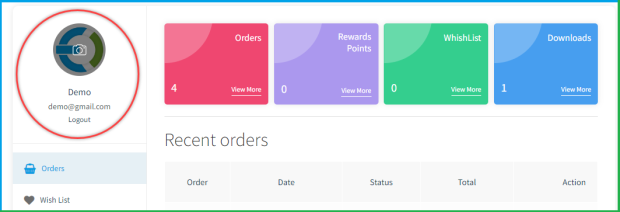
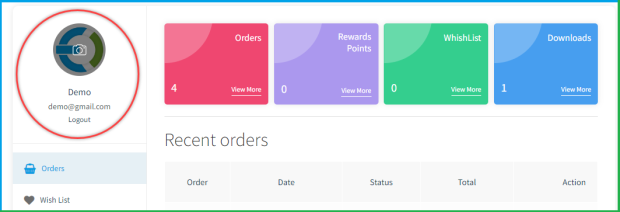
Add and change the My Account Avatar
With the Custom My Account Dashboard plugin, customers can upload a personal profile picture to their WooCommerce account page. They can also change their profile picture at any time.


 30-day money back guarantee
30-day money back guarantee Dedicated Support Team
Dedicated Support Team Safe & Secure Free Update
Safe & Secure Free Update Safe Customized Solutions
Safe Customized Solutions