- $USD
- English (United States)
- Hire an Expert
- Get Support
Also Sold on
WooCommerce Product Image Zoom Plugin, Magnify Zoom on Hover & Click
Product image zoom for WooCommerce allows users to view the product more closely. It enables you to magnify the product images to visually display every detail of the product. You can magnify product images in a zoom-in magnifier on hover, display in a lightbox on click, and have a 360° rotating image option.
- Include & exclude zooming options for specific products
- Enabl...
Details & Compatibility
Version
1.0.5
Last Update
September 18, 2024
Compatibility
WooCommerce version 2.6.0 or higher | Wordpress version 4.6 or higher
Support
6 months support from extendons
Whats Include
- Quality checked by Extendons
- Future updates
$0.00
Customize this Plugin
CustomizeKey Features!
Image Zoom for WooCommerce provides smooth and interactive zooming features, including hover magnifier, lightbox preview, and 360° zoom. When users hover over a product image, they’ll see a clear, magnified view that highlights every detail. The 360° zoom option lets shoppers view your product from all angles, allowing them to rotate and zoom in as they please. This detailed view helps build customer trust and confidence by offering a thorough look at what they’re buying.


3 Zoom options: Magnifier, Lightbox, and Rotate 360


Enable zoom on specific products or categories


Multiple types of magnifiers


Customizable magnifiers
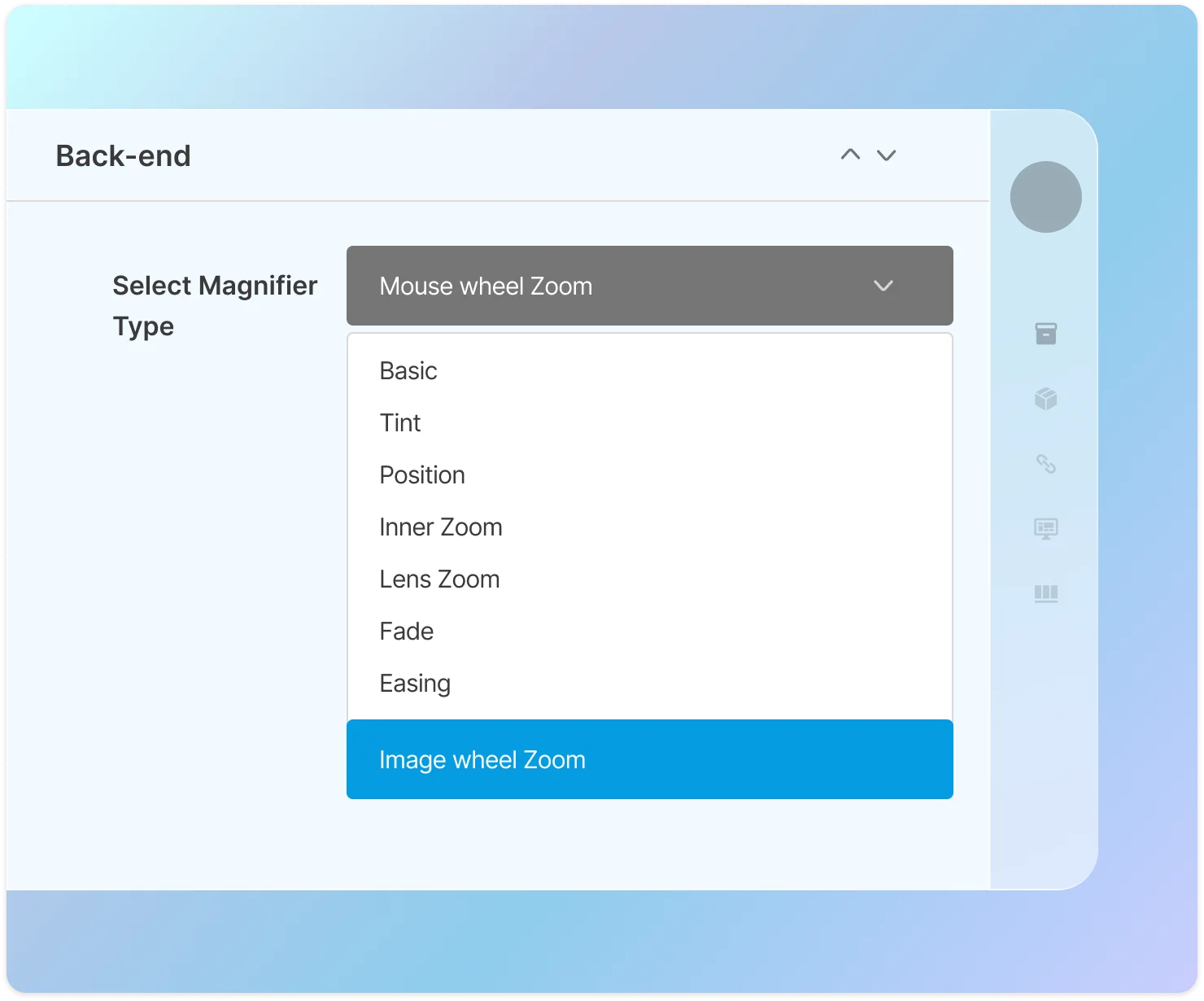
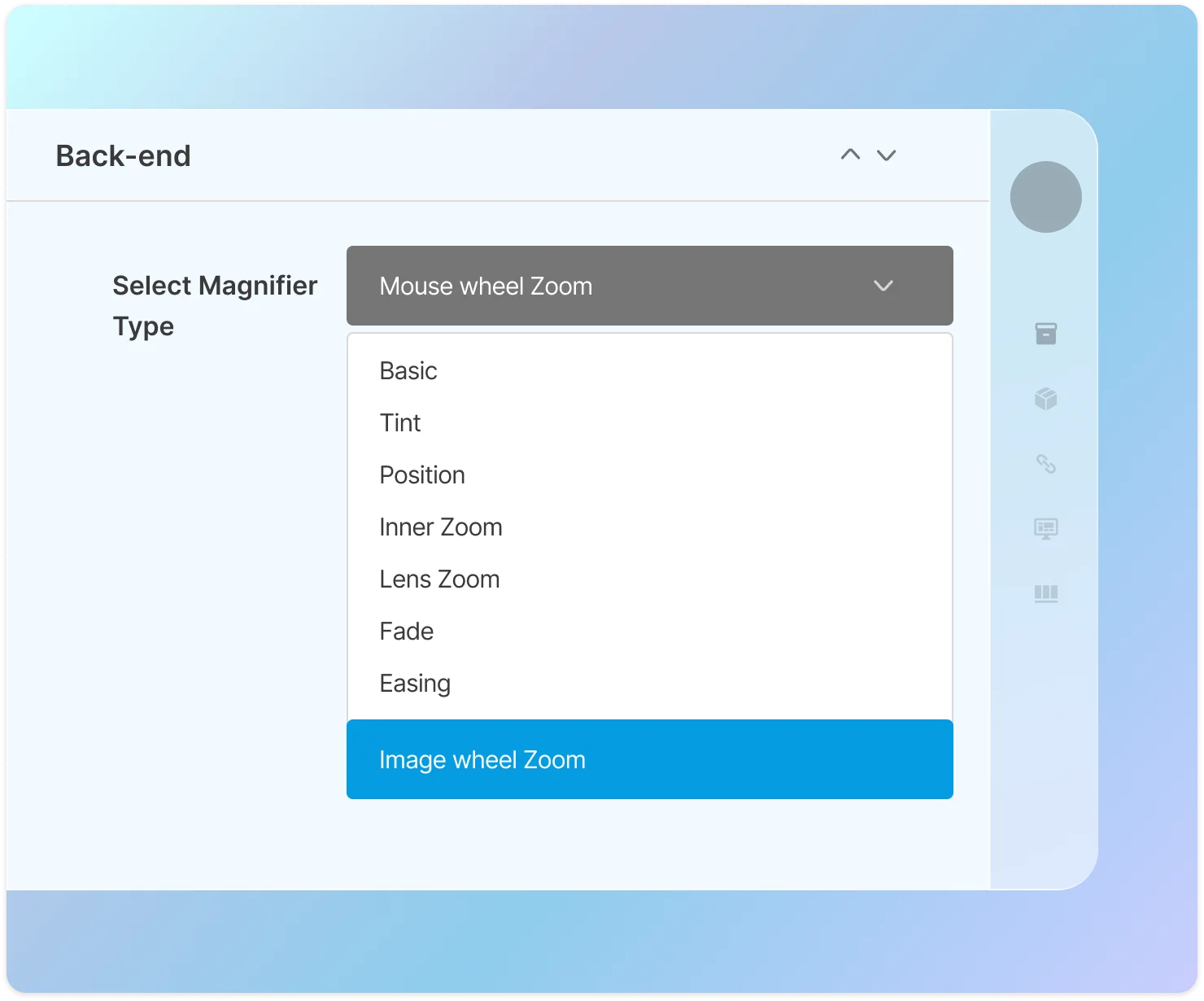
Magnifier Types and Options:
WooCommerce product image zoom allows you to customize the magnifier to enhance image preview. You can select from various magnifier styles and customize the magnifier box size. The magnifier types include:
- basic
- tint
- inner zoom
- lens zoom
- fade
- easing
- mouse wheel zoom
- image constraint
- window
Customize Magnifier Settings:
You can customize the magnifier according to your preference. You can choose cursor type (e.g., pointer or crosshair) for basic magnifiers, set the color, opacity, and cursor for tint magnifiers, and define the position of the window magnifier (right, left, or bottom right). You can also configure the lens size and shape for the lens zoom magnifier.
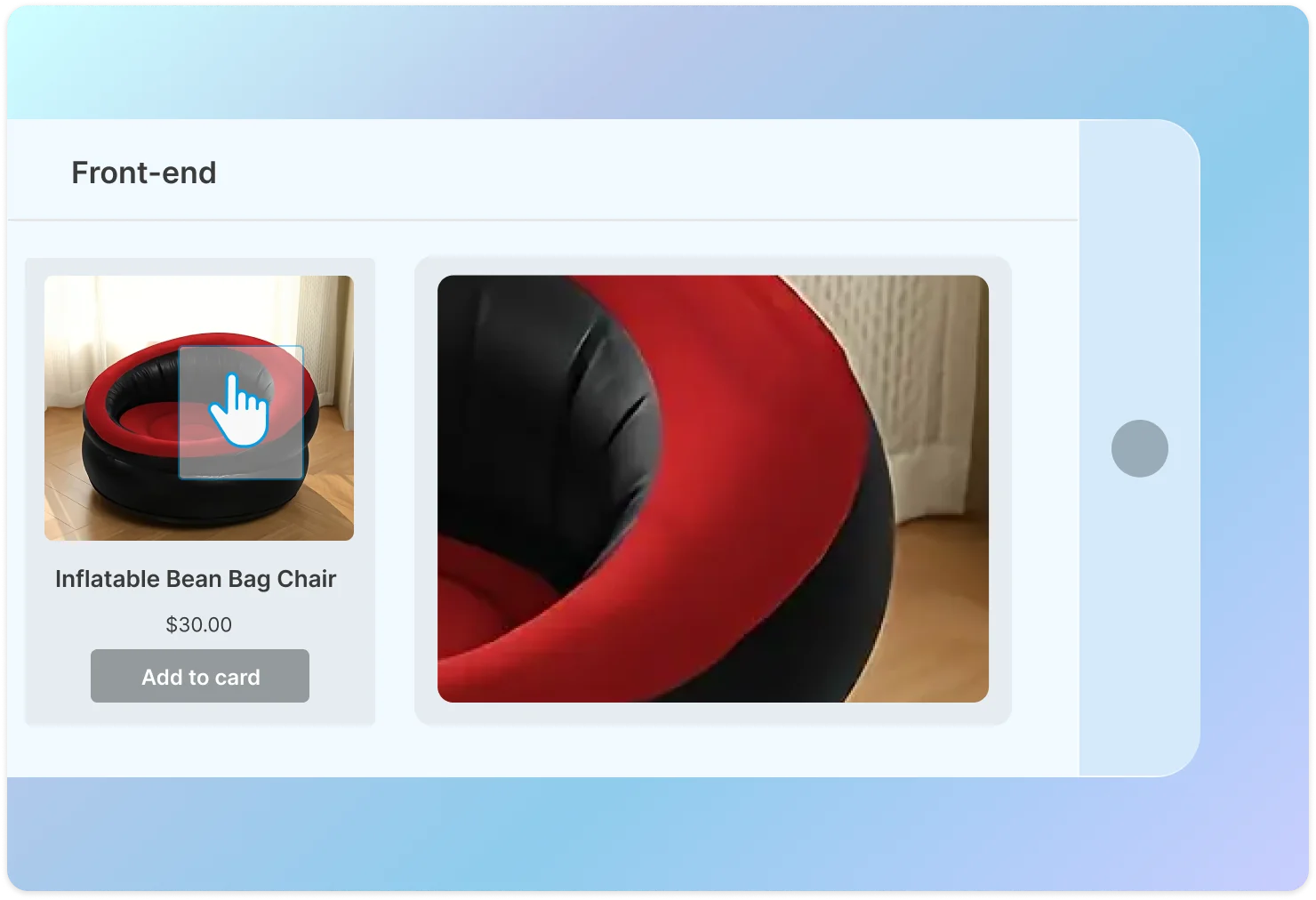
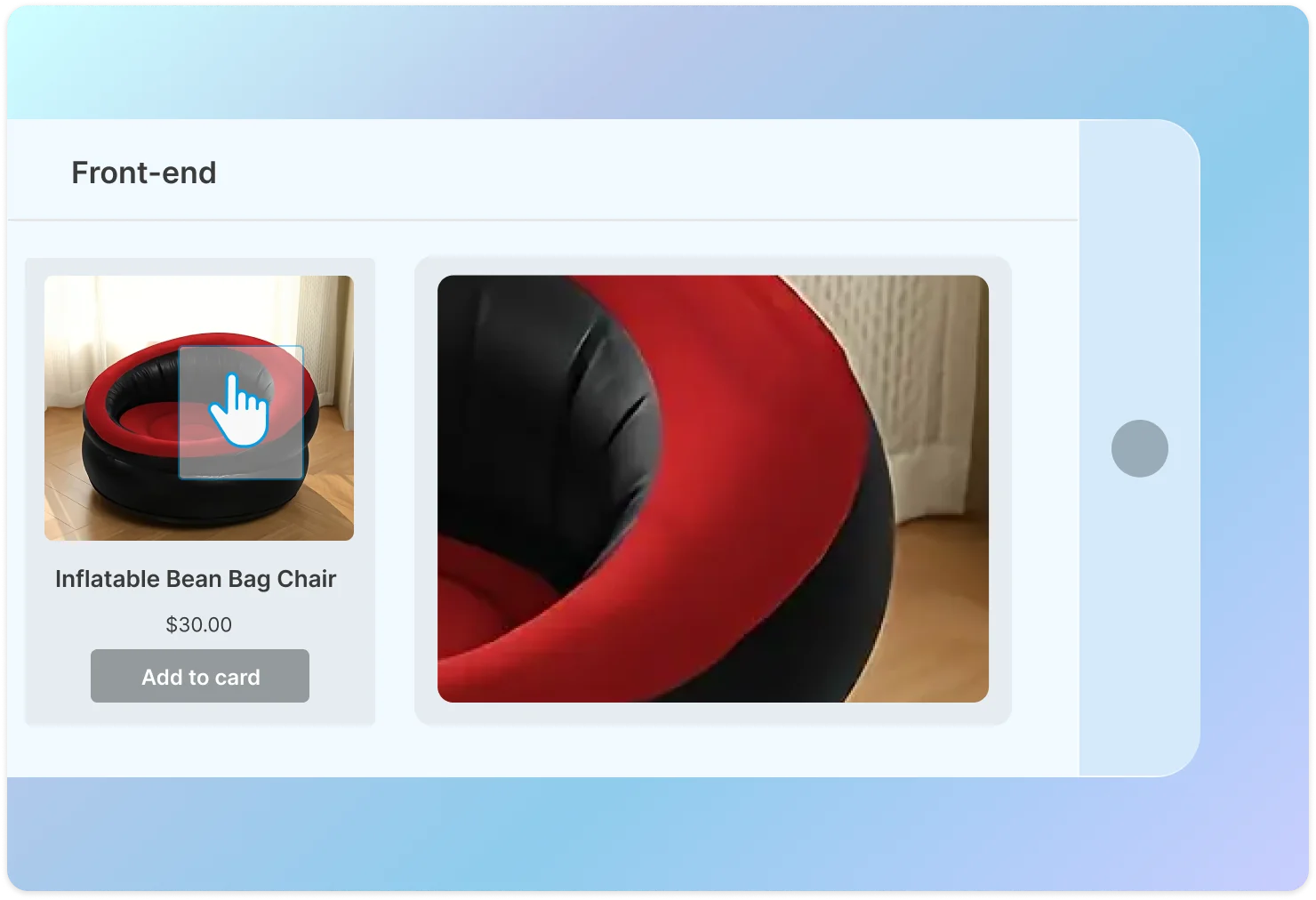
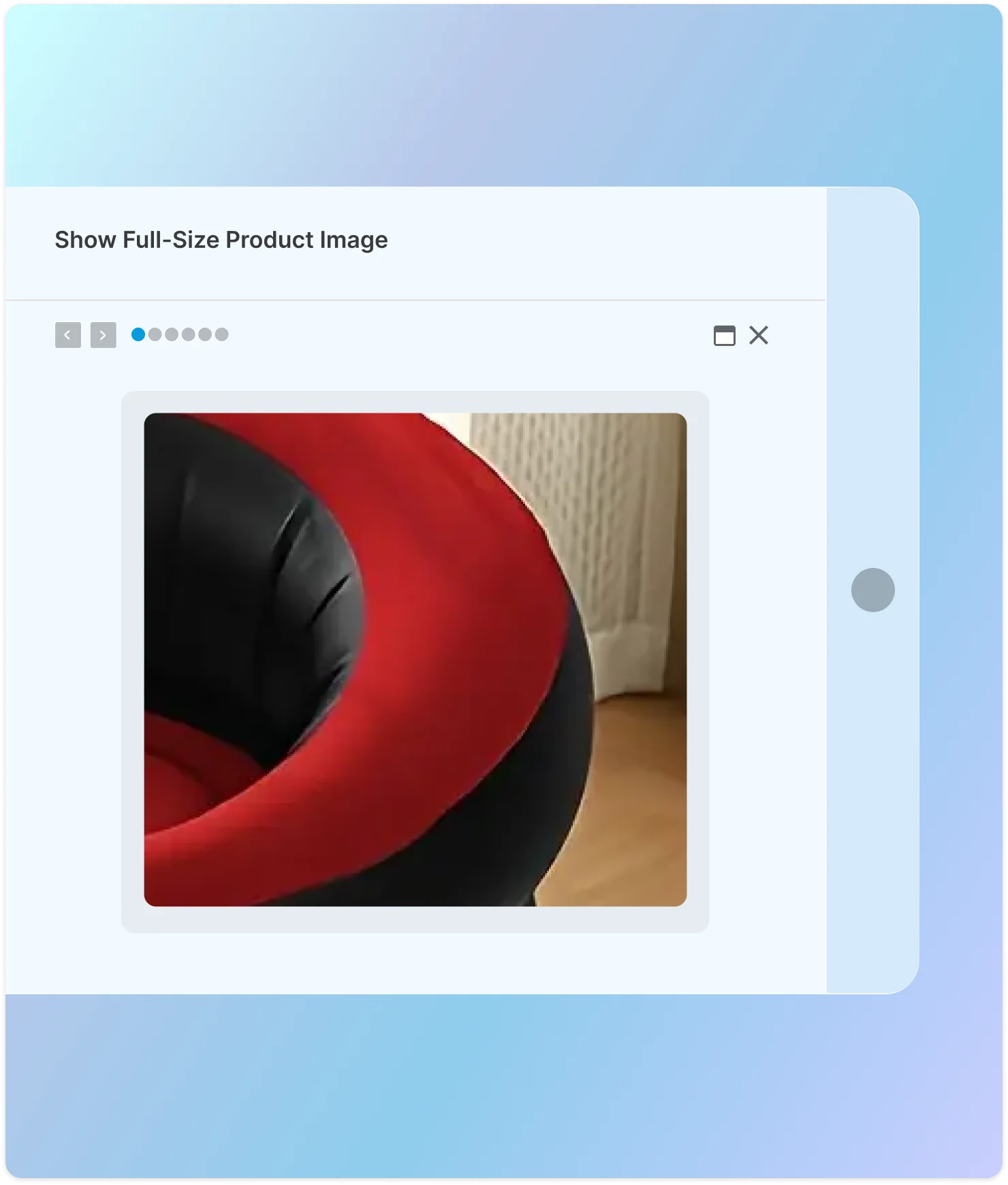
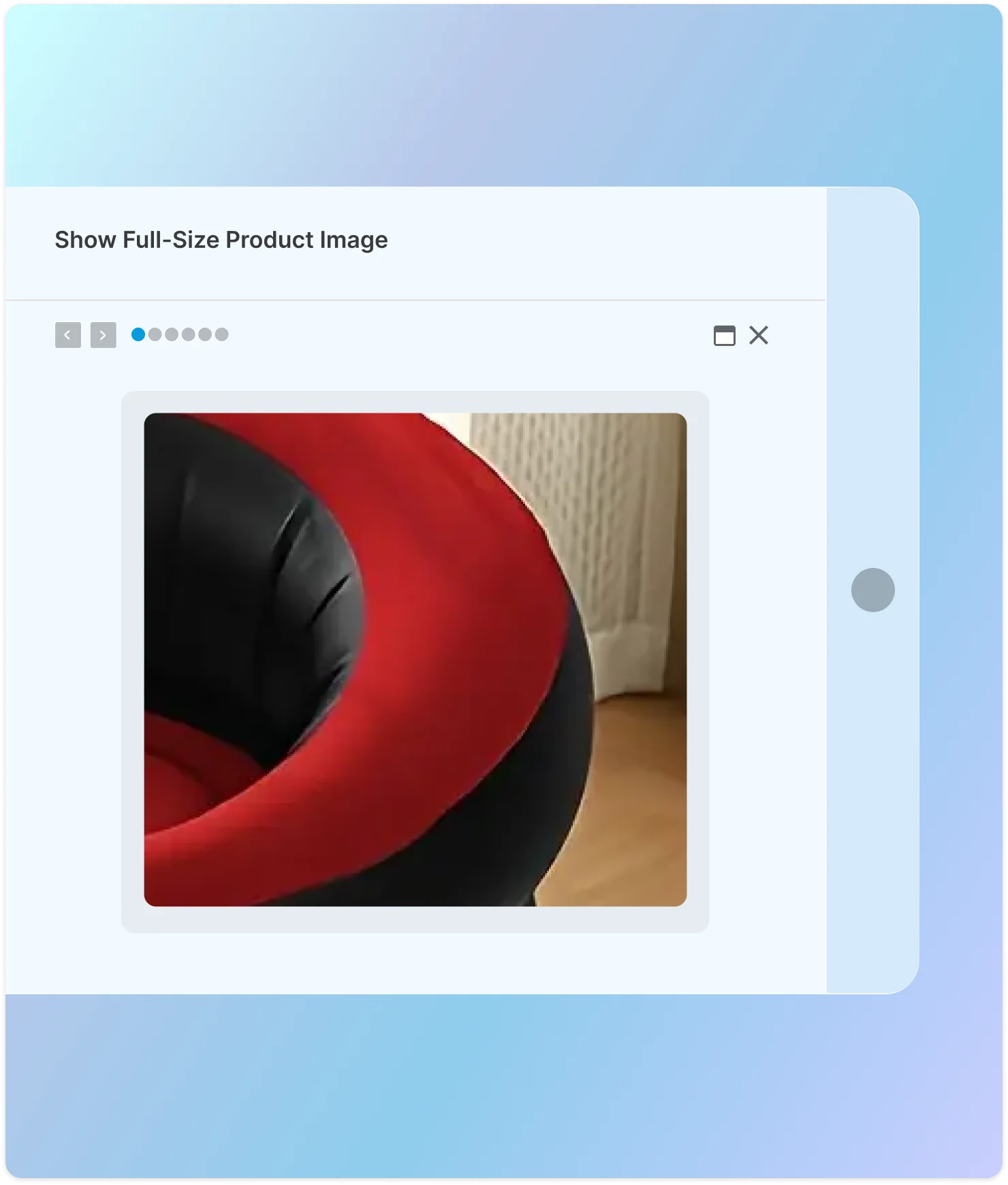
Lightbox Options:
Product image zoom for WooCommerce lets you integrate a lightbox feature into your store, allowing customers to view full-size versions of product images for a better preview. Once enabled, the lightbox automatically applies to all items in your product catalog without needing individual setup.
360° Image Zoom Option
Image zoom WooCommerce lets customers view products from all angles using the 360° zoom feature. They don’t need to click through multiple images to see the full product. This creates a more engaging and interactive shopping experience, which can help improve your store’s conversion rate. To use this feature, you need to add 360° product images to your site.
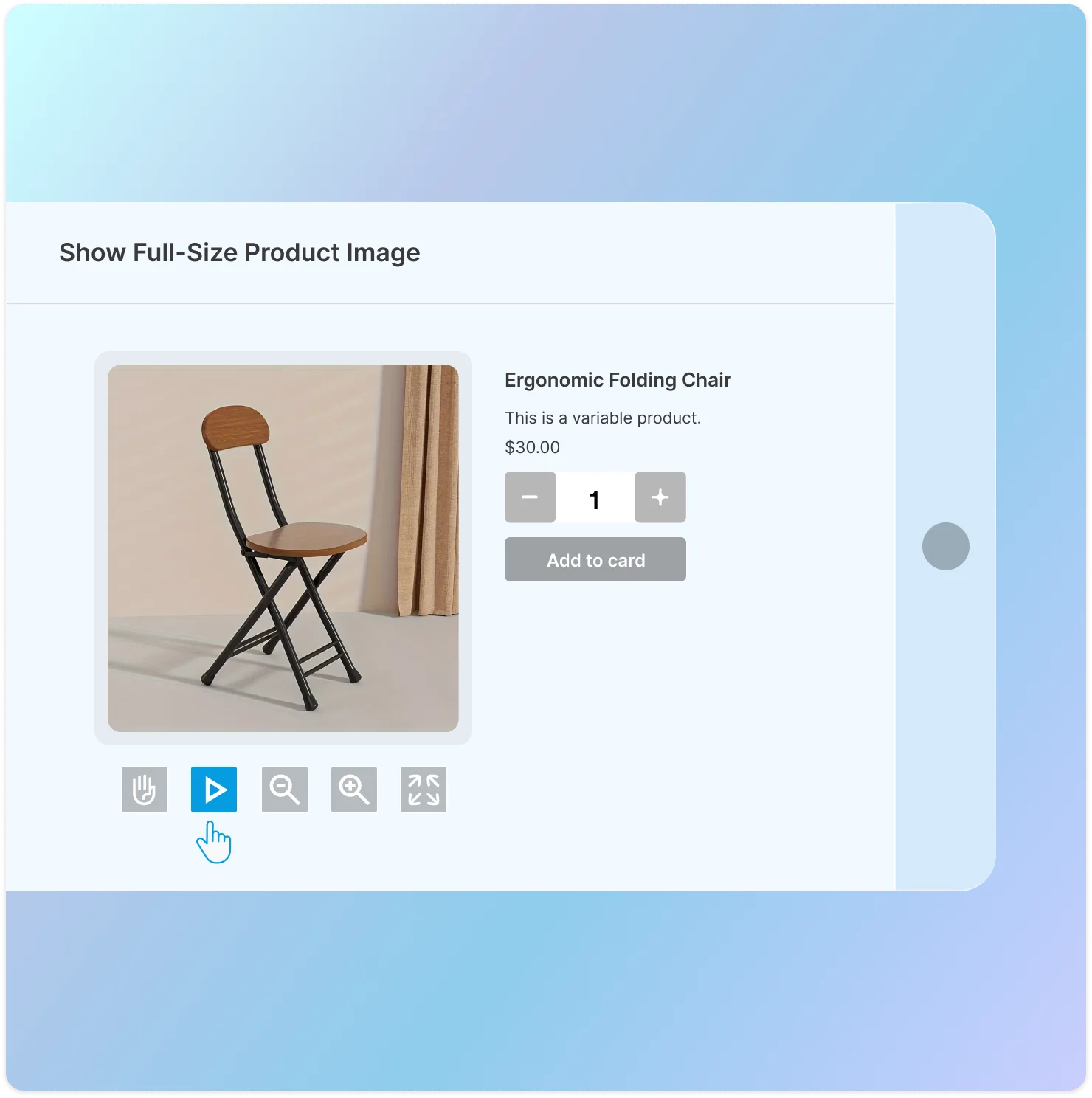
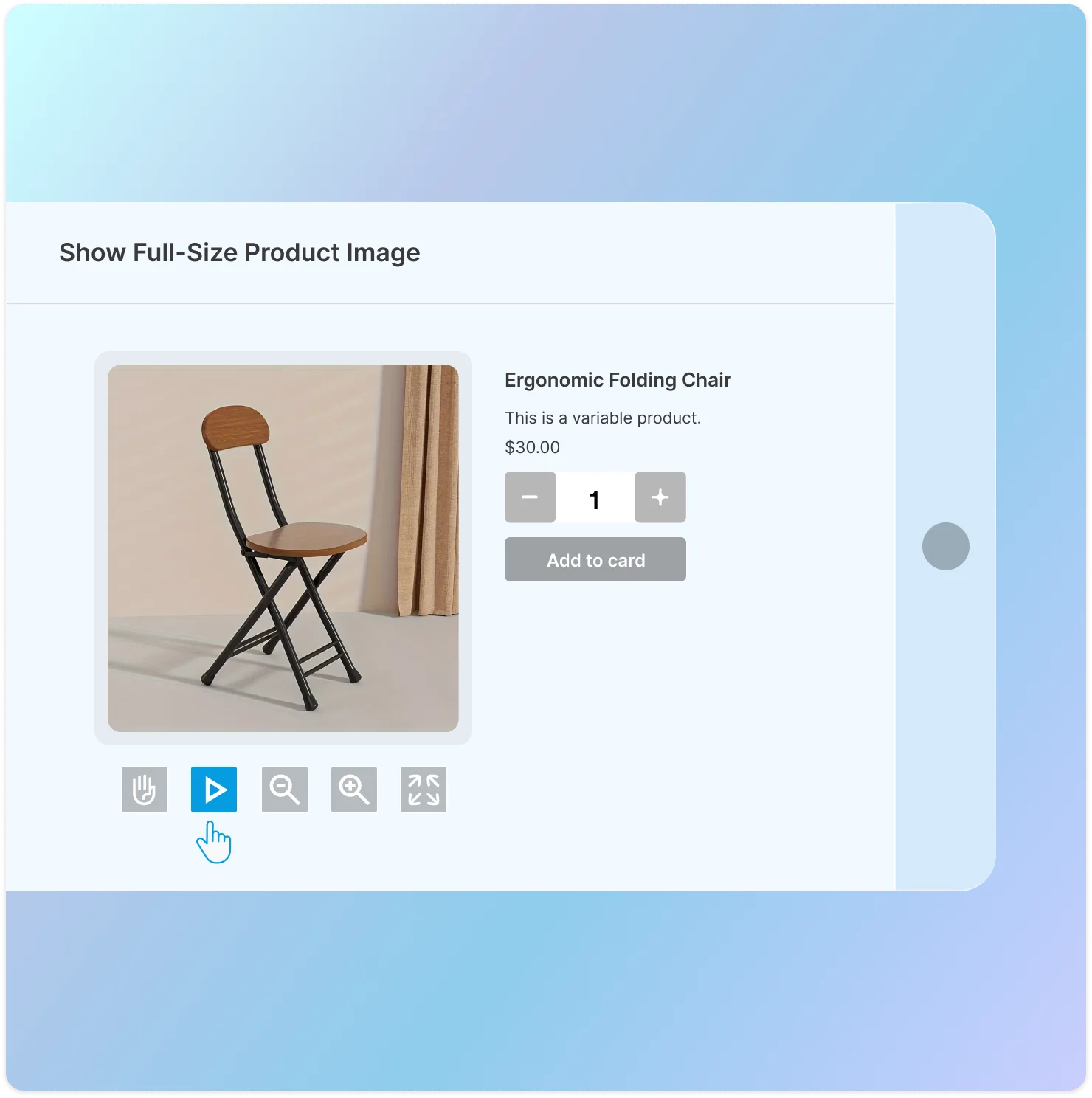









 30-day money back guarantee
30-day money back guarantee
 Dedicated Support Team
Dedicated Support Team
 Safe & Secure Free Update
Safe & Secure Free Update
 Safe Customized Solutions
Safe Customized Solutions