- $USD
- English (United States)
- Hire an Expert
- Get Support
Shopify Show Variants In Collection: Boost Product Views
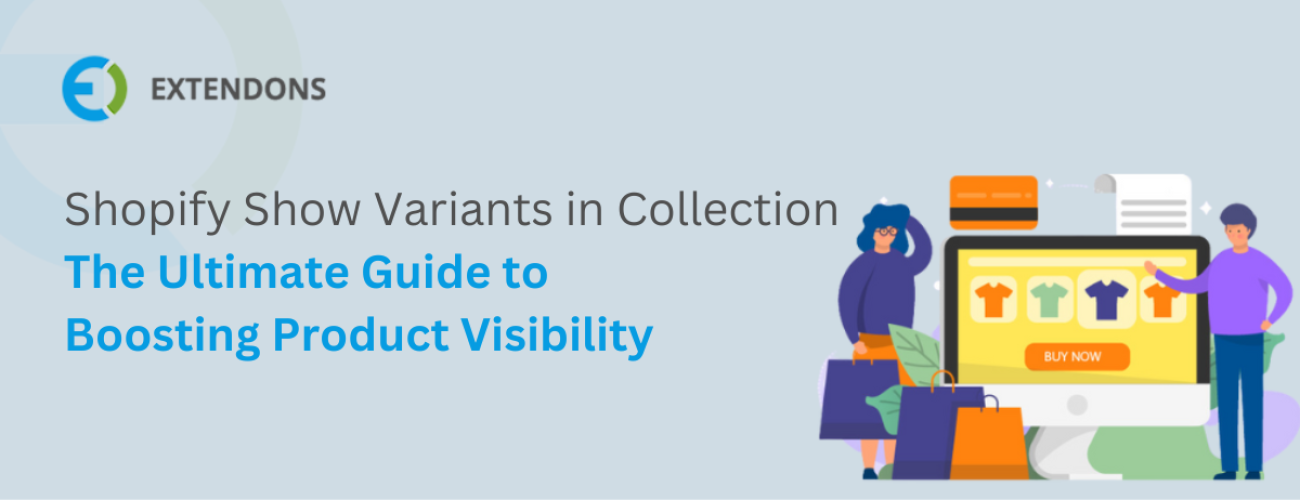
Shopify Show Variants In Collection: Boost Product Views
Did you know that a whopping 73% of online shoppers emphasize the importance of seeing product variants directly while browsing collections? With Shopify show variants in collection, you offer a crucial enhancement that shoppers love. It’s time to discover how to display Shopify variants as products in your online store, boosting user experience and conversions.
THE SIGNIFICANCE OF DISPLAYING VARIANTS IN E-COMMERCE:
SEAMLESS BROWSING EXPERIENCE:
No longer do customers need to click on each product to view its shopify display variant price or its different colors and sizes. With the capability to show variants on Shopify collection page, browsing feels like walking through a real store.
DIRECT PRODUCT DISCOVERY:
It’s a game-changer when customers can spot their desired product variant instantly. Whether they’re looking for shopify show color variants on collection page or shopify show size variants on collection page, this feature ensures they find it without any hassle.
BENEFITS OF SHOWING VARIANTS IN COLLECTION ON SHOPIFY:
INCREASED VISIBILITY:
Shopify show variants as separate products feature on collection pages means each individual variant gets its moment in the spotlight. This can significantly enhance product exposure and boost sales.
IMPROVED CONVERSION RATES:
The quicker customers can find and select their desired variant, especially when they show variants on collection page, the higher the chances of them to make a purchase.
USING THE VARIATOR APP FOR MAXIMUM EFFICIENCY:
SHOWCASE VARIANTS DIRECTLY:
For those aiming to show variants as separate products on collection page shopify, The Variator app is the answer. This powerful tool ensures merchants can display product variants on their collection page with ease.
CUSTOMIZATION CAPABILITIES:
The Variator app’s customization options, from adjusting the “Add to Cart” button’s aesthetics to match your store theme to changing the button text, make personalizing the shopping experience incredibly effortless.
Potential Challenges and Their Solutions:
Concern: “What if I only want specific variants visible?”
Solution: The Variator app ensures merchants can handpick and shopify show variants as separate products, curating the ideal shopping
Add to Cart Functionality:
Experience the simplicity of one-click purchases! With the “Add to Cart” feature for individual variants, customers can instantly add their selections to the cart and then move straight to checkout.
Potential Challenges and Their Solutions:
Concern: “What if I only want specific variants visible?”
Solution: The Variator app ensures merchants can handpick and shopify show variants as separate products, curating the ideal shopping
CLIENT REVIEW REGARDING THE VARIATOR APP:
For instance, the owner of ‘Artique Amsterdam’ praised the Variator app, highlighting its efficiency, affordability, and user-friendliness. They faced a challenge which the app swiftly addressed, proving its worth not just in functionality but also in results. Their testimonial mentioned the ease of navigation and the wide array of features as the highlights, leading them to a boost in asales after displaying variants on the collection page in Shopify. The App’s adaptability for both beginners and experienced users further makes it a top recommendation.
CONCLUSION:
From browsing to making a purchase, the online shopping journey should be smooth and easy. By utilizing the capabilities of “Shopify show variants in the collection,” you significantly enhance user experience, leading to potential spikes in conversions and sales. Whether you’re a Shopify developer or a store owner aiming to elevate your sales, Extendons stands as your trusted partner. With a diverse range of shopify products tailored to amplify your online presence, we’re here to support your growth ambitions. Ready to revamp your Shopify store?
Share Article

 30-day money back guarantee
30-day money back guarantee Dedicated Support Team
Dedicated Support Team Safe & Secure Free Update
Safe & Secure Free Update Safe Customized Solutions
Safe Customized Solutions