


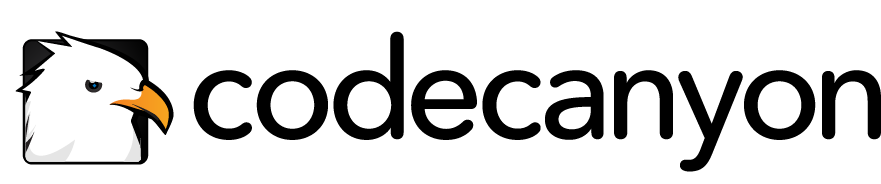
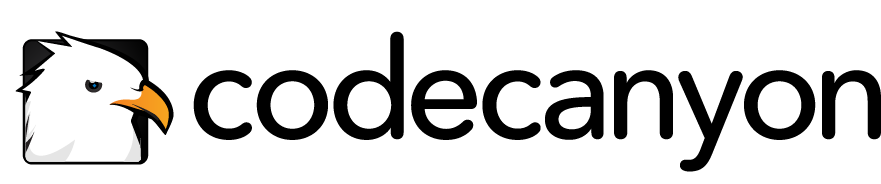
Product import export for WooCommerce simplifies store management. It enables store managers to import and export data such as products, customers, and orders into CSV files in a single click.
Version 1.5.2 Updated:
Fixed CSS issues
Resolve admin configuration Settings
Version 1.5.1 Updated:
Bug fixed
Show available and not available dates on product page
Version 1.5.0 Updated:
Bug Fixed:
Version 1.4.0 Updated:
Backend Bug fixes.
Version 1.3.0 Updated:
Some JS error fixes.
Version 2.0.1 Updated:
Compatibility Issue resolved
Version: 2.0.0
Updated : New Feastures
Import / Export Coupons
Import / Export Product Reviews
Version 1.3.0 Updated:
Bug Fixed:
(1) Issue fixed with latest version of WooCommerce.
Version 1.0.1:
Bug Fixed:
(1) Fix issue with zip creation.
Version 1.0.0
Initial release of plugin
 Customize this plugin
Customize
Customize this plugin
Customize
The WooCommerce CSV import plugin simplifies importing or exporting categories, products, customers, and orders to and from your online store. It allows you to create rules for efficient data exports
The WooCommerce import products plugin utilizes the PHP Excel library to handle the import and export of data. These file exports and imports are executed in smaller segments to prevent timeout errors.

Import categories, product, customer, orders

Create rules for exporting data

PHP excel library used for export and import.

Filters for exporting data

Fully customizable Excel file
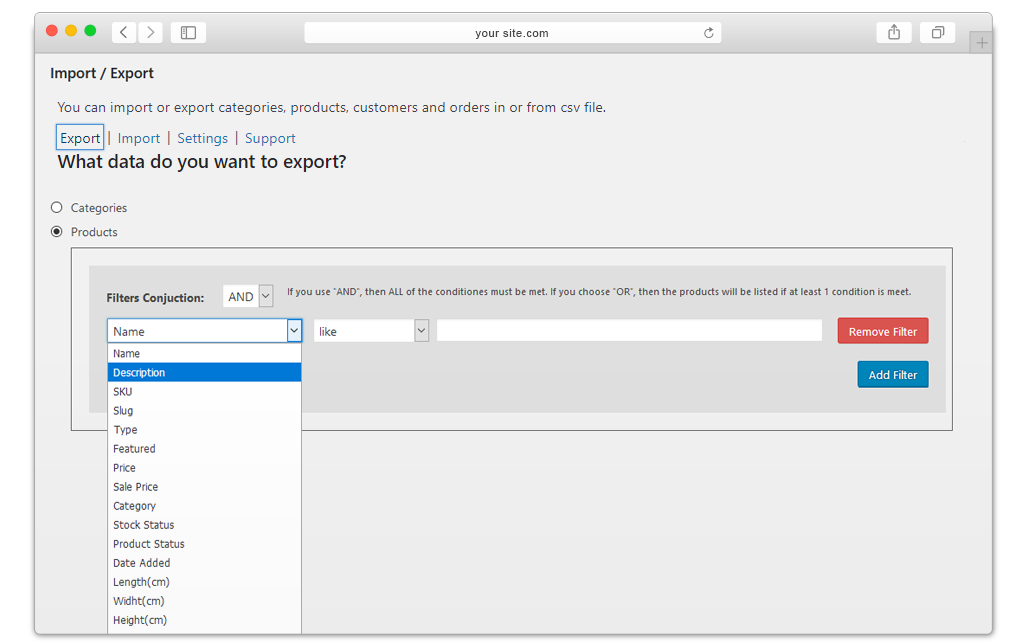
WooCommerce export products plugin allows you to export the products in bulk from your e-store. It also provides a range of filters to assist in downloading specific product data.
These filters include options such as product name, description, SKU, slug, product type, featured status, pricing details (both regular and sale prices), product category, stock availability, product status, date of addition, dimensions (length, width, height), weight, and quantity.
The WooCommerce export plugin enables you to export categories from your online store with the help of a variety of filters. You can export categories based on their name, description, parent category, slug, and display type. The flexibility of adding multiple filters allows you to export precisely the data you require.
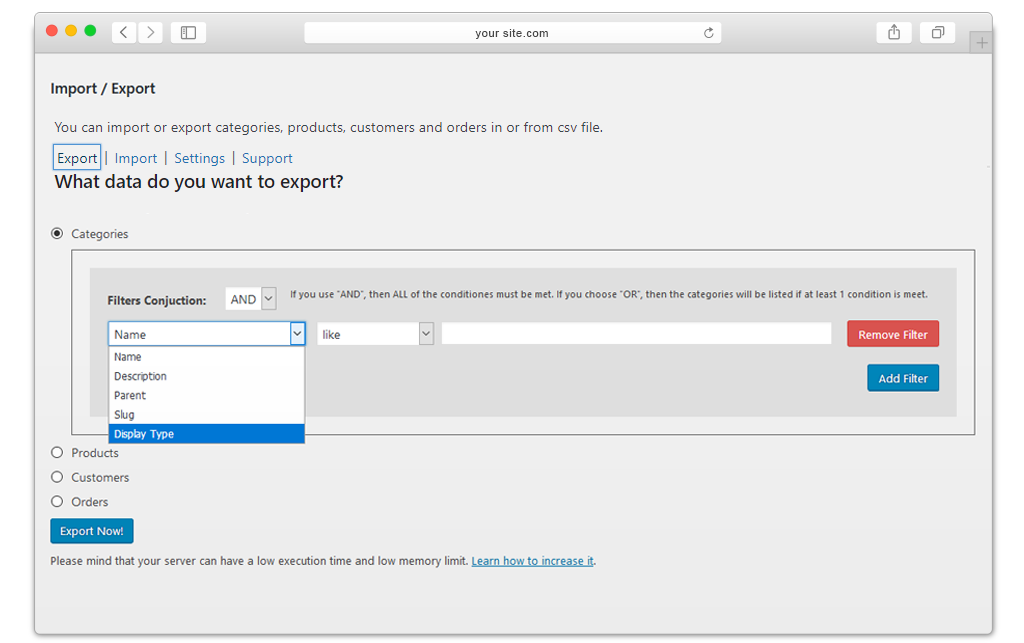
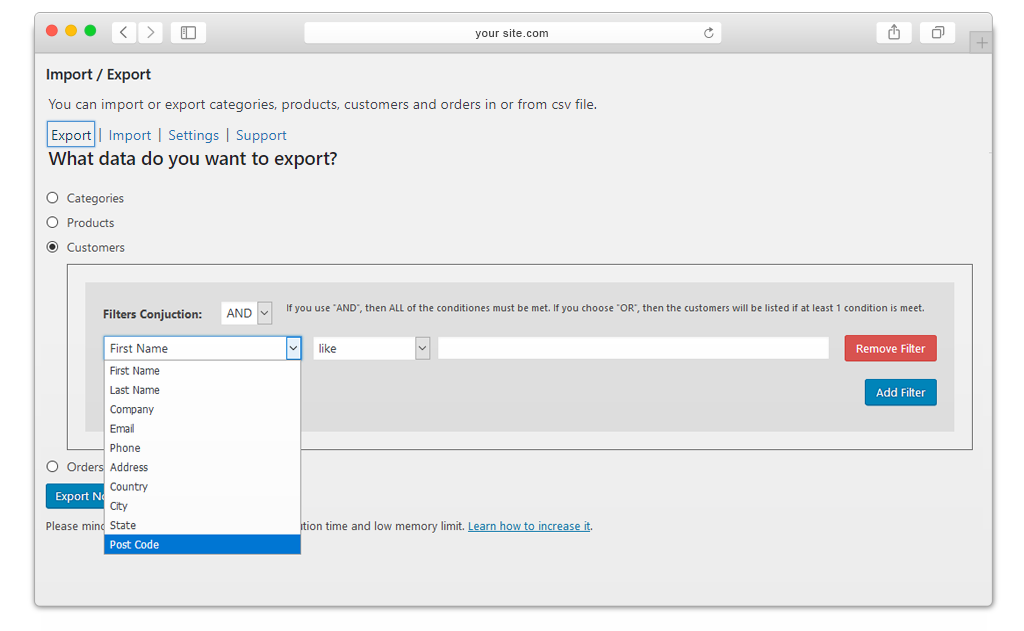
You can export the list of customers from your online store using the WooCommerce export customers plugin. You can export all the data with just one click. Or you can use filters to export the data of specific customers. These filters are first name, last name, company, email, phone, address, country, city, state, and postcode
With the help of the WooCommerce export orders plugin, you can export the list of all or specific orders concerning their attributes. You can use various filters to export orders such as order date, ID, status, total, customer name, billing country, shipping country, and product name.
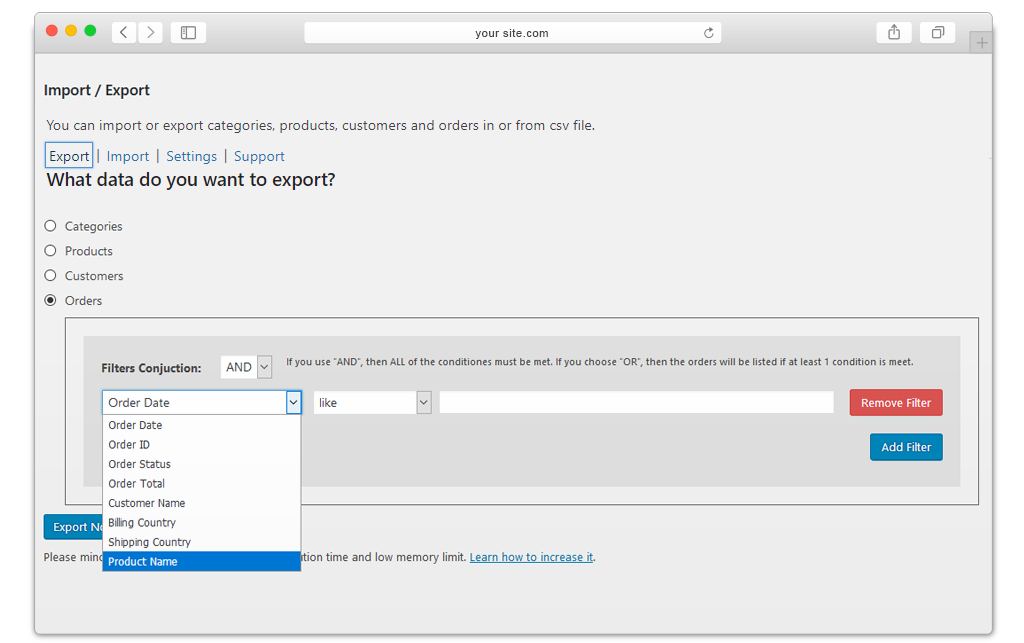
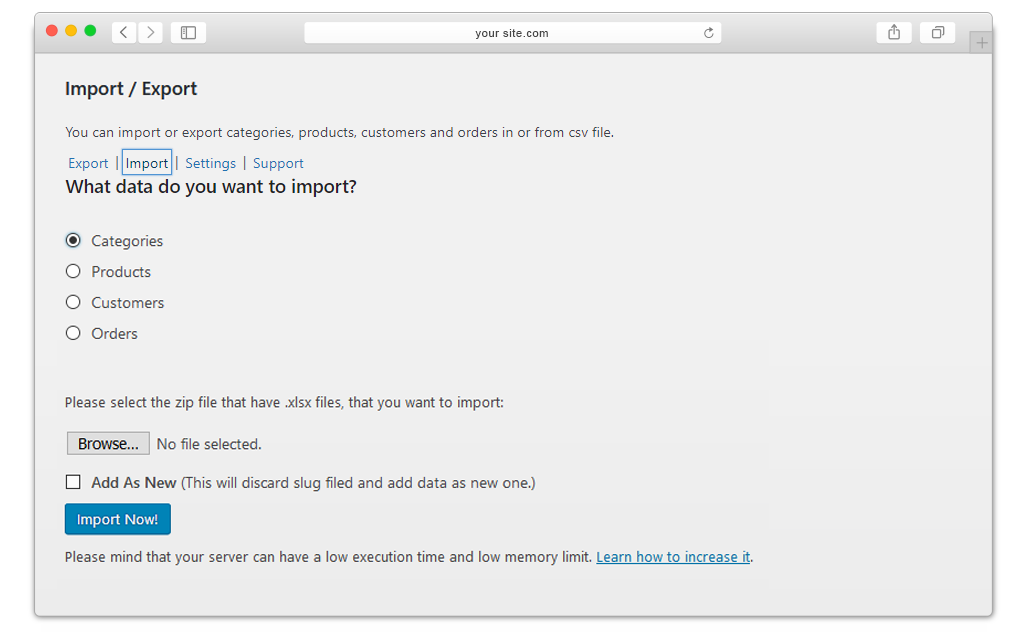
WooCommerce import export plugin also enables you to import products, categories, customers, and orders into your online store. You can import this data from a zip file with a simple click.
WooCommerce product import export enables the administrator to specify the maximum and minimum number of entries to import and export. This configuration helps reduce the load on the server and avoids server issues.
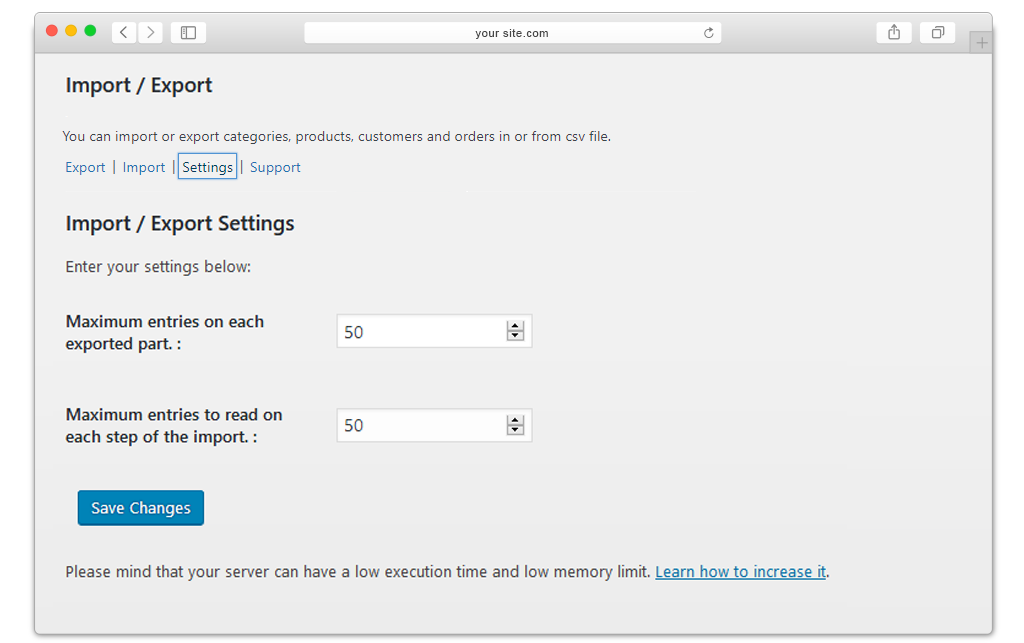
Customer
Customer




© Copyright 2023 Extendons. All Right Reserved. | Terms and Conditions | Privacy Policy
© Copyright Extendons 2023. All Right Reserved.
© Copyright Extendons 2023. All Right Reserved.
