


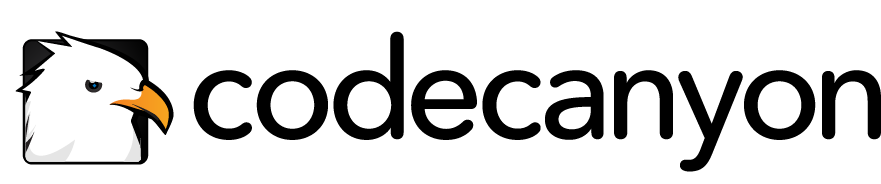
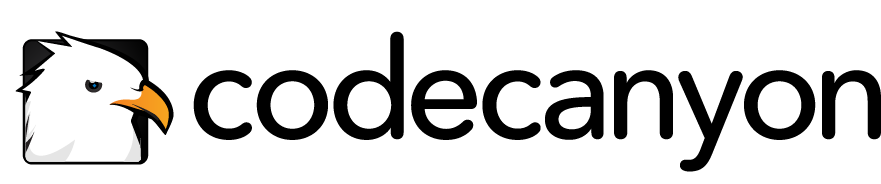
Edit the default Woocommerce customer’s My Account page and put a personalized touch to it. Add as many additional pages and elements to the sections as you like using a WYSIWYG editor.
 Customize this plugin
Customize
Customize this plugin
Customize
Customize WooCommerce my account page plugin helps your personalize user accounts of your online store for better usability and conversions. It allows you to create endpoints for displaying products, categories, and links to deals and discounts in user accounts. You can add endpoints specific to user roles for retargeting the customers with intriguing deals. Add and format content in each endpoint, or club multiple endpoints into one. Try multiple layouts for ‘My Account’ page.

Create user-specific endpoints for content

Add text and format it with advanced editor

Try different layouts for ‘My Account’ page
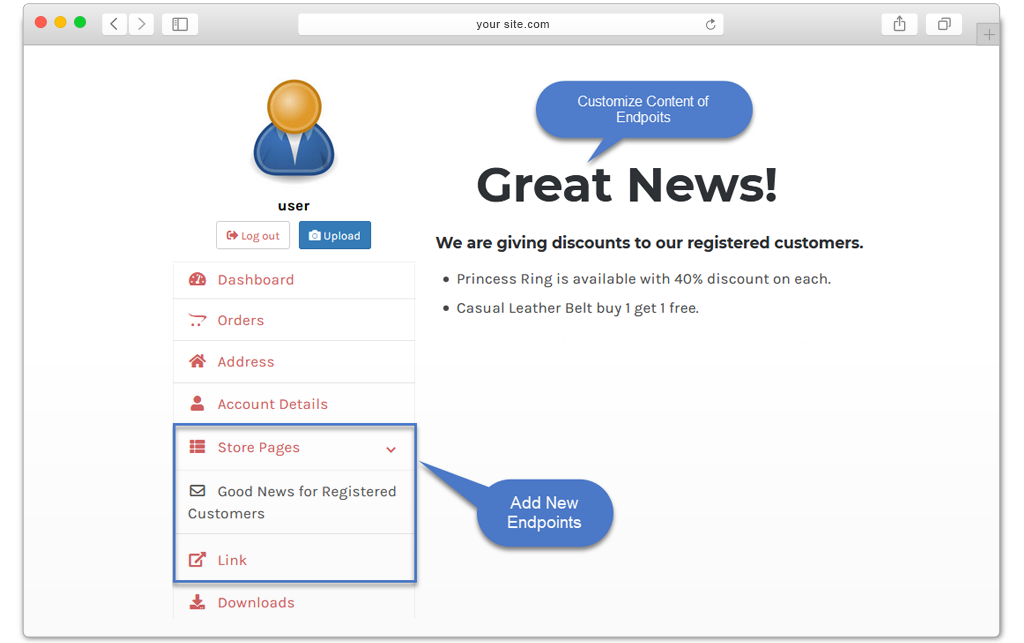
Upgrade the conventional design and layout of ‘My Account’ page to an innovative and appealing one. WooCommerce customize my account page plugin gives you multiple customization options to fascinate the visitors with better user experience.
With the help of customize my account page WooCommerce plugin, you can create numerous endpoints for adding more content to user accounts. Add general or user-role specific endpoints.
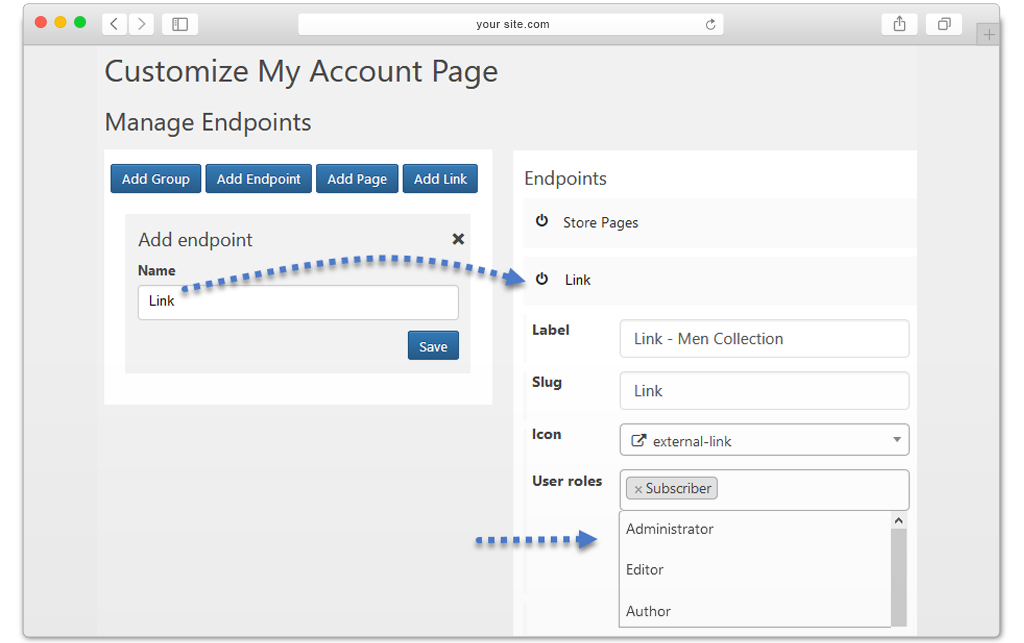
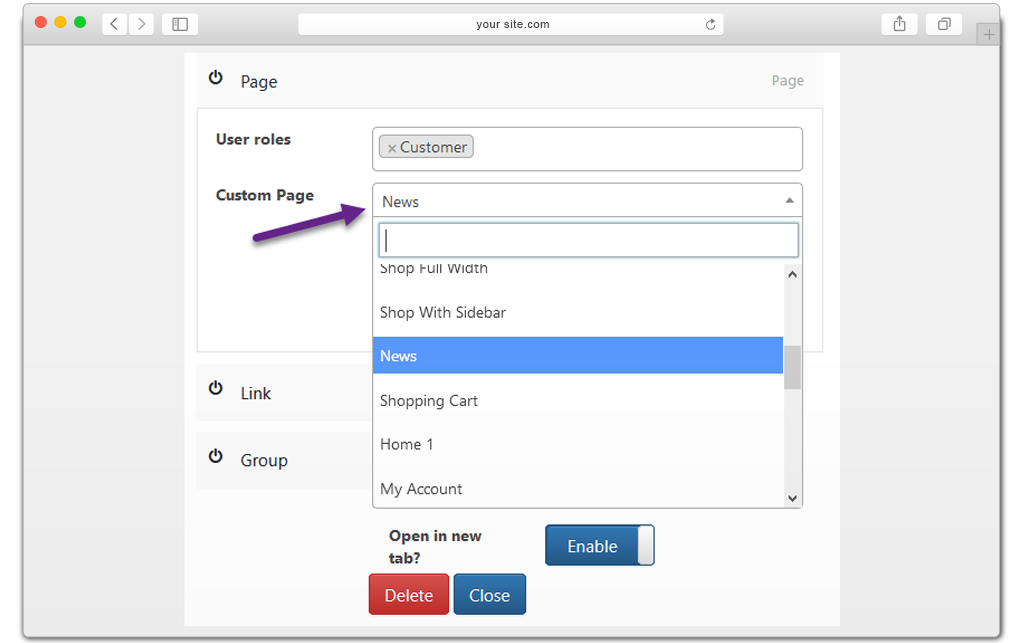
You can display additional pages of your online store in user accounts with the help of endpoints. Let the users access other pages right from their accounts.
WooCommerce customize my account page plugin has an advanced WYSIWYG editor that helps you compose and format intriguing content for the endpoints you aim to display on my account page.
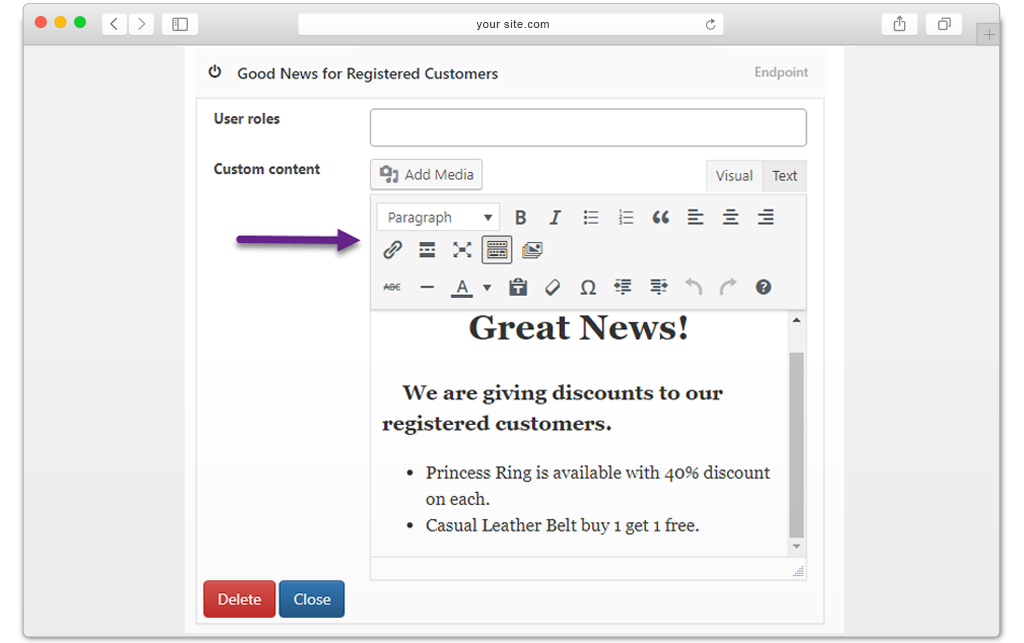
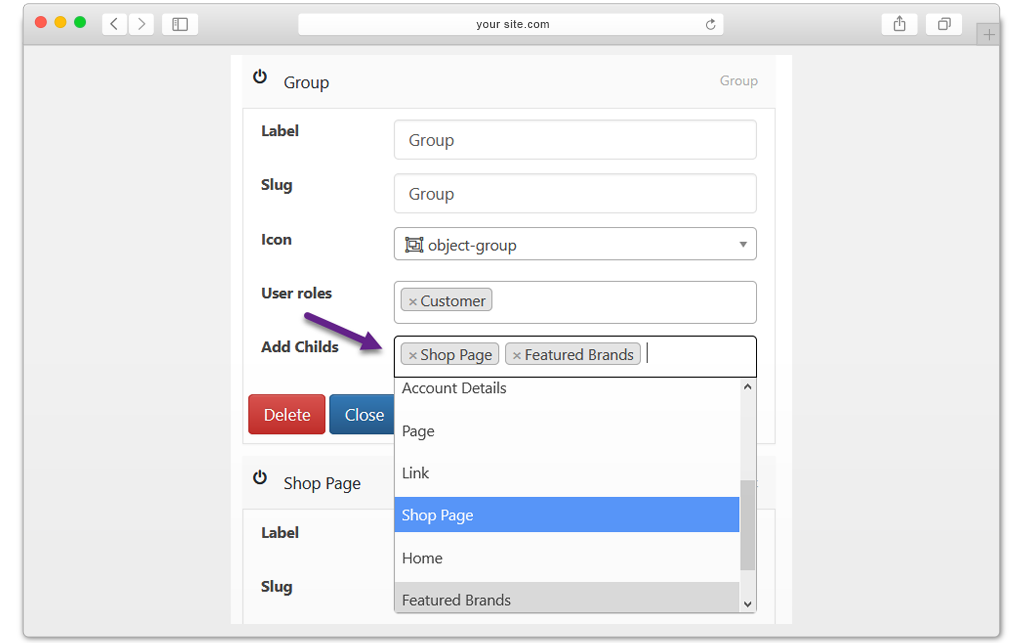
To save time and show similar endpoints in a tab, you can combine them to an option. The users can click to view more options in their accounts.
Custom my account for WooCommerce plugin boasts three different layouts to select and personalize ‘My Account’ page. Select either the sidebar left, sidebar right, or tab layout.
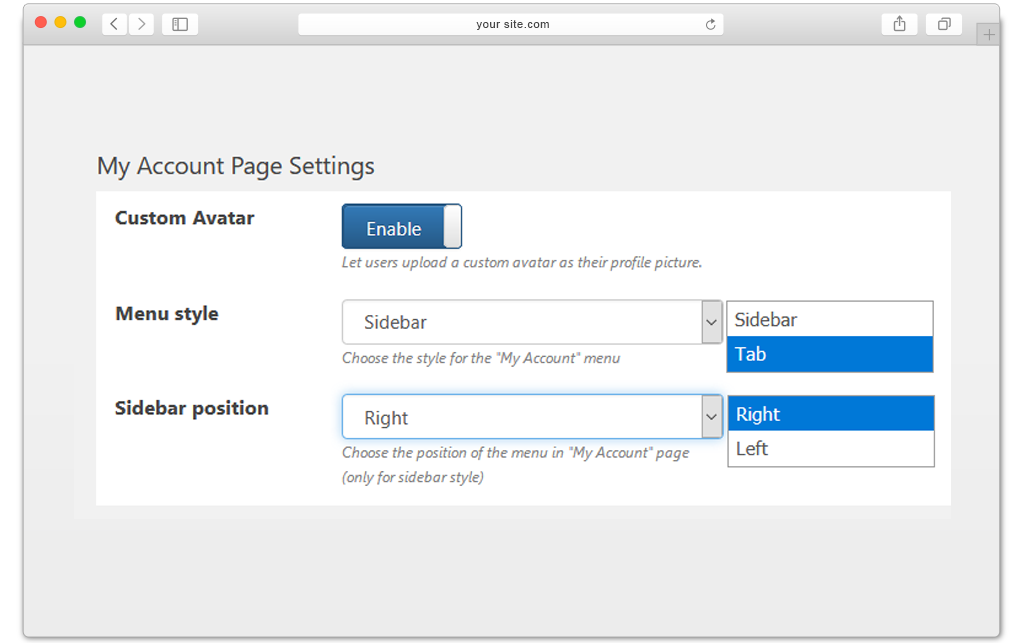
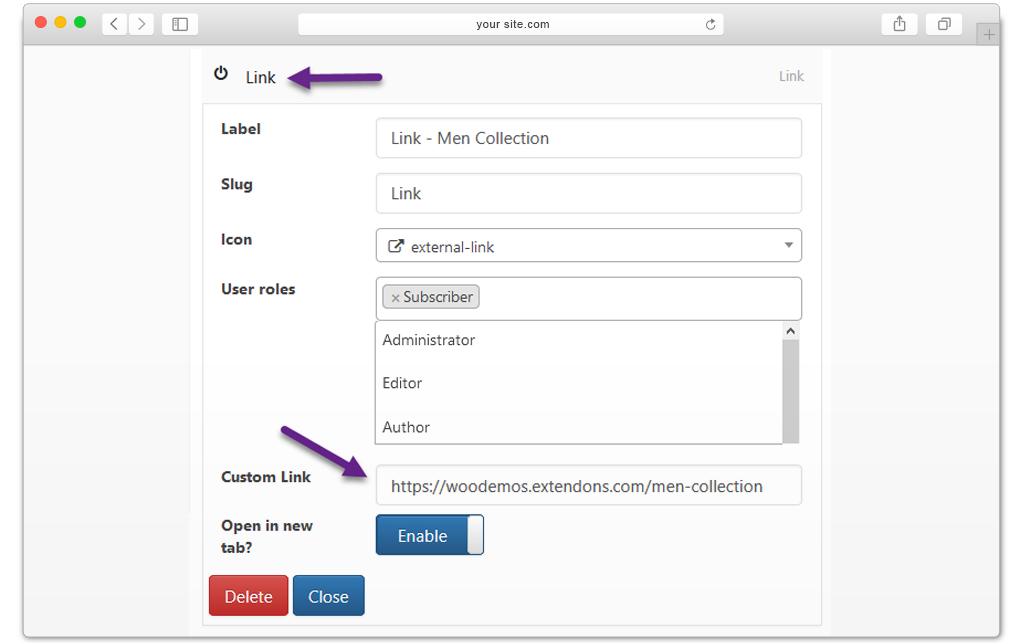
With customize my account page WooCommerce plugin promote your deals and discounts by adding links to those pages in the ‘My Account’ pages. Let the customers explore more about your store or external resources.
You can continue editing and customize the default endpoints of users’ my account page. It includes address, orders, and dashboard.
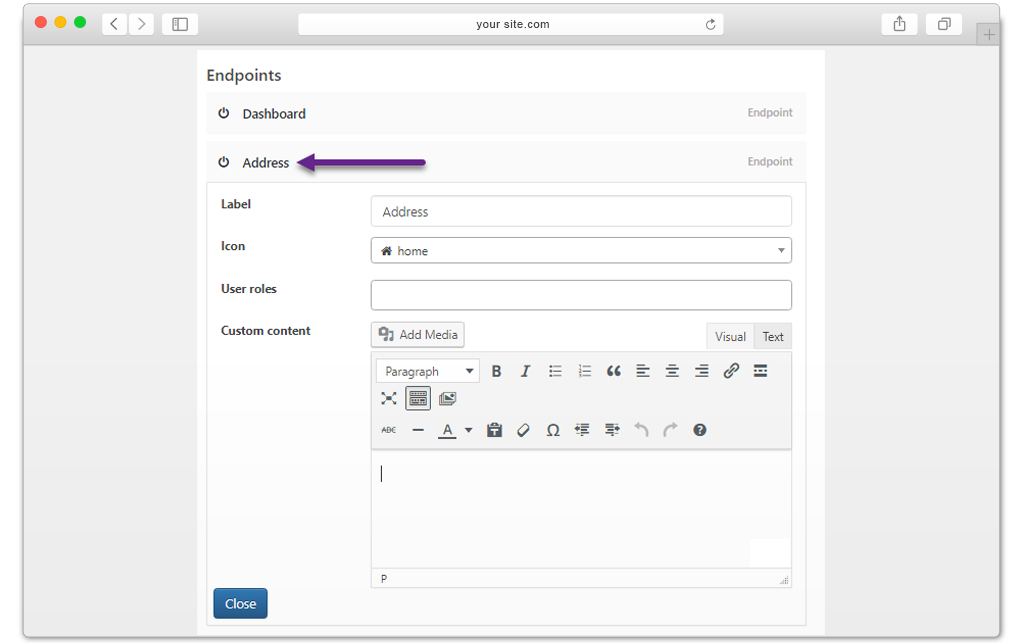
Utilize a collective of attractive icons for the endpoints you create to communicate its meaning and purpose at a glance.
Customer








© Copyright 2023 Extendons. All Right Reserved. | Terms and Conditions | Privacy Policy
© Copyright Extendons 2023. All Right Reserved.
© Copyright Extendons 2023. All Right Reserved.
